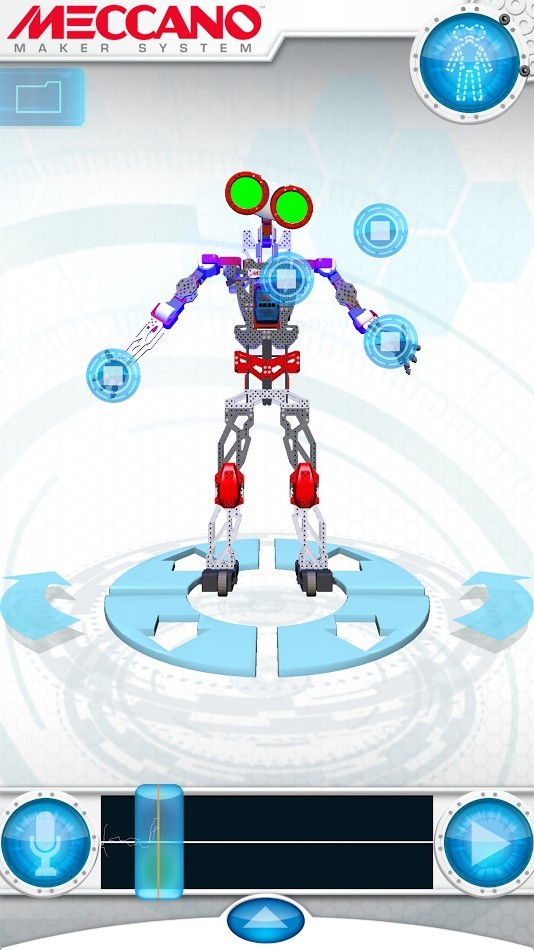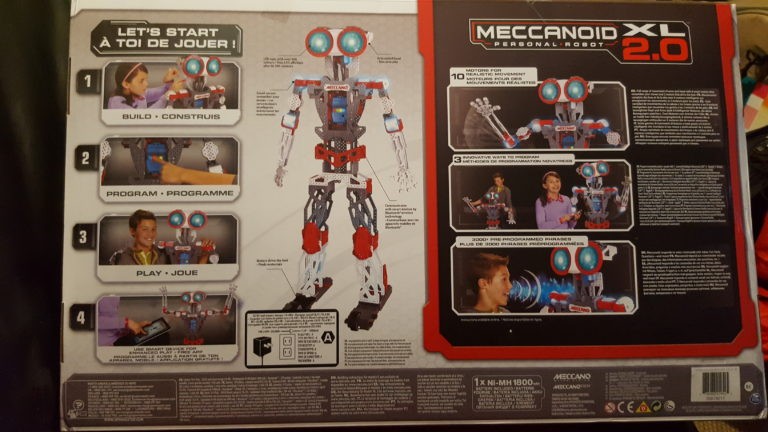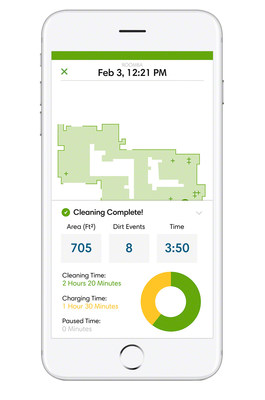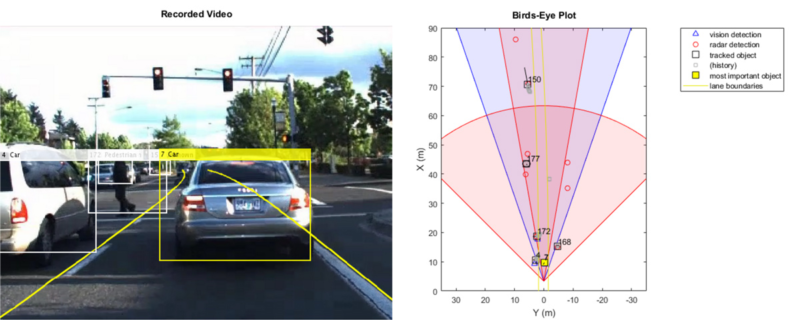Aachen / München, 20. April 2017 – Am 27. Juni 2017 lädt MathWorks wieder zur MATLAB EXPO in München ein und bietet Experten aus Wirtschaft, Forschung, Industrie und Hochschullehre ein Forum zum Austausch über konkrete Anwendungsbeispiele und Lösungen mit MATLAB und Simulink. Dabei deckt die größte MATLAB & Simulink-Konferenz Anwendungsbereiche von der Automobilbranche über den Maschinenbau bis hin zur Medizintechnik aus nahezu allen Industrien ab und demonstriert darüber hinaus den Einsatz der Produkte in Forschung und Lehre. So haben Anwender die Möglichkeit, über Branchen hinweg Kontakte zu knüpfen, Ideen auszutauschen und sich über Neuerungen der MATLAB- und Simulink-Produktfamilien zu informieren.
Vortragsprogramm und Fachausstellung.
In diesem Jahr stehen vor allem Themen wie Autonome Systeme, Machine Learning, Modellbasierte Entwicklung oder die Modellierung von Maschinen und Anlagen im Vordergrund. Die mehr als 700 Teilnehmer erwartet ein Konferenzprogramm mit 46 Vorträgen in vier parallelen Tracks. Unternehmen wie Bosch, BMW, Volkswagen, Siemens, Infineon oder Trumpf sowie Universitäten aus Deutschland und Österreich sowie Forschungsinstitute berichten über den erfolgreichen Einsatz von MATLAB und Simulink. Auch die begleitende Fachausstellung mit 25 Demo-Points von MathWorks und Partnerunternehmen bietet Experten, Ingenieuren und Managern die Gelegenheit zum persönlichen Austausch und Networking. Darüber hinaus werden Projekte aus dem akademischen Umfeld in einer eigenen Poster-Ausstellung präsentiert.
Keynote Sprecher
Zur Einführung spricht Michelle Hirsch, Head of MATLAB Product Management bei MathWorks, darüber, wie die Technologie autonomer Systeme nicht nur unsere Produkte, sondern auch die Geschäftswelt verändert. In ihrem Vortrag „How to build an Autonomous Anything“ geht sie auf die Voraussetzungen für autonome Systeme – also Systeme mit der Fähigkeit, selbstständiges Handeln erlernen zu können – ein und erläutert, wie Wissenschaftler und Ingenieure diese Elemente zur Entwicklung ihrer autonomen Systeme kombinieren.
Im Anschluss widmet sich Prof. Dr. Sami Haddadin, Direktor des Instituts für Regelungstechnik der Leibniz Universität Hannover, dem Thema „Robots and Humans in the Digital World“. Robotern die direkte physische Interaktion mit dem Menschen zu ermöglichen, war jahrzehntelang eines der primären Ziele der Roboterforschung. In seinem Vortrag wird Prof. Haddadin darstellen, wie die menschzentrierte Roboterentwicklung, -kontrolle und -planung vernetzte Roboter in naher Zukunft für unsere Gesellschaft zu einem Gebrauchsgut machen, und inwieweit die ersten kommerziell verfügbaren, vernetzten Systeme in der Lage sind, zu interagieren.
In seinem Vortrag „Vom Halter-Bieger zum Bit-Schubser“ – Die digitale Herausforderung eines Truck OEM auf dem Weg zum autonomen Fahren“ erläutert Stefan Teuchert, Vice President Electric/Electronic Systems Vehicle Functions, MAN Truck & Bus AG, welchen Einfluss die Trends der Digitalisierung auf das Truck Business haben. Während die Mechanik bisher im Vordergrund des Unternehmens stand, entwickeln sich die Elektronik und Software derzeit zur differenzierenden Disziplin des Unternehmens. Herr Teuchert zeigt, mit welchen Methoden, Tools und Prozessen in einer Hightech-Software-Entwicklung gearbeitet wird und welche Faktoren für den Erfolg ausschlaggebend sind.
Auszug aus dem Konferenzprogramm:
Simulationsbasierte Entwicklung von ADAS und automatisiertem Fahren mittels Machine-Learning
Dr. Andreas Kuhn, Andata
Modellbasierte Entwicklung von Regelungsalgorithmen für Abkantpressen
Dr. Martin Bruckner, Trumpf Austria
Klassifizierung von individuellem Fahrverhalten
Julia Fumbarev, Volkswagen
IRT-Buggy – eine Plattform für autonome Navigation für Forschung und Lehre
Andreas Trzuskowsky, RWTH Aachen
Solar Impulse: Erste erfolgreiche Weltumrundung mit einem Solarflugzeug
Ralph Paul, Solar Impulse
Modellbasierte Systementwicklung für Smarte Sensoren
Dr. Benjamin Schwabe, Infineon
Detaillierte Informationen zur Konferenz finden Sie im Internet unter www.matlabexpo.de.