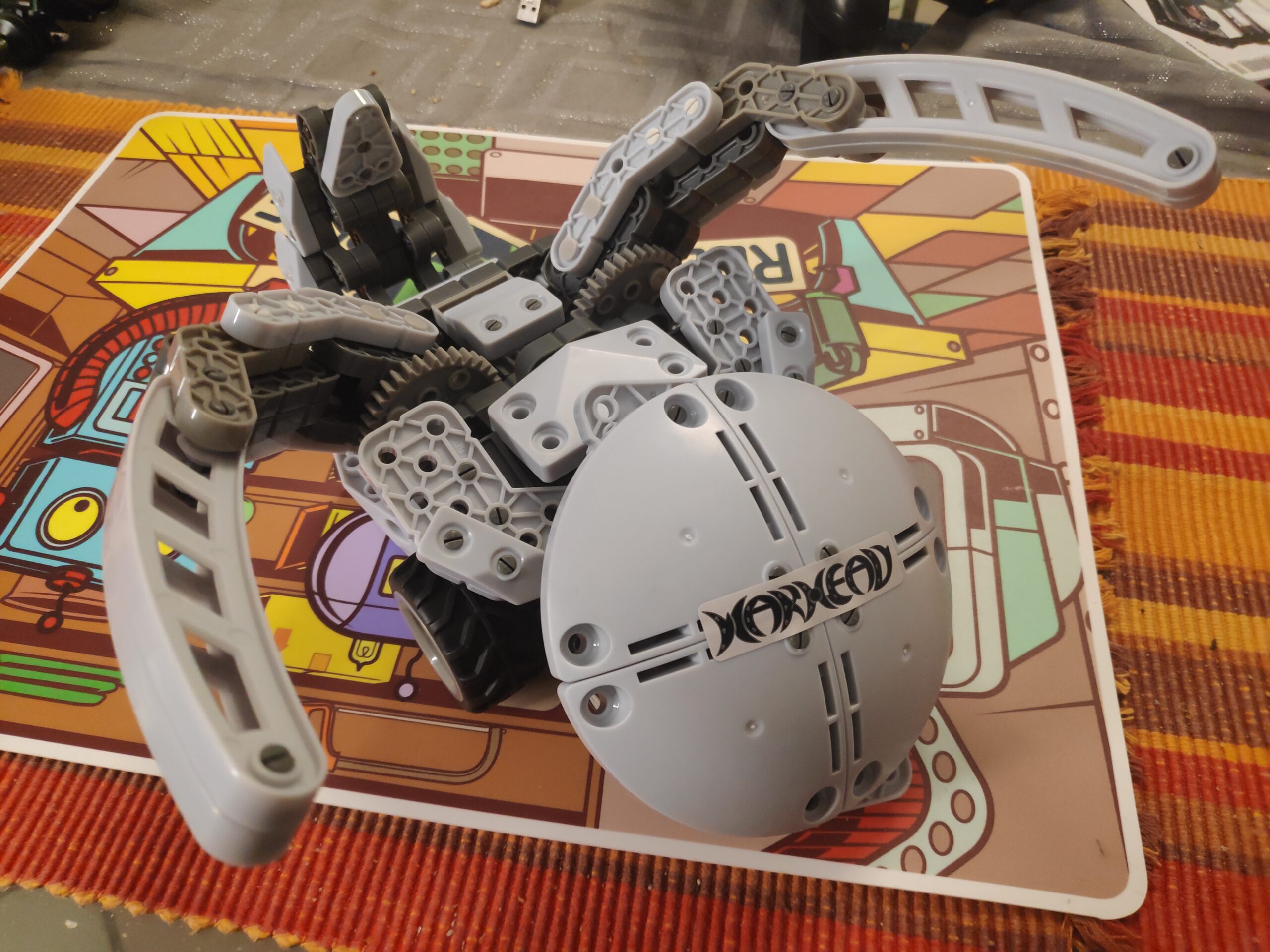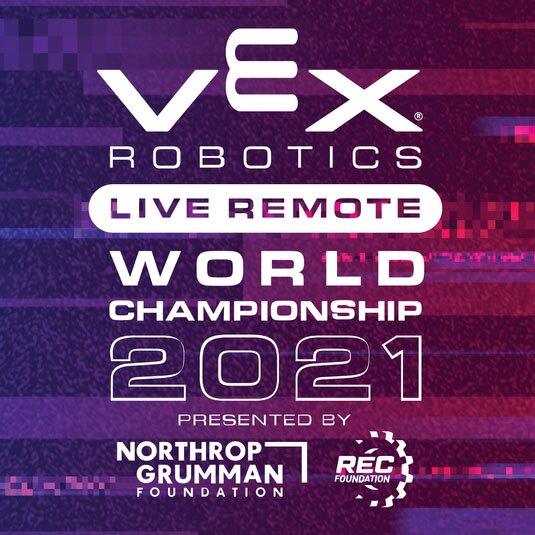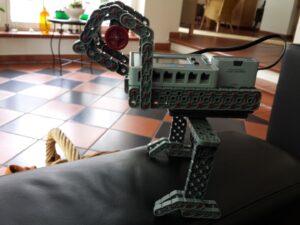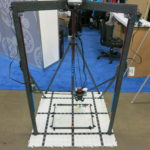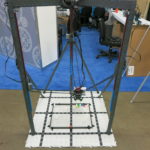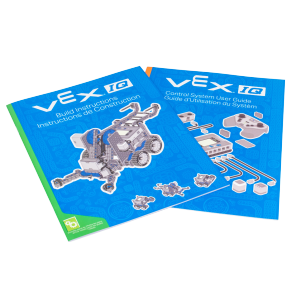VEXcode EXP is now available in a web-based version for Chrome browsers. The web-based version can be reached by navigating to codeexp.vex.com and contains all of the features and functionality of VEXcode EXP, but without the need to download or install anything! The new web-based version of VEXcode makes it easier for teachers and students to access projects from anywhere, at any time, on any device – including Chromebooks!
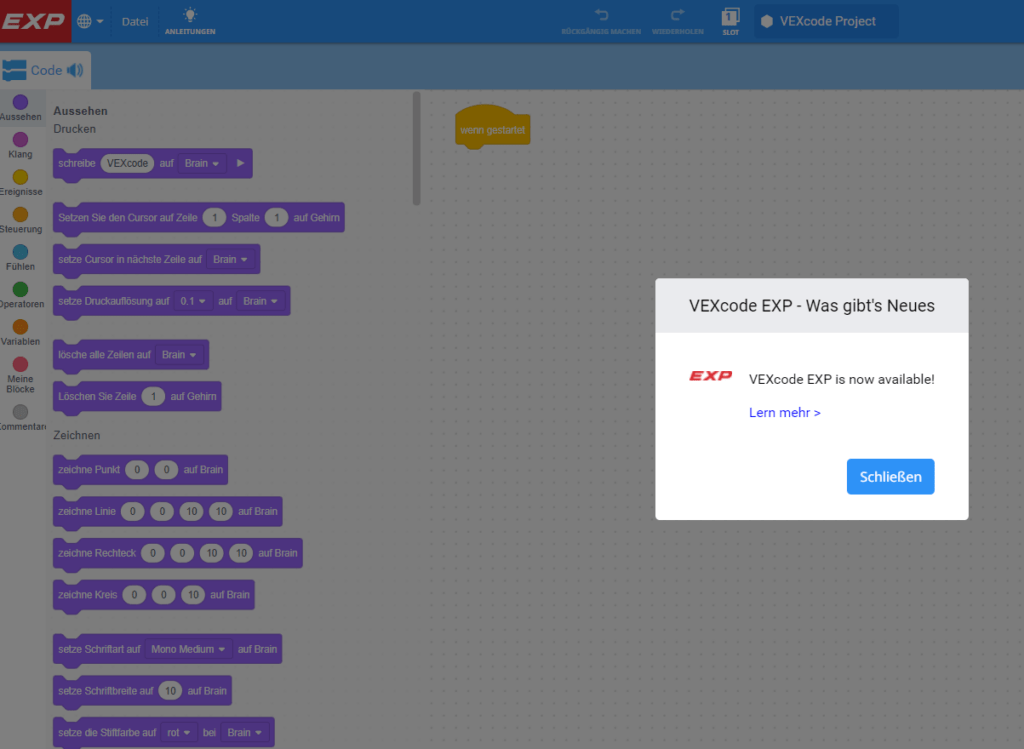
In addition to the built-in Help and Tutorials, the STEM Library contains additional resources and support for using web-based VEXcode EXP. Within the STEM Library you can find device-specific articles for connecting to web-based VEXcode EXP, loading and saving projects, updating firmware, and more. View the VEXcode EXP section of the STEM Library to learn more.
Web-based versions of VEXcode IQ and VEXcode V5 are in the works and will be available soon.