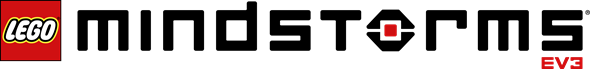Schlagwort-Archiv: Lego
LEGO MINDSTORMS EV3 Announced
CONSUMER ELECTRONICS SHOW, LAS VEGAS (January 7, 2013) – Today The LEGO Group announced LEGO® MINDSTORMS EV3, a new platform for consumer robotics designed to introduce a younger generation to the excitement of building and programming robots while adding new flexibility for its devoted following of robotics enthusiasts. Unveiled for the first time at the Consumer Electronics Show in Las Vegas, Nevada, LEGO MINDSTORMS EV3 is the result of three years of product development by an international team of LEGO designers, MINDSTORMS user-enthusiasts and leading technology experts. LEGO MINDSTORMS EV3, available in the second half of 2013, will be previewed to members of the global media at Digital Experience! on January 7 and will be demonstrated to CES attendees during the Kids@Play Summit, January 8-11, 2013, in the Venetian Hotel.
With LEGO MINDSTORMS EV3 you can turn your LEGO creations into live robots that follow your every command. The new LEGO MINDSTORMS EV3 set includes everything you need – motors, sensors, programmable brick, 550+ LEGO Technic elements, remote control – to create and command robots of even your wildest imagination, including 5 cool robot characters. Download the 3D building instructions and the app to command your robot via your smart device. Then program your robots to walk, talk, move and do whatever you want them to do to via the intuitive software program, the programmable brick or your smart device.
And not only do we have this good news, we also have the specifications:
EV3 Intelligent Brick
- Stronger and faster ARM9 robotic processor
- Embedded 16MB FLASH memory
- 64 MB RAM plus SD expansion slot
- LINUX operating system, released under open source
- USB 2.0 interface allows for WiFi connectivity
- 4 input ports: Connect up to 4 sensors at the same time, including your NXT sensors
- 4 output ports: Now you can power up to 4 motors (Either Large, Medium or NXT)
- Up to four intelligent bricks to be connected together (That’s 16 sensor and 16 motor ports!)
- Matrix display with loudspeaker
- Button interface with status indication
- Enhanced on-brick programming
- Bluetooth ® v2.1
- iOS and Android compatible
Hardware
- 3 Interactive Servo Motors: 2 large and 1 medium
- 1 Touch Sensor
- New IR Seeker Sensor measures distance, movements and detects objects, and acts as a receiver for the remote control
- New IR Beacon remotely controls robot from up to 2 meters (6 feet) away
- Improved Color Sensor detects 6 colors as well as the brightness of light sources
- Backwards-compatible with LEGO MINDSTORMS NXT: Connect your NXT Sensors and motors to the new EV3 brick.
- Assortment of 594 LEGO TECHNIC® elements for easy, more stable building with improved functionality and movement capabilities
Programming Software
- Downloadable software is PC and Mac compatible
- Icon-based drag and drop environment for “building” programs with new interactive content that helps de-bug programming
Read more at BotBench
Read more at RobotSquare
Read more at Lego.com
Die NXTe Ebene: Die Roberta Jubiläums-Box
Rebrick
is online. Please join this fascinating new Lego Community and share your Lego Mindstorms projects!
LegoWorld Videos from botbench.com
Xander Soldaat from botbench.com has taken some videos. The corresponding blog entries can be found here: http://botbench.com/blog/category/ramblings/
LEGOWorld – Day 0 – Tue 18 October 2011
LEGOWorld – Day 1 – Wed 19 October 2011
LEGOWorld – Day 3 – Fri 21 October 2011
LEGOWorld – Day 4 – Sat 22 October 2011
LEGOWorld – Day 5 – Sun 23 October 2011
Videos from Legoworld Zwolle 2011
Lego Mindstorms NXT Brickbot at Legoworld 2011 Zwolle
(remote controlled via Bluetooth Android mobile phone)
A flying NXT!
A Lego Mindstorms NXT Vending Machine
Legal Download of NXT-G for free!
Here is what Damien Kee wrote on [email protected]:
Great news if you have lost your installation CD or you are looking to
install NXT-G on more computers.
LEGO has just released the NXT-G 2.0 software for download for free.
A few caveats though. This is the retail version of the software so
you won’t have any of the nice graphical datalogging capabilities and
there is no ‚Robot Educator‘ so you don’t have access to all the great
tutorials. The temperature sensor blocks aren’t included but the
colour sensor blocks are. You can always download a temperature block
from Steve Hassenplug’s website
(http://www.teamhassenplug.org/NXT/NXTGAdditions.html)
But if all you are doing is standard programming, this will be fine.
I know of one teacher who is happy that they can now load a version of
the software onto their student laptops to take home (previous site
licences were a little murky on take home laptops).
The download is here as well as instructions on how to install it.
http://service.lego.com/en-us/HelpTopics/default.aspx?questionID=2655
Whilst I haven’t tried it myself, I have heard of others being successful.
Regards
Damien Kee
RobotsBlog.net will attend LegoWorld Zwolle 2011
RobotsBlog.net will attend LegoWorld Zwolle 2011
LEGO 3D Milling Machine – „3D Printer“
Audio Streaming to NXT
„gloomyandy“ (Andy Shaw) has uploaded a video to youtube, showing a Lego Mindstorms NXT brick playing music streamed via bluetooth or USB-cable. Maybe he will make the source-code public? Up to that time, enjoy this video: