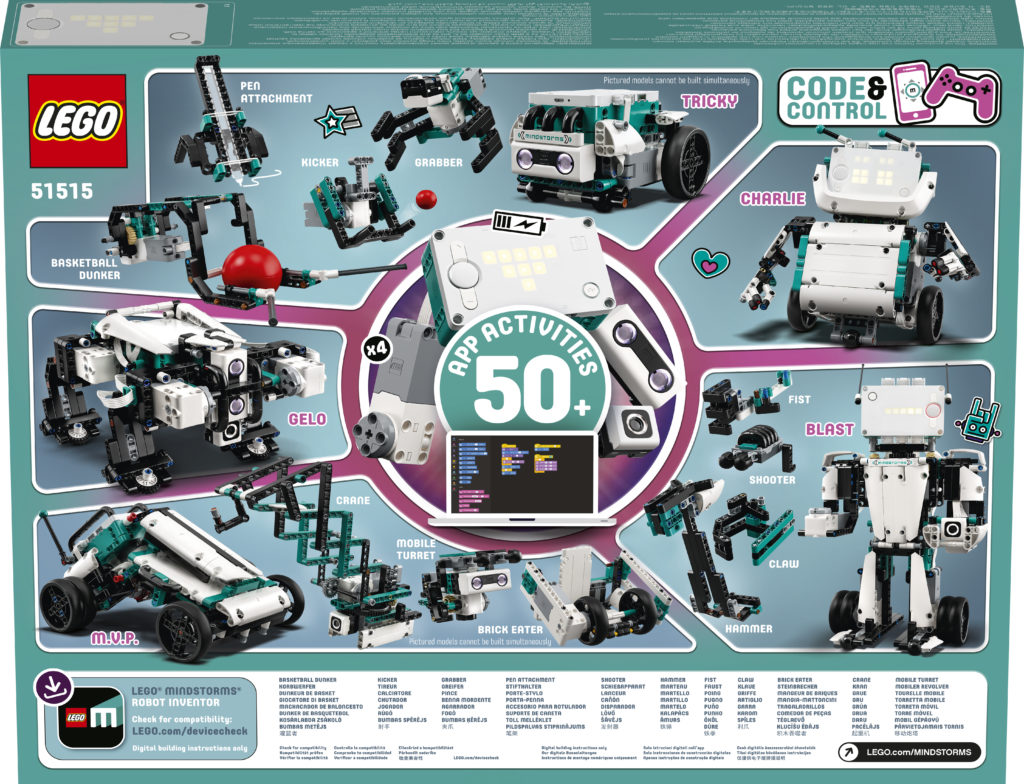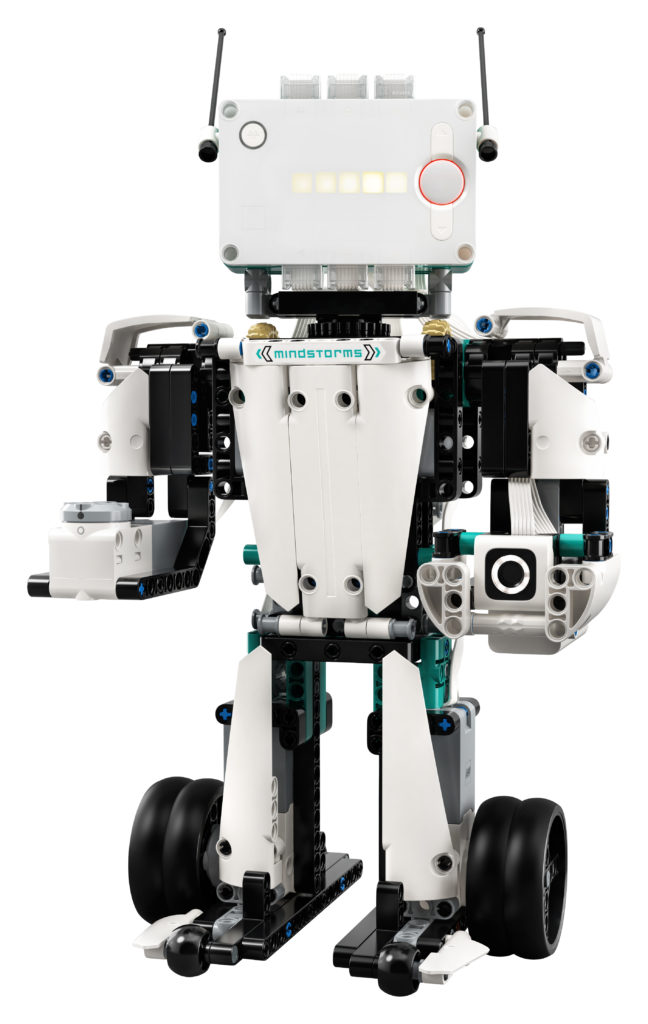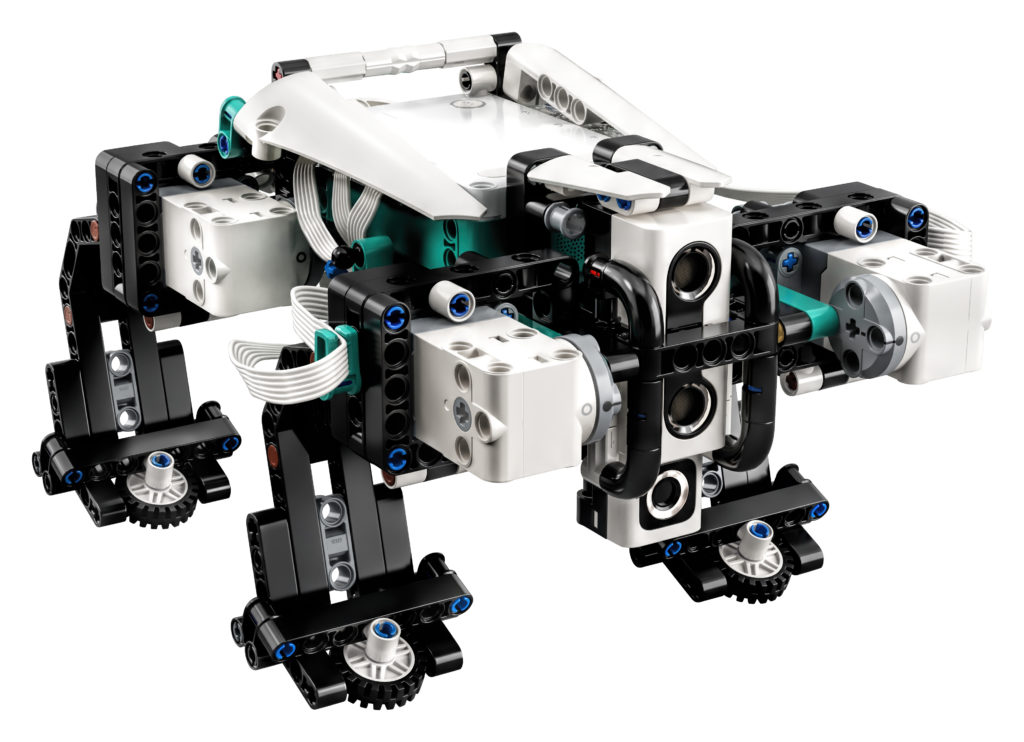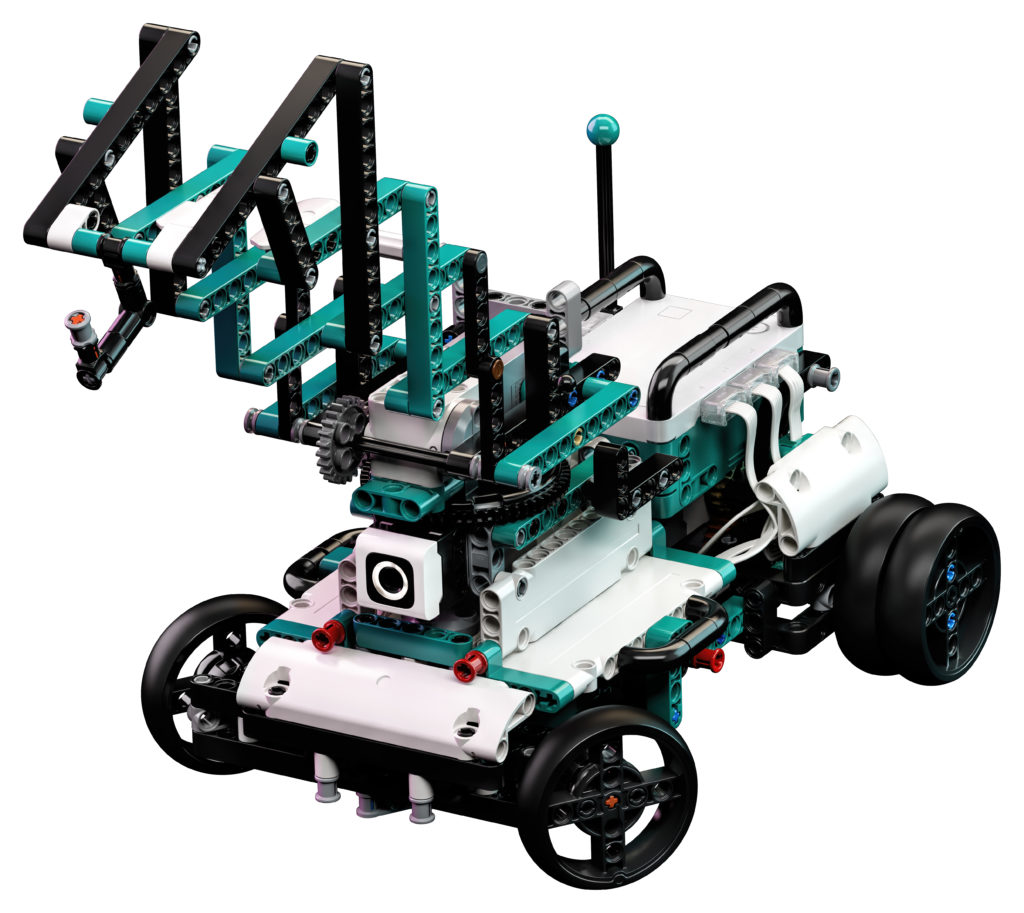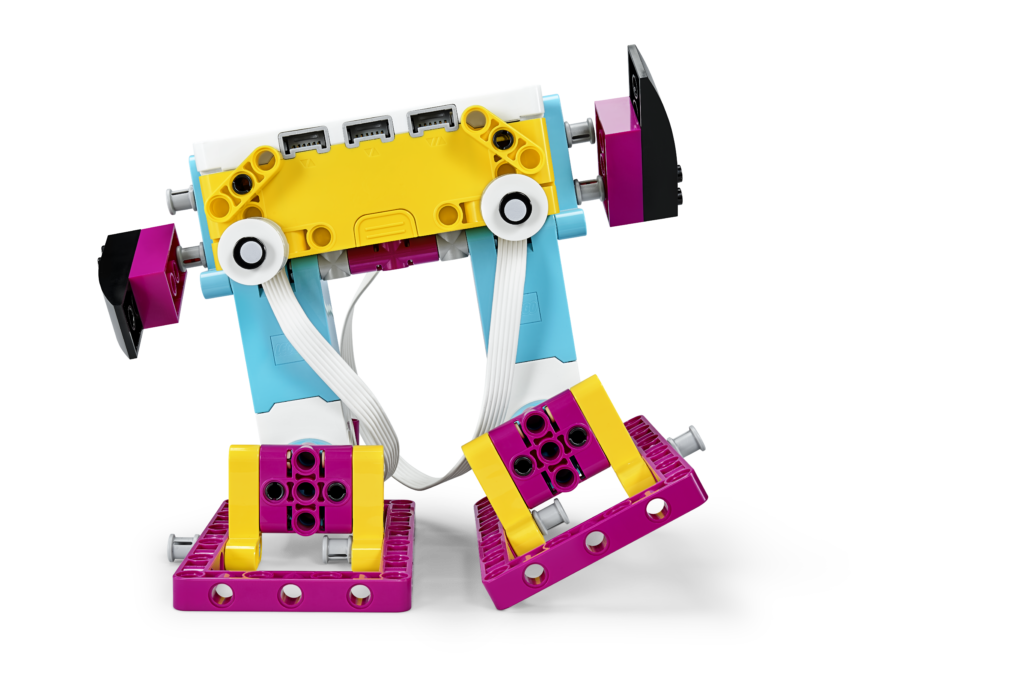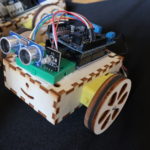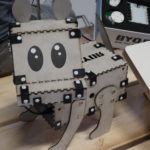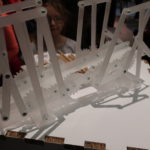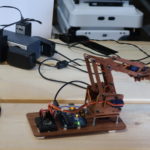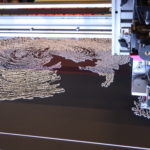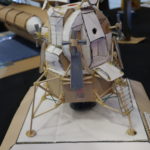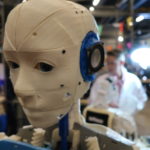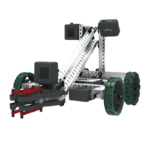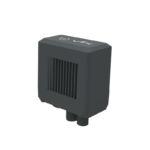- Builders can create and code one of five personality-packed robots or dream-up and build their own creations
- Robot Inventor uses drag-and-drop coding language based on Scratch as well as Python to support those new to robotics
- Over 50 new challenges and fun activities to help all abilities build coding confidence in a fun, exciting way
June 12th, 2020 – Billund: Today, the LEGO Group has announced the first addition to the much-loved LEGO® MINDSTORMS® theme in seven years. The new LEGO MINDSTORMS Robot Inventor 5-in-1 set unleashes a new world of fun, creative coding possibilities and provides the ultimate playful learning experience for young inventors and creators.
For over two decades, LEGO MINDSTORMS has inspired those of all ages to test and build their confidence with technology through play. By combining the LEGO building system with robotic and coding elements, builders can create anything they can imagine, while developing the STEM skills that 7 in 10 parents say are essential to their child’s future success.
This latest evolution of the much-loved theme continues this commitment to helping children develop STEM skills in a fun and exciting way at home. The new LEGO MINDSTORMS Robot Inventor 5-in-1 model gives builders aged 10+ the power to bring one of the set’s five unique designs to life or take their own builds to the next level by programming them to walk, talk, think and do more than ever before. Kids can also code their own remote-control features for the models in the LEGO MINDSTORMS Robot Inventor app or connect their own controllers to the app using Bluetooth.
Packed with 949 pieces and new LEGO Powered UP components, the LEGO MINDSTORMS Robot Inventor will be available in Autumn 2020 from LEGO.com, LEGO Retail Stores and retailers globally. The LEGO MINDSTORMS Robot Inventor 5-in-1 set will be priced at £329.99/$359.99/€359.99 and includes digital building and coding instructions for these five unique robots:
- Blast – this master robot is a stoic action hero. It can fire or hammer its way through obstacles and grab items. Builders can be the ultimate commanders, programming it to scan its environment and fire darts if it senses danger. Perfect for guarding your room!
- Charlie – this quirky sidekick helper can give out high fives, dance, play the drums, deliver small gifts, and charm friends with its smile.
- Tricky – the sporty bot is the ultimate athlete. Code it to complete the perfect slam dunk or master a plethora of robot sports: basketball, bowling or soccer – the list goes on and on.
- Gelo – a real life four-legged robot. Its unique mechanism means it can walk, avoid obstacles, and even perform tricks.
- M.V.P. – The Modular Vehicle Platform gets the job done. Create and code your own remote control and build the M.V.P. into a buggy, a crane, a shooter turret or even a brick-eating truck to pick up LEGO bricks left by the other robots.
Lena Dixen, Head of Product and Marketing Development at the LEGO Group, commented: “Since the launch of LEGO MINDSTORMS over 20 years ago, we’ve been committed to helping children and adults develop STEM skills through play. We are extremely excited to introduce a new MINDSTORMS product that offers even more creative opportunities for those of all ages, and we thank our fans for continuing to show us what is possible with LEGO MINDSTORMS. We are continually inspired by the creations the community share with us and hope that the LEGO MINDSTORMS Robot Inventor inspires many more children and playful adults to explore the exciting world of robotics and coding.”
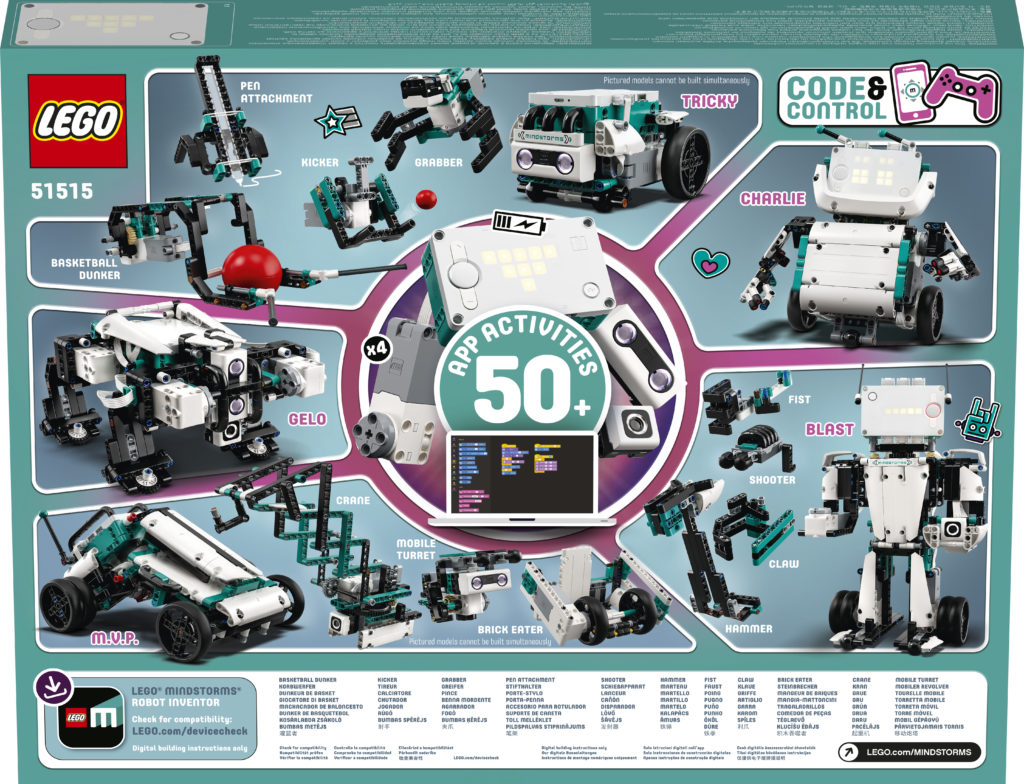
LEGO® MINDSTORMS® Robot Inventor (51515)
The LEGO® MINDSTORMS® Robot Inventor Kit is intended for builders and coders ages 10+ to discover and expand on their STEM skills at home.
- 949 pieces
- 5 unique models to build and code
- The largest robot Blast stands at over 14” (36 cm) tall
- The free LEGO® MINDSTORMS® Robot Inventor coding app for kids uses coding language based on Scratch and supports Python for more advanced coders.
- The application works across PC Windows 10 + macOS, iOS and Android tablets and smartphones as well as specific Fire OS devices.
New elements:
The new Intelligent Hub is an advanced yet simple-to-use device featuring 6 input/output ports for connecting a variety of sensors and motors. The Hub can also be used with LEGO Technic and System elements to create fun robots, dynamic devices and other interactive models.
- LED 5×5 matrix
- Bluetooth connectivity
- 6 axis gyro/accelerometer
- Includes a micro USB port for connectivity with compatible devices
- Speaker
- Rechargeable Lithium-ion battery included
Colour sensor – able to distinguish between eight colors and measures reflected and ambient light from darkness to bright sunlight
Distance sensor – detects obstacles, programmable LED ‘eyes’ and an integrated 6-pin adaptor for third-party sensors, boards and DIY hardware.
4 x medium-angular motors feature low-profile design, integrated rotation sensor with absolute positioning
New 7 x 11 teal baseplate
New black wheels
New frames