Archiv der Kategorie: English
Big September for STEM Toy Startup TROBO: Kickstarter Launch, ABC Kids Expo and Maker Faire Orlando
ORLANDO, Fla. – It’s a big month for TROBO the Storytelling Robot as the company launches its Kickstarter campaign and participates in both the ABC Kids Expo in Las Vegas and Maker Faire Orlando.
Created by two dads, Jeremy Scheinberg and Chris Harden, TROBO is a huggable stuffed robot toy and storytelling app that answers kids’ questions about the science and engineering around them.
The plush storytelling robot, TROBO, uses an interactive storytelling app to read out loud and engage children ages 2-7 through an iPad. They currently have 2 characters…a male TROBO, Edison and a female TROBO, Curie.
“TROBO’s mission is more than just child’s play,” stated Scheinberg. “The goal is to get kids excited about science, technology, engineering and math (STEM) in the world around them through exciting and creative story lines that make the child the star of the story.”
TROBO’s Kickstarter campaign launched on Wednesday, September 3rd and raised 1/3 of their $60,000 goal in the first 24 hours. The campaign will fund the first round of manufacturing and complete development of the storytelling application. The campaign – which is accessible at www.TROBOkickstarter.com – aims to appeal to parents and grandparents looking for smarter toys for children.
The company will also be appearing at the ABC Kids’ Expo September 7-10 at the Las Vegas Convention Center where they were accepted into the show’s “Invention Connection” pavilion for innovative juvenile product startups. “We are really excited to meet with toy buyers from all over the world to get more feedback which will help us bring TROBO to market,” said Scheinberg. TROBO will be exhibiting at the show at booth #35 in the Invention Connection.
Rounding out a busy few weeks, the company will also be exhibiting at Maker Faire Orlando at the Orlando Science Center September 13-14. “We have had such great support from the Orlando community since we created TROBO. It will be great to show our product to people who have followed us since the beginning,” said Harden.
So how do two Central Florida fathers invent and prototype this amazing technology toy?
Scheinberg and Harden both have backgrounds in engineering and storytelling.
Jeremy Scheinberg was the Chief Operating Officer at Alcorn McBride, the leading manufacturer of audio, video and control products for themed entertainment with clients including NBC, Universal, Lego and Disney.
Chris Harden was a Development Director with EA Sports, managing the User Experience core technology group for the label and has a history in film and comics.
For more information visit www.HereComesTrobo.com
HEROES WANTED! XPRIZE IS LAUNCHING A VIDEO CONTEST FOR 8- to 17-YEAR- OLDS TO FORM THE REAL-LIFE „BIG HERO 6“
XPRIZE has joined forces with Walt Disney Studios Motion Pictures and Disney Corporate Citizenship for today’s launch of a nationwide video contest designed to find the real-life counterparts to the animated heroes that will soon burst onto the big screen in „BIG HERO 6,“ an action-packed comedy-adventure from Disney opening November 7, 2014.
The DISNEY BIG HERO 6 – XPRIZE CHALLENGE invites young people between the ages of 8 and 17 to harness their creativity and come up with innovative ideas to tackle the world’s biggest challenges using science, technology, engineering, art and/or mathematics.
The six winners, the real-life „Big Hero 6,“ will travel to Los Angeles to walk the red carpet at the film’s Hollywood premiere in early November, go behind the scenes and meet the creative minds at both Walt Disney Animation Studios and Walt Disney Imagineering, join a special „Visioneering™“ experience at XPRIZE headquarters, plus other prizes.
Video Submissions will be judged on innovation, creativity and presentation. Twenty (20) finalists will be selected based on the highest scores resulting from preliminary scoring by XPRIZE judges. In mid October, a panel of luminary S.T.E.A.M. expert judges will evaluate the twenty finalists‘ submissions and six (6) winners will be selected through a combination of the expert judges‘ scores and public voting results.
Said Walt Disney Animation Studios President Ed Catmull, „We are thrilled to work with XPRIZE to find real-life young heroes whose desire is to tackle the world’s great challenges. It’s an honor for all of us at Walt Disney Animation Studios to welcome them at our Studio and at the premiere of „Big Hero 6.“
„The young people who win this contest will be real-world heroes, ready and willing to tackle some of the greatest challenges facing our world today,“ said Trish Halamandaris, senior vice president marketing & communications at XPRIZE. „The XPRIZE Foundation is excited to be conducting this competition that challenges young people to be bold, creative and smart, and to dare to think big. We believe that solutions to the problems facing humanity can come from anyone, anywhere, and one of these kids just might come up with an idea that can truly change the world.“
In addition to the trip to Los Angeles, the six winners will receive reimbursement for one (1) Contestant registration for FIRST® LEGO® League for the competition season 2014-2015 in the US or Canada, and a Special littleBits® NASA Space Kit and cloudBit™ Starter Kit.
The contest is open for submissions from September 17, 2014, to October 12, 2014.
Participating kids will compete in two divisions: Junior Division (8-12 years of age), and Senior Division (13–17 years of age). All entrants must have prior consent from their parent or legal guardian in order to participate in the challenge. Registration details are available at xprizechallenge.org/bighero6.
The video submissions may involve a short story, sculpture, drawing, model, robot or whatever method best communicates the idea in the most creative way (please see Official Rules for further details, restrictions and limitations). They will be scored on how well they explain the problem, show their solution, and explain what they learned and the impact their idea would have on themselves and the world. The more creative and engaging their presentation is, the better their chance of winning.
Supporting XPRIZE Partners include FIRST (For Inspiration and Recognition of Science and Technology), littleBits Electronics and the United States Patent and Trademark Office.
No purchase necessary. Void where prohibited. Challenge registration and video submissions start September 17, 2014, and end October 12, 2014. Public Voting will start October 15, 2014 and end October 19, 2014. Open to legal residents of US and Canada (excluding Quebec) who are ages 8 through 17 before September 17, 2014. Parental consent is required. Travel must occur on November 2-6, 2014 (or such other dates designated by Sponsor). For details, restrictions, and limitations and to enter, please visit Official Rules at: xprizechallenge.org/bighero6. Sole Sponsor: XPRIZE.
$40 robot has a shot at Kickstarter crowdfunding
Robotics company, Microbric has done the impossible by developing Edison a small
robot with an amazing array of sensors for under $40, making it the most affordable educational robot in the market. Edison was launched today on Kickstarter. This small yet feature packed robot is set to revolutionise how robotics and programming are taught in schools thanks to its easy to use drag and drop programming software, modular design and intelligent sensors that react to light, sound and remote commands. Its unique design and compatibility with LEGO products lends itself to creativity – the seed of fun robotics to inspire the inventors of tomorrow.
Edison was created to make robotics more accessible to students and hobbyists alike and is the brainchild of Brenton O’Brien, himself an electronics engineer with a passion for robotics. For over 10 years his company, Microbric, has been creating educational robots for hobbyists but his dedication to bringing robotics into mainstream education paid off when the Australian Curriculum changed in January to specifically include robotics within the Digital and Design streams.
‘I realised that my goal was within reach but that the main obstacle to bringing robotics into every classroom was the cost of buying kits for schools with already tight budgets. So I created Edison with the functionality of a much more expensive robot, at a fraction of the price,‘ Brenton said.
But, whilst Brenton’s dream may be within reach, it’s still not a reality until the funding goal on Kickstarter is met and the capital is raised to manufacture Edisons en masse.
Microbric’s Edison Kickstarter campaign seeks to raise $20,000 in 30 days via the crowdfunding website Kickstarter. If they meet their goal, the funds raised will foot the manufacturing bill of an initial production run of robots, which will then be sent to backers wherever they are in the world. If you’re interested in supporting Microbric’s campaign, visit the Meet Edison Kickstarter page. If you want to follow the journey of Edison from idea to reality, track the project’s progress on Facebook, Google+ and the Edison website (www.meetedison.com).
Crowdfunding is an increasing trend in fund raising for new initiatives. It involves the collection of finance from backers to fund a project. Crowdfunding is expected to completely transform venture capital over the next decade.
“We are launching Edison on Kickstarter because we wanted to give people the chance to be part of something that will change the way our children learn about robotics in mainstream education,’ Brenton said
“Now, every child in Australia can learn about robotics and the importance of technology to their future careers. I’m really excited about this launch and hope that parents and teachers alike will back Edison.’
Microbric is a small Adelaide based company which has worked with the Adelaide Advertiser newspaper in producing two collectable robots and initially selling its robots through Dick Smith Electronics. Now, creating all types of robots for over 10 years nearly 100,000 Microbric robots have been manufactured and sold in Australia and overseas. Microbric anticipates that Edison will be its most successful robot yet.
BlocksCAD Teaches Children Math and Programming while they Design their Own Toys
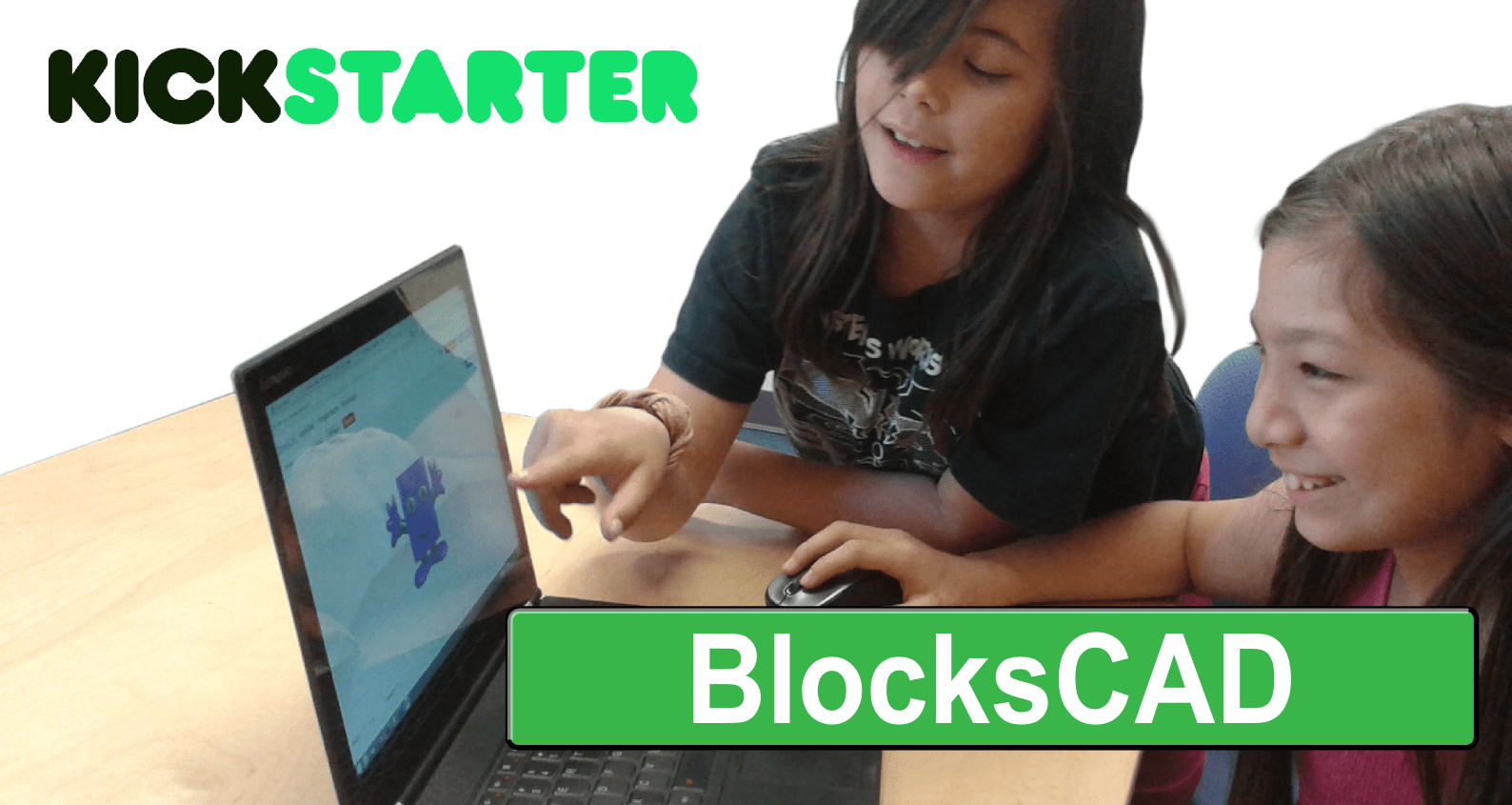
Have you ever discovered that you can’t find the exact toy your child wants? Your daughter loves robots, but she wants them to be pink. Your son wants a length of track for his race car set that doesn’t exist. Your nephew loves elephants and wants his own My Little Elephant set.
You could find someone with a 3D printer and a good grasp of CAD to design a novel toy for you.
But why do that when you can let creative children do it themselves?
BlocksCAD, a new application developed by Einstein’s Workshop, helps children as young as eight to design and create their own toys.
Einstein’s Workshop launched a Kickstarter campaign on September 6, 2014, to fund further development and release it under an open source license, free to everyone, everywhere.
BlocksCAD uses a simple drag-and-drop interface to create designs for 3D objects. It offers basic geometric shapes: cube, sphere, cylinder, cone, etc. Kids can combine these shapes to create their own unique toys. They assemble the building blocks of the object, like snapping together LEGO or assembling a jigsaw puzzle. The interface is so simple, even third-graders can use it.
Students have used BlocksCAD to create a wide range of objects, from doll furniture to Daleks, snowmen to strategy game pieces, rings to rocket ships. Annie, 10, is designing a table. She opens BlocksCAD and selects a rectangular block, thin and flat, to form the tabletop. She drags in another rectangular solid and makes it long and skinny – a table leg. Then she copies the leg three times and positions them to support the table. She saves her design and sends it off to a nearby 3D printer. Soon, the table is finished, three inches tall, just right for her dollhouse. She turns back to the computer and begins to design a chair.
Einstein’s Workshop, a STEM education startup in Burlington, MA, developed BlocksCAD to address a specific need. “We were seeing a lot of demand for 3D printing classes for younger children,” says Rebecca Rapoport, COO and co-owner of Einstein’s Workshop. “When we tried it out, we found that kids younger than fifth or sixth grade really struggled.
“On our staff, we have some talented developers who are also educators and experienced fabricators. So when we saw a need for software that’s easy for younger students to use, we did exactly what we encourage our students to do: we built it ourselves.”
“It’s a wonderful way to teach the practical side of math,” says Creative Director Katy Hamilton. “We can tell students that variables are useful, or how to describe a parabola, or we can give them real, concrete reasons to learn these concepts.”
The development team think BlocksCAD could be useful in schools and makerspaces everywhere.
“That’s one of the reasons we chose to do a Kickstarter,” says Henry Houh, president and founder of Einstein’s Workshop. “Not just to raise funds to make this application even better but also to get the word out that it’s going to be open source and freely available to the public.”
Einstein’s Workshop hopes to raise at least $42,000 by October 4, 2014. They offer a wide range of rewards to contributors, from T-shirts and 3D-printed models of the BlocksCAD mascot, The Blockhead, to a training class anywhere in the continental U.S. To support BlocksCAD, please visit the Kickstarter page at http://www.einsteinsworkshop.com/blockscad
VEX IQ – A STEM Education Revolution
What is VEX IQ?
VEX IQ is a robotics platform designed to transform STEM learning for young students and their teachers. Students as young as 8 can jump right in and snap robots together using the intuitive, toolless platform while educators can utilize the free VEX IQ Curriculum to help teach students valuable lessons and skills that are needed in today’s changing world. Complete VEX IQ Starter Kits start at $249.99 and contain everything needed to build a drivable robot. The VEX IQ Super Kit, at $299.99, includes everything found in a Starter Kit plus a full array of sensors.
What is the VEX IQ Challenge?
The VEX IQ Challenge, presented by the Robotics Education & Competition Foundation, is a brand new STEM program for elementary and middle school students (ages 8-14). Students, with guidance from their teachers and mentors, will build a robot using the VEX IQ robotics platform to solve an engineering challenge presented in the form of a game. VEX IQ Challenge teams will work together scoring points in Teamwork Matches, and also display their robot’s skills individually in driver controlled and autonomous Skills Challenges.
In addition to building robots, the VEX IQ Challenge encourages students to actively learn about science, technology, engineering and mathematics with a STEM themed research project that consists of a written or media presentation. Registration for a VEX IQ Challenge team costs $100. Additional teams from the same schools can register for $50. Tournament entry fees vary by event.
What software & programming options are available for VEX IQ?
VEX IQ robot kits come pre-programmed with built-in default functionality. The Robot Brain contains a Driver Control program that allows students to drive their robots as soon as they’re built, and each Smart Sensor will perform a default action when plugged in to any of the Robot Brain’s Smart Ports. For example, the Gyro Sensor will always keep the robot facing forward, which creates a great learning opportunity for a curious student – how does a gyro work? How else can we apply this technology?
For advanced opportunities, the VEX IQ Robot Brain can be programmed using one of two software options from VEX partners. Robomatter’s ROBOTC 4.0 is a C-based programming language supported by Carnegie Mellon University’s Robotics Academy, and the free Modkit for VEX is a graphical dragand-drop programming environment inspired by MIT’s popular “Scratch” language. Autodesk has also created a design package, VEX Assembler, that brings the modern principles of computer-aided design (CAD) into an easy-to-use drag-and-drop interface.
How can educators use VEX IQ?
In addition to the VEX IQ Challenge, educators can access a free online curriculum designed for classroom use and mapped to US national STEM standards for grades 2-8 (NGSS, STL, and Common Core). With student handouts, teachers’ guides, and custom projects, the flexible VEX IQ curriculum can be scaled for everything from an after school STEM club to a dedicated class period. By exciting and inspiring students through robotics, the VEX IQ curriculum instills proper engineering practices from an early age, while maintaining the fun and excitement that comes from playing with VEX IQ.
Is VEX IQ available internationally?
Yes, VEX IQ is available worldwide.
For more information, visit:

VEX IQ Unboxing, detail pictures
The VEX IQ system was designed to be simple and easy for students to use. Structural pieces snap together and come apart without tools, allowing for quick build times and easy modifications. A variety of gears, wheels and other accessories allows for complete customisation of VEX IQ projects and mobile robots.
The Robot Brain takes high-end, powerful technology and simplifies it for educational use while keeping a high ceiling. Connect any combination of up to 12 Smart Port devices to the Robot Brain, which can then be controlled by built-in programs or programmed via a computer and compatible software program. In addition to using pre-programmed instructions, VEX IQ robots can be controlled by drivers using the Controller.
VEX IQ sensors, including a color sensor, gyroscope, potentiometer, allow for advanced robots and teaching opportunities.
Here are the pictures i have taken during unboxing:
 The complete box with nice sticker on it!
The complete box with nice sticker on it!
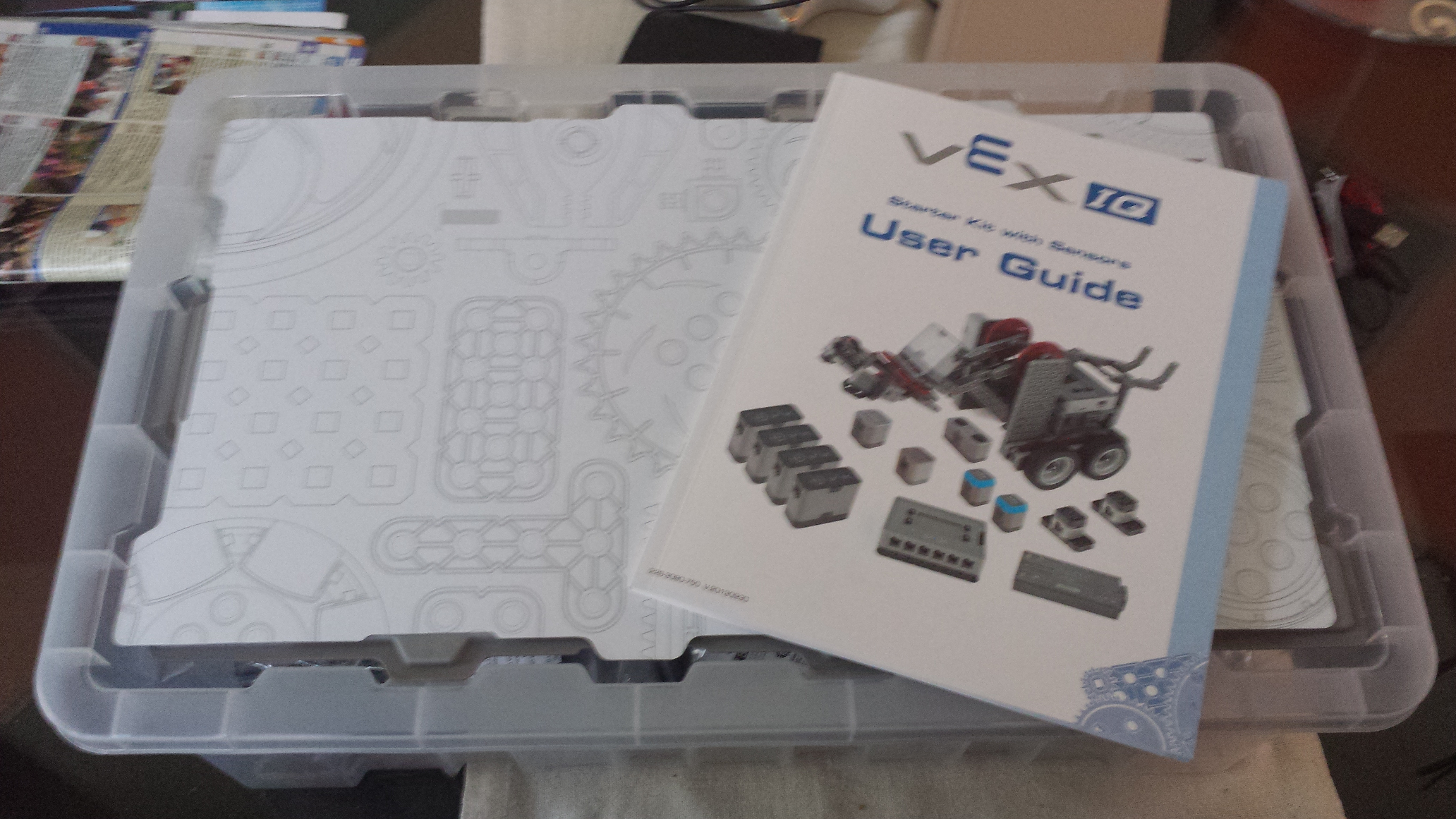 The opened box, showing manual and separator.
The opened box, showing manual and separator.
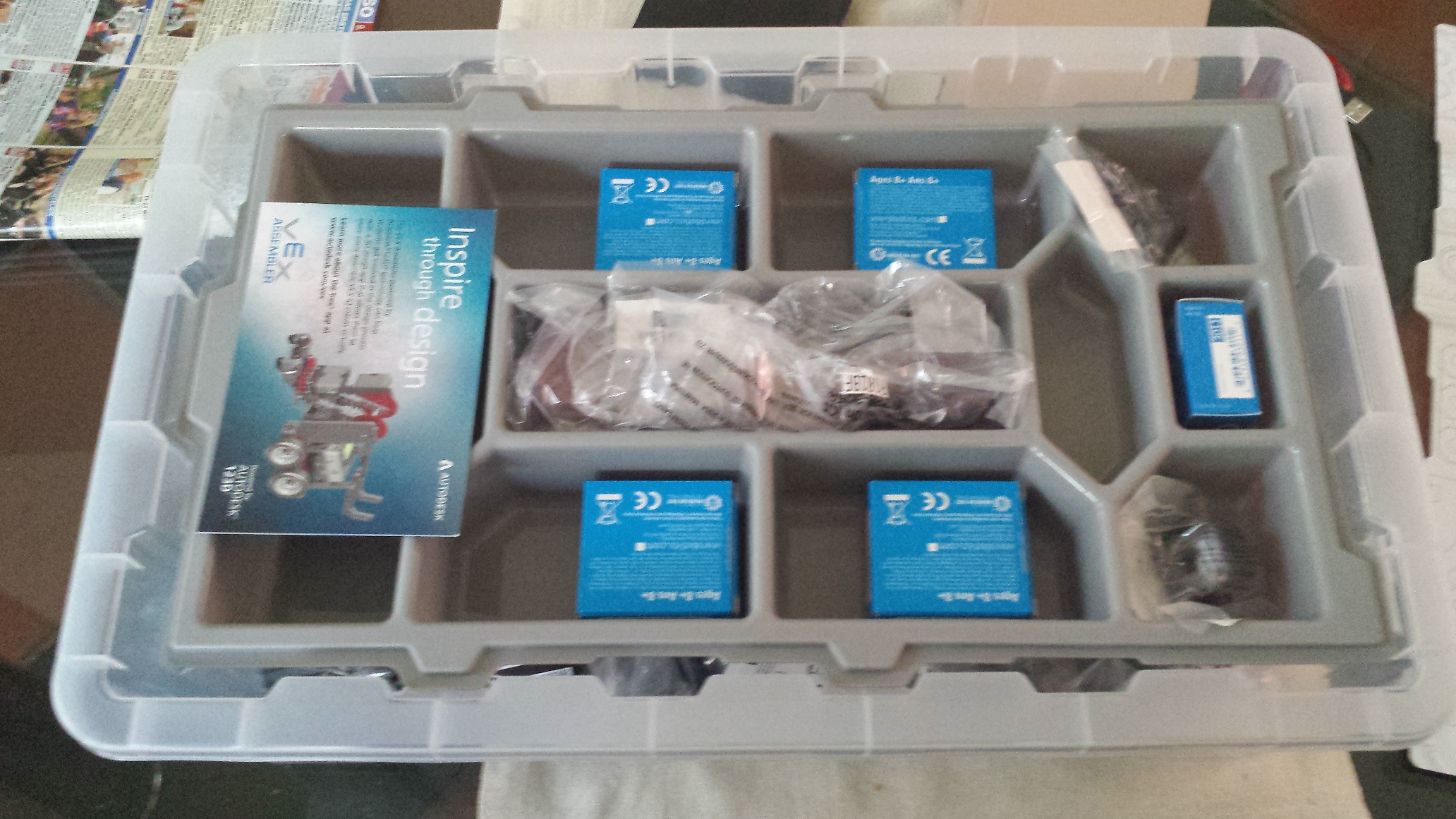
Still boxed motors, sensor and some parts in sorting tray.
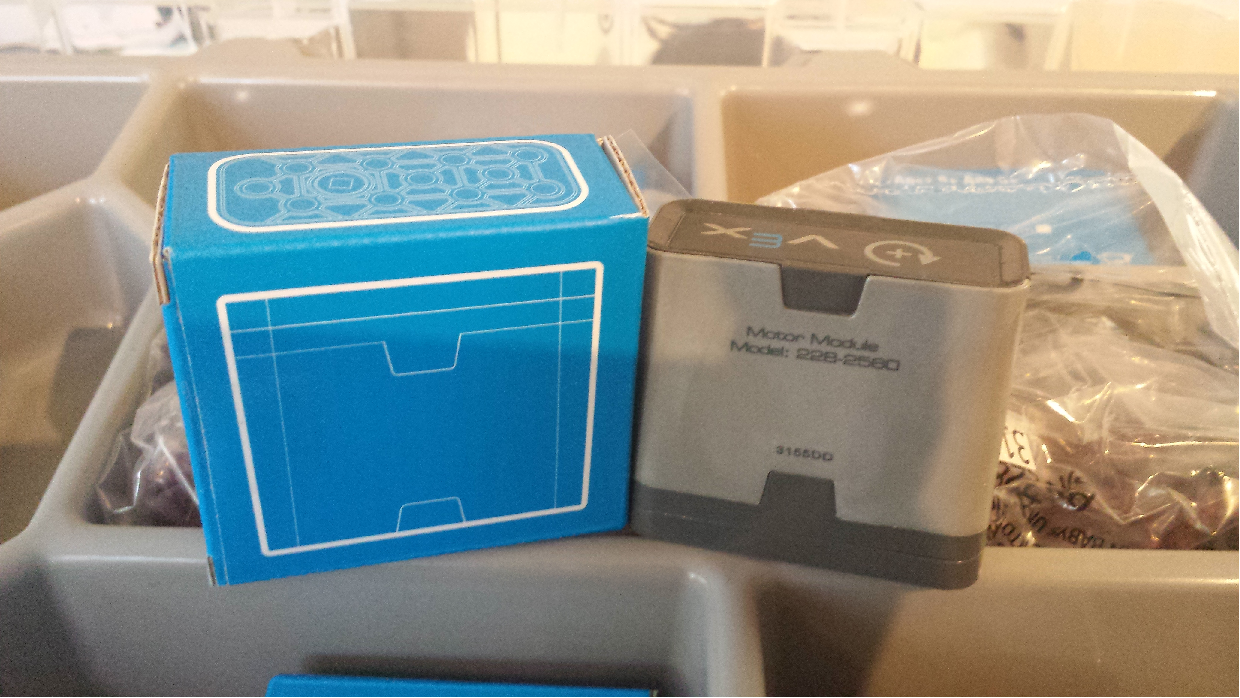
One unboxed motor
 An unboxed distance sensor (ultrasonic).
An unboxed distance sensor (ultrasonic).

A touch-sensor/bumper.

A Touch-LED, a touch sensor able to show 16mio diff. colors.
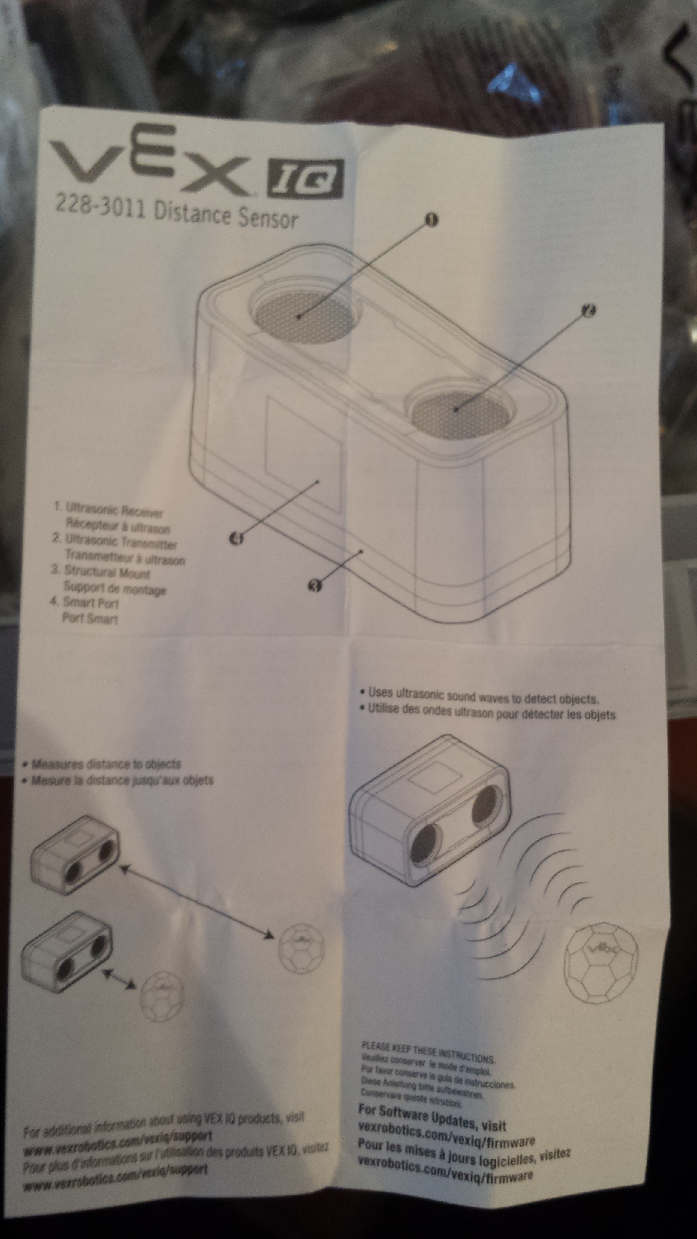
Electronic parts come with a small manual.

All this stuff hides under the sorting tray.
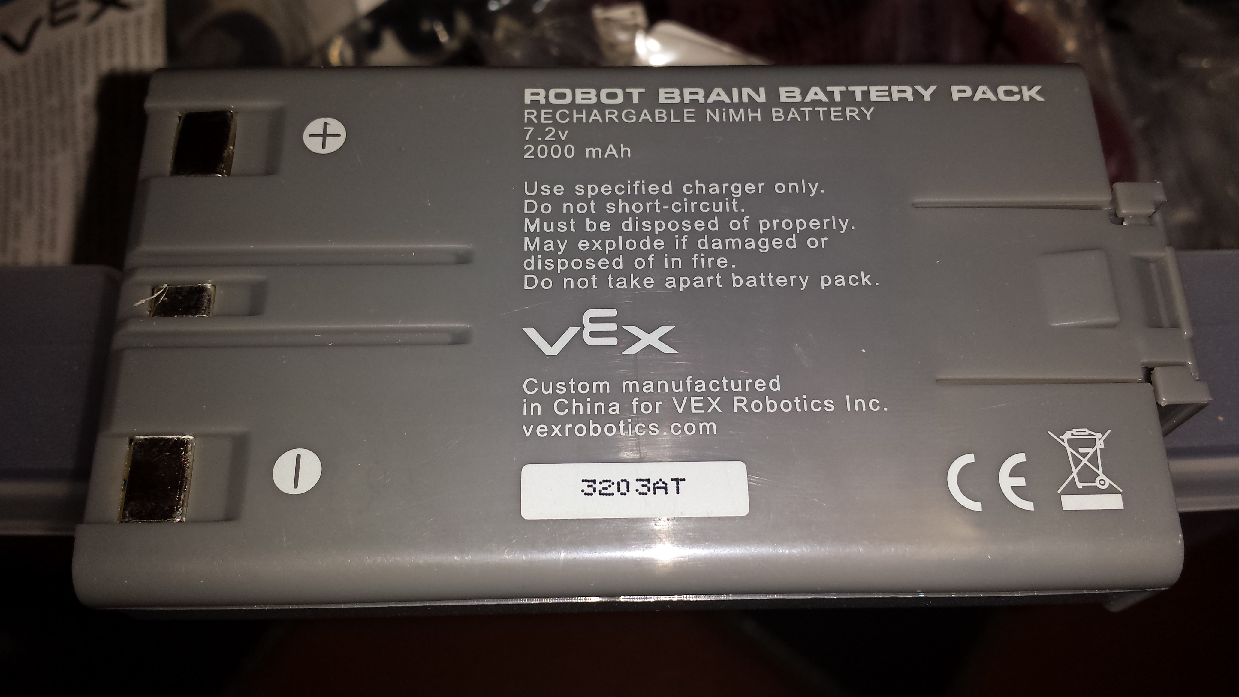
The battery pack for the robot brain.

A color sensor.

Big set of cables in various length.

The battery charging station with battery on it.

Wheels…

Gyro sensor

The robot brain

Connectors

…and a lot of other parts, gears, shafts, etc…

…and even more parts…
Robot pictures taken at museum of technoloy, Vienna
The following pictures were taken at the robot exhibiton at the museum of technology in Vienna.
More information: http://www.technischesmuseum.at/ausstellung/roboter
SpacePI: Launching a BrickPi into near space
A few weeks back the guys at Dexter Industries completed their mission to launch a BrickPi, Raspberry Pi, and Raspberry Pi camera up into near space with a high altitude balloon.
More Information here.
EV3 Sensor Adapter for NXT or Arduino
I just stumbled across the following on the mindsensors.com products:
EV3 Sensor Adapter for NXT or Arduino
Using this adapter, you can attach new EV3 sensors to your NXT or Arduino.
(This is basically a UART to I2C adapter).
- For NXT, works with BricxCC, and new EV3 IDE for NXT
- Lightweight and small design, that fits in-line with your sensor and brick
- Use with Arduino with NXShield
I will test this adapter in the near future and write more about it here. Because the adapter is not supporting NXT-G, but the new EV3 IDE together with the NXT brick, this will then also be my first time using the new software with the „old“ NXT hardware.

