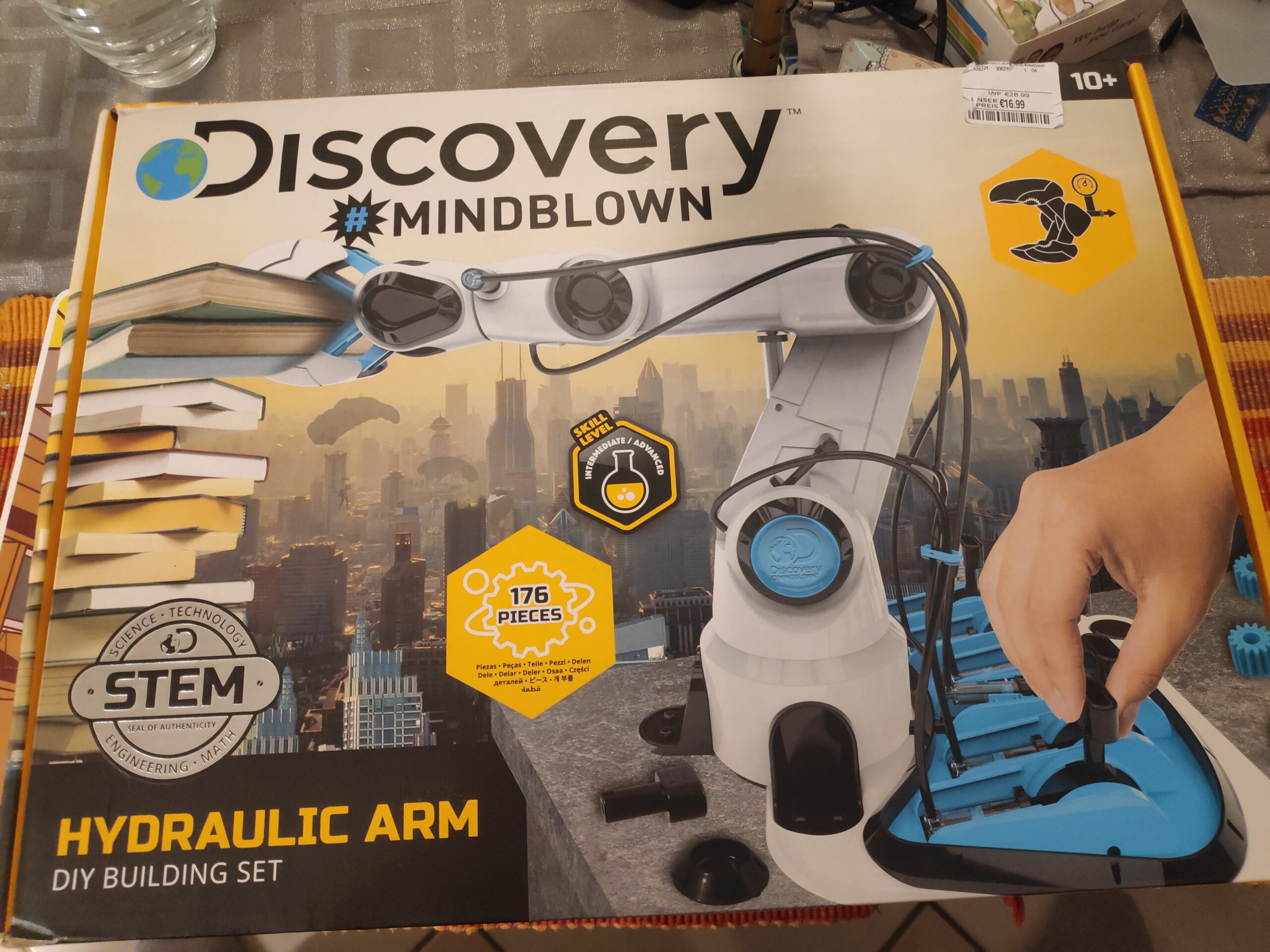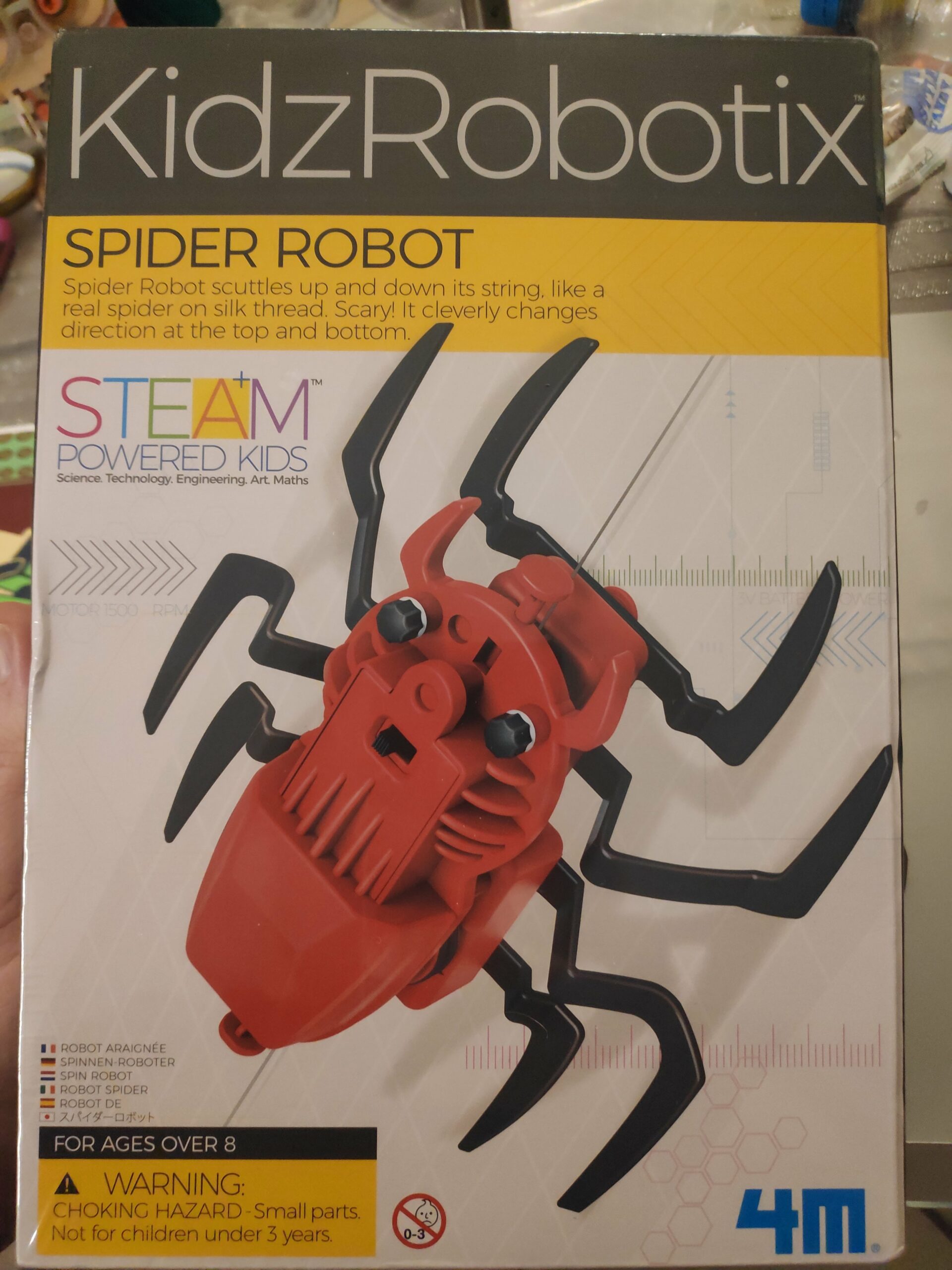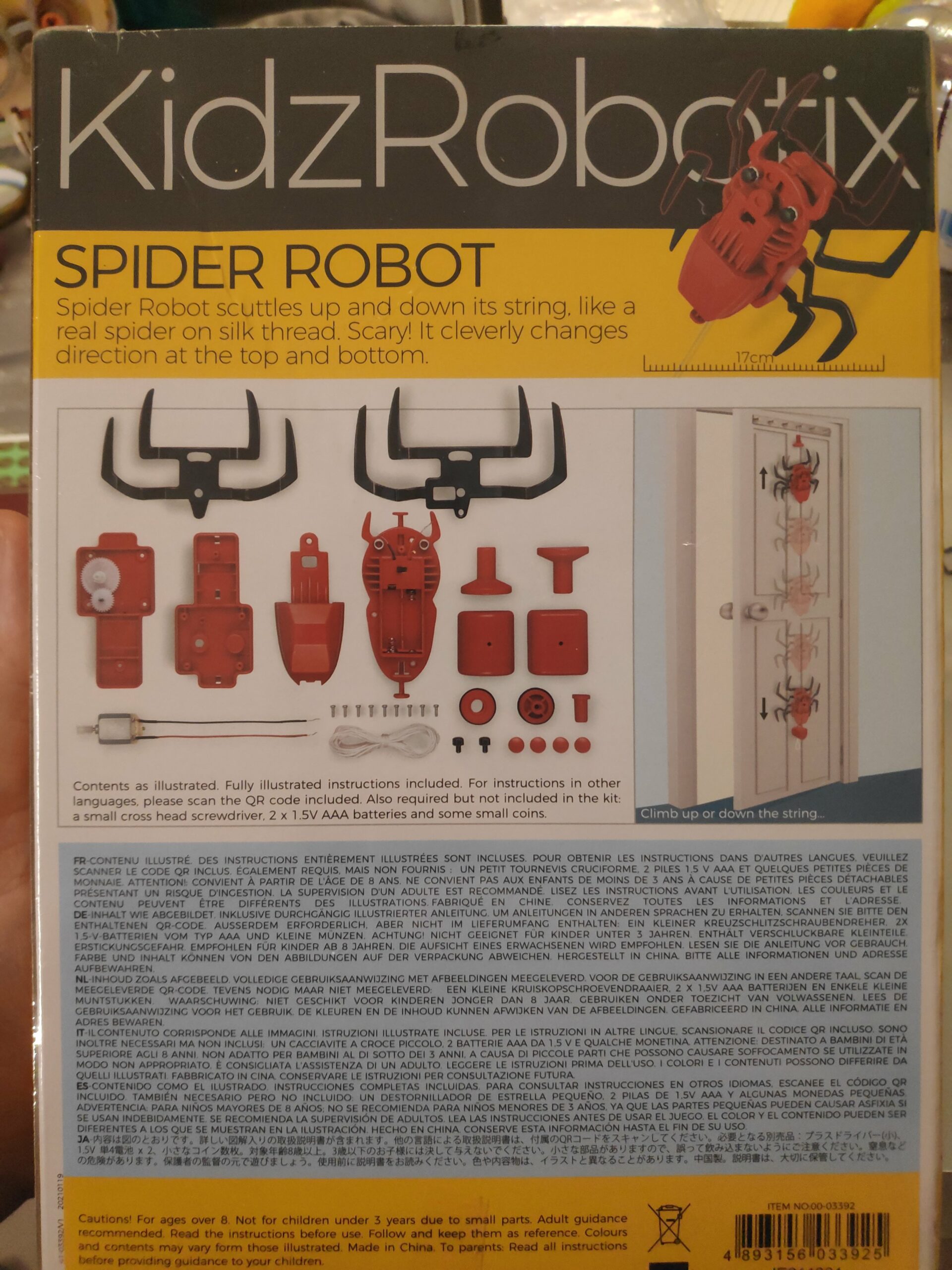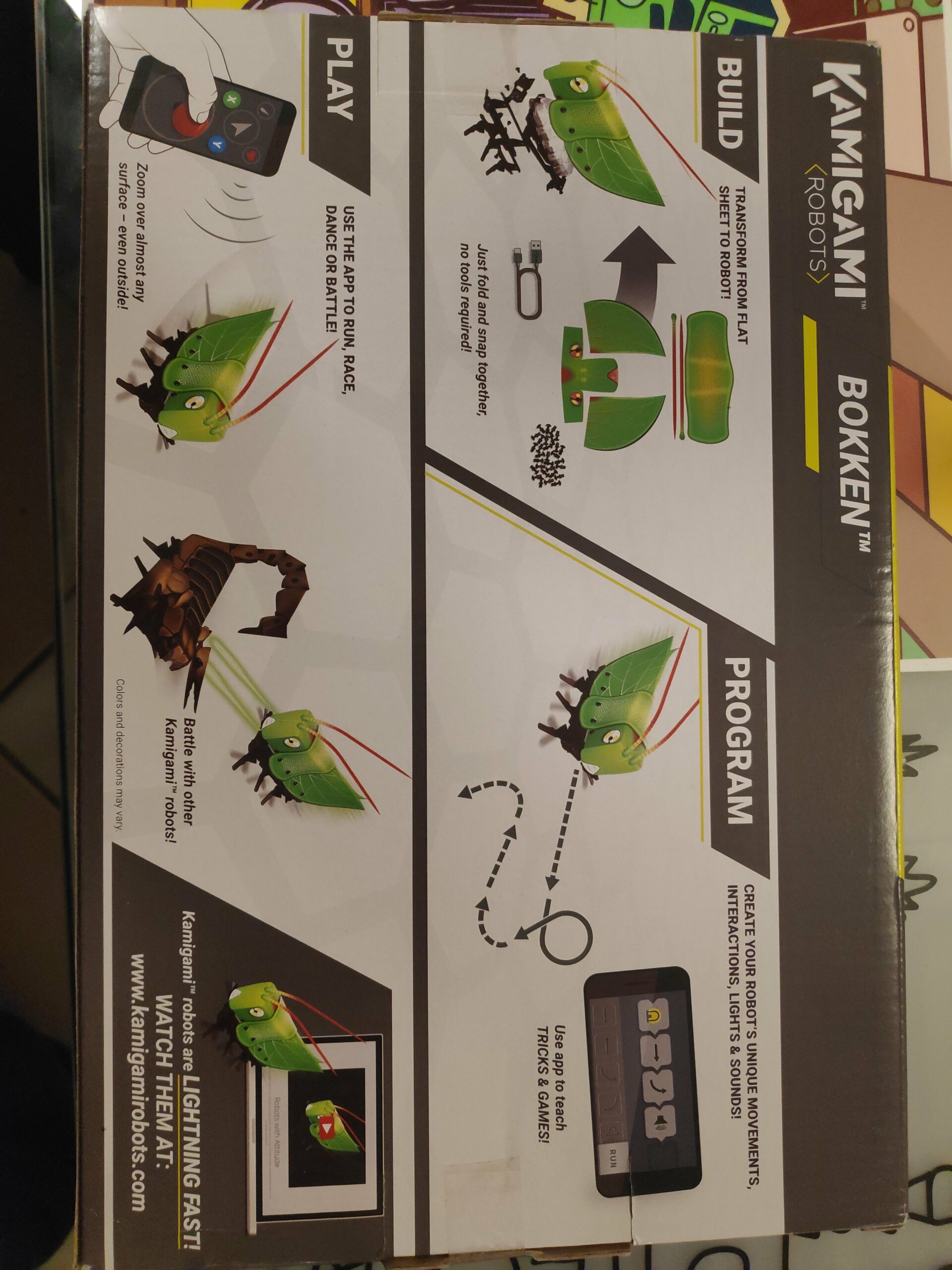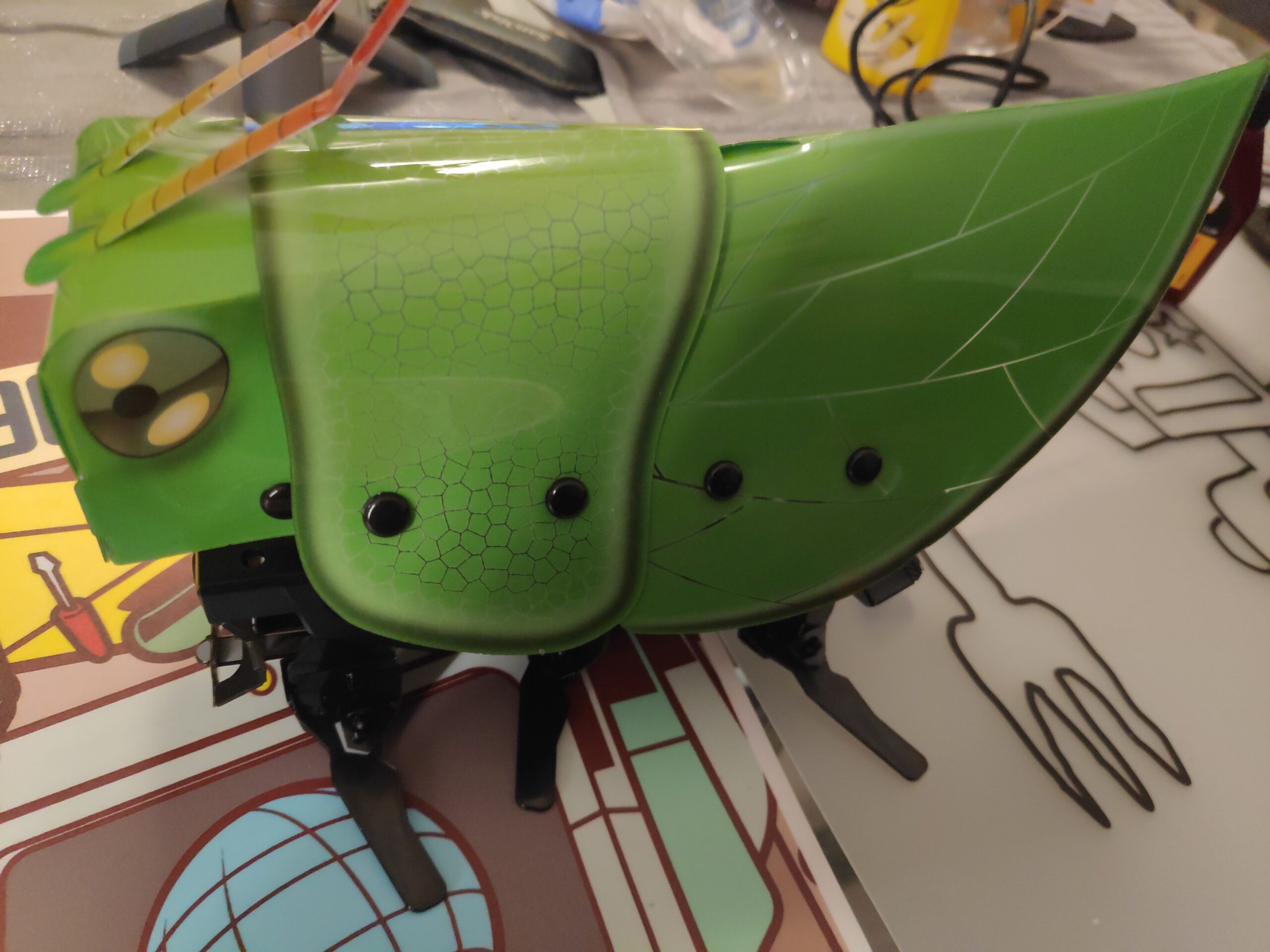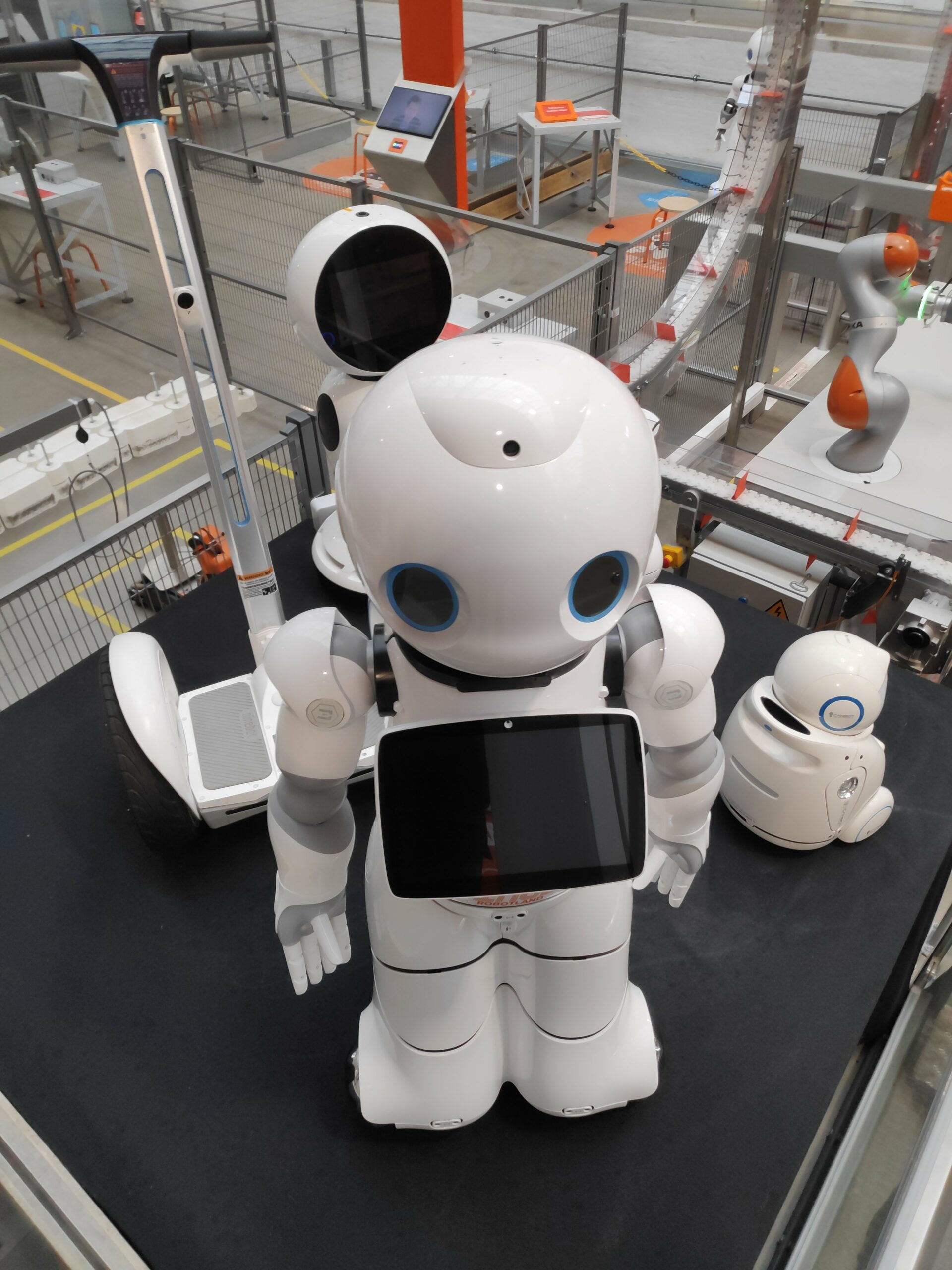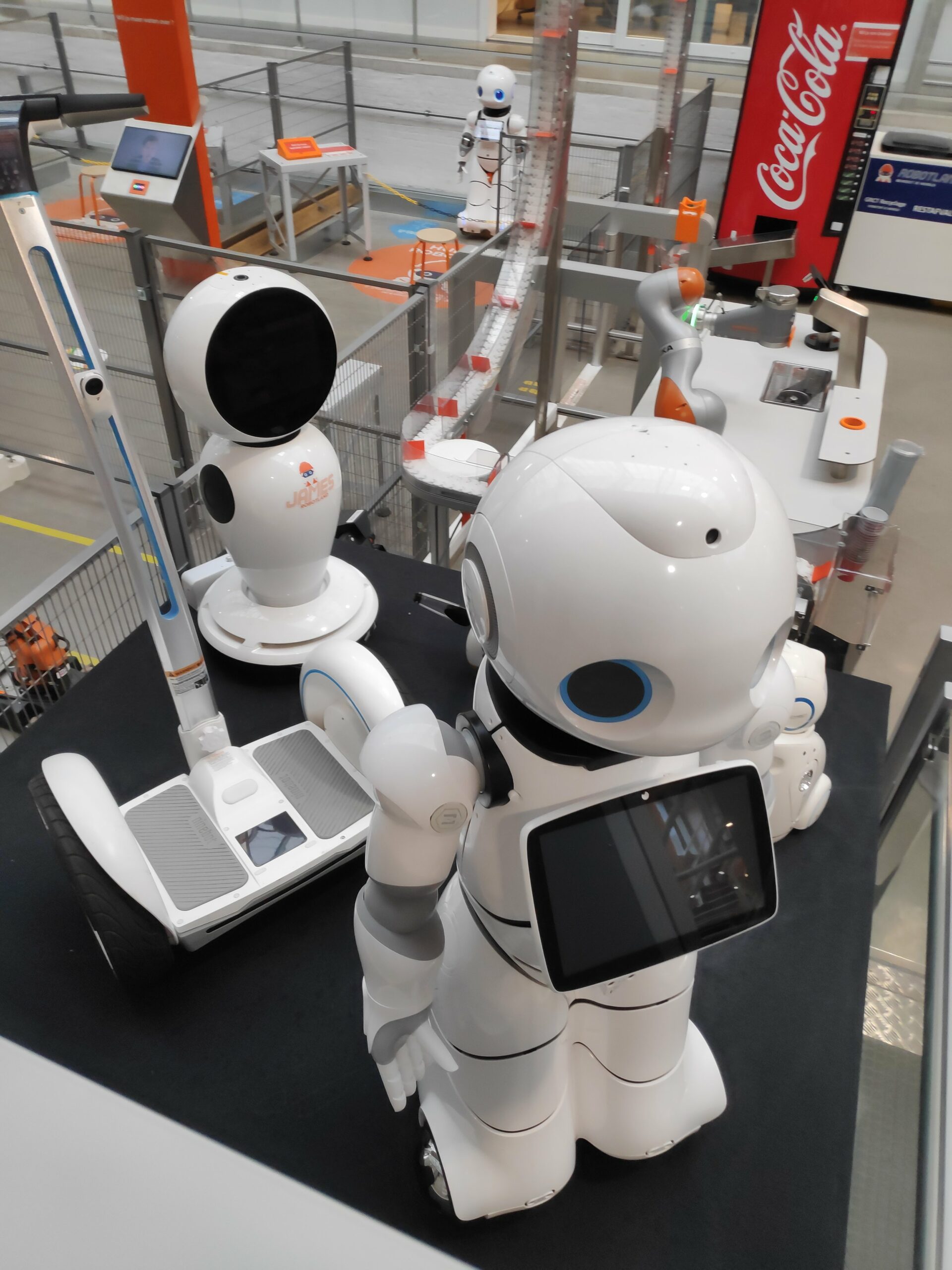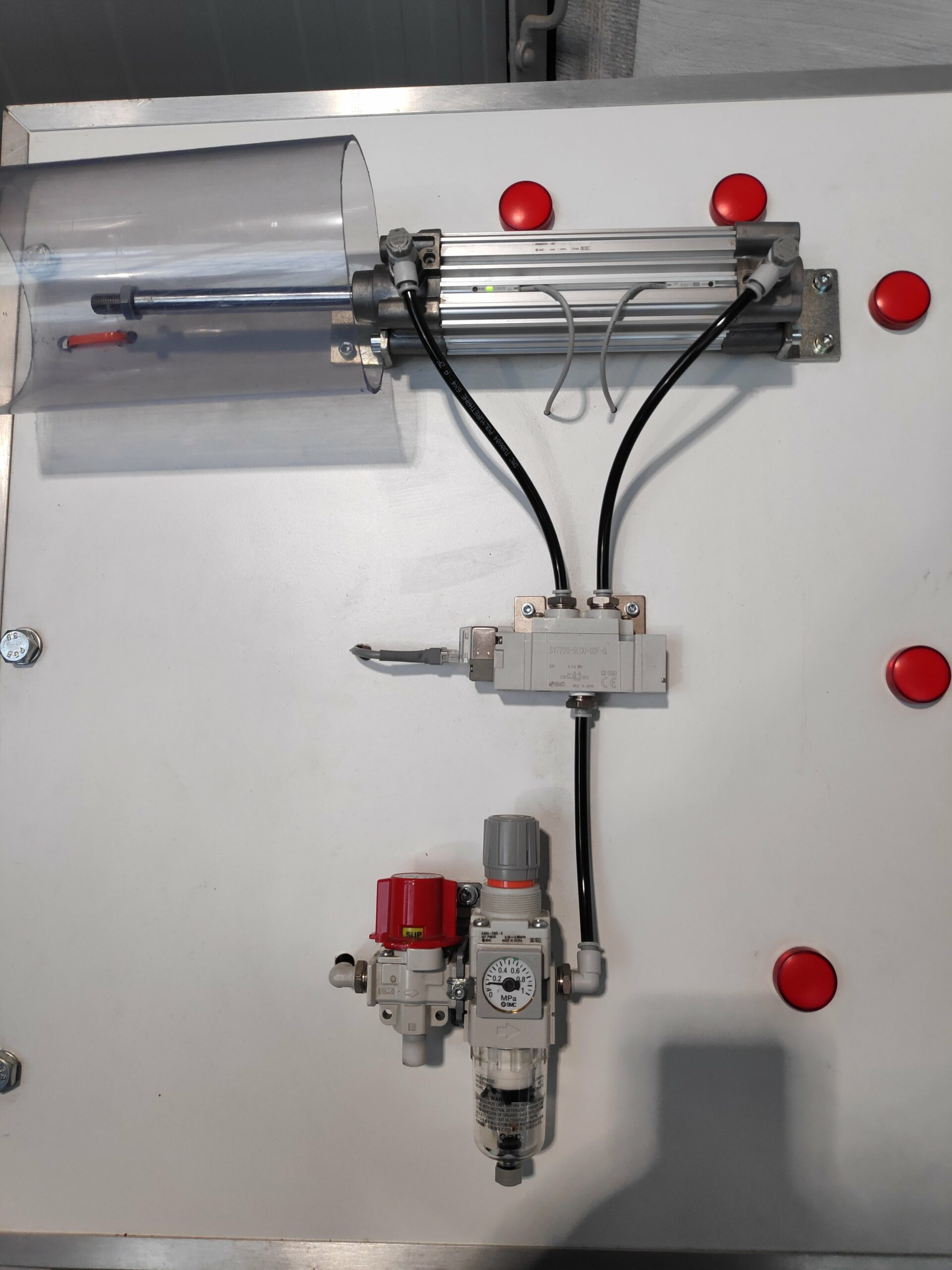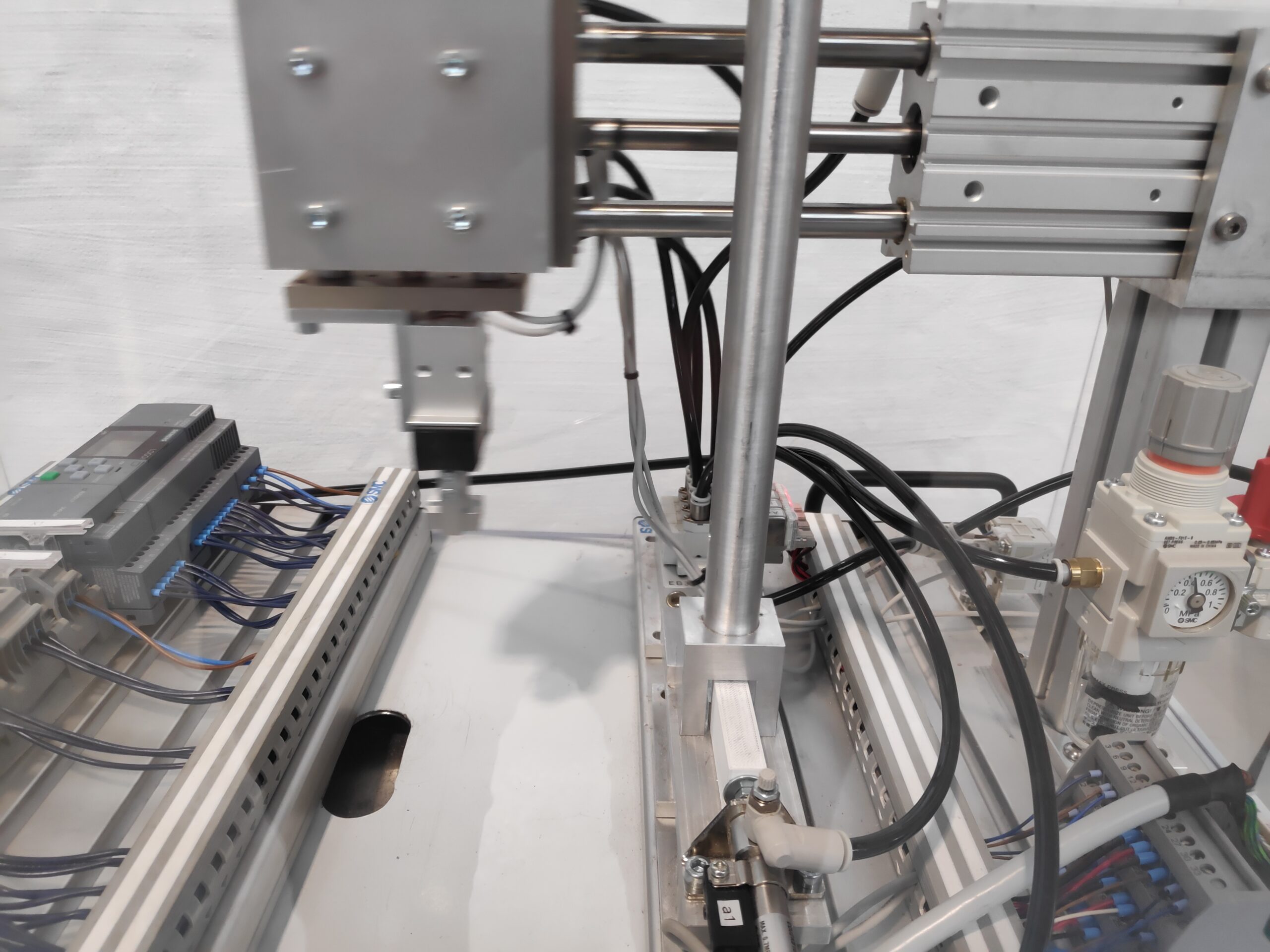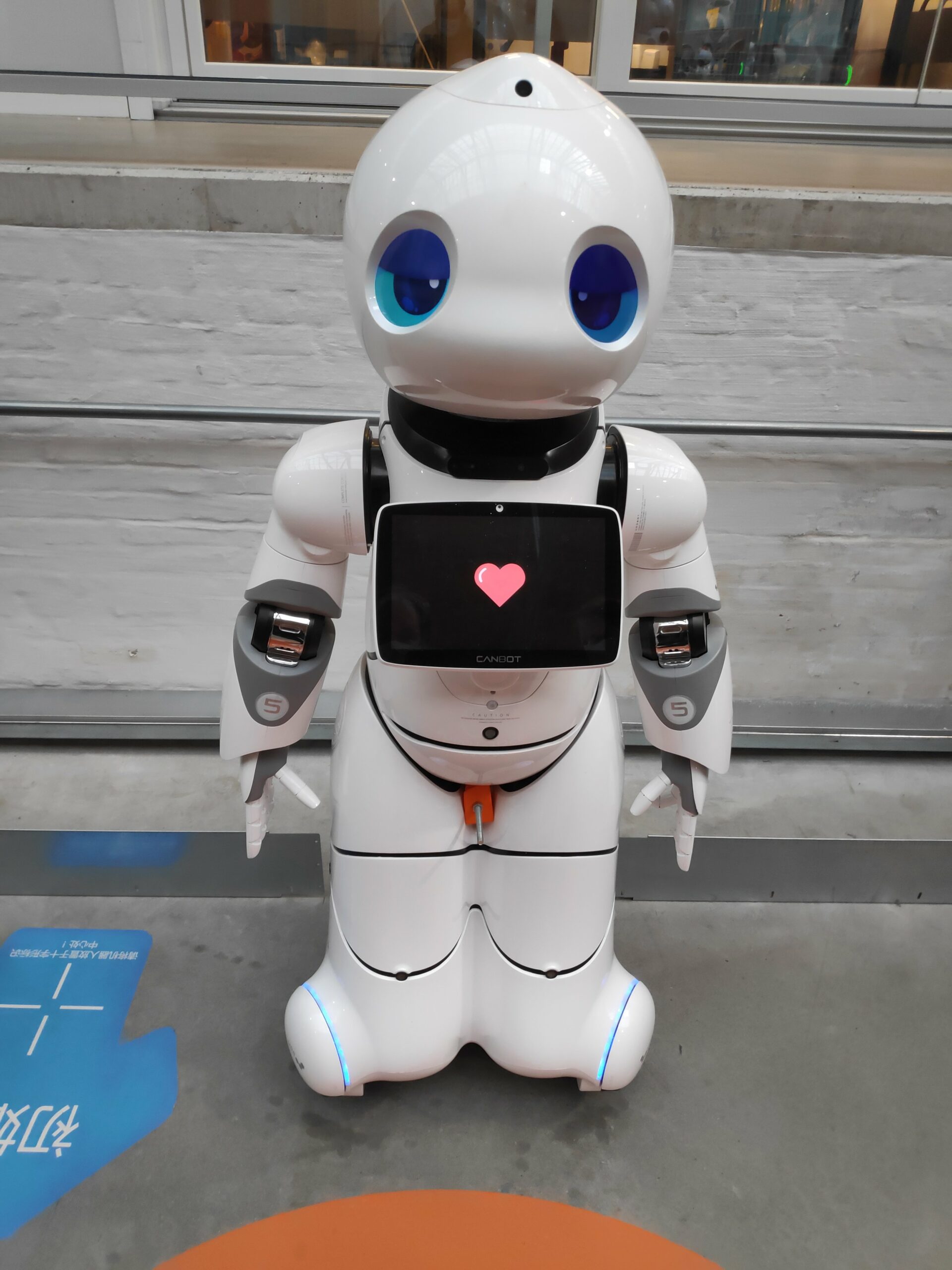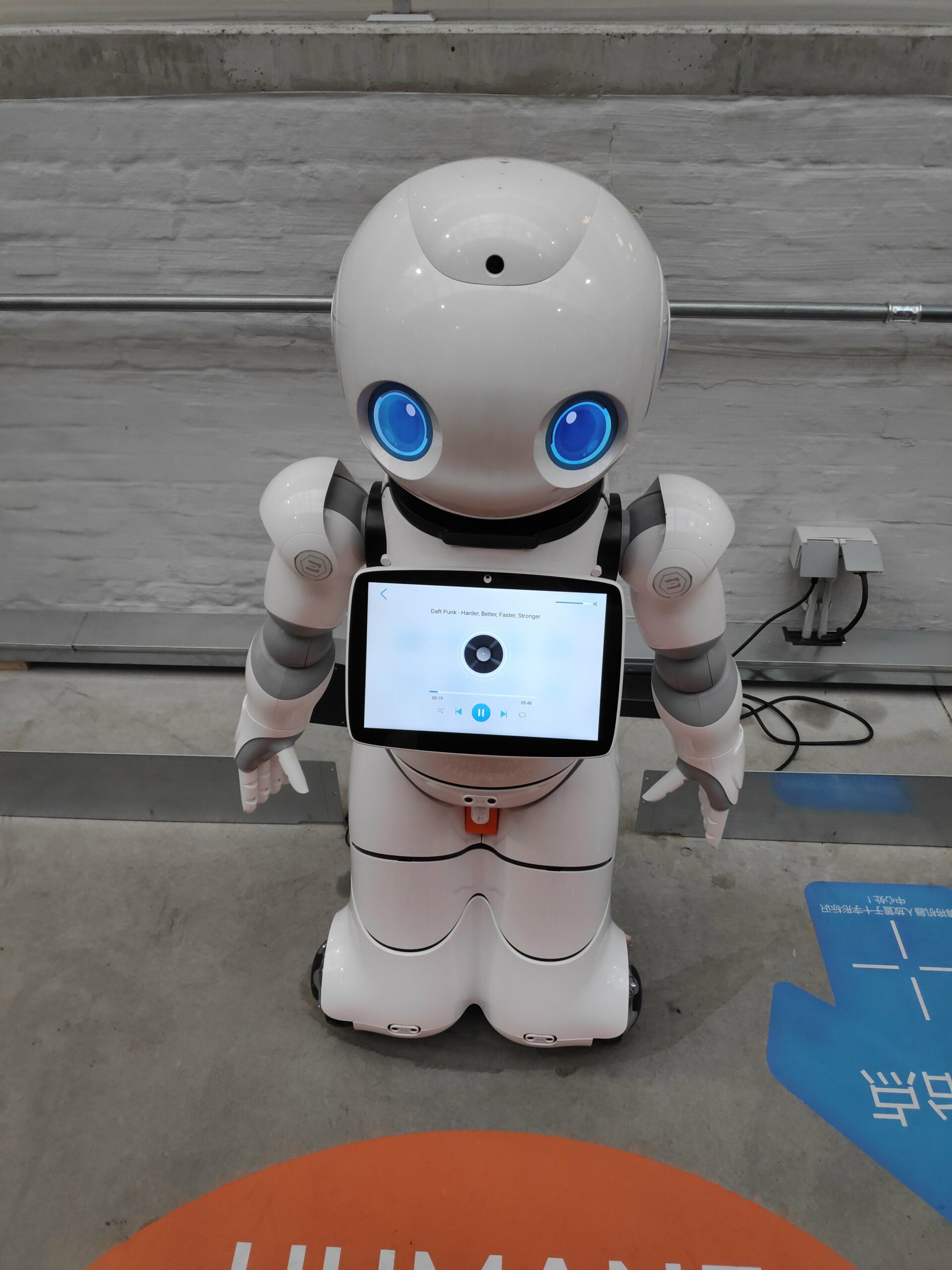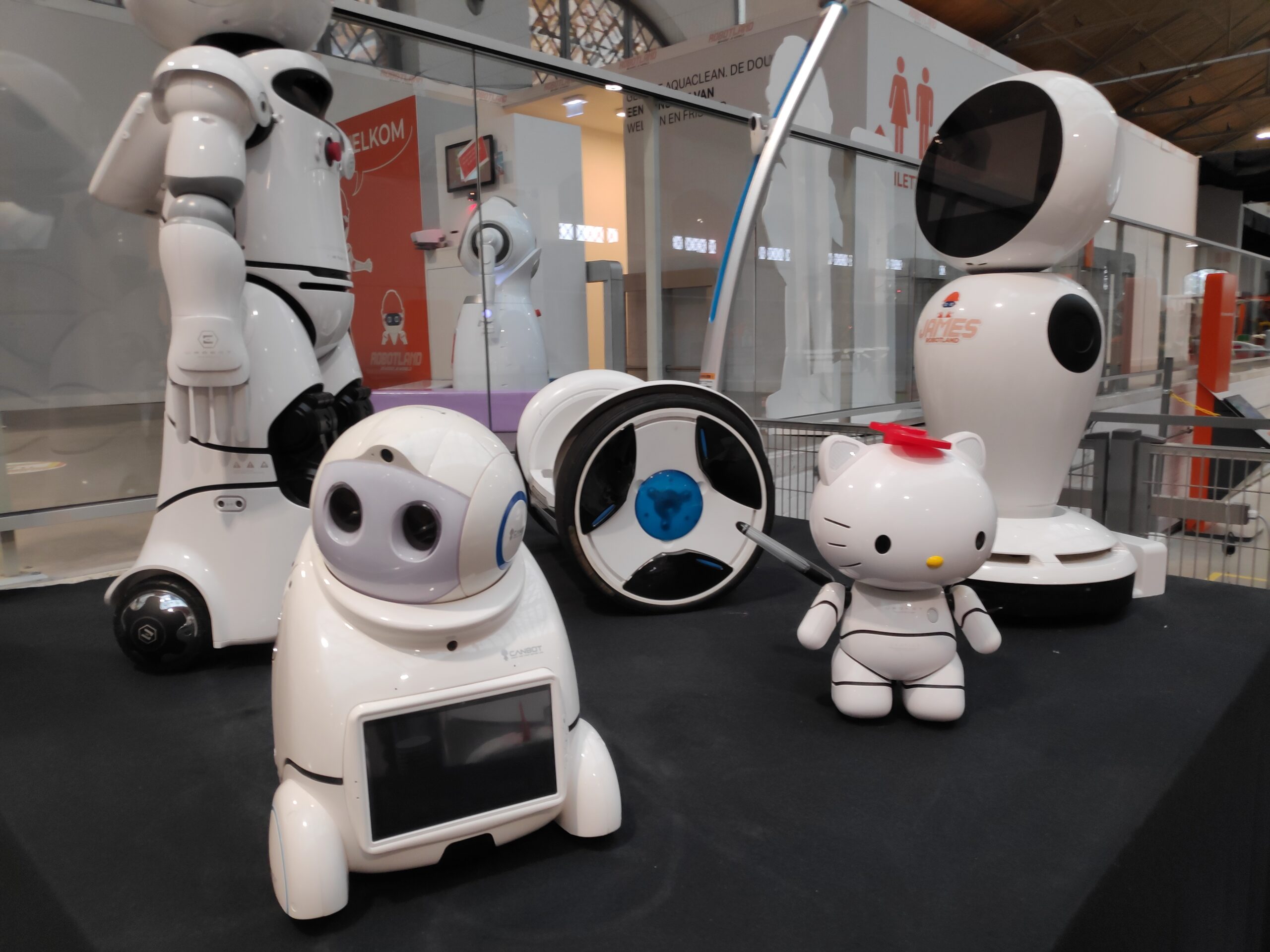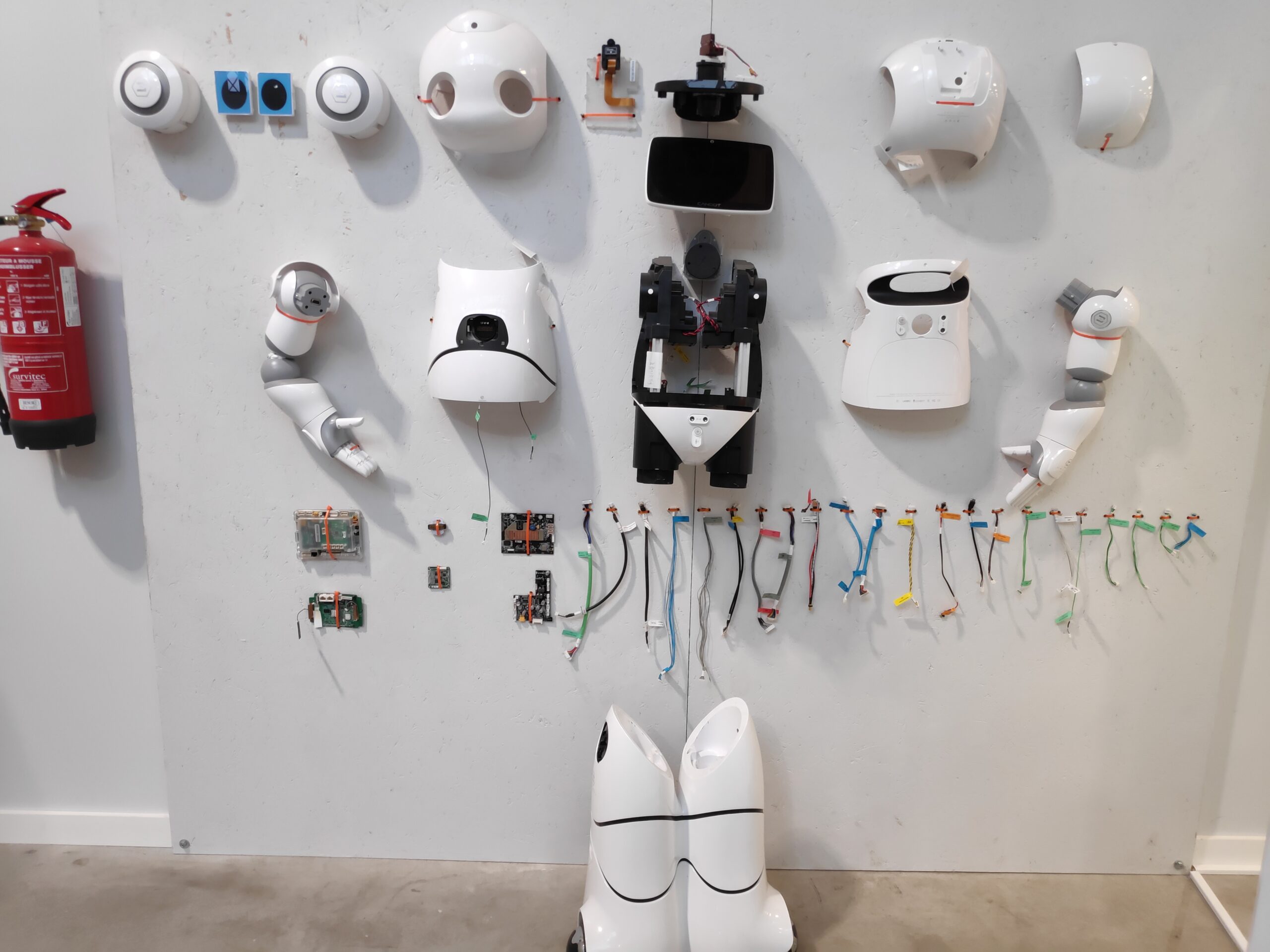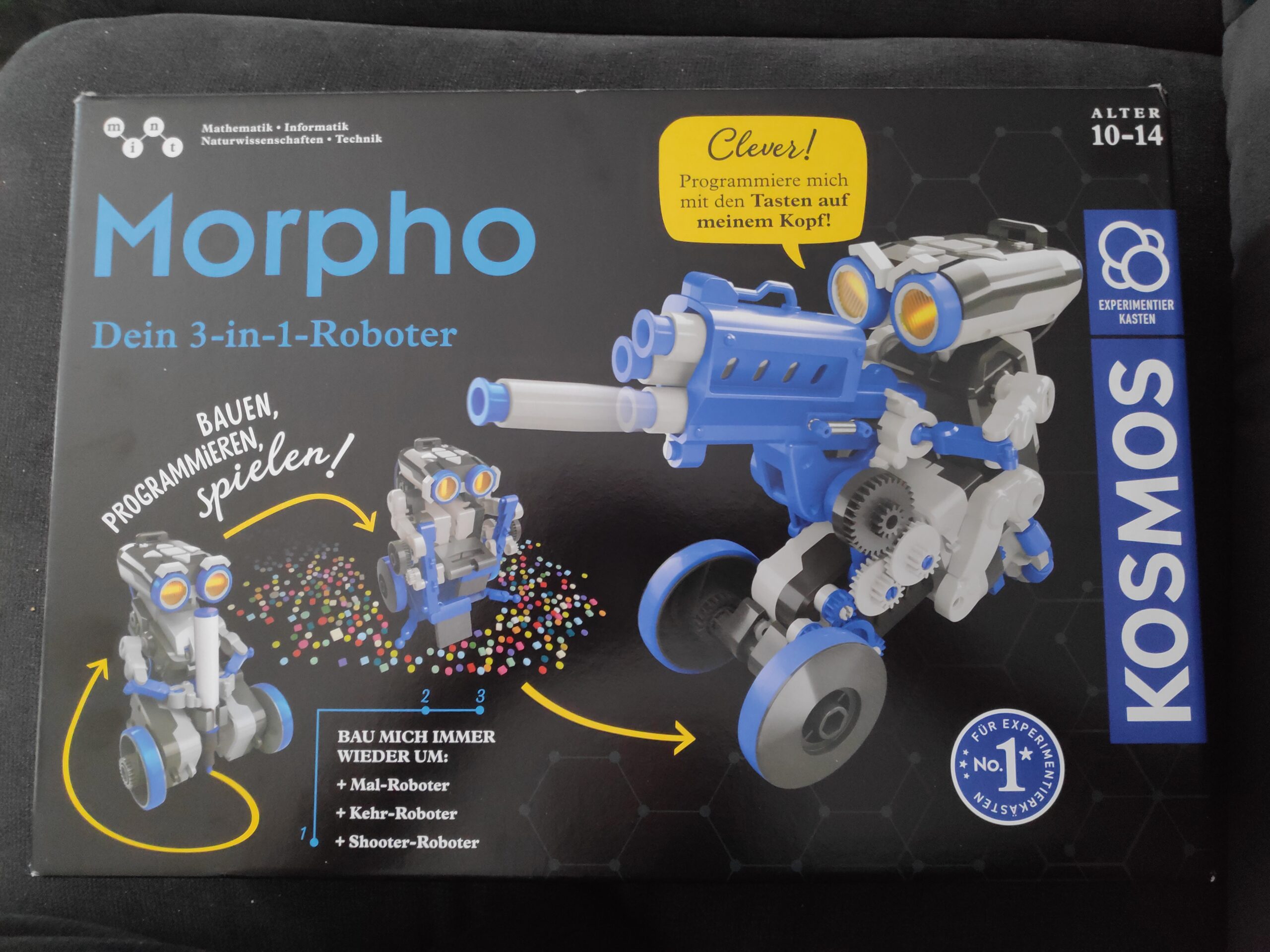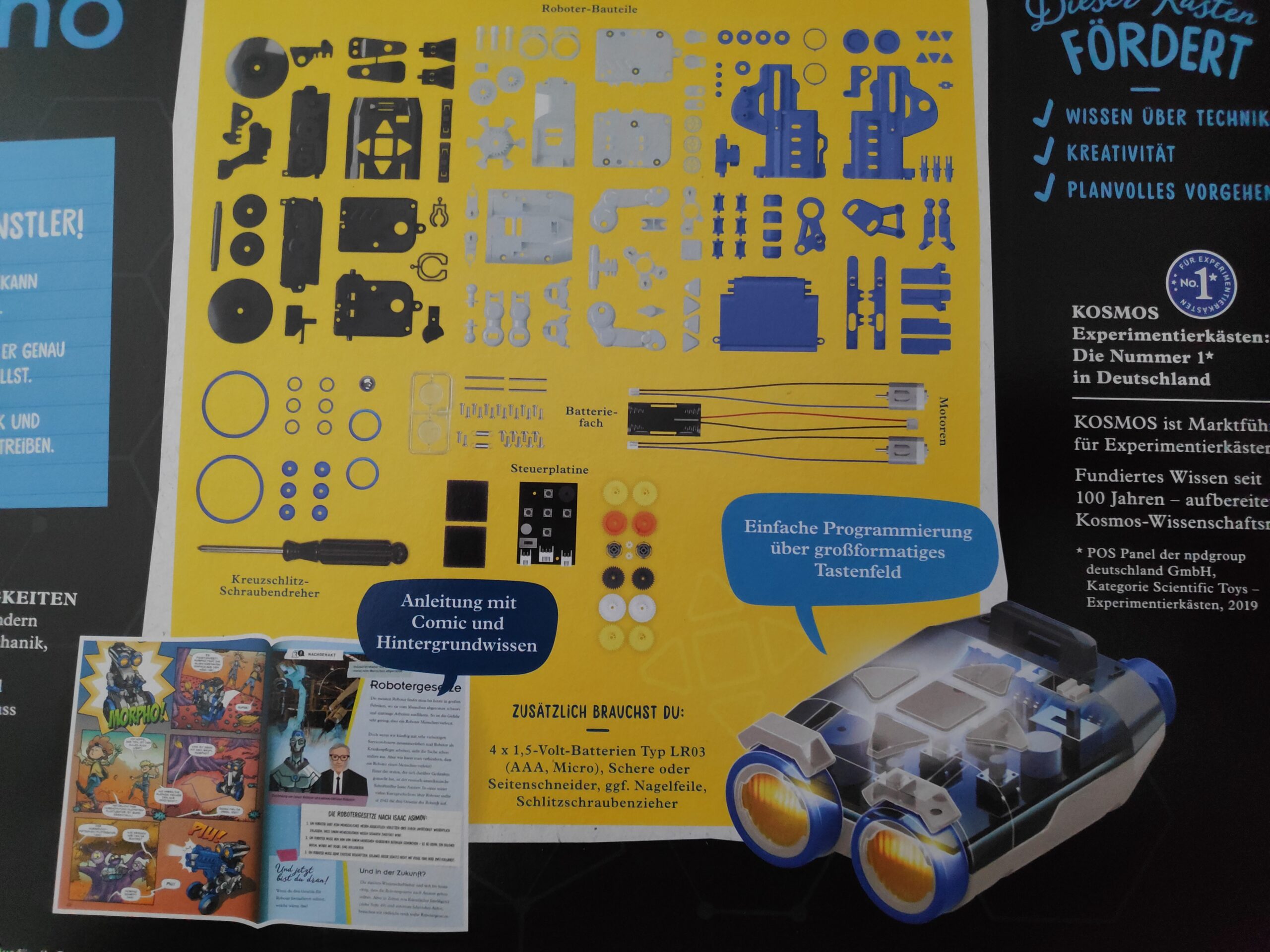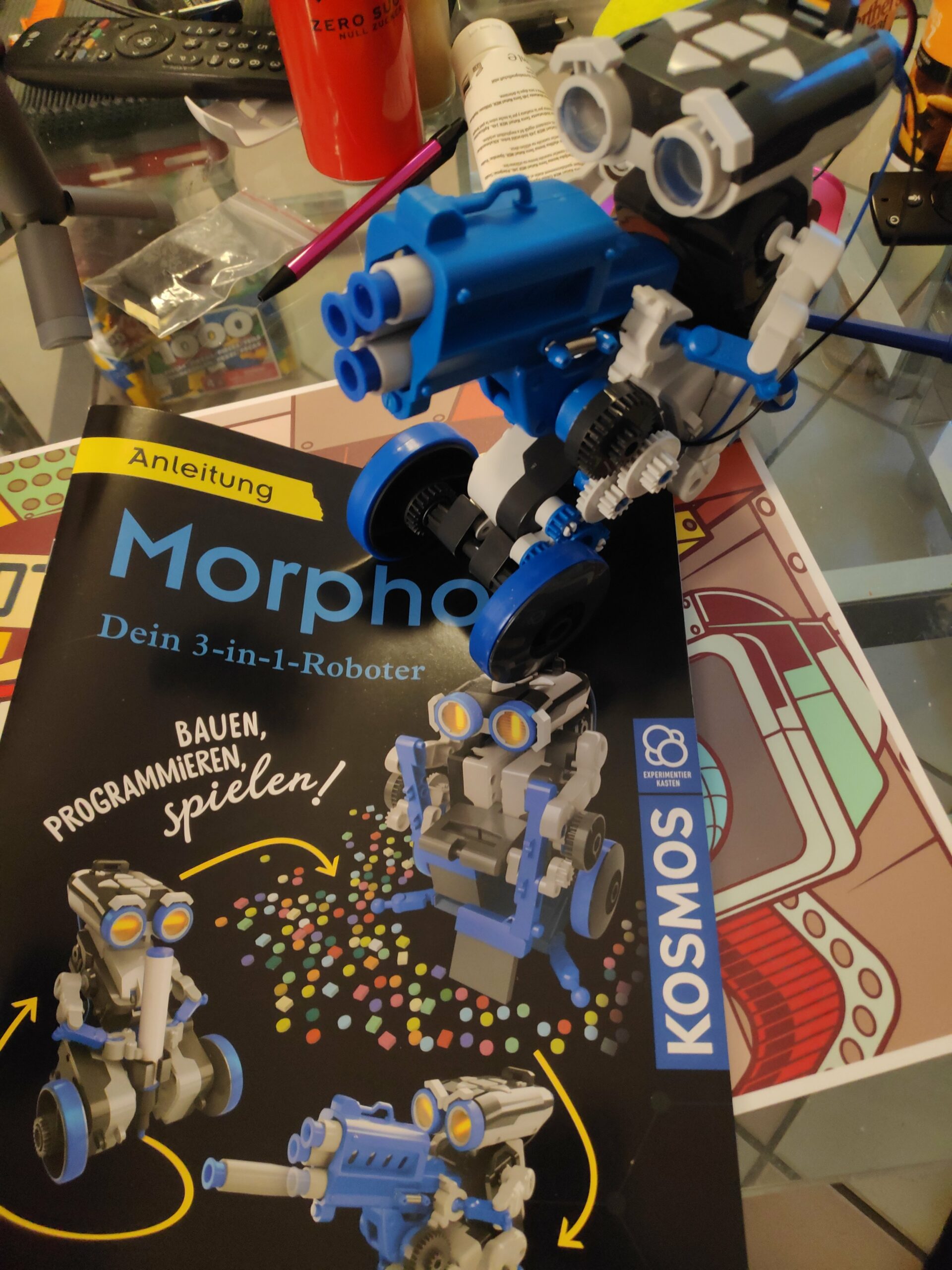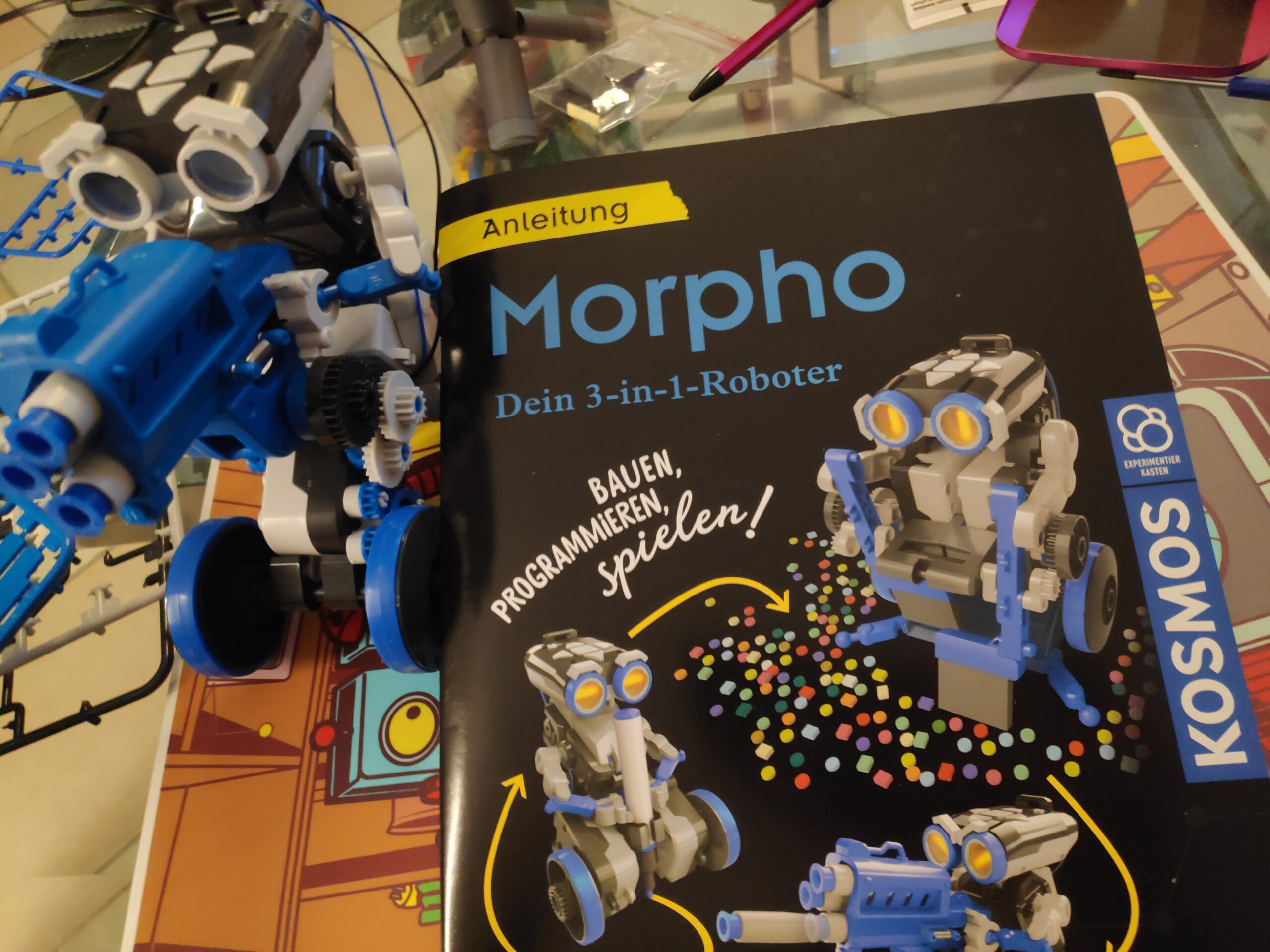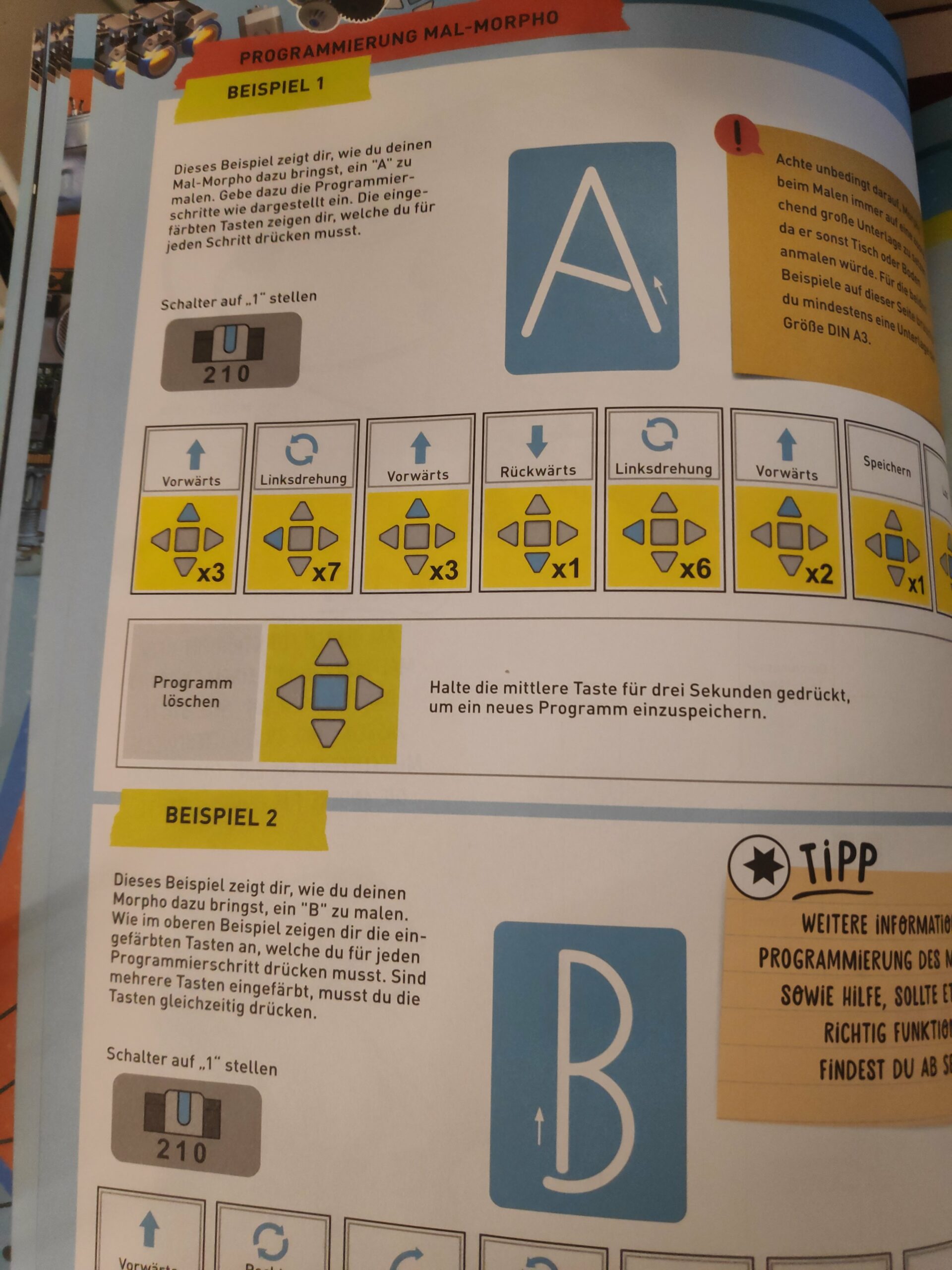Archiv der Kategorie: Robots-Blog Content
4M KidzRobotix Spider Robot Timelapse Build
Kamigami Robots Bokken Timelapse Build
Kosmos Monty, a balancing Robot
Clementoni RollingBot. A Rolling Panda Robot!
Robots-Blog visiting Robotland in Essen, Belgium
Hexbug Vex Robotics Battlebots – Minotaur Timelapse Build
Hexbug Vex Robotics Battlebots – Minotaur Timelapse Build. Find the latest News on robots drones AI robotic toys and gadgets at robots-blog.com. Follow us on our Blog Instagram Facebook Twitter or our other sites. Share your robotics ideas and products with us. #robots #robot #omgrobots #roboter #robotic #mycollection #collector #robotsblog #collection #botsofinstagram #bot #robotics #robotik #gadget #gadgets #toy #toys #drone #robotsofinstagram #instabots #photooftheday #picoftheday #followforfollow #instadaily #battlebots #minotaur #vex #hexbug
fischertechnik Pneumatics controlling SMC Robot Gripper
fischertechnik Pneumatics controlling SMC Robot Gripper. Find the latest News on robots drones AI robotic toys and gadgets at robots-blog.com. Follow us on our Blog Instagram Facebook Twitter or our other sites. Share your robotics ideas and products with us. #robots #robot #omgrobots #roboter #robotic #mycollection #collector #robotsblog #collection #botsofinstagram #bot #robotics #robotik #gadget #gadgets #toy #toys #drone #robotsofinstagram #instabots #photooftheday #picoftheday #followforfollow #instadaily #fischertechnik #smc #pneumatic #gripper
Robotics Smarttech – mein erstes Mal fischertechnik
Auch wenn ich schon viele Roboter gebaut und getestet habe, ist dies heute eine Premiere! In den letzten Tagen habe ich zum ersten Mal einen Roboter von fischertechnik gebaut. Die Pressankündigung des fischertechnik Robotics Smarttech haben wir bereits in den letzten Tagen vorgestellt. [LINK]
Nun durfte ich ihn selber testen. Das Bausystem war mir zwar neu, hat mir aber auf Anhieb Spaß gemacht und ist wirklich einfach zu verwenden. Hat man sich einmal an die Bauanleitung und deren Stil gewöhnt, ist diese einfach verständlich. Während des Zusammenbaus des vierrädrigen Roboters mit den Omniwheels und dem Gestensensor, der mich ungefähr vier Stunden beschäftigt hat, habe ich dann auch gelernt auf welche Feinheiten ich in der Anleitung achten muss. Mir, als fischertechnik Neuling, sind zwei, drei Fehler passiert, die mir aber beim nächsten fischertechnik Modell bestimmt nicht mehr passieren würden. Überrascht war ich, dass man bei diesem Set die Kabel noch selber ablängen, abisolieren und die Steckverbinder anbringen muss. Das war ich aus anderem Roboter Kästen bisher nicht gewohnt; dies bietet aber die tolle Möglichkeit Kabel nach eigenen Wünschen und Längen zu erstellen. Diese Möglichkeit besteht bei vielen anderen Herstellern nicht und gerade wenn man mal einen etwas größeren Roboter baut, ist es von Vorteil wenn man lange Kabel selber fertigen kann.

Die Bauteile halten gut zusammen und es lassen sich sehr stabile Roboter konstruieren. Kinder brauchen hier vielleicht an der ein oder anderen Stelle etwas Unterstützung wenn die Teile, gerade wenn sie noch neu sind, noch etwas schwergängig zusammen zu stecken sind. Der von mir gebaute Roboter war dafür im Anschluss sehr stabil und überlebt selbst kleinere Stürze ohne dass Teile abfallen.
Die coolen Omniwheels ermöglichen es dem Roboter jederzeit in jede Richtung zu fahren. Solche Räder findet man in Robotersets leider viel zu selten! Daher fiel die erste Wahl auch direkt auf das Basismodell mit den neuen Omniwheels. Anschließend habe ich dies mit dem Spursensor und dem Gestensensor erweitert. Neben diesen beiden Modellvarianten sind Anleitungen für weitere sieben Roboter enthalten.

Der Roboter lässt sich entweder mit einem Netzteil oder mit einem Akku-Set betreiben, beides muss leider extra erworben werden.
Die aktuellste Version der für die Programmierung benötigten Software ROBOPro fand ich auf der Homepage von fischertechnik. Nachdem ich den Roboter über die Konfiguration auf dessen Touchscreen mit meinem WLAN verbunden habe (Okay: USB oder Bluetooth wäre auch gegangen, aber der Geek in mir musste direkt WLAN ausprobieren), konnte ich diesen mit der ROBOPro Software verbinden und programmieren. Das für die Cloud Funktionen benötigte Update wurde beim ersten Verbinden mit der ROBOPro Software mir sofort angeboten und ich konnte es problemlos installieren. Mit diesem Update lässt sich der Roboter als IoT Device in die fischertechnik Cloud einbinden und als smartes Gerät mit dem Internet kommunizieren. So kann man zum Beispiel eine Alarmanlage bauen, die einen über das Internet beim Auslösen alarmiert.

Neben der Möglichkeit in der ROBOPro Software grafisch zu programmieren, kann mit einer zusätzlichen frei verfügbaren Software auch in Scratch grafisch programmiert werden. Wer lieber textbasiert programmieren möchte kann dies auch in C. Da das Betriebssystem des Roboters auf Linux basiert, gibt es hier bestimmt noch jede Menge weitere, mir bisher unbekannte, Möglichkeiten den Roboter zu „hacken“ und noch mehr Funktionen hinzuzufügen. Das Einloggen auf dem Roboter per SSH ist auf jeden Fall möglich und über den SD-Karten Slot lassen sich alternative Betriebssysteme installieren und der Speicher erweitern.
Mein erster fischertechnik Roboter, genauer der Robotics Smarttech Roboter, hat mir bisher Freude bereitet und ich hatte Spaß daran mal ein mir bisher unbekannte Bausystem auszuprobieren. Mit den „selbstgebauten“ Kabeln und den universellen Ei- und Ausgängen am Controller, sowie der Cloud Anbindung, finden sich sicherlich auch tolle Einsatzmöglichkeiten abseits vom Einsatz als Spielzeugroboter.
Kosmos Morpho
Kosmos Morpho. Find the latest News on robots drones AI robotic toys and gadgets at robots-blog.com. Follow us on our Blog Instagram Facebook Twitter or our other sites. Share your robotics ideas and products with us. #robots #robot #omgrobots #roboter #robotic #mycollection #collector #robotsblog #collection #botsofinstagram #bot #robotics #robotik #gadget #gadgets #toy #toys #drone #robotsofinstagram #instabots #photooftheday #picoftheday #followforfollow #instadaily @kosmos_verlag @kosmos_experimentieren #kosmos #morpho #mint #stem #experiment #experimentierkasten