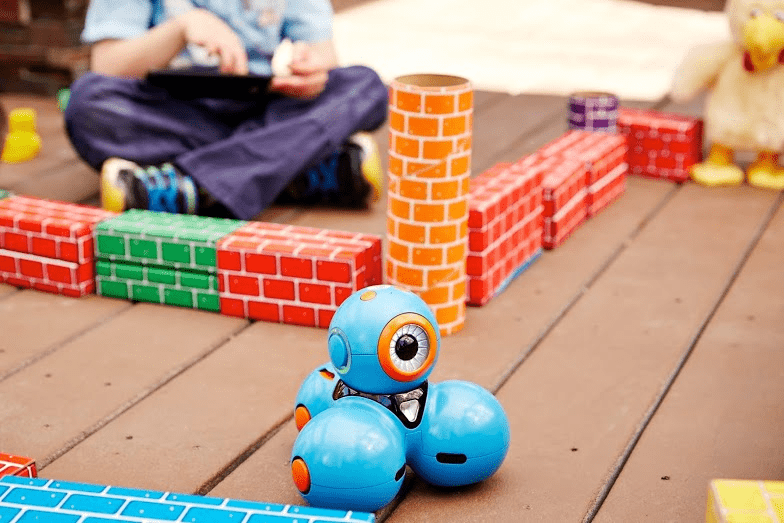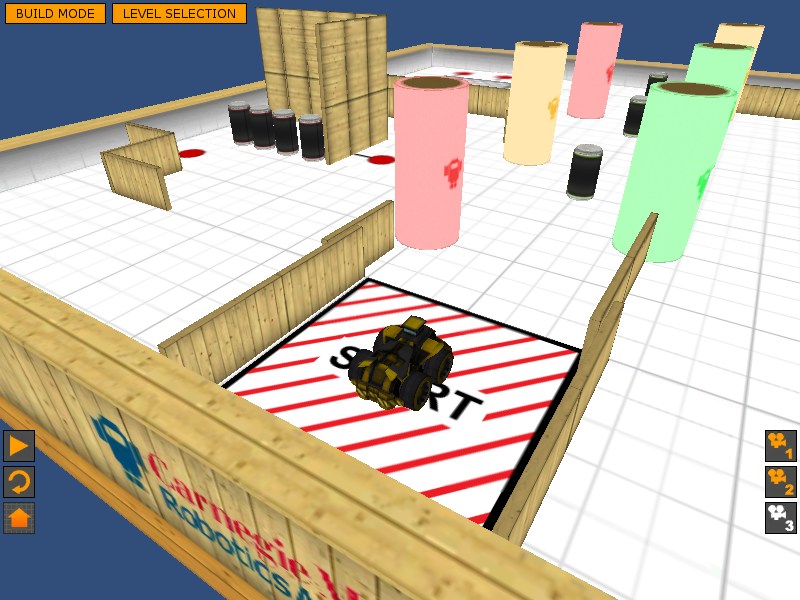Die RoboCup Junior-Community kann sich freuen: Ab sofort steht euch das Open Roberta Lab in einer speziell angepassten Umgebung zur Verfügung, um euch optimal auf den RoboCup Rescue vorzubereiten.Mit den neuen Tools und Features könnt ihr:
- Effizient trainieren
- Eure Algorithmen testen
- Kontinuierlich Verbesserungen vornehmen
Einfach hier starten: RCJ RescueOnlineSim im Open Roberta Lab auswählen.
Warum ist das wichtig?Der RoboCup Junior ist eine der spannendsten Herausforderungen für junge Robotik-Talente. Ziel ist es, autonome Roboter in realistischen Rettungsszenarien einzusetzen. Dabei stehen folgende Fähigkeiten im Fokus:
- Präzision und Zuverlässigkeit: Hindernisse überwinden und Opfer identifizieren.
- Effiziente Navigation: Linien folgen und komplexe Strecken meistern.
- Realistische Simulationen: Mit den neuesten Features von Open Roberta.
Mehr erfahren?Weitere Informationen findet ihr hier: junior.robocup.de
Jetzt starten und die Zukunft der Robotik erleben!Wenn du Teil der nächsten Generation innovativer Robotiker*innen sein möchtest, ist Open Roberta die ideale Plattform, um loszulegen. Schau dir das inspirierende Video an und lass dich begeistern!Ein besonderer Dank geht an Beate Jost und ihr Team, die diese neue Entwicklung im Open Roberta Lab ermöglicht haben, sowie an Gerald Steinbauer-Wagner für den wertvollen Austausch!
Hier findet ihr die benötigten JSON Dateien zum Download, sowie die dazugehörige Anleitung:
Anleitung_OpenRoberta_RCJ_Rescue.pdf
Hier auch nochmal die Anleitung:
Anleitung zur Einbindung der Simulationsumgebung im Open Roberta Lab
Mit der Simulationsumgebung im Open Roberta Lab kannst du Programme für den RoboCup Rescue testen und optimieren. Befolge diese Schritte, um die Umgebung einzurichten:
1. Gehe zu https://lab.open-roberta.org
Rufe die Webseite des Open Roberta Labs auf.
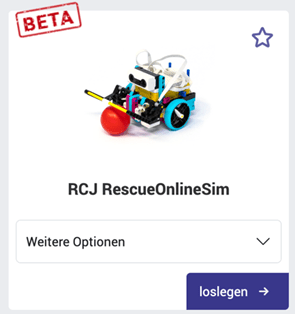
👉 Screenshot 1: (RCJ RescueOnlineSim-Kachel mit „Loslegen“-Button).
2. Wähle die RCJ RescueOnlineSim-Option aus
- Suche nach der RCJ RescueOnlineSim-Kachel.
- Klicke auf „Loslegen“.
3. Schreibe dein Programm
- Nutze die Programmierblöcke im Editor, um die Steuerung deines Roboters zu definieren.
- Du kannst Befehle wie „Fahren“, „Sensoren“ oder „Logik“ verwenden, um den Roboter für Rettungsszenarien zu programmieren.
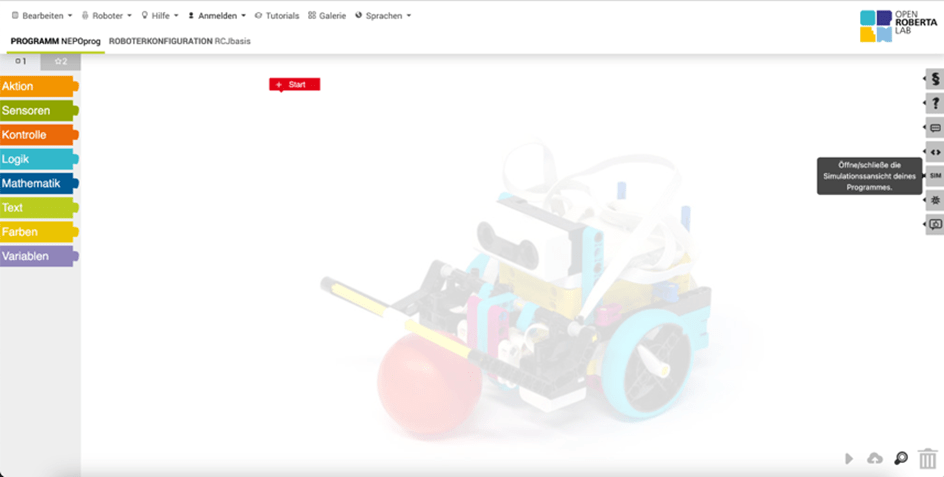
👉 Screenshot 2: (Editor mit sichtbaren Blöcken und Programmieroptionen).
4. Klicke auf SIM
- Öffne die Simulationsansicht, indem du auf SIM (rechts im Menü) klickst.
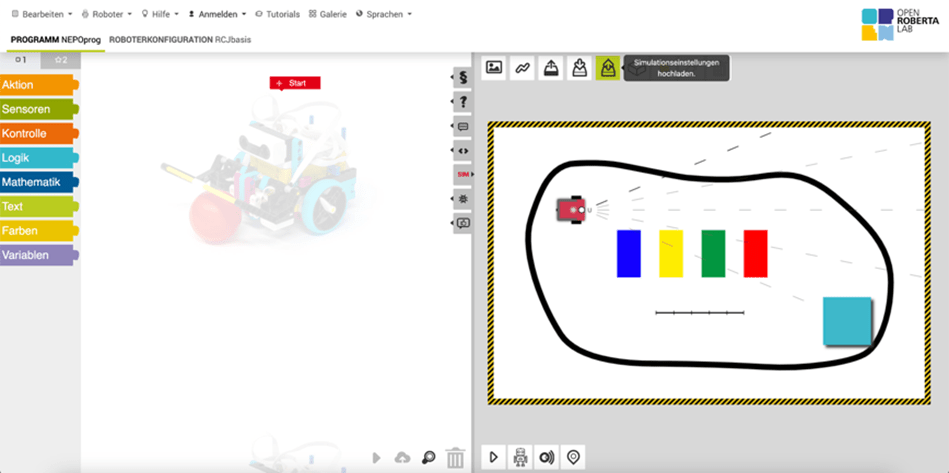
👉 Screenshot 3: (SIM-Button rechts im Open Roberta Lab hervorgehoben).
5. Lade eine Umgebung hoch
- Wähle eine der beiden Rettungsumgebungen aus, die du vorbereitet hast:
- AustrianOpen24-Entry1.json
- AustrianOpen24-Entry2.json
- Lade die gewünschte Umgebung in die Simulation.
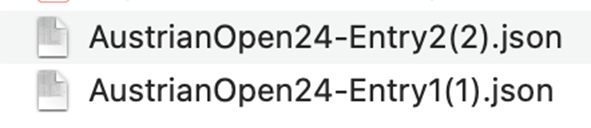
👉 Screenshot 4: (Anzeige des Upload-Prozesses der Umgebungen).
6. Starte mit dem Testen
- Klicke auf den Start-Button in der Simulation, um dein Programm zu testen.
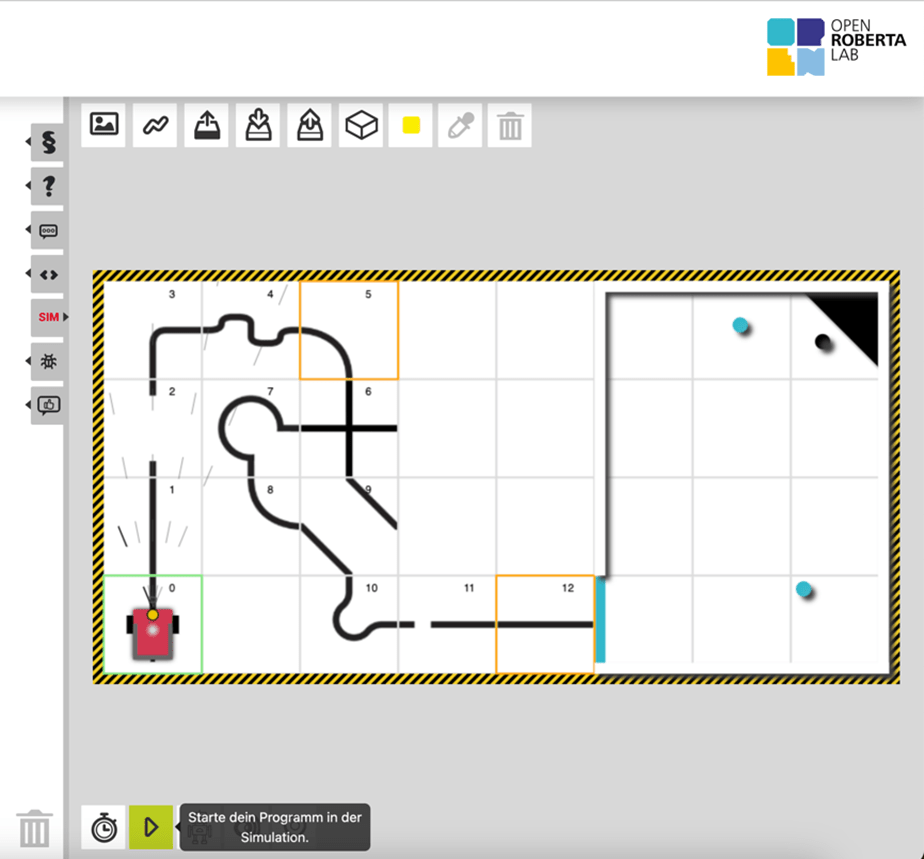
👉 Screenshot 5: (Simulationsumgebung mit Roboter auf der Karte).
7. Test-Durchlauf starten
- Stopuhr verwenden: Mit einem Klick auf die Stopuhr startest du den Test-Durchlauf.
- Die Zeit wird gemessen, und die Punkteanzahl wird gezählt, basierend auf der Leistung des Roboters.
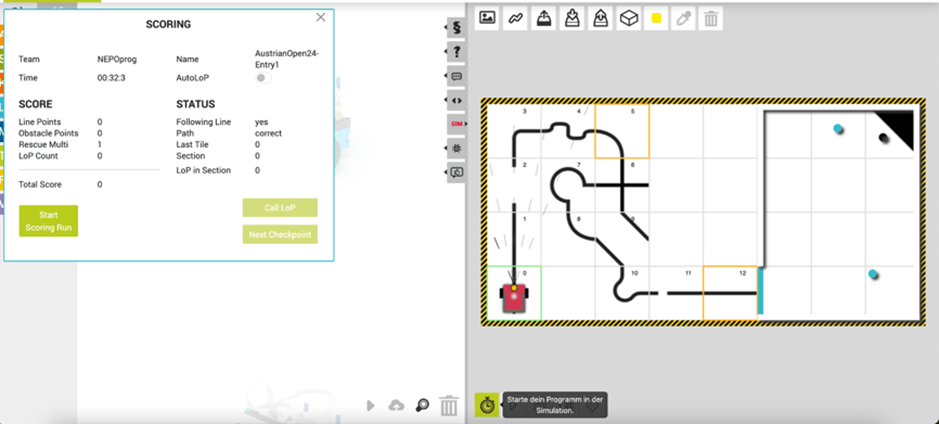
👉 Screenshot 6: (Stopuhr und Scoring-Funktion hervorgehoben).
Funktionen:
- Simulation in Echtzeit: Verfolge, wie dein Roboter Linien folgt, Hindernisse umgeht oder Aufgaben löst.
- Scoring-System: Die Simulation zeigt die Punkte und die Zeit an, um deine Leistung zu bewerten.
8. Weitere Informationen
- Integrierte Online-Hilfe: Nutze die integrierte Hilfefunktion, um mehr über die Programmierblöcke und Funktionen zu erfahren.
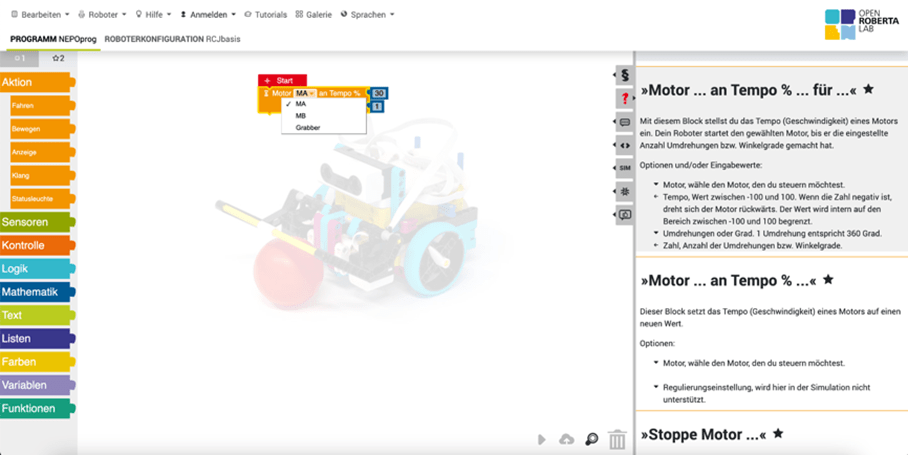
👉 Screenshot 7: (Integrierte Online-Hilfe hervorgehoben).
- Open Roberta Wiki: Vertiefte Informationen findest du im Open Roberta Wiki:
https://jira.iais.fraunhofer.de/wiki/spaces/ORInfo/pages/407961612/Set+Up+RCJ+RescueOnlineSim?showLanguage=de_DE.
Mit dieser Anleitung kannst du deine Programme optimal testen und dich auf Wettbewerbe wie den RoboCup Rescue vorbereiten. Viel Erfolg! 🚀