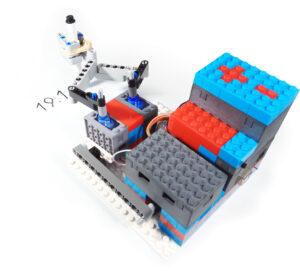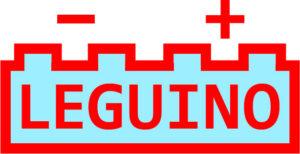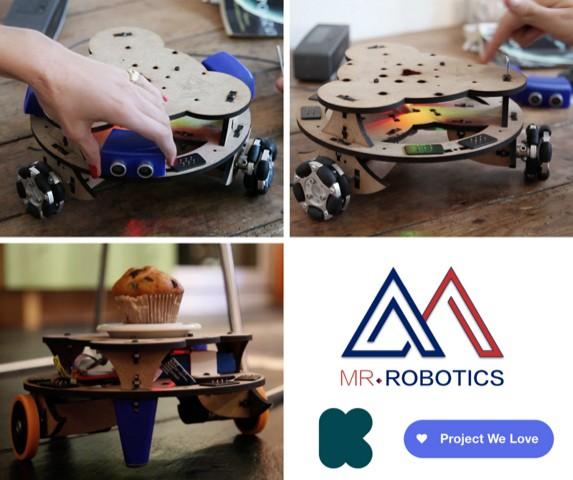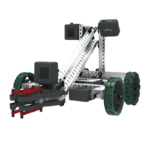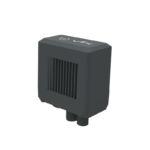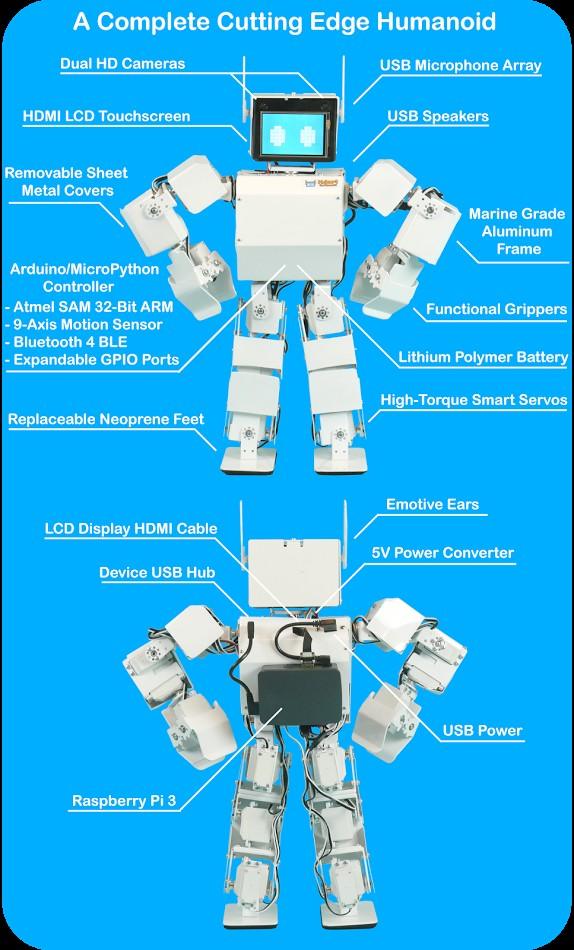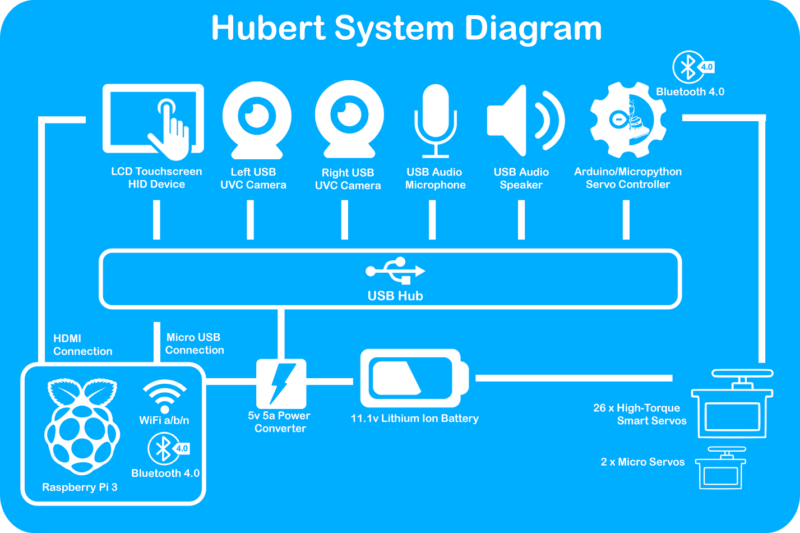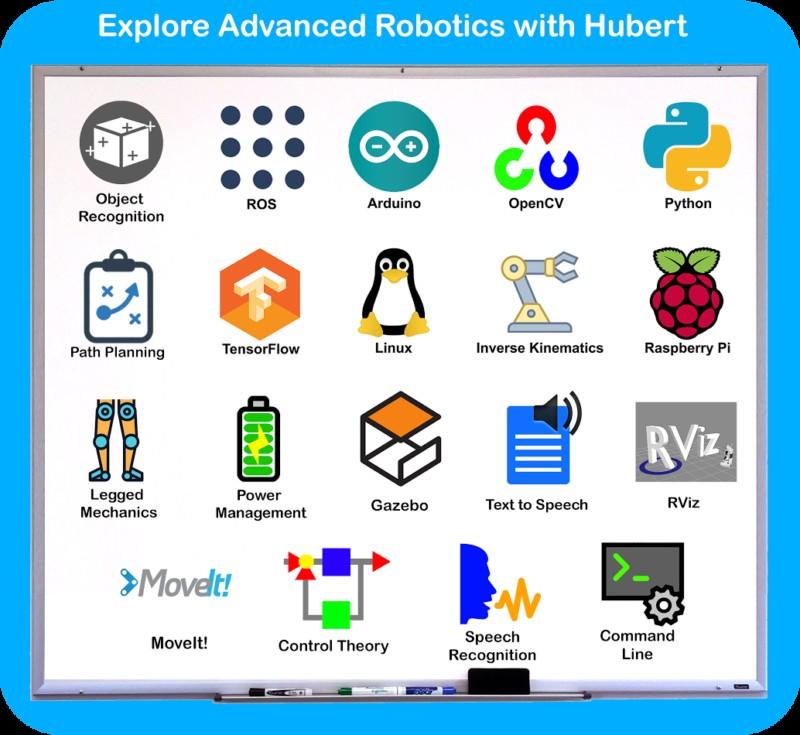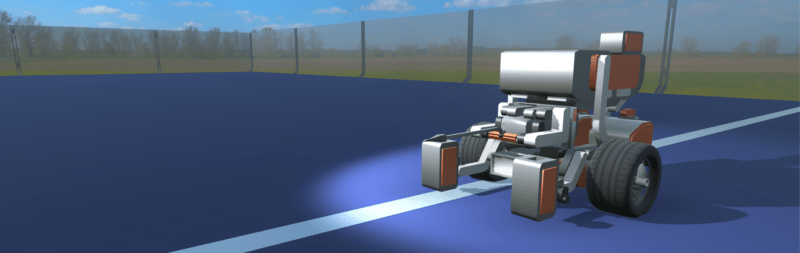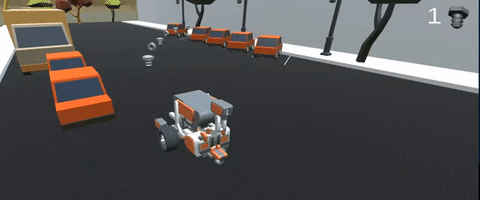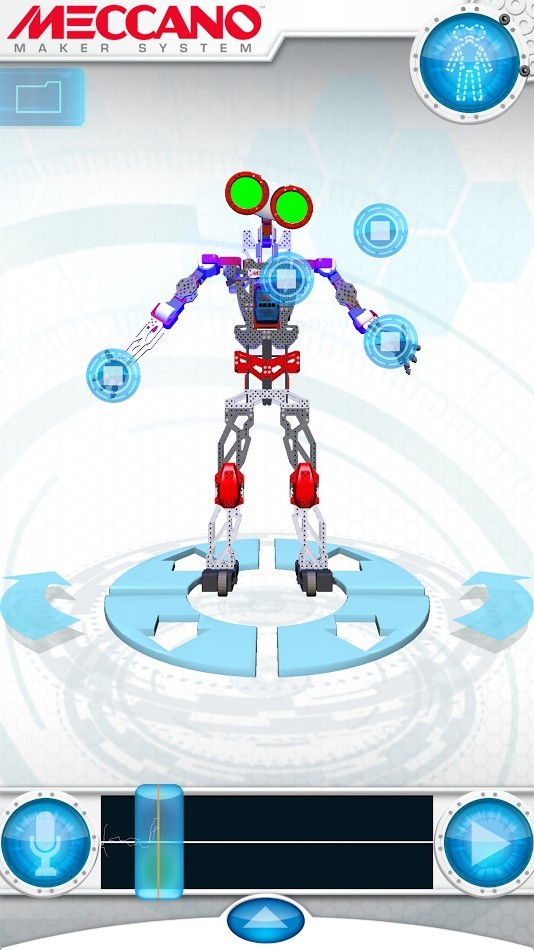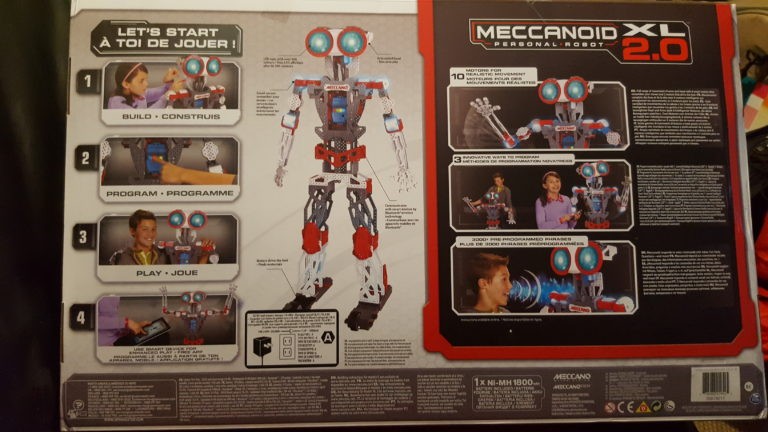SAN DIEGO, Calif. — February 14, 2018—Sony Electronics today announced its unveiling of the KOOV Educator Kit, an all-in-one coding, robotics and design kit that combines digital coding with physical building to teach the next generation of problem solvers and innovators. Reflecting Sony’s commitment to both technology innovation and quality science, technology, engineering, art and math (STEAM) education, KOOV is designed to help cultivate students’ collaboration and problem solving skills, which have become critically important in 21st century learning.

Studies show that 65 percent of kids entering primary school today will work in jobs that do not exist yet,* and that there will be 4.4 million computer and IT jobs in the USA by 2024.** STEAM-focused education helps children develop the abilities they need for a technology-driven world. To meet the marketplace’s growing demand for these skills, KOOV helps students develop their creativity, critical thinking, collaboration and communication abilities. KOOV was created to make STEAM learning tools accessible to all students. By using inclusive colors, a shareable design and the goal of building a foundation for future STEAM learning, KOOV serves as a ready-made, easy-to-use resource for teachers, students and parents.
“KOOV is a dynamic educational tool to help pave the road for tomorrow’s creative geniuses,” said Mike Fasulo, president and chief operating officer of Sony Electronics.” As a technology company, Sony depends on the next generation of talented engineers and artists to carry our industry forward. Exposing students to engaging science and technology projects during their formative years encourages them to embrace these subjects.”
KOOV is made up of over 300 building blocks and accessories, along with a plethora of sensors, motors, LEDs and more. The KOOV Educator Kit includes the KOOV App, which features more than 30 hours of easy-to-follow educational content via its Learning Course. The KOOV Learning Course offers a great starting point for students to begin learning key concepts in coding, building and design. This educational course introduces the different electrical components that KOOV uses and provides students an overview of how those parts work and how to use Scratch-based coding to control them. The KOOV Educator Kit also comes with 23 pre-designed, pre-coded “Robot Recipes” ranging from simple structures to complex animals and vehicles. These recipes enable students to start building right away and quickly develop the skills needed to create their own original robots. The Robot Recipes showcase what can be done with KOOV, giving young learners the inspiration they need to move ahead and make their own unique creations from scratch.
Designed for children ages eight and up, the KOOV Educator Kit allows students to build on core concepts that they will learn over time and create increasingly complex robots as they go. Once a student masters the basic concepts and skills, they can use their imagination to create an infinite number of robotic combinations.
KOOV is flexible enough for students to use for independent study or in a structured setting led by an educator. One KOOV Educator Kit can accommodate up to five students. The Educator Kit offers curriculum-aligned lesson plans, step- by-step teacher guides, and student progress reports. In addition, KOOV provides class management features to give educators the tools to quickly implement KOOV-based learning into any classroom. KOOV will be available for pre-order beginning February 14, 2018, and products are expected to start shipping in late March 2018. For more information please visit: https://www.sony.com/koov
Sources:
*World Economic Forum Future of Jobs report, 2016
**Bureau of Labor and Statistics
About Sony Electronics Inc. Sony Electronics is a subsidiary of Sony Corporation of America and an affiliate of Sony Corporation (Japan), one of the most comprehensive entertainment companies in the world, with a portfolio that encompasses electronics, music, motion pictures, mobile, gaming and financial services. Headquartered in San Diego, California, Sony Electronics is a leader in electronics for the consumer and professional markets. Operations include research and development, engineering, sales, marketing, distribution and customer service. Sony Electronics creates products that innovate and inspire generations, such as the award-winning Alpha Interchangeable Lens Cameras and revolutionary high-resolution audio products. Sony is also a leading manufacturer of end-to-end solutions from 4K professional broadcast and A/V equipment to industry leading 4K Ultra HD TVs. Visit http://www.sony.com/news for more information.
 By removing the barriers between the worlds of LEGO® and Arduino™, Raspberry Pi and the endless range of electronics – Leguino is a unique marriage to break barriers and overrides limitations: It opens the door for building your next level Lego® project. Leguino parts deliver the bridge. Finally!
By removing the barriers between the worlds of LEGO® and Arduino™, Raspberry Pi and the endless range of electronics – Leguino is a unique marriage to break barriers and overrides limitations: It opens the door for building your next level Lego® project. Leguino parts deliver the bridge. Finally!