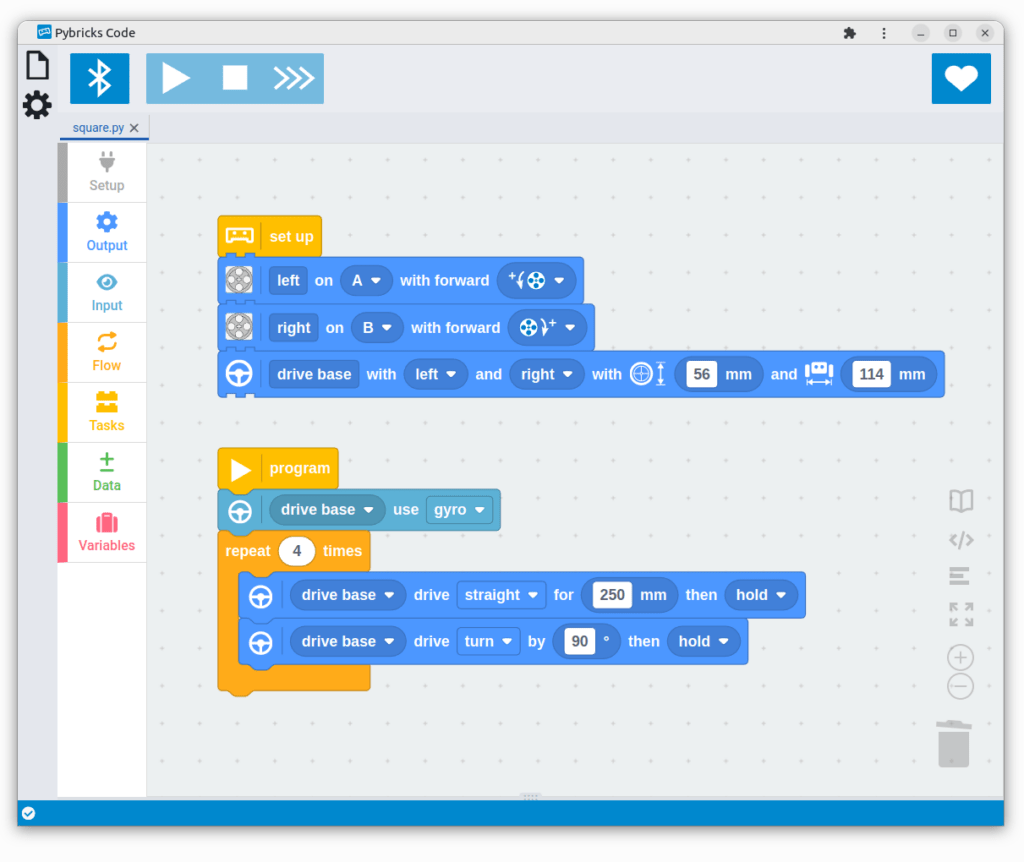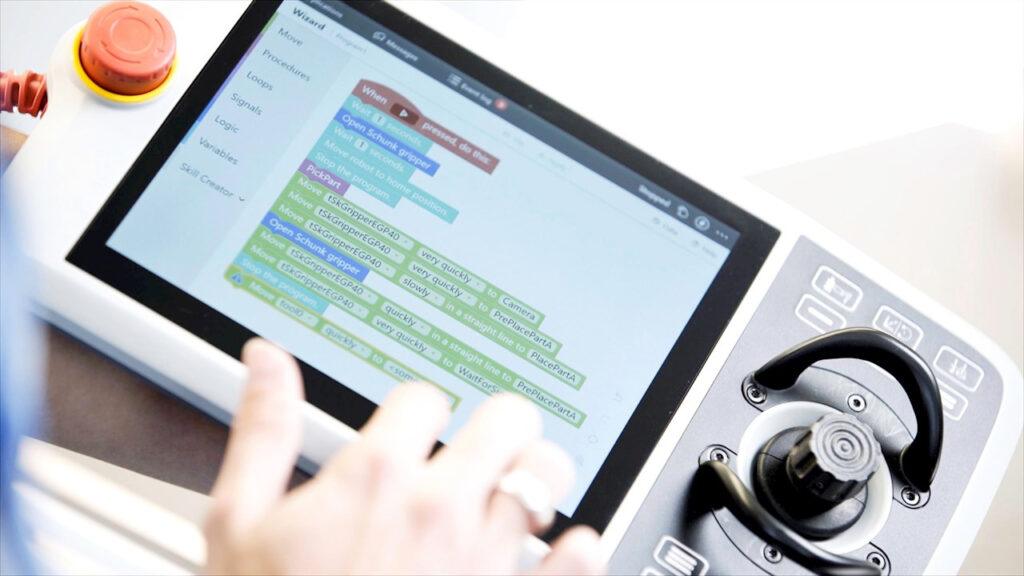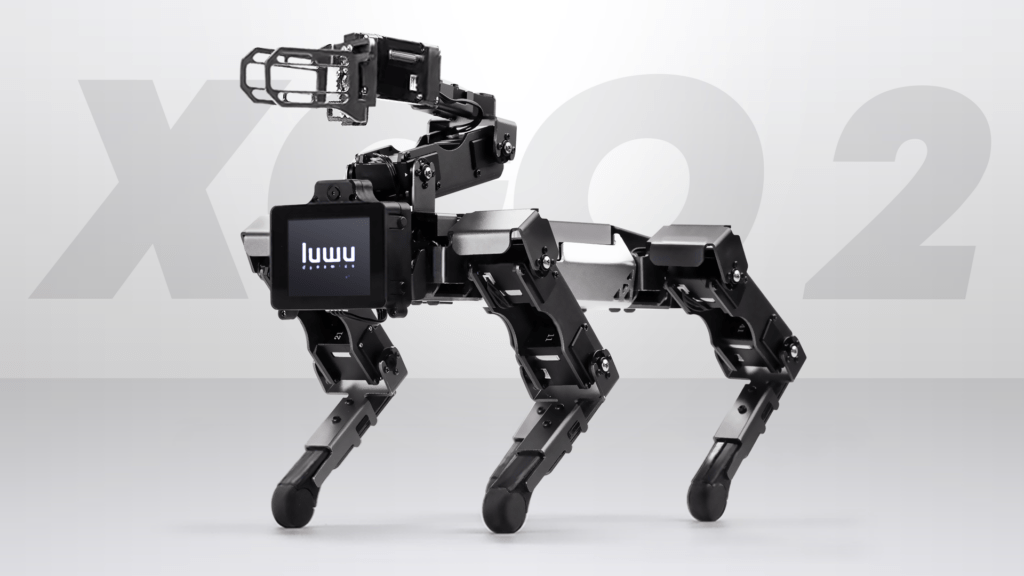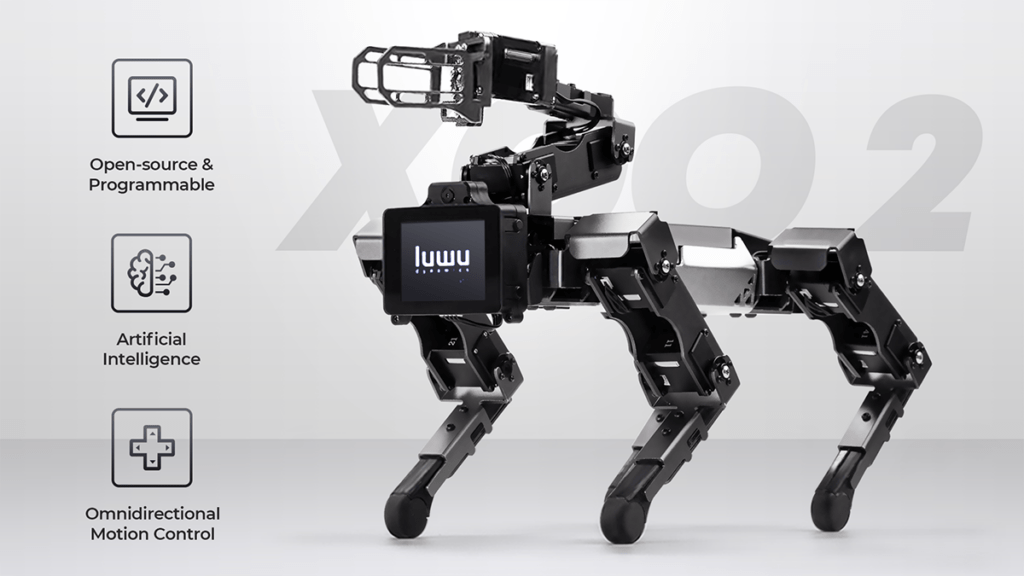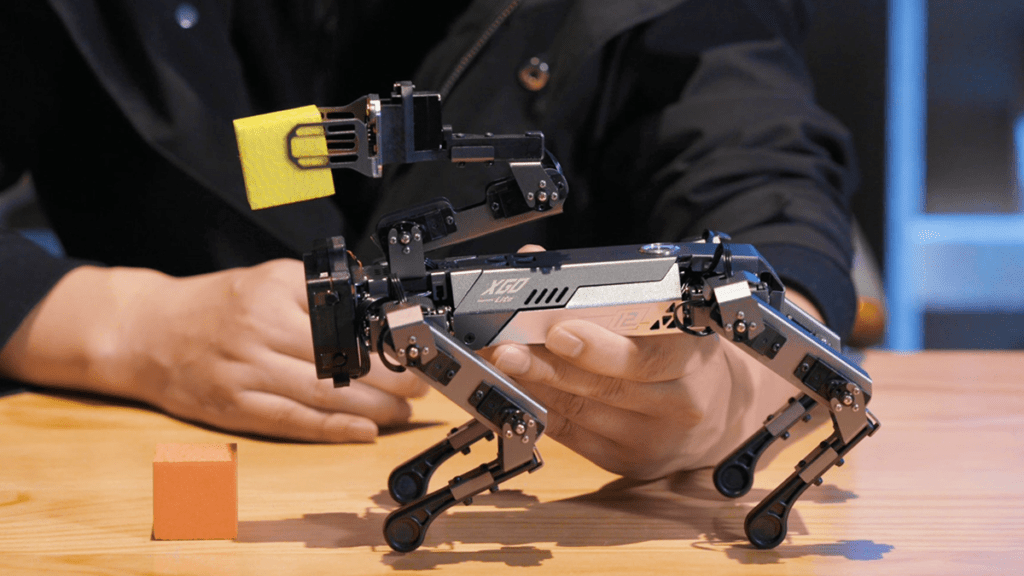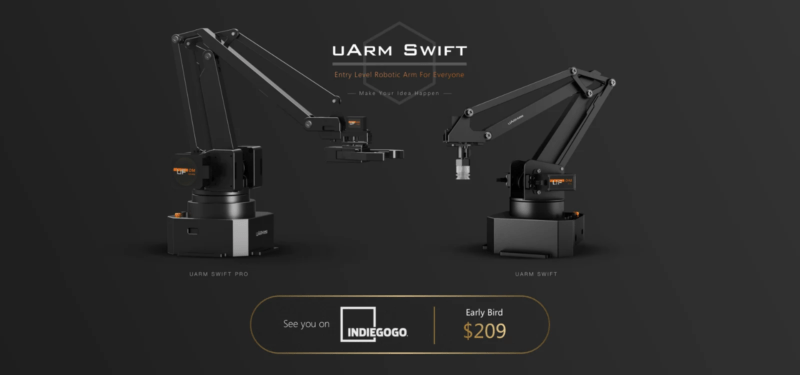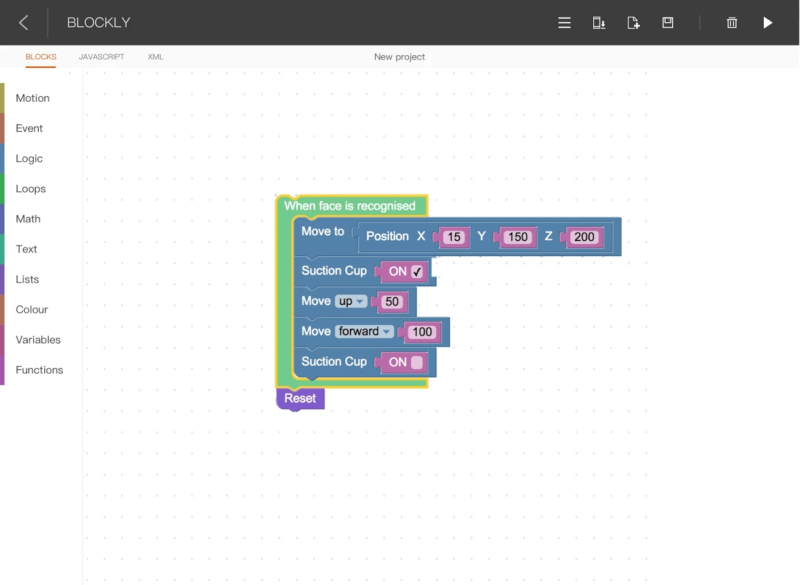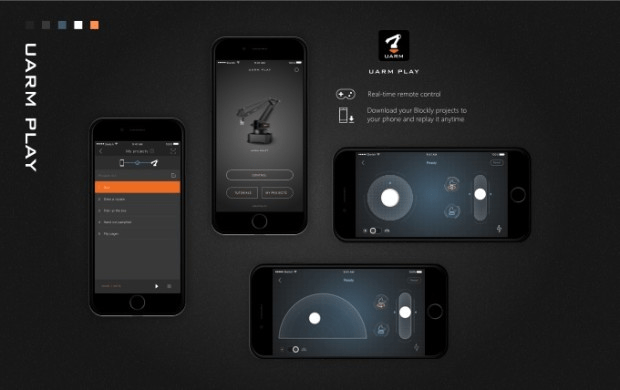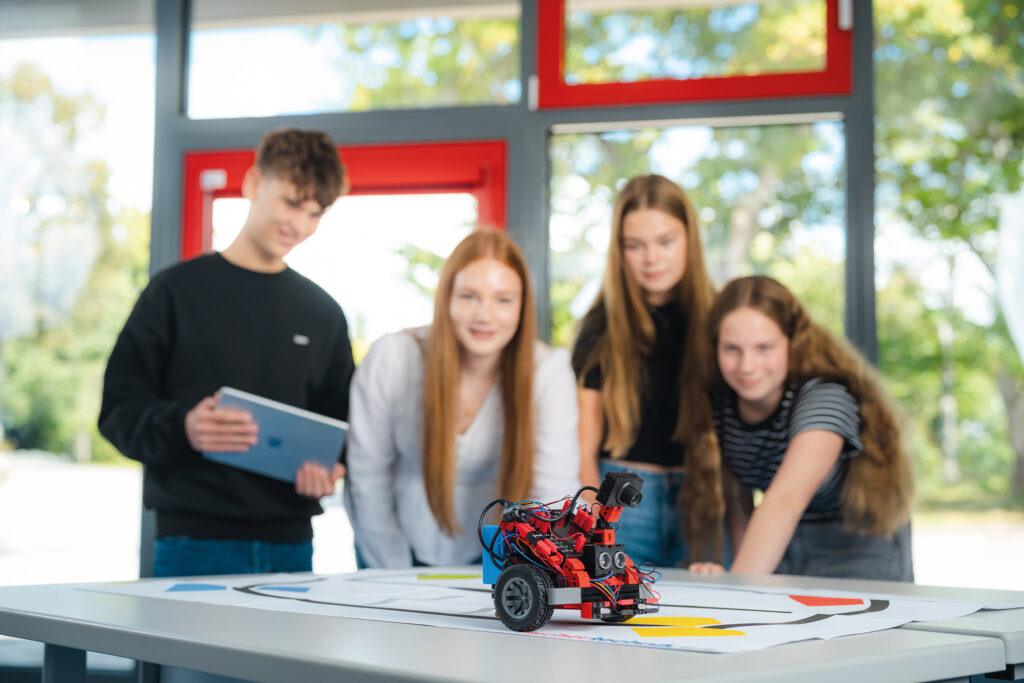
fischertechnik setzt einen weiteren Meilenstein in der technischen Bildung. Mit dem neuen Lernkonzept STEM Coding Ultimate AI wird es erstmals möglich, ein neuronales Netzwerk selbst zu trainieren und dessen Funktionsweise von Grund auf zu verstehen. Damit vermittelt fischertechnik jungen Menschen die Programmier- und KI-Kompetenzen der Zukunft – direkt im Klassenzimmer und ohne Cloud-Anbindung.
Der Baukasten STEM Coding Ultimate AI richtet sich an weiterführende Schulen und vermittelt handlungsorientiert die Grundlagen von maschinellem Lernen und KI-gestützter Robotik. Anhand von zwölf vielseitigen, zum Teil erweiterbaren Modellen setzen sich Schülerinnen und Schüler der Sekundarstufe II mit zentralen Fragestellungen der Informationstechnik und der Künstlichen Intelligenz auseinander. Ausgehend von realitätsnahen Szenarien entwickeln sie eigenständig Lösungen für komplexe, problemorientierte Aufgabenstellungen. Ein leistungsstarker Controller, moderne Sensoren und Aktoren, eine benutzerfreundliche App sowie die bewährten fischertechnik Bausteine ermöglichen einen praxisnahen Zugang zu fortgeschrittenen Technologien.

Erste Trainingsschritte lassen sich unmittelbar grafisch darstellen, sodass Lernende den Fortschritt nachvollziehen können. Anschließend können die trainierten Daten per Bluetooth oder über einen WLAN- oder USB-Anschluss an Roboter übertragen werden, die das Gelernte in realen Anwendungen sichtbar machen – beispielsweise nach dem Prinzip eines autonomen Fahrzeugs. Damit wird abstraktes Wissen greifbar, und aus Theorie entsteht erlebbare Praxis.
Lehrkräfte erhalten über didaktisches Begleitmaterial einen leichten Einstieg ins Thema.
Besonders wertvoll ist dieser Ansatz, weil er die sogenannten Future Skills wie projektorientiertes Arbeiten und Teamfähigkeit fördert, die in einer zunehmend digitalisierten Arbeitswelt unverzichtbar sind. Der Umgang mit Künstlicher Intelligenz, das Verständnis neuronaler Netze und die Fähigkeit, Daten eigenständig zu erfassen, zu analysieren und nutzbar zu machen, gehören zu den Schlüsselkompetenzen der kommenden Generation. Schülerinnen und Schüler lernen nicht nur die technischen Grundlagen, sondern entwickeln auch ein tiefes Verständnis dafür, wie KI Entscheidungen trifft. Sie erwerben Grundkenntnisse der neuronalen Netze und KI-Programmierung – ein Wissen, das weit über den schulischen Kontext hinaus Bedeutung hat. Darüber hinaus bauen die Schülerinnen und Schüler ihre Kenntnisse in Informatik und Robotik aus und lernen, die Funktionsweise von Aktoren und Sensoren zu verstehen.

Die Integration von Robo Pro Coding und der fischertechnik STEM Suite ermöglicht einen sanften Einstieg mit Blockly-Programmierung und zugleich den direkten Einblick in professionelle Programmiersprachen wie Python. Der neue Baukasten arbeitet lokal auf dem TXT 4.0 Controller – ganz ohne Cloud. Damit steht Schulen ein zukunftssicheres Werkzeug zur Verfügung, das über Jahre hinweg eingesetzt werden kann.
„Gemäß unserem Motto: wo Neugier Wissen wird, schaffen wir mit unserem Lernkonzept STEM Coding Ultimate AI für Schülerinnen und Schüler die Möglichkeit, Künstliche Intelligenz nicht nur zu konsumieren, sondern aktiv zu gestalten und zu verstehen“, erklärt Martin Rogler, Geschäftsführer fischertechnik. „Denn wer frühzeitig die Grundlagen der KI erlernt, besitzt morgen einen entscheidenden Vorteil in Studium, Beruf und Gesellschaft.“

Das Jahr 2025 markiert zugleich ein besonderes Jubiläum: 60 Jahre fischertechnik. Seit sechs Jahrzehnten inspiriert das Unternehmen Generationen von Tüftlern, Ingenieurinnen und Forschern, Technik spielerisch zu entdecken und zu verstehen. Der neue STEM Coding Ultimate AI Baukasten knüpft als Nachfolger des TXT Base Sets an diese Tradition an und führt sie in die Zukunft – mit einer Innovation, die die Faszination klassischer Baukästen mit den Technologien von morgen verbindet. Im Sinne der Nachhaltigkeit ist STEM Coding Ultimate AI zudem weiterhin kompatibel mit allen verfügbaren TXT 4.0 Base Set Add-Ons für Omniwheels, Industrial Robots, AI, IoT, Competition und Autonomous Driving.
Mit diesem Schritt leistet fischertechnik einen entscheidenden Beitrag zur Förderung von Kreativität und Problemlösungskompetenz sowie für das Verständnis von Zukunftstechnologien. So entsteht ein Produkt, das nicht nur den aktuellen Bildungsbedarf deckt, sondern auch den Geist der Marke seit 60 Jahren weiterträgt: Technik zum Anfassen, Verstehen und Gestalten.