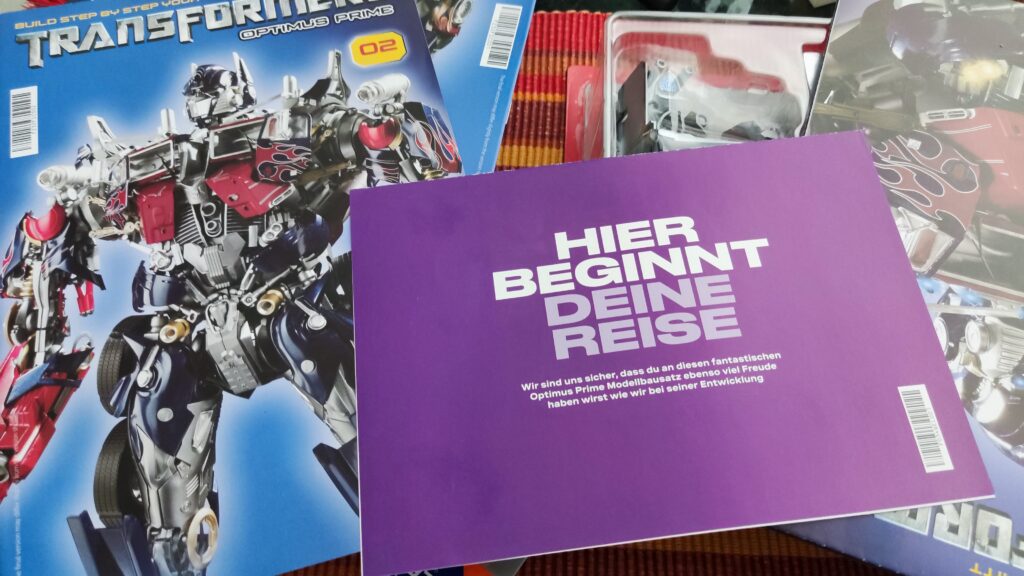Archiv der Kategorie: Robots-Blog Content
Robox – Robot Coffee Barista at Warsaw Central Station
Kurzinterview: 4 Fragen an Etienne Lacroix, CEO of Vention

Robots-Blog: Wie ist die aktuelle Situation für kleine und mittelständische Unternehmen (KMU) bei der Automatisierung?
Etienne Lacroix: Bisher wurde Automatisierungstechnologie für die Fertigung mit hohem Durchsatz entwickelt, sodass sie für Unternehmen geeignet ist, die sich komplexe, maßgeschneiderte Integrationsdienste leisten können. Dadurch blieben kleine und mittlere Unternehmen zurück, die eigentlich von der Demokratisierung der Automatisierung hätten profitieren können. Durch neue Technologien und Ansätze ändert sich das jetzt.
Robots-Blog: Was sind die größten Herausforderungen und Vorteile der Automatisierung für kleine und mittlere Unternehmen?
Etienne Lacroix: Die größte Herausforderung für KMU liegt in den Kosten für die Automatisierung ihrer Produktionsabläufe. Die Kosten der Technologie führen in Kombination mit den Kosten eines externen Systemintegrators meist zu einer Investitionssumme, die sich nur dann amortisieren lässt, wenn Sie ein Hersteller mit hohem Durchsatz sind. Was auf dem Markt fehlt, sind Automatisierungstechnologien, die es allen Herstellern ermöglichen, profitabel zu automatisieren.

Robots-Blog: Welches Angebot bietet Vention und welchen Nutzen haben KMU davon?
Etienne Lacroix: Vention demokratisiert die industrielle Automatisierung durch eine intuitive Self-Service-Manufacturing Automation Platform (MAP). Mit Vention können Hersteller Lösungen in einer digitalen Umgebung entwerfen, automatisieren, bestellen und bereitstellen. Dies führt dazu, dass sich die Projektlaufzeiten um das Dreifache verkürzen und die Kosten um bis zu 40 Prozent sinken.
Robots-Blog: Gibt es einen Rat, den Sie KMU geben möchten, die sich mit der Automatisierung befassen?
Etienne Lacroix: Ja, natürlich! Erstens: Identifizieren Sie zunächst sich wiederholende, zeitaufwändige und fehleranfällige Prozesse und fangen Sie klein an. Zweitens: Wählen Sie einen Automatisierungspartner, der Transparenz über Kosten, Zeitpläne und Amortisierung bietet. Drittens sollten Sie bei Ihrem ersten Projekt von Anfang an ein funktionsübergreifendes Team aufstellen, dass das Projekt technisch umsetzt, aber auch die Menschen mit einbezieht, die später in dem automatisierten Umfeld arbeiten werden
Robots-Blog: Vielen Dank für das kurze Interview und die interessanten Einblicke.
Zukunft zum Anfassen: Der TouchTomorrow-Truck kommt nach Troisdorf!
Vom 22. bis 29.09.2023 ist der Truck zu Gast am Heinrich-Böll-Gymnasium in Troisdorf. Seine Zielsetzung: Schülerinnen und Schüler durch das Erleben und Ausprobieren von Zukunftstechnologien für Bildungs- und Berufswege im MINT-Bereich (Mathematik, Informatik, Naturwissenschaft, Technik) zu gewinnen. Das Projekt wird gefördert durch die Regionaldirektionen NRW, Hessen und Berlin-Brandenburg der Bundesagentur für Arbeit. Stiftung und Regionaldirektionen arbeiten Hand in Hand, um Jugendlichen bestmögliche Berufsorientierung zu bieten und dem wachsenden MINT-Fachkräftemangel entgegenzuwirken.
Der TouchTomorrow-Truck ist konzipiert für 8. und 11. Klassen. Moderiert wird der Besuch von vier „MINT Coaches“ (speziell geschulte Naturwissenschaftler*innen), die mit den Schülerinnen und Schülern einen Dialog auf Augenhöhe führen. Dabei wird niemand zu MINT überredet. TouchTomorrow ist ein inspirierendes Informations- und Interaktionsangebot, das auch sprachlich oder gesellschaftswissenschaftlich interessierte Schülerinnen und Schüler anspricht und ihnen neue Perspektiven eröffnen kann – insbesondere im Hinblick auf die zunehmend fachübergreifenden Formen der Zusammenarbeit in wechselnden Teams.
Die Schülerinnen und Schüler arbeiten in Kleingruppen rotierend an verschiedenen Zukunfts-Themenstationen aus Naturwissenschaft und Technik. Diese reichen von Virtual und Augmented Reality Learning über Robotik bis hin zu Gedankensteuerung (z. B. im Kontext von Medizintechnik). Durch die dialog- und diskursorientierte Vermittlung erhalten die Jugendlichen ein individuelles Verständnis dafür, dass MINT-Bildung bereits eine wesentliche Grundlage der heutigen, aber vor allem der in Zukunft weiter digitalisierten Lebens- und Arbeitswelt ist. Der große Vorteil für Schulen: Ein außerschulischer Lernort auf dem eigenen Schulhof.
Marco Alfter, Geschäftsführer Dr. Hans Riegel-Stiftung:
„Der TouchTomorrow-Truck weist eine zentrale Innovation auf: Wir vermitteln nicht nur einmalig naturwissenschaftlich technische Inhalte und Zukunfts-themen, sondern stellen diese in einen konkreten, langfristig angelegten Kontext zu Ausbildungs- und Berufs-perspektiven. Die Begeisterung und das initiale Interesse für MINT-Themen sind das Fundament für eine intensive, anhaltende Beschäftigung in diesem für die deutsche Wirtschaft so wichtigen Feld – etwa in der Wahl der Leistungskurse oder für die Ausbildungswege nach der Schule.
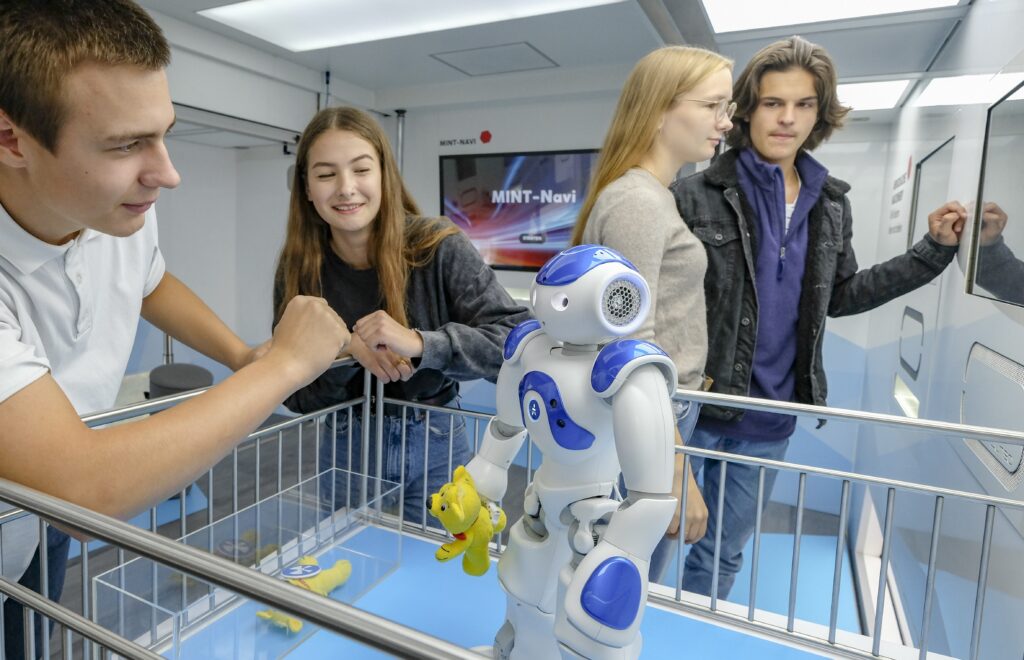
Wir freuen uns sehr über die enge Zusammenarbeit mit der Bundesagentur für Arbeit, die das Projekt über drei Regionaldirektionen fördert. Die Expert*innen der lokalen Arbeitsagenturen knüpfen mit ihrer Berufsberatung nahtlos an die Zukunftsimpulse von TouchTomorrow an und sind damit eine echte Bereicherung für das Konzept.
Uns ist es wichtig, dass es nicht beim einmaligen WOW-Effekt des Trucks bleibt, sondern dass interessierte Jugendliche dranbleiben. Deshalb erhalten alle Schülerinnen und Schüler ein RFID-Speichermedium, mit dem sie im Truck Infos sammeln, sie zu Hause wieder abrufen und ihre Interessen
Schwerpunkte auf www.touchtomorrow.de vertiefen können. Auch hier arbeiten wir vernetzt mit den zahlreichen Angeboten der BA.“
Miko 3 – KI-basierter intelligenter Roboter – Testbericht
Gastbeitrag von Markus Schmidt
Intelligente Geräte haben das Leben von Erwachsenen auf der ganzen Welt einfacher gemacht. Sie ermöglichen es uns, Dinge auszuschalten, die wir eingeschaltet gelassen haben, und Dinge einzuschalten, für die wir zu faul sind, aufzustehen und sie zu erledigen. Die meisten dieser Geräte sind verständlicherweise für ein erwachsenes Publikum gedacht. Aber was ist mit den Kindern? In den letzten zwei Wochen hatten meine Kinder viel Spaß mit einem der vielseitigsten intelligenten Roboter auf dem Markt, dem Miko . Mit vielen tollen Aktivitäten und eingebauten Assistenten haben auch sie ihr eigenes intelligentes Gerät, das sie nutzen können. Mal sehen, ob dieser kinderfreundliche Roboter sein Geld wert ist!

Der Miko-Roboter bringt Spaß und Lernen zusammen. Er wird durch künstliche Intelligenz angetrieben und wurde für Kinder im Alter von 5 bis 10 Jahren entwickelt. Die Technologie des Unternehmens, die in den Miko-Roboter eingebaut wurde, ermöglicht es ihm, mit Menschen zu interagieren, Emotionen zu erkennen und sogar sein eigenes Verhalten auf der Grundlage des Gelernten anzupassen. Je länger man also mit ihm spielt, desto mehr lernt er und passt sich an verschiedene Aktivitäten an.
Der Miko ist einfach einzurichten
Wie bei jedem elektronischen Gerät ist die Einrichtung des Miko sehr einfach und überschaubar. Das Gerät führt Sie durch die verschiedenen Schritte und hält Sie dabei an der Hand. Sie stellen eine Verbindung zu Ihrem lokalen Wi-Fi-Netzwerk her, fügen Benutzer hinzu und vieles mehr. Die Eltern werden sogar aufgefordert, die kostenlose Miko-Mobil-App aus dem iOS App Store oder dem Google Play Store herunterzuladen.
Wenn Sie Ihren Miko zum ersten Mal aus der Verpackung holen, sollten Sie beachten, dass eine Vielzahl von Updates installiert werden muss. Bei einer Standard-Wi-Fi-Verbindung – 40 Megabyte Download – dauerte das Herunterladen und Aktualisieren des Roboters immer noch etwa 15 bis 20 Minuten. All das musste erledigt werden, bevor meine Kinder ihn benutzen konnten.
Was kann der Roboterbegleiter Miko?
Miko scheint wie ein normaler intelligenter Assistent zu funktionieren, allerdings einer, der sich bewegen kann. Nachdem Miko all die verschiedenen Möglichkeiten durchgespielt hatte – einschließlich des Aufweckens von Nutzern, indem sie „Hallo Miko“ sagten – hatten meine Kinder einen Riesenspaß bei der Auswahl verschiedener Aktivitäten. Es sei darauf hingewiesen, dass die Auswahl an Aktivitäten noch viel größer ist, wenn man sich für ein Miko Max-Abonnement entscheidet. Damit erhalten Sie Zugang zu zahlreichen lizenzierten Produkten von Disney, Paramount und anderen.
Spiele
Miko wird mit einer Reihe von tollen Spielen für Kinder ausgeliefert. Die Spiele sind relativ simpel, aber für Kinder bis 10 Jahre sind sie trotzdem sehr interessant. Meine Kinder spielten täglich Tic-Tac-Toe mit Miko und versuchten, einen KI-Gegner zu besiegen, der oft dazu bestimmt schien, nie zu verlieren. Wir fanden, dass die Spiele nichts sind, was man nicht auch auf einem Standard-Tablet im Apple iOS Store oder bei Google Play für Android finden könnte.
Körperliche Aktivität
Unsere Interaktionen mit Mikos körperlichen Aktivitäten waren etwas gemischt. Eine Tanzparty mit Miko zu veranstalten und ein Tanz- und Standbildspiel zu spielen, hat sehr gut funktioniert. Miko war in der Lage zu erkennen, wann meine Kinder tanzten und wann sie still standen. Je stiller sie standen, wenn Miko „Freeze“ sagte, desto mehr Punkte bekamen sie. Das hat gut funktioniert. Das Versteckspiel mit Miko war weniger beeindruckend, als es die Werbung vermuten ließ. Miko bewegte sich einfach durch unser offenes Obergeschoss und verwechselte oft Stühle oder Gegenstände auf dem Boden mit meinen Kindern.
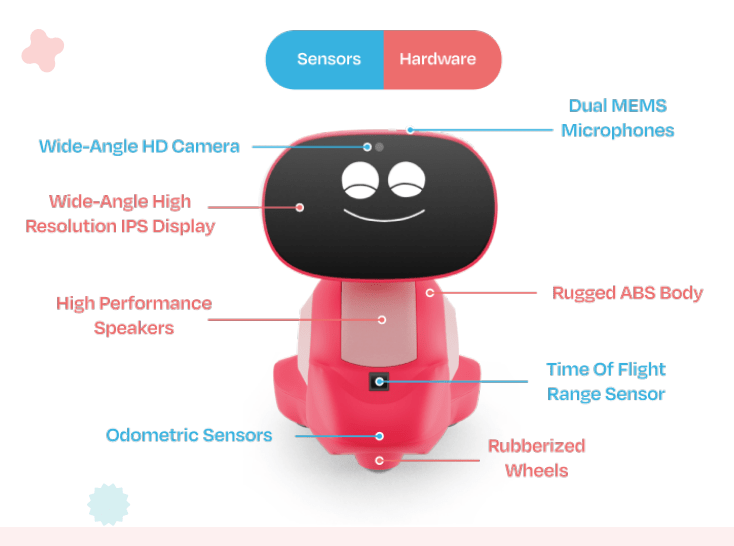
Pädagogischer Inhalt
Auch wenn dies nicht der aufregendste Aspekt von Miko ist, so haben meine Kinder doch die pädagogischen Inhalte genossen. In diesem Punkt fand ich Miko am beeindruckendsten. Egal, ob er ihnen Bücher vorlas oder sie mit Statistiken oder Quizfragen versorgte, Miko beeindruckte. Während meine Kinder unsere intelligenten Geräte im Haus nutzen können, um Assistenten Fragen zu stellen und Antworten zu erhalten, haben wir festgestellt, dass Miko sich mit unseren Kindern über eine Vielzahl von Themen unterhalten hat.
Bei einem Austausch sprach Miko mit meinen Kindern über die verschiedenen interessanten Fakten und Statistiken über Chamäleons. Obwohl es für mich offensichtlich war, dass diese Interaktionen auf der Grundlage der von meinen Kindern getroffenen Entscheidungen geplant waren, hatten sie das Gefühl, dass Miko direkt mit ihnen interagierte.
Emotionale Unterstützung
Die Firma, die hinter Miko steht, wirbt damit, dass Miko ein Roboter ist, der von seinen Benutzern lernt. Er verspricht emotionale Unterstützung für Kinder. Miko verspricht zum Beispiel, dass er weiß, wann er ihnen einen Witz erzählen muss, wenn sie sich schlecht fühlen. Ich glaube zwar, dass Miko mit der Zeit einiges über meine Kinder lernen könnte, aber in den wenigen Wochen, in denen wir das Gerät benutzt haben, war das nicht zu erkennen. Wie ich bereits erwähnt habe, fühlten sich meine Kinder immer mit Miko verbunden und hatten das Gefühl, dass er ein guter KI-Freund ist. Wenn man meine Kinder fragen würde, würden sie sagen, Miko sei ihr Freund und würde sie durch Fragen und Aktivitäten kennen lernen.
Abschließende Gedanken
Alles am Miko war wunderbar. Der Roboter ist unglaublich reaktionsschnell, mit wenigen Verzögerungen und geringen Wartezeiten, wenn er Fragen stellt oder Spiele spielt. Er ist zwar nicht so flink wie andere intelligente Geräte, die ich benutzt habe, aber immer noch ziemlich schnell. Miko macht auch viel mehr als andere Geräte. Tanzpartys zu veranstalten war der Favorit meiner Kinder, etwas, das unsere stationären Geräte nicht können!
KOSMOS Line-Follow-Robot
This sophisticated robotic toy is created remarkably to follow lines seamlessly. For kids above 10 years, the Kosmos Line-Follow Robot provides an exciting chance to construct their robot and experience its remarkable line-following skills firsthand. Different branches of science, including physics and mathematics, are all brought together in one convenient experiment kit. Let’s investigate what makes this fascinating instructional tool so effective.
Simplifying Robotics
The Kosmos Line-Follow Robot is an attempt to simplify the complex field of robotics so that it may be understood by and appealing to young people. Despite the common perception that robots are too complicated or only useful for highly specialised tasks, it is crucial to learn the basics of robotics as these devices become increasingly commonplace in everyday life. Involving yourself with the Kosmos Line-Follow Robot is an excellent way for students to get their feet wet in the fascinating field of robotics.
Applied Physics and Logical Thinking
Students need a foundation in physics and the ability to think critically to control the line-follow robot properly. Students may learn the basics of simple circuits using the Kosmos robot’s helpful visual representations. Through hands-on assembly, students create a flow of electricity between electrical components, guaranteeing the vehicle’s functionality and conformity with input and line specifications. This method improves one’s capacity to comprehend logic and circuits.
Line Following and Steering
The robot’s fundamental goal is always the same: it must follow a black line, either one that has been physically put out or one that has been painted on a surface. . The Kosmos Line-Follow Robot shows how robots may independently traverse their environment with the help of sensors.
Components and Reusability
Electrical components with cables, motors, wheels, tires, printed robot decorations, and in-depth instructions are all included in the Kosmos experiment kit. The kit’s target audience was children in grades 4 through 8, however, it may be used with any age group for demonstration. After the first construction is complete, the robot may be used as a helpful teaching tool in physics classes, concretizing theoretical concepts about circuits. The fact that the robot can be assembled and disassembled several times means it may serve as a durable and adaptable teaching tool.
Learning Outcomes
During its construction, the Kosmos Line-Follow Robot relied heavily on principles of physics and mechanics, two fields that are deeply intertwined. Students may learn how to operate the robot by following detailed instructions that walk them through each procedure. Students learn important information that may be used in the classroom and built upon in other ways, such as via experimentation and independent study.
Hands-On Experience and Practical Understanding
The line-following robot facilitates experiential learning and real-world comprehension via the use of a potentiometer for detecting electrical resistance and LEDs for providing visual feedback. By taking the robot apart and putting it back together, students may better understand the interdependencies between its parts. The robot’s behaviour can be changed by tinkering with the black line, opening the door to experimentation and a deeper knowledge of cause and effect.
Conclusion
The Kosmos Line-Follow Robot is an excellent approach to introduce children to robotics. This teaching aid gives students a firm footing on which to explore the potential of robotics by giving them hands-on experience, encouraging logical thought, and incorporating fundamental principles from physics and mechanics. The Kosmos Line-Follow Robot sets the path for the next generation of robotics experts by arousing their natural curiosities, encouraging them to try new things.
Variobot VariAnt: The Robot Ant
The presence of robots in our modern environment is getting increasingly casual to see. Robots are progressing rapidly in terms of both their capabilities and the potential uses they have. Examples of this include self-driving automobiles and drones. The VariAnt, a robot created by Variobot, is another amazing example.
VariAnt: At the First Glance
VariAnt, a robot ant, moves and acts almost exactly like its biological model. It independently explores its environment using a sensor system to detect obstructions or markers. The Variobot programmable kit is appropriate for researchers who are passionate and young at heart.
Advanced Autonomy
Like the majority of living things, the variAnt adjusts to the surroundings by detecting relative brightness. Using a network of patented sensors is made feasible. The autonomous robot ant has light sensors connected to its body, legs, antennae, and jaw claws that can be positioned as needed.
A processor is housed on an Arduino-compatible nano board, which serves as the ant robot’s central processing unit (CPU). The small control unit provides connections for two motors, 12 analog sensors, 8 digital I/Os, 2 programmed buttons, 2 reed switches for step numbers, that may be used in any way, and 15 status LEDs that can be plugged in and switched as needed.
The state of the sensors, motors, and reed switches may all be indicated by the LEDs. Inside the ant’s head is a tiny circuit board that is equipped with plug-in ports, which enables the flexible combination and extension of environmental sensors.
The lithium-ion battery that comes standard with the variAnt has a run time of around 3 hours and can be recharged using the provided USB cord.
The Walking Mechanism
The robotic ant makes use of these to identify objects, lines, light sources, or shadows in its surroundings, and then either follows them or stays away from them in an intentional manner.
The purpose of the walking mechanism that was created and patented by Variobot is to mimic the natural mobility of an ant as closely as possible. This is doable with only 24 different components made of acrylic.
VariAnt: Best for
For individuals of all ages, the robot ant is also an engaging and entertaining toy. You can use this set to design your own robot to behave, move, and appear like an actual, but much bigger, ant. The robot is an interesting thing to watch due to its distinct motions and behaviors, and due to its size, it can be used in a number of scenarios. The variAnt kit costs around €199.
Conclusion
The VariAnt might revolutionize robotics and our understanding of nature. Since it mimics ants, the VariAnt can perform many tasks that conventional robots cannot. Whether employed for research, environmental monitoring, or as a toy, the VariAnt is a groundbreaking robotics innovation that will captivate people worldwide.
Robots-Blog.com at Automatica 2023
Coole Erfindungen, packende Wettkämpfe, faszinierende Shows – Die Maker Faire Hannover – das etwas andere Familienfestival

Es ist wieder Maker-Zeit: Am dritten August-Wochenende, am 19. und 20. August, treffen sich wieder die Macher von morgen im HCC, um ihre spannenden Ideen und beeindruckenden Erfindungen vorzustellen. „The Iron Horse“, ein riesiges aus Eisenplatten konstruiertes Pferd, auf dem eine Ballerina tanzt, ist der Top-Act auf der Maker Faire Hannover. Die spanische Theatergruppe Antigua i Barbuda ist mit dem Pferd zum ersten Mal Gast auf dem etwas anderen Familienfestival, das sich als bunter Mix aus Messe, Wissensplattform und Jahrmarkt versteht. Zu dem Event erwarten die Veranstalter rund 1.000 Maker, 200 Stände und 15.000 Besucher.

In drei Ausstellungshallen sowie im Außenbereich zeigen die Selbermacher, an welchen faszinierenden Projekten sie in ihren Werkstätten gearbeitet haben. Die Palette ist breit: Zu sehen gibt es fahrende Roboter, blinkende Kleidung, Lego-Kunstwerke, verrückte Computerbasteleien, außergewöhnliche Licht- und Soundinstallationen, Lasercutter und 3D-Druck, etwas andere Handwerkskünste oder kuriose Neuigkeiten aus dem Modellbau.
Ein echter Hingucker ist auch der knapp drei Meter hohe Schlagzeug-Roboter, den der Maker und Musiker Quentin Thomas-Oliver aus Texas zur Maker Faire mitbringt. Gemeinsam mit seiner Partnerin Hilary begleitet Quentin die Roboter-Percussion mit den klassischen Instrumenten Cello und Bratsche und bietet den Zuhörerinnen und Zuhörern einen Musikgenuss der besonderen Art.
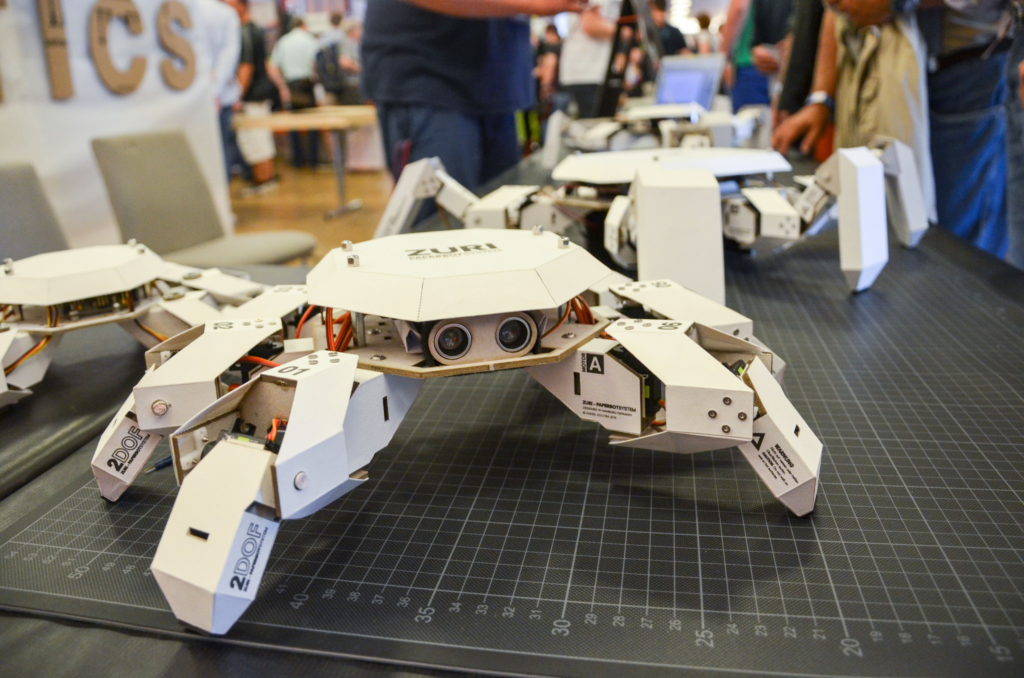
Zu den weiteren Attraktionen – insbesondere für Star-Wars-Fans – zählen auch in diesem Jahr die originalgetreuen R2D2-Nachbauten des R2-Builders-Clubs sowie die packenden Kampfroboterduelle der bekannten Mad Metal Machines.
„Auch zur 9. Maker Faire Hannover haben wir wieder ein vielfältiges Programm auf die Beine gestellt und bieten der Maker-Szene eine Bühne für ihre zukunftsweisenden Ideen. Wir freuen uns sehr, mit Jorà Ferré und der Gruppe ‚Antigua i Barbuda‘ aus Barcelona ganz besondere Künstler gewonnen zu haben, die mit ihrem riesigen Eisenpferd und einer Show mit Musik und Tanz ein absoluter Besuchermagnet sind.“
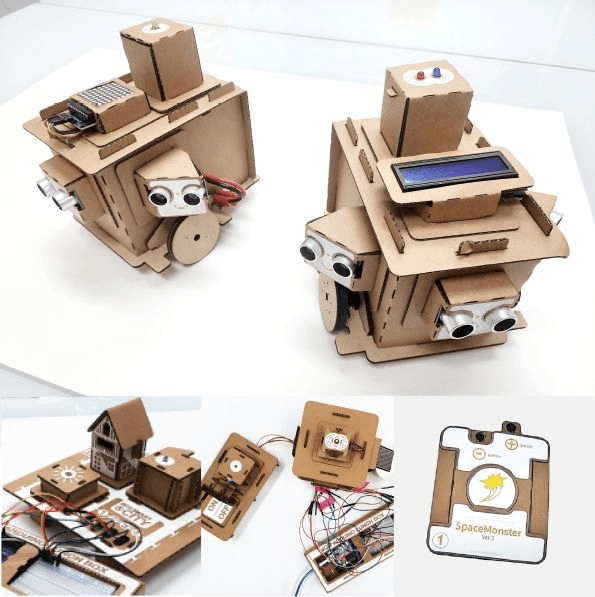
In der Dark Gallery gibt es ebenfalls neue Maker-Projekte zu bestaunen. Hier ist insbesondere die spektakulär illuminierte und sich langsam drehende Murmelbahn „Marbles“ in einer Gesamtlänge von 60 m, und einer Höhe von 3,50 Meter des niederländischen Lichtkünstlers Gertjan Adema zu erwähnen.
Der humanoide Roboter „Klara Robot“, selbst konstruierte Saiten-Musikinstrumente, die es so nicht im Handel zu kaufen gibt, eine induktive E-Auto-Ladestation, die hilft Ladeprozesse von E Autos zu vereinfachen oder das Upcycling-Projekt „Ventilkappenfantasy“, bei dem ausrangierte Gegenstände zu stylischen Fahrradaccessoires umgebaut werden: das sind nur vier Ideen von hannoverschen Bastlern und Makern, die dieses Jahr das erste Mal auf dem bunten DIY-Festival ausstellen. Zudem sind aus Hannover der Lobomat, ein Automat der Lob auf Knopfdruck ausspuckt, das Zukunftsmobil der Uni Hannover, die Silberbilder des Fotografen Thilo Nass und der Robotik-Podcast dabei.
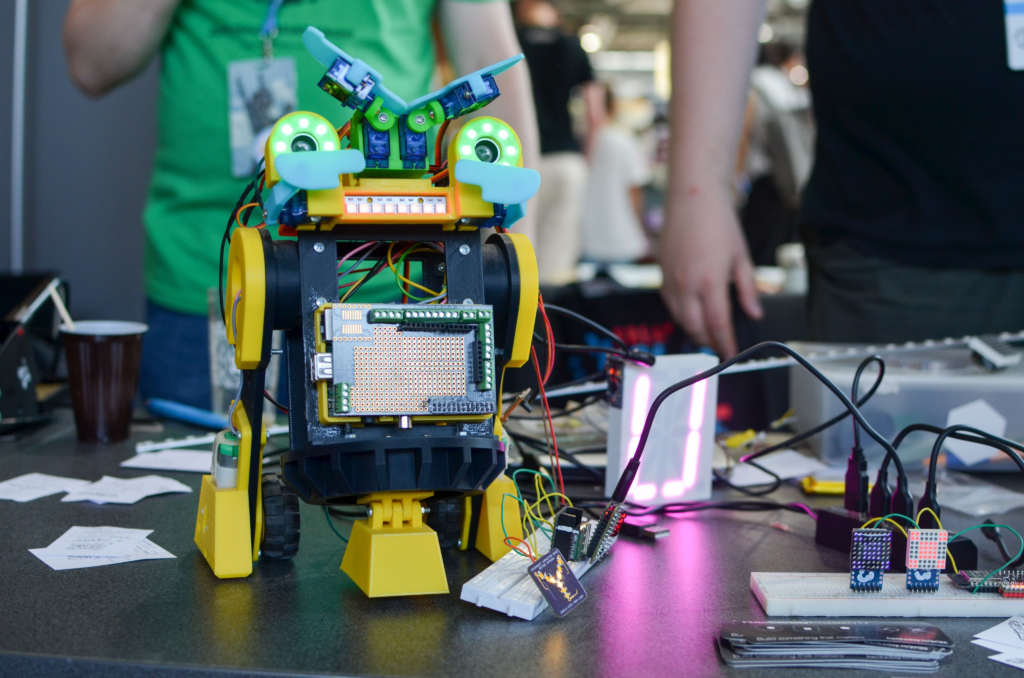
Eine Maker Faire heißt nicht nur staunen, sondern auch Lernen, Fachsimpeln, Netzwerken, Ausprobieren und vor allem Selbermachen. Für den wissbegierigen Nachwuchs ist die Maker Faire ein Ort für spielerisches Lernen. MINT-Themen werden hier kreativ vermittelt. Die Hacker School aus Hamburg bietet Workshops, in denen Kinder programmieren lernen, und Maker Jan Klingenberg zeigt, wie sich auch schon die Kleinsten mit einer Dosengitarre ein Musikinstrument bauen können. Darüber hinaus findet am Samstag wieder ein Lehrertag statt, an dem Maker Inhalte für den Unterricht vorgestellt werden.
Das YouTuber-Panel mit bekannten und einflussreichen Makern aus der Handwerk-Szene, darunter erstmals die Schreinerin Julia Maria Spielvogel, gibt ebenfalls Impulse zum Nachahmen.
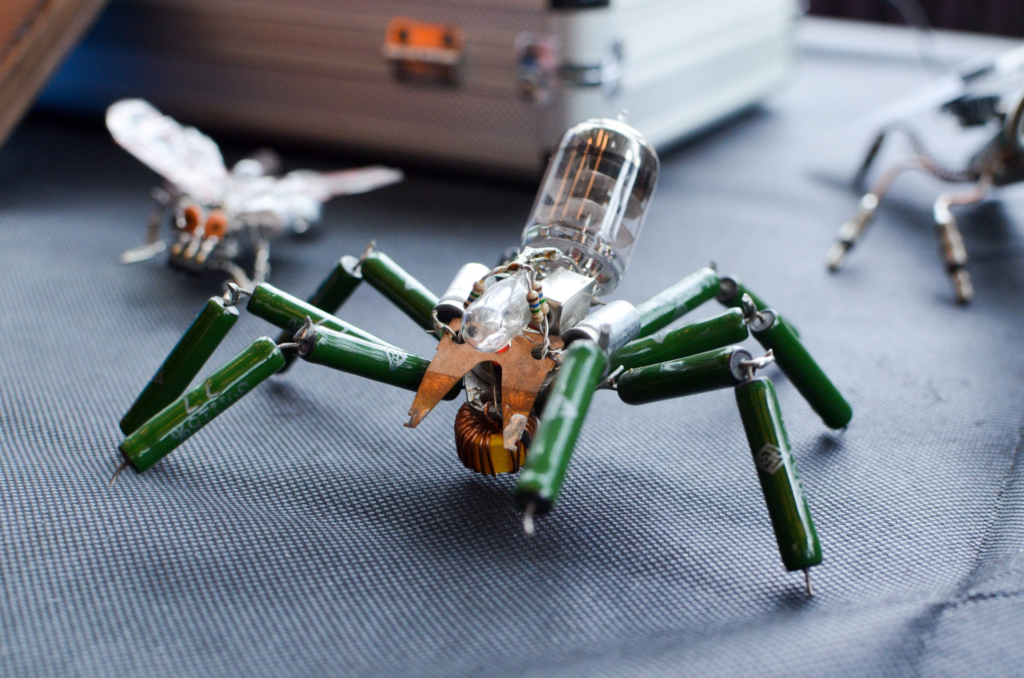
Übrigens: Wie in den Jahren zuvor haben Cosplayer, Steampunker und Star-Wars-Fans in ihren Kostümen freien Eintritt, um die Maker Faire noch ein bisschen bunter zu machen.
Die Maker Faire im HCC ist am Samstag von 10 bis 18 Uhr und am Sonntag von 10 bis 17 Uhr geöffnet. Familientickets gibt es ab 28 Euro, die Tickets können online gebucht werden, auch an der Tageskasse kann nur bargeldlos bezahlt werden.
Infos und Tickets zum bunten DIY-Familienfestival gibt es unter www.maker-faire.de/hannover.
Rise of the Autobots: Fanhome’s Optimus Prime
Fanhome, a well-known collectors‘ company, has just released a new line celebrating Optimus Prime, arguably the most recognizable figure in the Transformers franchise. Fans can now get their hands on a wide variety of high-quality building materials and magazines honoring the courageous leader of the Autobots, thanks to this limited-edition collection. Fanhome provides a quality experience for Transformers fans, from a sturdy backpack to a realistic model and the opportunity to construct one’s own Optimus Prime. Explore the amazing Fanhome Optimus Prime Collection and all it has to offer.
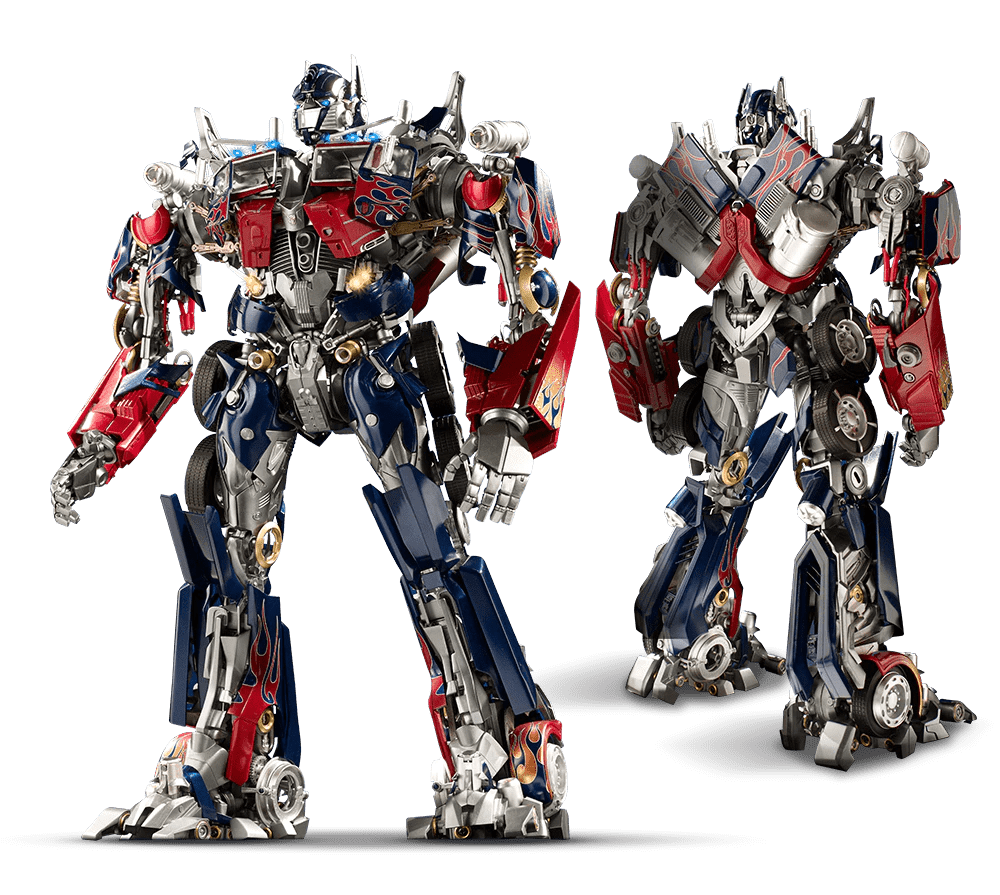
The Legend of Optimus Prime Model: Specifications
The centerpiece of the exceptional Fanhome Optimus Prime Collection, the Legend of Optimus Prime sculpture stands tall at an astounding height of 60 cm. The strength, leadership, and unshakable commitment to justice of Optimus Prime are perfectly captured in this expertly crafted collectible. Get ready to be enthralled as you see Optimus Prime’s magnificent presence come to life.
The Legend of Optimus Prime model was meticulously created and had a level of artistry that is simply amazing. Using metal and ABS plastic combined with high-quality materials offers a long-lasting and accurate portrayal of the legendary Autobot leader. The delicate details are all accurately replicated, providing enthusiasts with an unmatched authentic replica.
This model stands out for having amazing features that make Optimus Prime come to life. Fans can exhibit Optimus Prime in battle-ready mode thanks to the model’s painstakingly crafted accessories and details, which give an extra level of authenticity. As Optimus Prime’s eyes are illuminated by fascinating LED lights, the model also exudes strength and resolve.
You may buy this Legend of Optimus Prime model with confidence since it is an officially licensed item that demonstrates Fanhome’s dedication to providing Transformers fans with products of the highest caliber and authenticity. It is evidence of the company’s commitment to giving fans memorabilia that accurately reflect the characters they like.
The Legend of Optimus Prime model comes with batteries to make your experience even more pleasurable. As a result, you can dive right into the intriguing world of Transformers.
Build Your Own Transformers Optimus Prime
Build your own Transformers Optimus Prime with Fanhome if you want a realistic and exciting experience. Subscribers receive carefully curated packages comprising all the parts and tools needed for assembly as part of a monthly subscription. New construction phases start each month, accompanied by educational periodicals, including interesting articles, directions, and statistics. Fans can fully immerse themselves in the Optimus Prime universe and see their invention come to life thanks to this hands-on method.
Conclusion
For Transformers fans and collectors, Fanhome’s Optimus Prime Collection is a paradise. Fanhome offers a first-rate experience in the process of making your own Optimus Prime. You may embody the courage, heroism, and steadfast dedication that Optimus Prime stands for.. Let the Fanhome Optimus Prime Collection stoke your imagination and whisk you away to the enthralling world of the Transformers as you let loose your inner Autobot.
The Optimus Prime Backpack for the first 1000 subscribers
Any dedicated Transformers fan must own the Optimus Prime backpack. This unique collector backpack, which was made with durability in mind, enables you to show off your support for Optimus Prime and the Autobots. Its robust design features characteristics that fans will immediately recognize, and its solid construction guarantees that it can sustain daily use. The bag combines practicality and fandom in an elegant way thanks to its roomy space and meticulous design. Subscribe now, be one of the first 1000 subscribes and get this unique backpack.