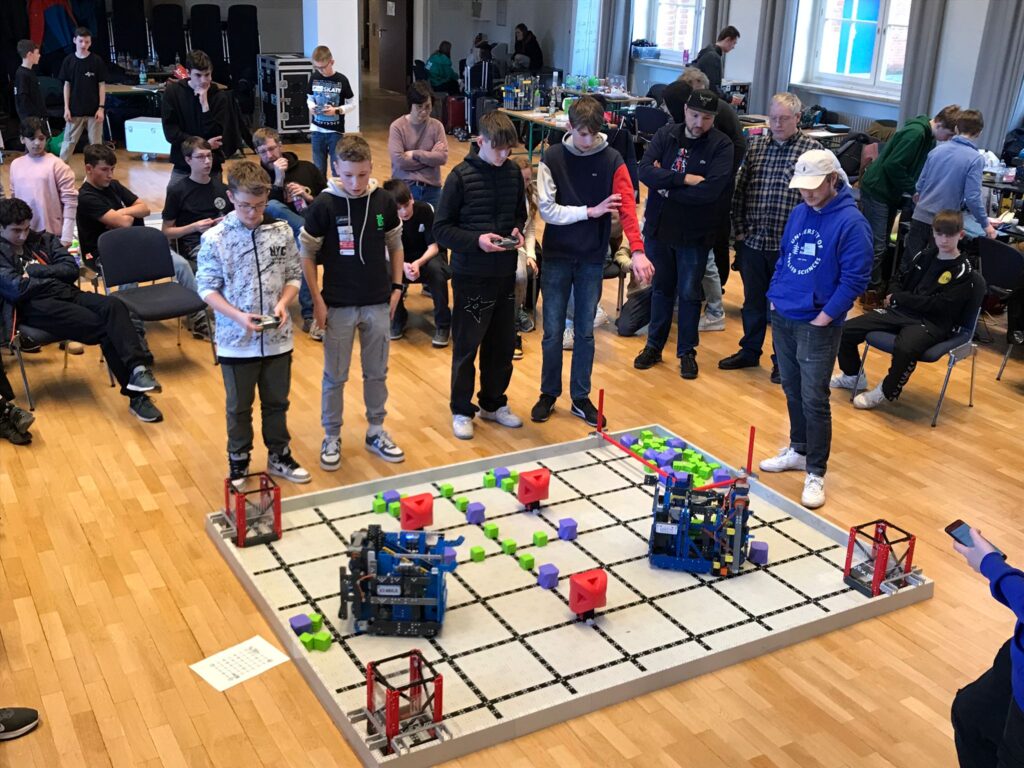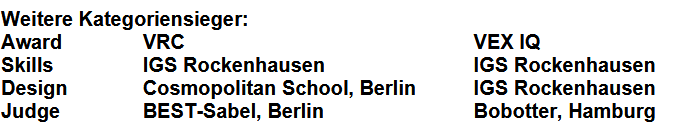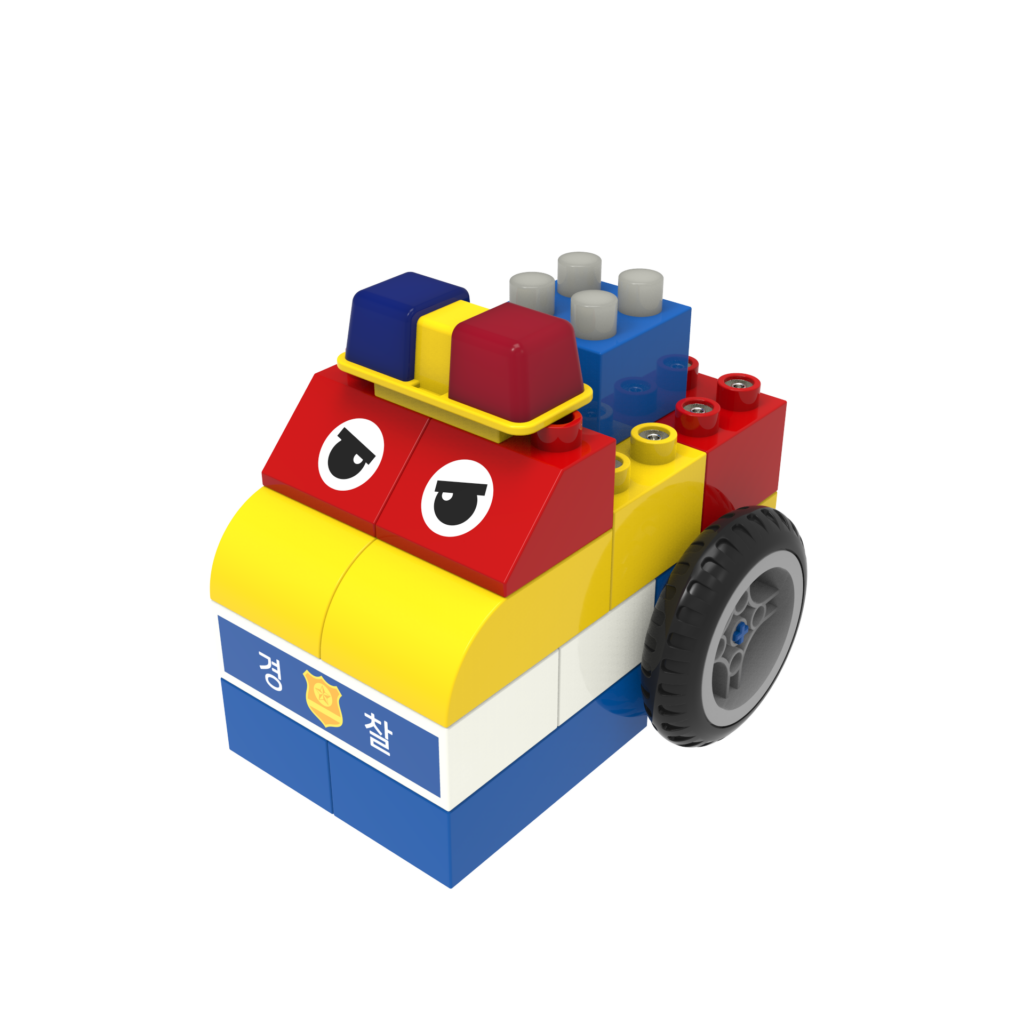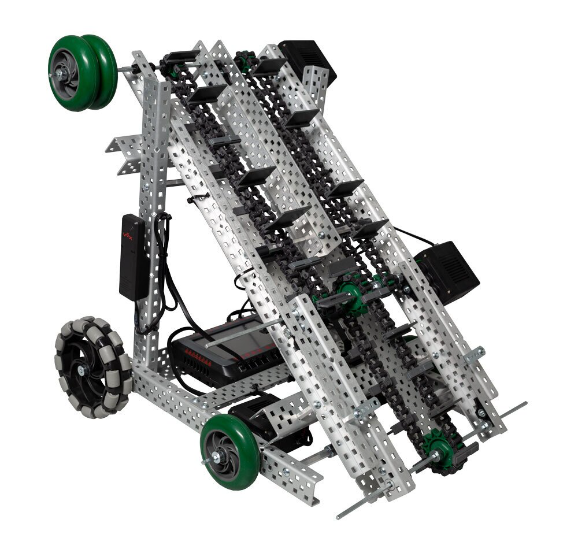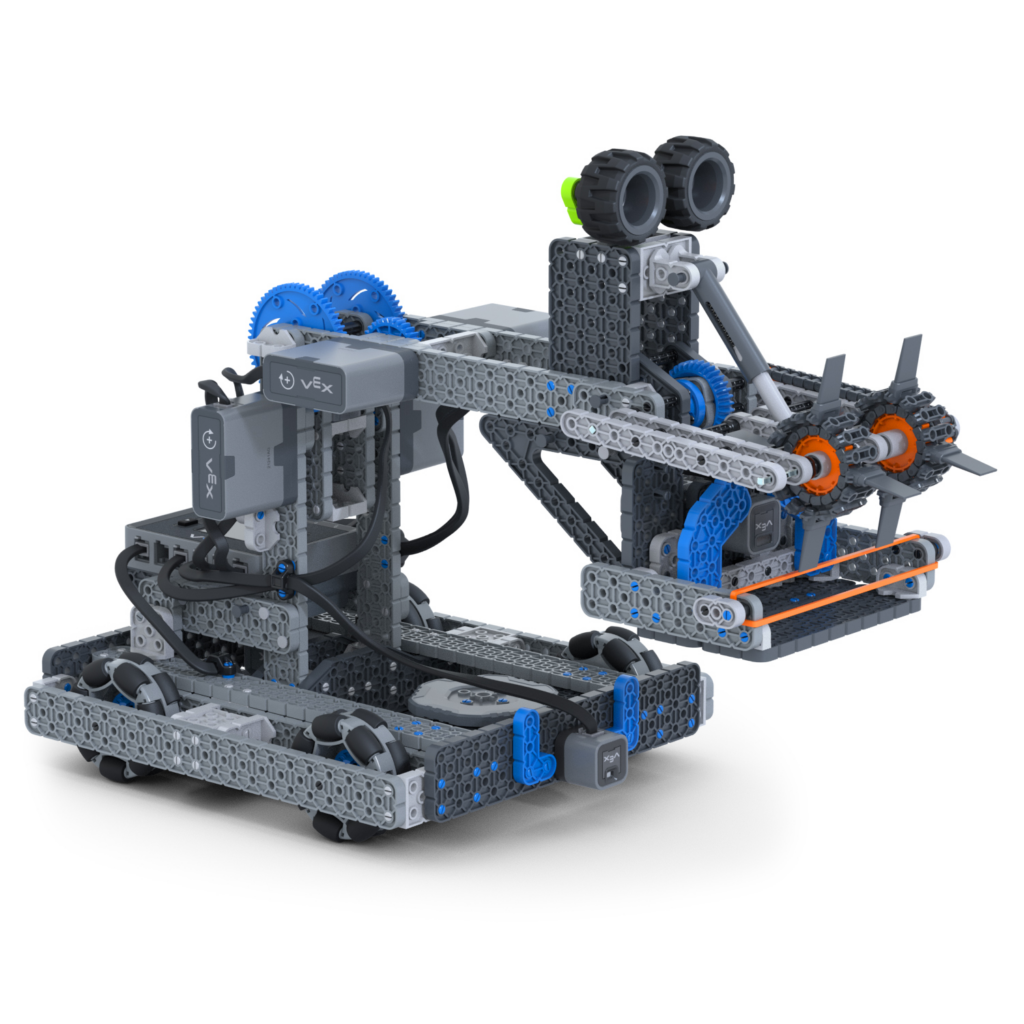Das Konzept der Logistics League ist inspiriert vom Industrie 4.0-Szenario, also vom industriellen Szenario einer intelligenten Fabrik, und wurde zusammen mit Festo Didactic seit 2012 zum jetzigen Stand entwickelt, als der Begriff „Industrie 4.0“ überhaupt erst geprägt wurde. Dabei liegen die Herausforderungen sowohl in der Steuerung und Kontrolle der mobilen Roboter, die die Werkstücke zwischen den Fertigungsmaschinen transportieren und mit diesen interagieren, als auch in der Variantenplanung der verschiedenen möglichen Teile, die produziert werden müssen. Hier spielen insbesondere Echtzeitaspekte und Unsicherheiten wie z. B. ausfallende Maschinen und dynamische Zeitfenster, bis wann ein Produkt ausgeliefert werden muss, eine große Rolle. Die Liga gibt somit einen interessanten Einblick in die Herausforderungen mobiler, intelligenter Produktionslogistik in einer Smart-Factory-Umgebung, die sowohl im Bereich der Robotik als auch im Bereich des Jobshop-Scheduling und der Produktionsplanung liegen.
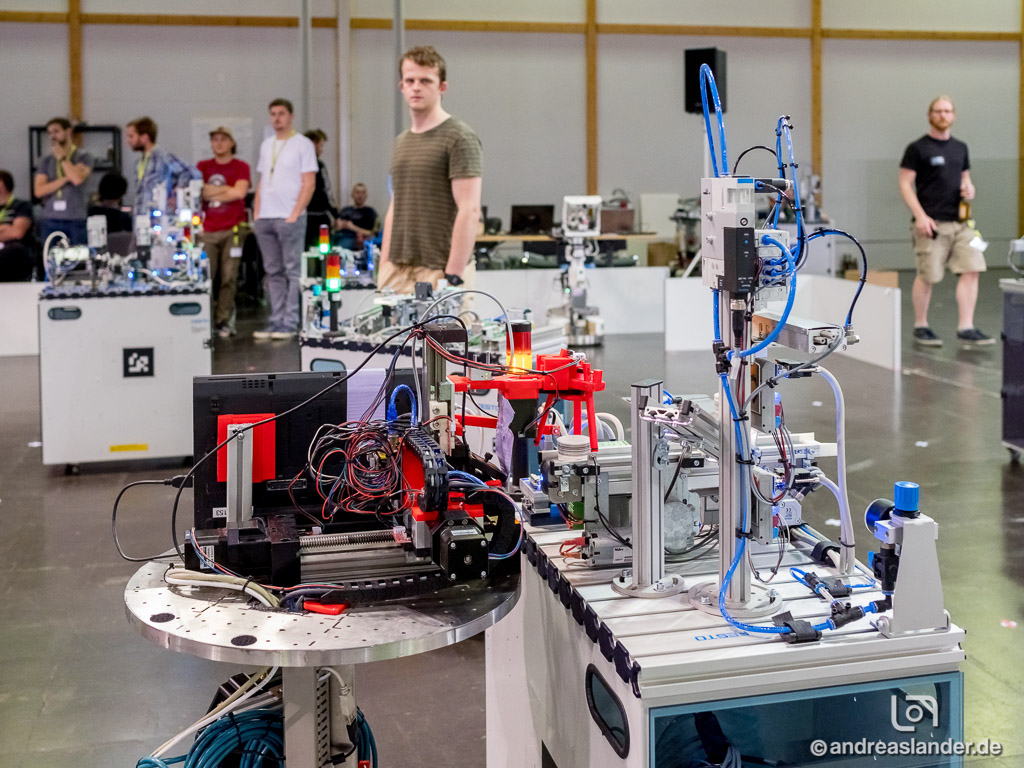
In einer intelligenten Fabrik erbringen eine Reihe von Maschinen Fertigungsdienstleistungen, um ein Werkstück zu veredeln, zusammenzubauen oder zu verändern, was schließlich zu einem Endprodukt führt. In diesem neuen Paradigma bietet die Fabrik eine Reihe von Produktionstechnologien anstelle von Produktionstypen. Diese können dann für jeden spezifischen Auftrag neu kombiniert werden. Die Idee ist, eine kosteneffiziente Produktion auch für Produkte mit geringen Stückzahlen oder hoher Varianz zu ermöglichen. Eine solche Fabrik erfordert eine flexiblere Logistik, bei der Roboter eine natürliche Wahl sind. Forschungsfragen der Liga konzentrieren sich auf die Planung und Terminierung auf Aufgabenebene – zur Automatisierung in einem industriellen Produktionsablauf und zur Integration von Multi-Roboter-Systemen.
Für Außenstehende sind die Zusammenhänge, wo gerade welches Produkt gefertigt wird und warum, oft schwer zu verstehen. Daher kommentieren die Teamchefs der spielenden Teams das Geschehen und geben Einblicke in die komplexen Zusammenhänge. In einer zentralen Steuerungseinheit, die „Refbox“ genannt wird, laufen alle Maschinendaten zusammen und die Produktionsvorgaben sind einzusehen. Diese Informationen erlauben einen Einblick in das Spielgeschehen.
Der Vorsitzende der Logistics League ist Prof. Dr. rer. nat. Alexander Ferrein, Professor am Institut für Mobile Autonome Systeme und Kognitive Robotik (MASKOR) der Fachhochschule Aachen. Er ist Mitbegründer der Liga und hat diese von Beginn an mitgestaltet.
Bei den RoboCup German Open 2024 wird es wieder einen Challenge-Track geben, der es Teams erlaubt, auch Teilaufgaben zu erfüllen. So wird es eine Challenge geben, die sich auf Navigation oder Manipulation konzentriert, ohne dass die komplexe Gesamtaufgabe erfüllt werden muss. Dies ermöglicht es auch den Zuschauenden, Einblicke in die komplexen Steuerungsabläufe zu bekommen. Besonders erfolgreich sind unter den teilnehmenden Teams das Team Carologistics aus Aachen und das Team Grips aus Graz in Österreich. Sie teilen sich seit Jahren die vorderen Plätze. Dabei ist das Team Carologistics siebenfacher Weltmeister, das Team Grips aus Graz holte sich schon zweimal den WM-Titel.