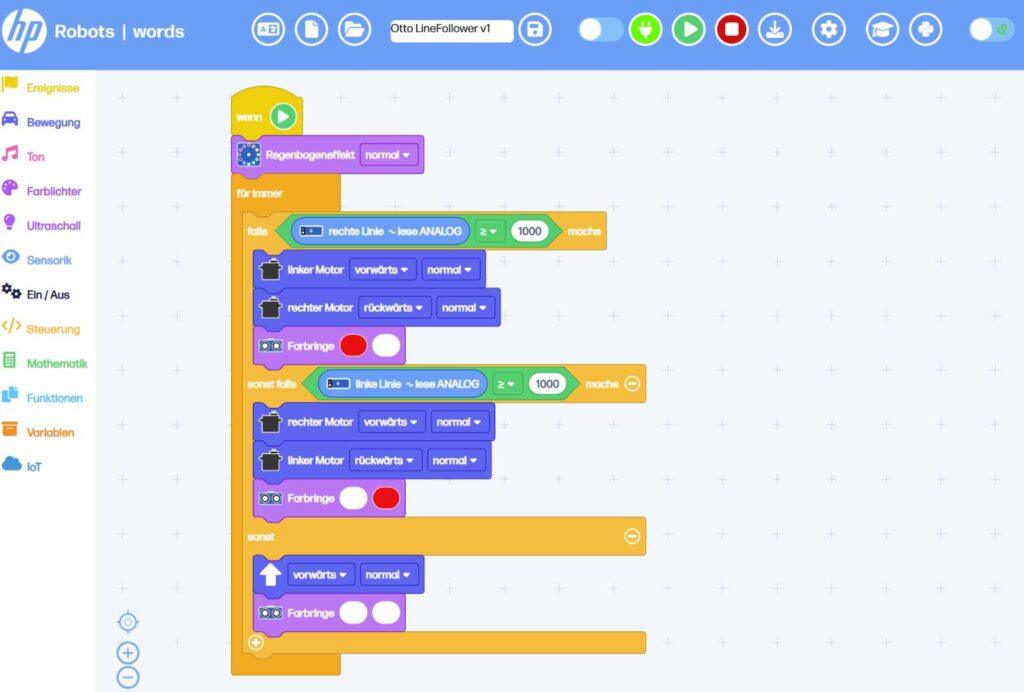
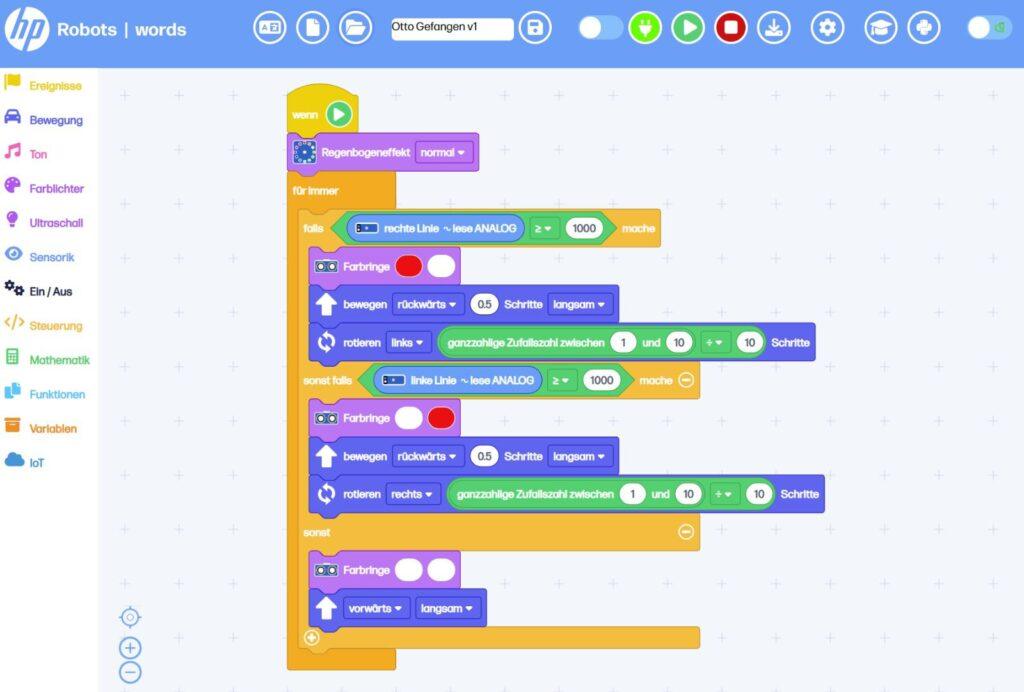

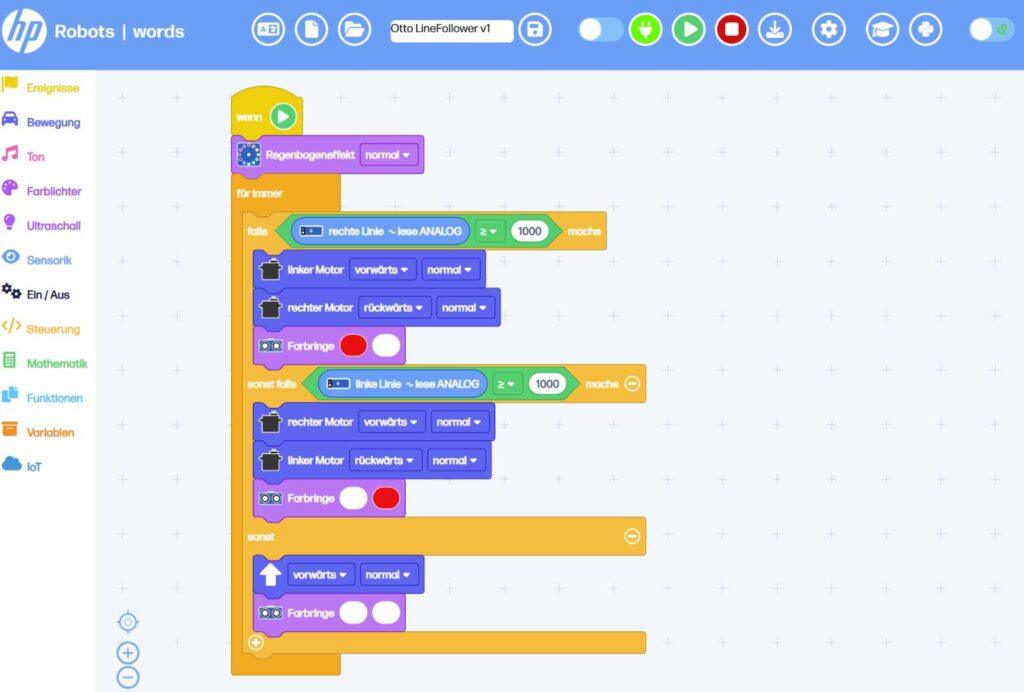
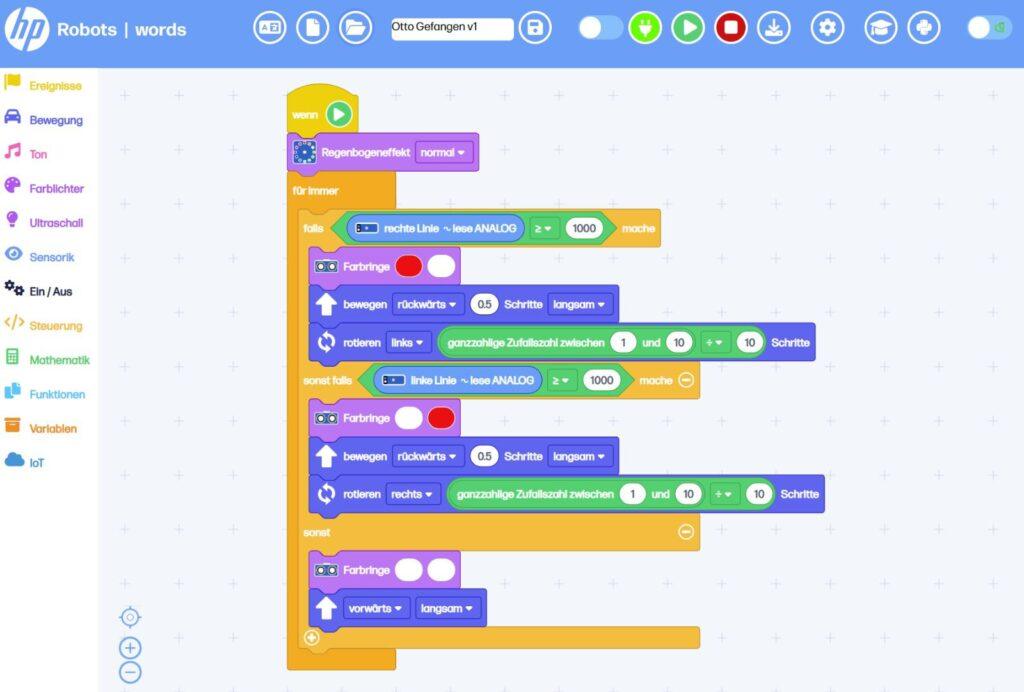
Beim letzten Robotics Meetup in Nürnberg wurden bedeutende Updates über den humanoiden Roboter pib angekündigt: Eine neue Version wird im August veröffentlicht.
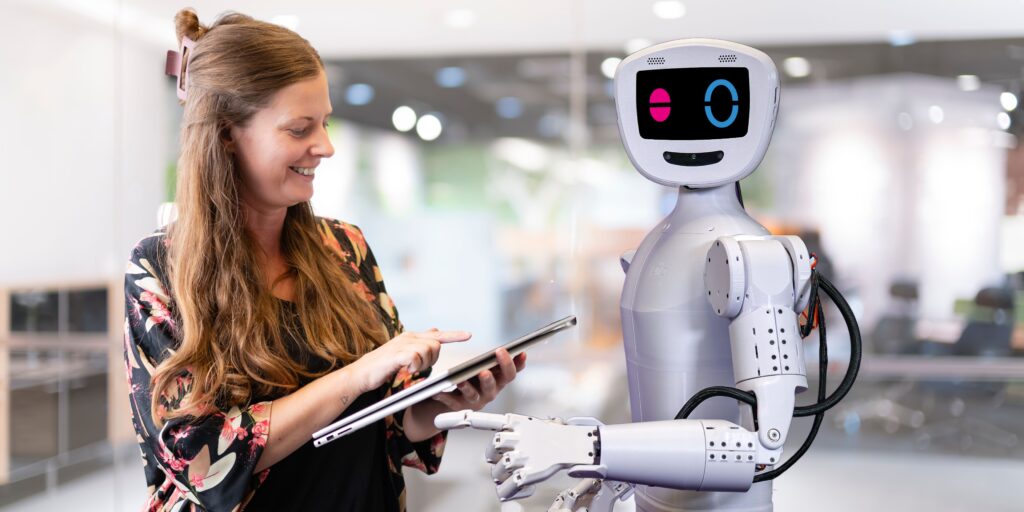
Änderungen zur Version vom letzten Jahr:
• Stilvolles Design: Der Oberkörper wurde stilvoller gestaltet, mit versteckten Schrauben und Motoren und ohne lose Kabel.
• Einfachere Montage: Die neue Version bietet eine einfachere Montage.
• Verstärkte Motoren: Die Schultern sind jetzt mit stärkeren Motoren ausgestattet.
• Verbesserte Imitationsfunktion: Zuvor konnte pib nur horizontalen Bewegungen folgen. Die aktualisierte Version kann nun auch vertikale Bewegungen verfolgen.
• Aufgerüstete Elektronik: Die Elektronik wurde auf einen Raspberry Pi 5 aufgerüstet.
• Dockerisierung: pib ist jetzt dockerisiert, was die Installation auf verschiedenen Softwaresystemen ermöglicht. Dies war ein Community-Erfolg, insbesondere während im Rahmen des letzten Hackathons.
• Digitaler Zwilling: Ein digitaler Zwilling wurde entwickelt, der Simulationen und maschinelles Lernen ermöglicht.
Kontinuität und Kompatibilität
Nicht alles hat sich geändert. Die Kamera und das Display bleiben gleich, und es wurde darauf geachtet, die Kompatibilität mit der vorherigen Version zu erhalten. Aktualisierte Tutorials werden vorbereitet, um eine einfache Montage sicherzustellen.
Das Meetup hatte auch einen Gastredner von EduArt Robotik, der EduArt, den Roboter, vorstellte. Nach den Präsentationen und Diskussionen ließen die Teilnehmer den Abend gemeinsam bei Pizza und Getränken ausklingen und nutzten die Chance, sich mit anderen Robotik-Enthusiasten auszutauschen.
At the last Robotics Meetup Nuremberg, significant updates about the humanoid robot pib were announced: a new version is set to be released in August.
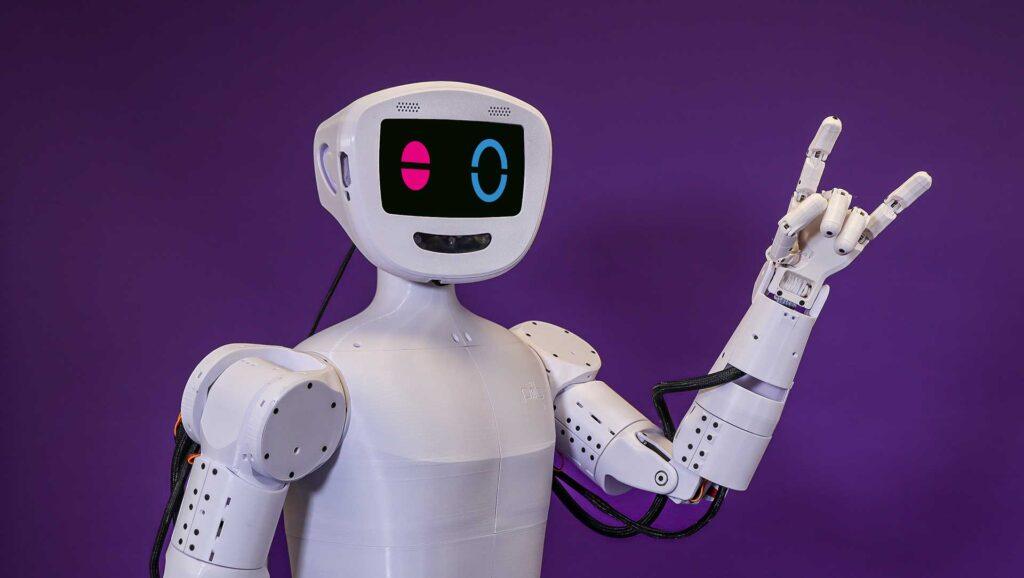
Changes from Last Year’s Version:
• Stylish Design: The upper body has been redesigned to be more stylish, with hidden screws and motors, and no loose cables.
• Easier Assembly: The new version offers simpler assembly.
• Enhanced Motors: The shoulders are now equipped with stronger motors.
• Improved Imitation Feature: Previously, pib could only follow horizontal movements. The updated version can also follow vertical movements.
• Upgraded Electronics: The electronics have been upgraded to a Raspberry Pi 5.
• Dockerization: pib is now dockerized, allowing installation on various software systems. This was a community effort, especially during the last hackathon.
• Digital Twin: A digital twin has been developed, enabling simulations and machine learning.
Continuity and Compatibility
Not everything has changed. The camera and display remain the same, and efforts have been made to maintain compatibility with the previous version. Updated tutorials are being prepared to ensure easy assembly.
The meetup also featured a guest speaker from EduArt Robotik, who introduced EduArt, the robot. After the presentations and discussions, everyone enjoyed pizza and drinks while networking with fellow robotics enthusiasts.
2 years ago, the open source robotics project pib was launched. The goal of pib, the printable intelligent bot anyone can build themselves, is to lower the barriers and make robotics and AI accessible to anyone who is interested. Over the past two years, pib has built an active and dedicated community that supports the project in moving forward. Therefore, a lot has happened since the project launch – time to look back on how far pib has come.

Milestones, Challenges and What Comes Next
It’s not every day that a robot turns two years old, so the team celebrated with a big party. The all new pib documentary was streamed to kick off the event, followed by different stations for guests to experience pib’s newest features hands-on.
pib started out as an idea that slowly took shape in the form of a master thesis and a robotic arm. From there, a humanoid robot was created that can easily be 3D printed with the free 3D print files on the website and then built with the help of the building manuals online. pib offers many ways to implement AI trainings such as voice assistant technology, object detection, imitation and more.
For starters, the pib team and the community have optimized pib’s mobility in a joint effort. The result is impressive: In its newest version, pib can now move its arms at basically all angles. Another rapidly progressing topic is pib’s digital twin which received a birthday present by the community members that took on this project: The camera now works in the virtual environment, enabling the camera stream to be transmitted to the outside world to be analyzed there and then become the base of control processes.
Talk To Me, pib!
Aside from that, there has been some significant progress in the field of human-machine interaction, particularly focusing on enabling voice-based communication with pib through advanced voice assistant technology. Exploring the potential of natural speech interaction has become a significant area of the team’s current efforts and the project is committed to advancing pib’s capabilities in this direction.
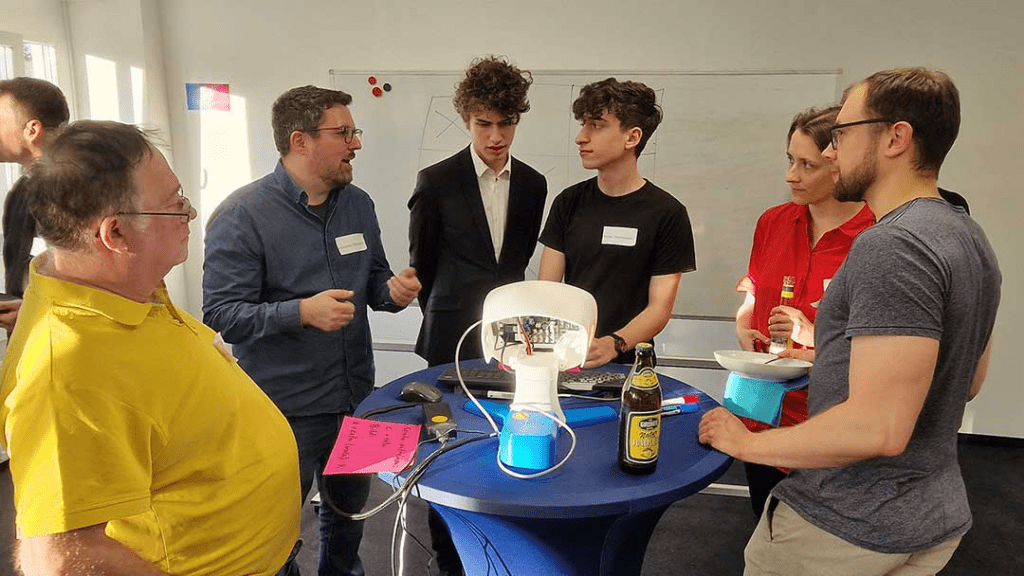
One of the newest features that were revealed at the pib party is communication in a multimodal world. The robot captures an image, analyzes it, and then answers questions in relation to the image. For example, when asking pib “where are we right now?” it interprets the room and its setting and will answer something like “we are in an office space”.
With this new feature, pib was also able to play its first round of Tic Tac Toe. The team drew the gameboard on a whiteboard so that pib was able to analyze the current state of the game and determine the next move with commands such as “place the next X in the top right corner”.
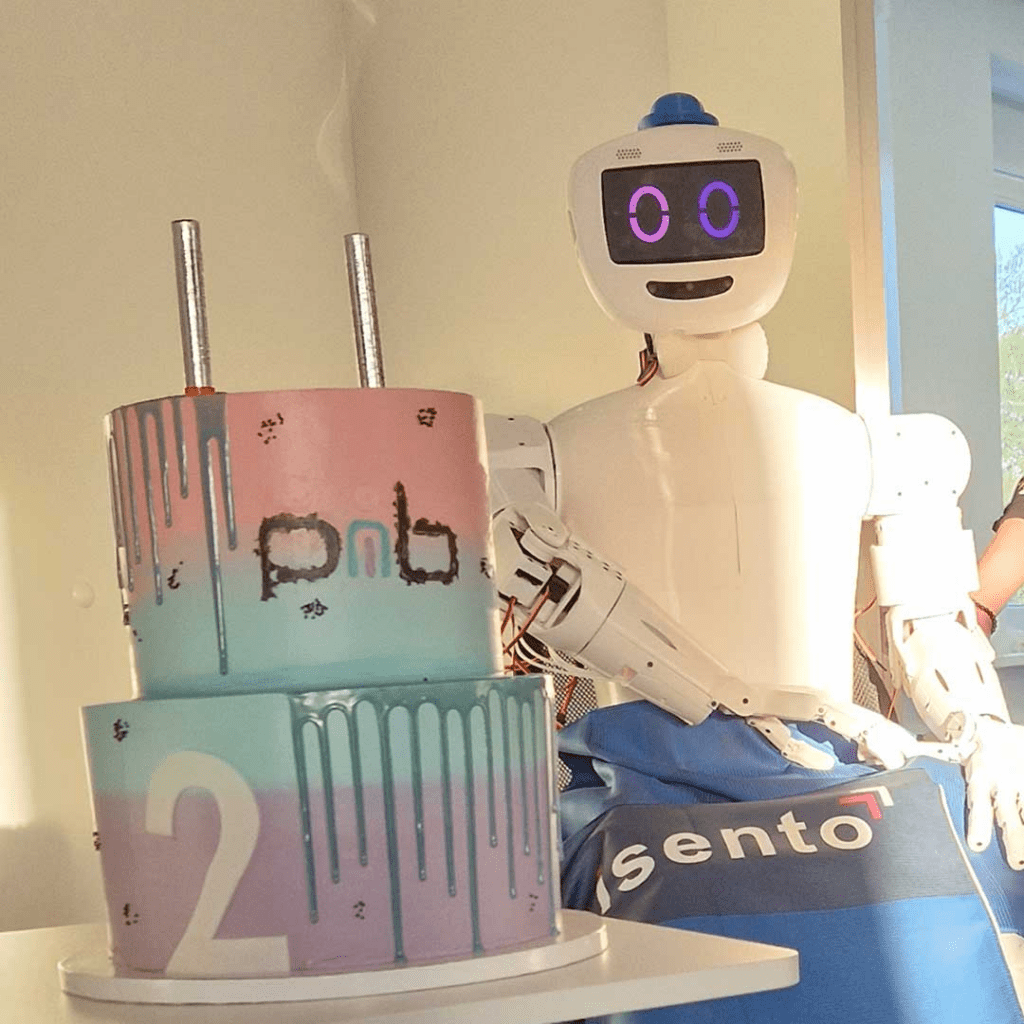
Join The Community
The pib community is rapidly growing and consists of 3D printing, robotics and AI enthusiasts. Whether you’re a rookie or an expert, anyone is invited to join, share their ideas and work on exciting projects together.
Vor zwei Jahren wurde das Open-Source-Robotikprojekt pib ins Leben gerufen. Das Ziel von pib, dem printable intelligent bot zum Selberbauen, ist es, die Hürden zu senken und Robotik und Künstliche Intelligenz für alle Interessierten zugänglich zu machen. In den letzten zwei Jahren hat pib eine aktive und engagierte Community aufgebaut, die das Projekt unterstützt und vorantreibt. Seit dem Start des Projekts ist also viel passiert – Zeit, um zurückzublicken, wie weit pib gekommen ist.
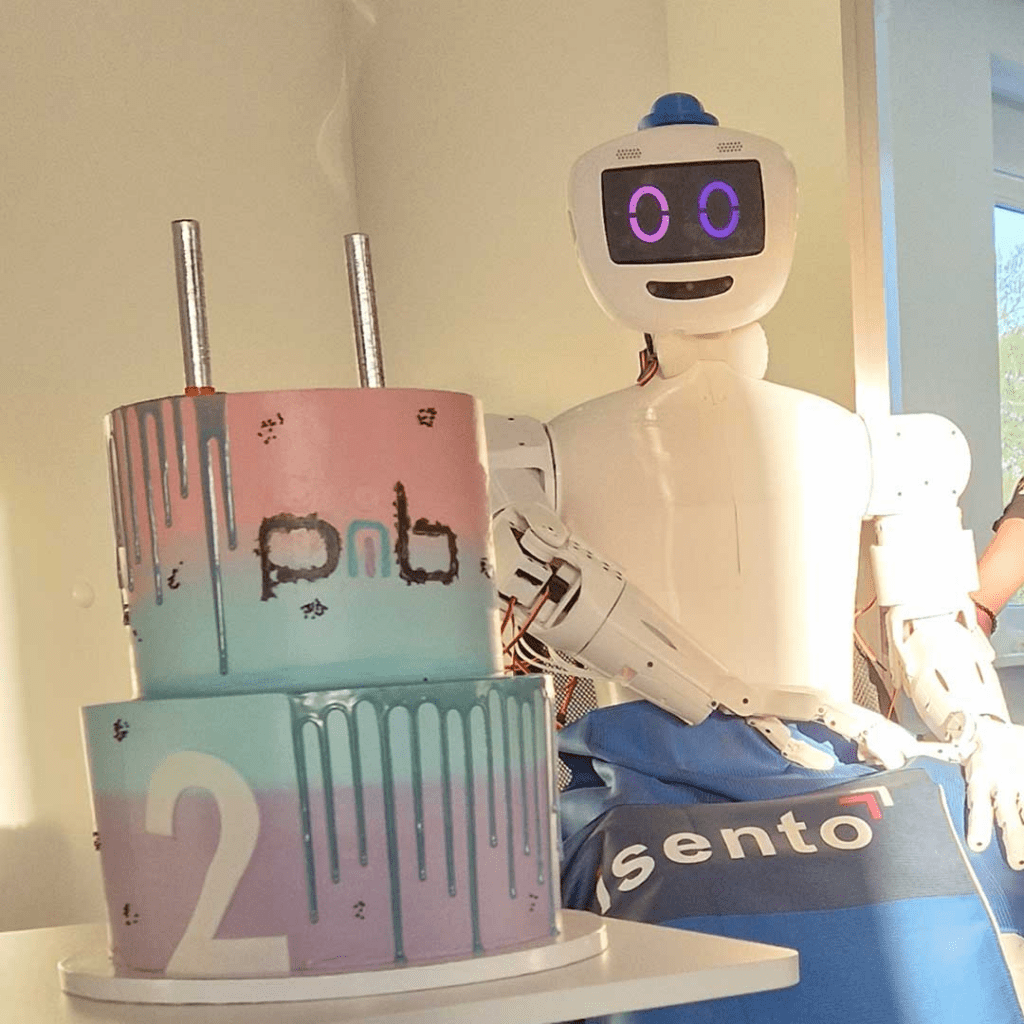
Meilensteine, Herausforderungen und was als Nächstes kommt
Es kommt nicht jeden Tag vor, dass ein Roboter zwei Jahre alt wird, also feierte das Team mit einer großen Party. Zum Auftakt der Veranstaltung wurde die brandneue pib-Dokumentation gestreamt, gefolgt von verschiedenen Stationen, an denen die Gäste die neuesten Funktionen von pib selbst ausprobieren konnten.
pib begann als eine Idee, die in Form einer Masterarbeit und eines Roboterarms langsam Gestalt annahm. Daraus entstand ein humanoider Roboter, der mit den kostenlosen 3D-Druckdateien auf der Website einfach in 3D gedruckt und dann mit Hilfe der online verfügbaren Bauanleitungen gebaut werden kann. pib bietet viele Möglichkeiten zur Implementierung von KI-Trainings wie Sprachassistenten, Objekterkennung, Imitation und mehr.
Zunächst einmal haben das pib-Team und die Community gemeinsam die Beweglichkeit von pib optimiert. Das Ergebnis kann sich sehen lassen: In der neuesten Version kann pib seine Arme nun in praktisch allen Winkeln bewegen. Ein weiteres sich rasant entwickelndes Thema ist der digitale Zwilling von pib, der von den verantwortlichen Community-Mitgliedern ein Geburtstagsgeschenk erhalten hat: Die Kamera arbeitet nun in der virtuellen Umgebung, so dass das Kamerabild in die Außenwelt übertragen werden kann, um dort analysiert zu werden und dann zur Grundlage von Steuerungsprozessen zu werden.
Sprich mit mir, pib!
Darüber hinaus gab es einige bedeutende Fortschritte im Bereich der Mensch-Maschine-Interaktion, insbesondere bei der sprachbasierten Kommunikation mit pib durch fortschrittliche Sprachassistententechnologie. Das Team sieht großes Potenzial in der natürlichen Sprachinteraktion und arbeitet daran, die Fähigkeiten von pib in dieser Hinsicht noch weiter zu optimieren.

Eine der neuesten Funktionen, die auf der pib-Party vorgestellt wurden, ist die Kommunikation in einer multimodalen Welt. Der Roboter nimmt ein Bild auf, analysiert es und beantwortet dann Fragen im Zusammenhang mit dem Bild. Wenn man pib zum Beispiel fragt: „Wo sind wir gerade?“, interpretiert er den Raum und seine Umgebung und antwortet etwa: „Wir sind in einem Büro“.
Mit dieser neuen Funktion konnte pib auch seine erste Runde Tic Tac Toe spielen. Das Team zeichnete das Spielbrett auf ein Whiteboard, so dass pib in der Lage war, den aktuellen Stand des Spiels zu analysieren und den nächsten Zug mit Befehlen wie „platziere das nächste X in der oberen rechten Ecke“ zu bestimmen.
Join The Community
Die pib-Community wächst schnell und besteht aus 3D-Druck-, Robotik- und KI-Enthusiasten. Ob Anfänger oder Experte – jeder ist eingeladen, mitzumachen, seine Ideen zu teilen und gemeinsam an spannenden Projekten zu arbeiten.
Limitbit, a pioneer in AI powered companion technology, has announced the launch of its groundbreaking product, Doly, on Kickstarter. As of today, Doly has already captured the imagination of tech enthusiasts and educators, raising significant interest ahead of its official Kickstarter launch scheduled for February 13, 2024.

Doly, launch day special priced at $289, is an autonomous AI-powered companion robot that seamlessly integrates robotics, AI, and coding education into one dynamic device. It is the first of its kind to offer an open hardware and open design, powered by Raspberry Pi, allowing customization and continual evolution in capabilities.
„Doly represents a fusion of companionship, education, and technological innovation,“ says Levent Erenler, founder of Limitbit. „It’s designed to grow and adapt, offering an engaging experience for all ages and skill levels. Our open-source approach places Doly at the forefront of personal robotic innovation.“
Product highlights of Doly include:
● Self-acting Personality: A unique character that develops and evolves through interaction, offering a personalized experience.
● Edge AI Processing: Ensuring maximum privacy, Doly’s AI algorithms operate locally, without relying on cloud processing, safeguarding user data.
● STEM Education Enabler: Doly serves as an engaging tool for learning coding and robotics, catering to both beginners and advanced users.
● Open-Source Platform: Users can innovate and customize Doly, thanks to its open hardware and open design, fostering a community-driven approach to technological advancement.
● Extensive Add-On Support: Featuring a range of I/O ports, Doly offers extensive opportunities for expansion and customization, perfect for developers and hobbyists.
● 3D Printable Design: Emphasizing its customizable nature, Doly can be personalized with 3D printed parts, allowing users to tailor its appearance and functions.

Targeted towards a wide audience that includes robot lovers, parents, children, software and hardware developers, and open-source enthusiasts, Doly is positioned as the ultimate educational and interactive robot companion.
„Doly is not just a product; it’s a step towards a future where technology enhances every aspect of learning and daily living,“ added Levent Erenler. „Its ability to engage users in coding, robotics, and AI, while also serving as a companion robot, sets a new benchmark in the field.“
About Limitbit:
Based in Markham, Ontario, Limitbit is dedicated to revolutionizing AI powered companion robots. Their mission is to blend cutting-edge technology with practical, educational applications, making advanced robotics accessible to everyone.
For more information about Doly and to participate in the Kickstarter campaign, click here.
Soft robotics represents a groundbreaking advancement in the field, standing apart from the rigid structures people usually associate with traditional robotic systems. Learn more about recent advances in this field and the many benefits.
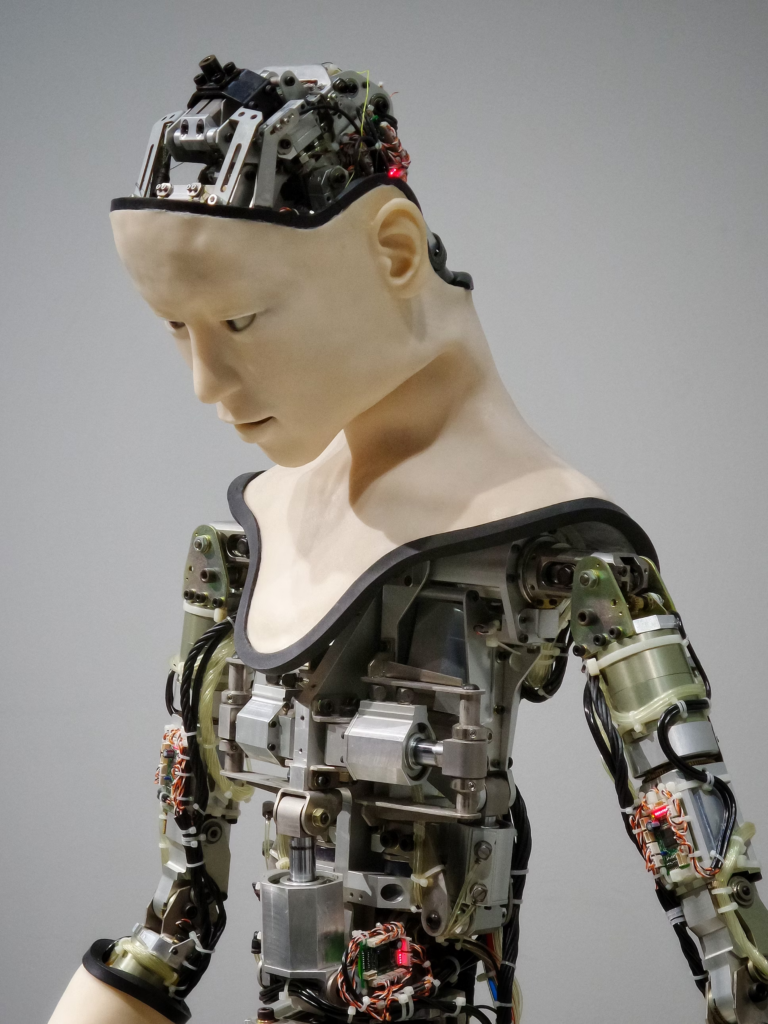
Nature and biology heavily influence soft robots, giving them the flexibility and ability to adapt to their surroundings. For example, some commercially available soft robotic designs mimic fish, octopi and worms.
Innovative materials such as shape-memory alloys, dielectric elastomers and liquid crystal elastomers are critical to soft robotics. These materials change their properties in response to various stimuli. Grippers on soft robots, made of high-tech elastomers, mold to the target object’s shape. This flexibility ensures a gentler and more adaptable grip than rigid robots, making them ideal for tasks like fruit picking.
Soft robots also use self-healing materials made from shape-memory alloys. These alloys allow the robots to repair themselves after damage, increasing their operational life span and reducing maintenance needs.
As technology progresses, scientists outfit soft robots with sensory systems, enhancing their ability to understand their surroundings. For example, soft pressure sensors can tell a robot if it’s gripping too hard. Some researchers are even developing soft robots capable of working in swarms, emulating the behavior of fish, bees and birds.
3D printing, a form of advanced manufacturing, has revolutionized how scientists design and produce intricate soft robotic parts, driving innovation and accessibility in this sector. Some robots incorporate the strengths of both rigid and soft systems, resulting in hybrids that offer improved strength, precision and flexibility. Instead of traditional motors, there’s a growing trend towards fluidic actuation. Robots use liquids or air for movement, making their movements more natural.
Robotics is revolutionizing various aspects of modern medicine. In rehabilitation and physiotherapy, soft robotic exosuits or exoskeletons support patients recovering from strokes, spinal cord injuries or surgeries. These devices gently guide and assist patients, helping them regain motor functions, relearn movements and restore strength.
In assistive medical devices, soft wearable robots are emerging to help those with mobility issues. The Wyss Institute at Harvard University developed a soft, wearable robotic glove that assists individuals with hand disabilities in performing day-to-day activities. This glove, made from soft elastomers, can assist in gripping objects, potentially improving rehabilitation outcomes.
Scientists at the City University of Hong Kong developed a soft robot capable of maneuvering inside the stomach and intestine. The robot can change shape and size, facilitating better imaging and allowing localized drug delivery or biopsies.
A collaboration between Boston Children’s Hospital and Harvard University resulted in a soft robotic sleeve that surgeons can place around the heart. This device helps the heart pump more efficiently in patients with heart failure, providing a potential alternative to organ transplants.
In diagnostics, soft robots simplify procedures like endoscopy, making it less invasive and patient-friendly. Patients can now swallow endoscopy capsules equipped with a camera and a tissue collection mechanism to get the same results traditionally obtained by putting patients under general anesthesia.
Research teams at institutes like the Sant’Anna School of Advanced Studies in Italy have been working on developing soft robotic arms that can assist surgeons. Due to their soft and pliant design, these arms can navigate the body with minimal risk of damaging tissues or organs.

Equipped with sensors, soft robots can monitor water quality, track marine species and evaluate the health of habitats over prolonged periods. Their non-intrusive nature and versatility enable them to probe areas inaccessible to traditional robots. MIT’s Computer Science and Artificial Intelligence Laboratory developed a soft robotic fish named „SoFi“ that can swim naturally in the ocean, recording close-up videos of marine life and providing insights without alarming or disturbing the aquatic life.
Soft robots also offer the potential for marine clean-up efforts, such as removing pollutants like microplastics and oil spills. The WasteShark, developed by RanMarine Technology, is an ASV designed to „eat“ or collect trash in harbors and other waters close to the shore. This drone skims the water’s surface, collecting waste in its path, thereby aiding in marine clean-up.
The Ocean Exploration Trust’s E/V Nautilus expeditions have been using ROVs to explore and map uncharted coral reefs, helping scientists understand their structures, the species they harbor and their overall health. Similar soft robots can be deployed to plant sea grass and maintain coral reefs.
ROVs like the Hercules, also from the E/V Nautilus expedition, have robotic arms that can collect geological and biological samples from the deep sea that can help scientists study ecosystems in abyssal regions, leading to new species discoveries and insights into deep-sea conservation needs.
Soft robotics faces challenges, but its vast potential is undeniable. A primary focus lies in developing innovative materials that combine durability, flexibility and responsiveness. While traditional actuators, like motors, aren’t suitable for soft robots, alternatives like pneumatic and hydraulic systems are on the rise, promising unparalleled autonomy.
Manufacturing these robots at scale is now more feasible due to advanced construction techniques and materials. Even as these robots retain flexibility, integrating crucial rigid components, like batteries, is becoming smoother. The scientific community aims to enhance the response times of soft actuation mechanisms to match or exceed traditional systems.
Safety remains a top priority in soft robotics, especially in applications involving humans or medical scenarios. Although the field recognizes the higher initial research and production costs, they believe ongoing advancements will reduce expenses.
Guest article by Ellie Gabel. Ellie is a writer living in Raleigh, NC. She's passionate about keeping up with the latest innovations in tech and science. She also works as an associate editor for Revolutionized.If you are a hobbyist or beginner in CNC machining or one who intermittently uses CNC routers, you might be looking for an easy CAM software for your CNC machining.
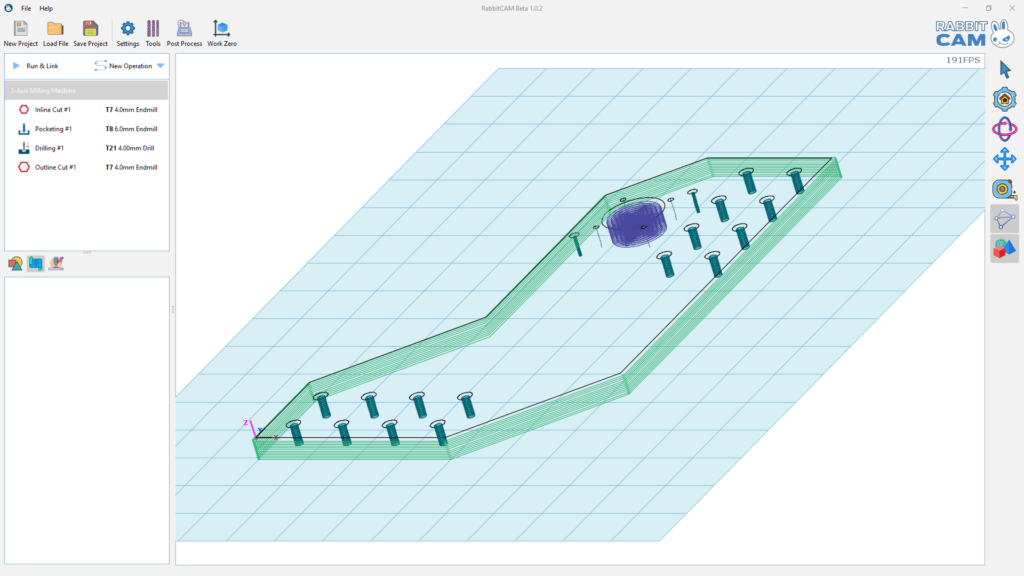
SourceRabbit, a Greek CNC machine tool manufacturer, released a new CAM software called RabbitCAM. Their new software is cross platform, meaning it works under Windows, MacOS and Linux, it features a user-friendly user interface and lets anyone generate toolpaths from 2D DXF files.
We managed to obtain a statement from Nikos Siatras, CEO of SourceRabbit, who told us
“Today’s CAM software is expensive and difficult to use for most users. Our primary goal with RabbitCAM is to create software that is easy to use, fast, affordable and able to work
under any modern operating system.”
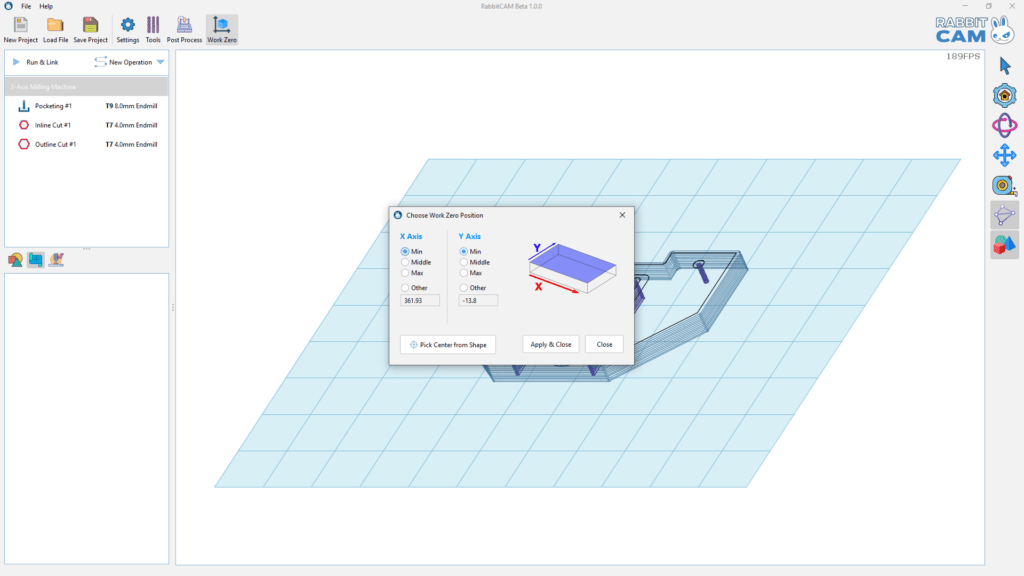
RabbitCAM is a cross-platform software for rapid programming of 3-Axis CNC machine tools from 2D DXF files.
We built RabbitCAM to provide our customers with the fastest and easiest solution for turning their designs into parts and final products through simple material removal strategies.
The multithreaded core of RabbitCAM takes advantage of all system processors during toolpath calculations, in order to reduce user’s waiting time, while its user-friendly work interface displays them on screen almost in real time.

RabbitCAM was created with the Java programming language and works on all operating systems (Windows, MacOS, Linux, Haiku and more).
pib – der humanoide Roboter aus dem 3D-Drucker
Nürnberg, 26.04.2022 +++ „Ein humanoider Roboter für alle, entwickelt von allen.“ Diese Vision hat das Nürnberger Unternehmen isento. Dr. Jürgen Baier und sein Team haben dafür das Projekt pib.rocks ins Leben gerufen. pib steht für printable intelligent bot und ist ein humanoider Roboter, den jede:r mit Hilfe eines 3D-Druckers selbst bauen und mitentwickeln kann.
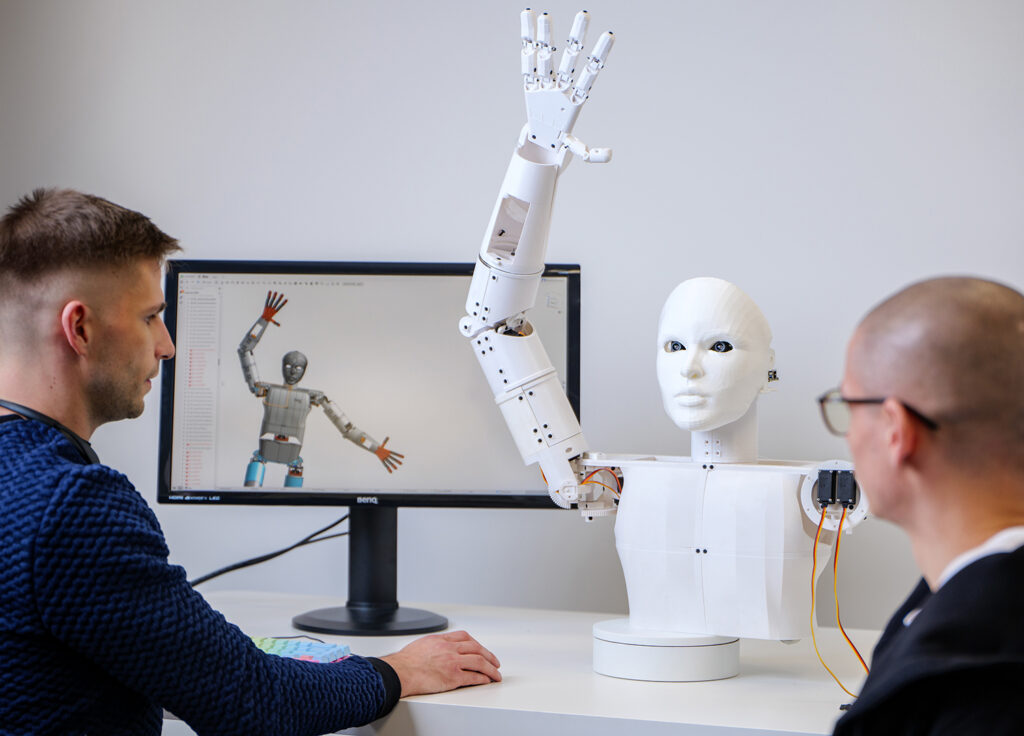
Roboter – Helfer oder Zerstörer?
Wer kennt sie nicht? Terminator, I,Robot und alle Roboter, die sich aufgemacht haben, in Kinofilmen dieser Welt die Menschheit auszulöschen. Gleichzeitig fasziniert, aber auch besorgt, sitzt man vor der Leinwand und fragt sich, ob es wohl wirklich dazu kommen wird.
Roboter werden in den nächsten Jahren deutliche gesellschaftliche Veränderungen mit sich bringen. Diese können aber auch sehr positiv sein. Heute schon drehen in vielen Haushalten Saug- und Mähroboter ihre Runden und nehmen so manche lästige Aufgabe ab.
Wie wäre es denn da mit einem humanoiden Roboter als Helfer des Alltags, der uns mehr Zeit verschafft, um uns mit den angenehmen Dingen des Lebens zu beschäftigen? Genau diese Lücke möchte pib besetzen und schließen.
Die Entstehung von pib
Alles begann mit einer Masterarbeit und einem Roboterarm, der das Greifen lernen sollte. Daraus entstand die Idee ein Projekt zu starten, in dem jede:r die Möglichkeit hat, ohne Vorkenntnisse und zu vergleichsweise geringen Kosten, einen eigenen humanoiden Roboter zu bauen. Es wird lediglich ein 3D-Drucker, etwas Werkzeug und einige extra Bauteile wie Schrauben oder eine Kamera benötigt.

Über die Webseite pib.rocks kann man sich dann alle Druckdaten herunterladen, die Teile mit dem 3D-Drucker ausdrucken und mit den verfügbaren Schritt-für-Schritt-Anleitungen aufbauen.
Mitmachen ist erwünscht
Da pib quasi noch in den Kinderschuhen steckt, soll der Roboter mit Hilfe einer Community gemeinsam zur Bestform gebracht werden. Hierzu kann man sich in Foren und Gruppen austauschen oder gleich die Entwicklung mit beeinflussen. Wer Ideen zur Weiterentwicklung hat, kann diese über das webbasierte CAD-Programm einbringen und braucht dafür nichts weiter als Phantasie und Enthusiasmus.
„Wir wissen, dass diese Aufgabe riesig ist und nicht in einzelnen Händen liegen kann und sollte. Gemeinsam mit einer starken Community möchten wir daher alle einladen, die Zukunft mit uns zu gestalten“, so Dr. Jürgen Baier, der sich schon seit einiger Zeit mit den Themen Robotik, 3D-Druck und Künstlicher Intelligenz beschäftigt.
Ziel ist es, die bestmögliche Version von pib zu erschaffen. Interessierte sind herzlich eingeladen, Teil von www.pib.rocks zu werden. +++
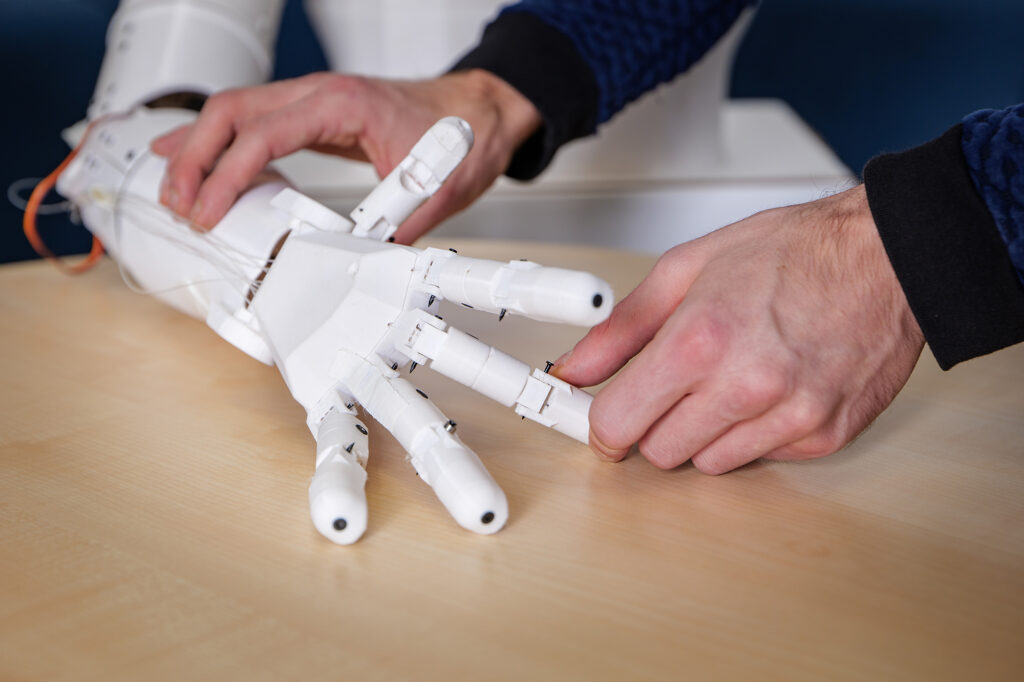
Zaragoza, 21. April 2022 – LoCo CORP. gründete sich an der Universität von Zaragoza als Antwort auf den Mangel an fortschrittlichen und gleichzeitig erschwinglichen Robotiklösungen für Lernzwecke. Das Start-Up begann 2021 mit der Entwicklung erster Roboterbausätze für den Unterricht. Zu den zentralen Lerninhalten gehören zum Beispiel Themen wie Programmierung, Mechanik, Logik und Design. Vor wenigen Wochen stellte das Unternehmen dann die ersten Lernroboter vor: NOCTIS und AUREL.

LoCo CORP. arbeitet bereits mit Bildungs- und Kulturzentren in Zaragoza zusammen. Die Einrichtungen konnten ihren Schülern mithilfe der Bausätze eine neuartige Lernerfahrung ermöglichen, da die Roboter die Schüler:innen spielerisch an technische Themen heran führen. Parallel dazu hat LoCo CORP. einen Großteil seines Kapitals in die Entwicklung, Erprobung und Validierung einer eigenen Serie von Robotern investiert.
„Die Entwicklung von Lernrobotern ist keine leichte Aufgabe: Es geht um weit mehr als nur die reine Technik. Es kann sehr frustrierend sein sich technisches Wissen anzueignen. Wenn ein Projekt funktioniert, ist das sehr lohnend, allerdings muss man in der Regel viel Zeit und Mühe in den Prozess investieren. Wir wollen uns abheben, indem wir unseren Robotern eine fantasievolle Rahmengeschichte geben, die junge Roboterfans zusätzlich motivieren soll.“, sagt Manuel Bernal Lecina, Gründer von LoCo CORP.
Viele autodidaktische Bastler (auch Maker genannt) zitieren in ihren Projekten beliebte Strömungen der Popkultur. Auch deshalb hat sich LoCo CORP. dazu entschlossen sich nicht nur auf die Entwicklung der Roboterbausätze zu beschränken, sondern diese auch in ein eigenes fiktives Universum einzubetten – das „LoCoVerse“. Dabei handelt es sich um ein pädagogisches Ökosystem voller Geschichten, Kurse, Tutorials, Tipps und Unterhaltung.
Dazu Manuel Bernal Lecina, Gründer von LoCo CORP.: „Wir wollen qualitativ hochwertige Inhalte bereitstellen, die junge Leute für MINT-Themen begeistern. So fördern wir die Ausbildung angehender Ingenieur:innen und Wissenschaftler:innen.“
Das spanische Unternehmen möchte in Europa, wo es ein großes Wachstumspotenzial gibt, zu einer festen Größe bei der Ausbildung von MINT interessierten Menschen werden und so die Bildungsziele von Familien und Schulen unterstützen.
Weiterführende Links:
Kickstarter: https://bit.ly/3uUdOla
Instagram: https://www.instagram.com/lococorp/