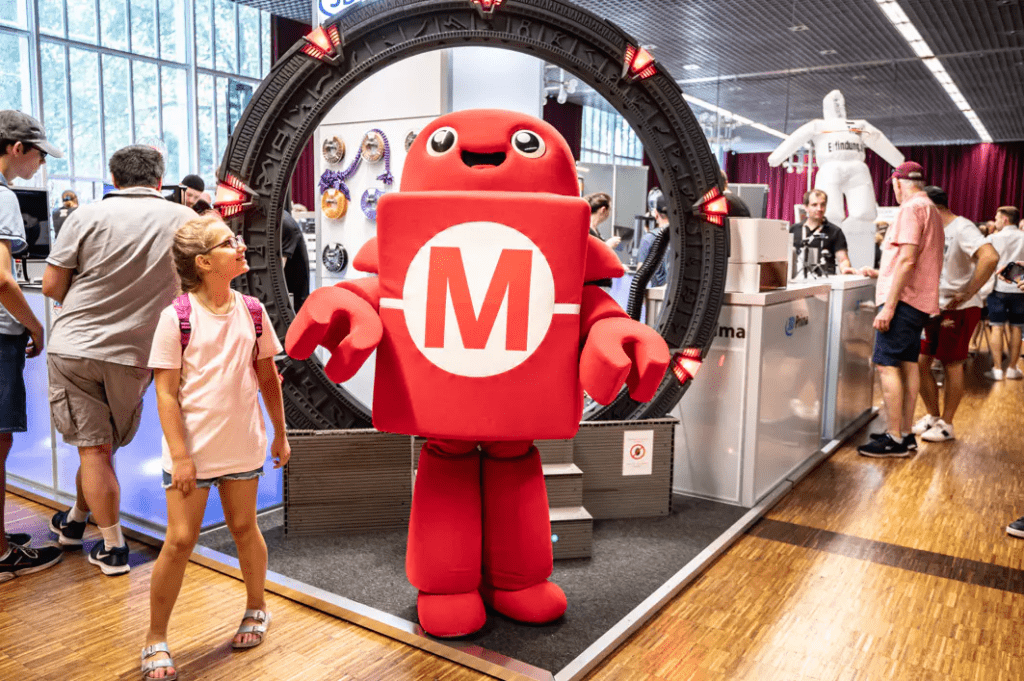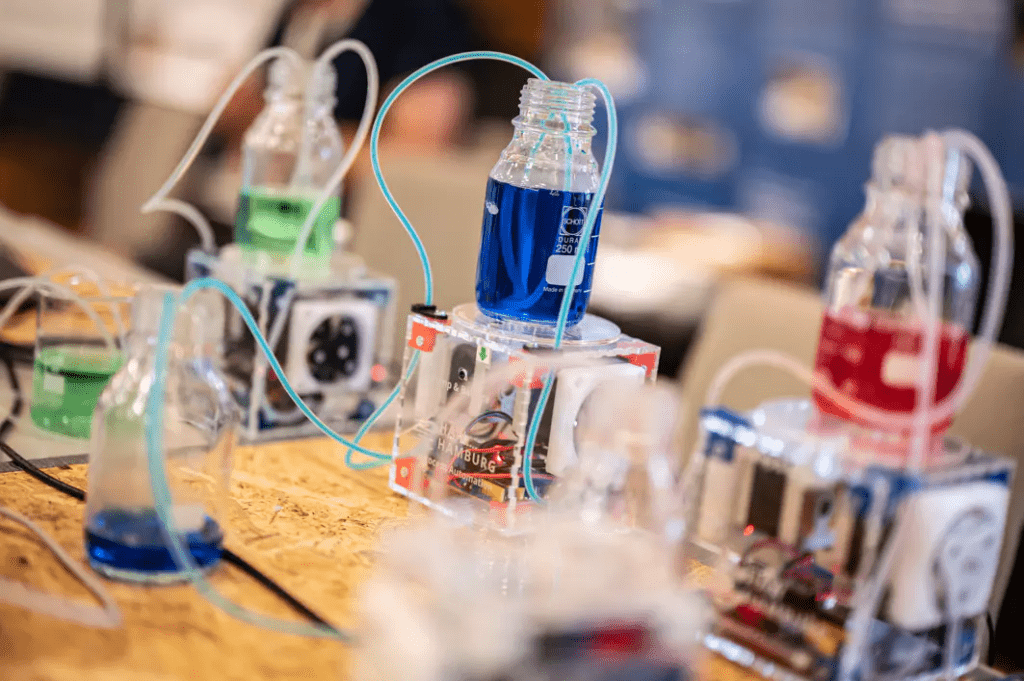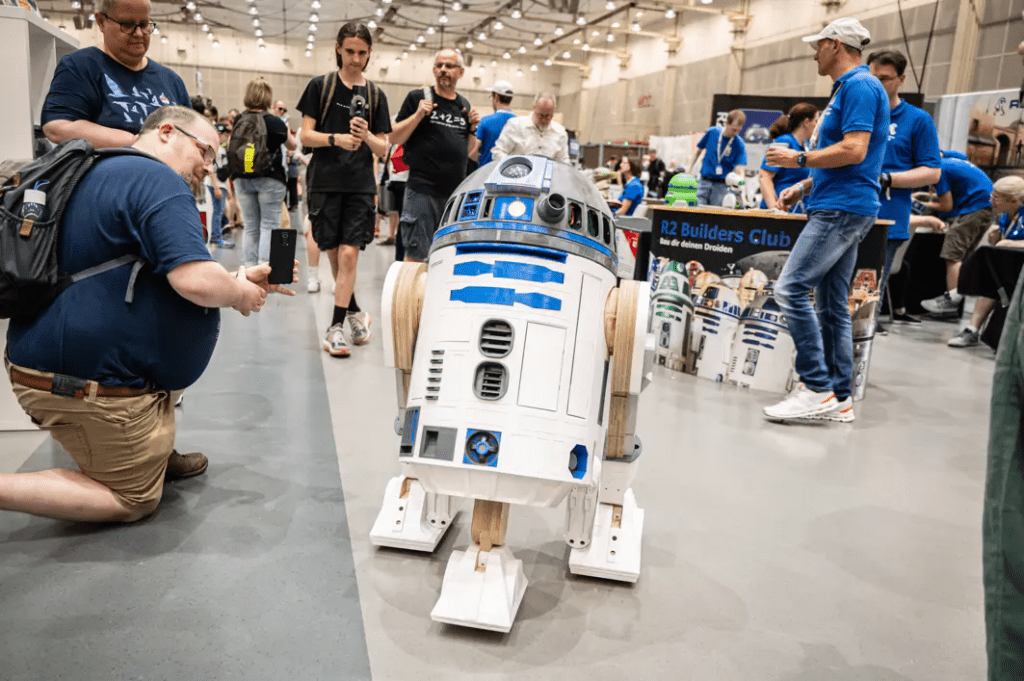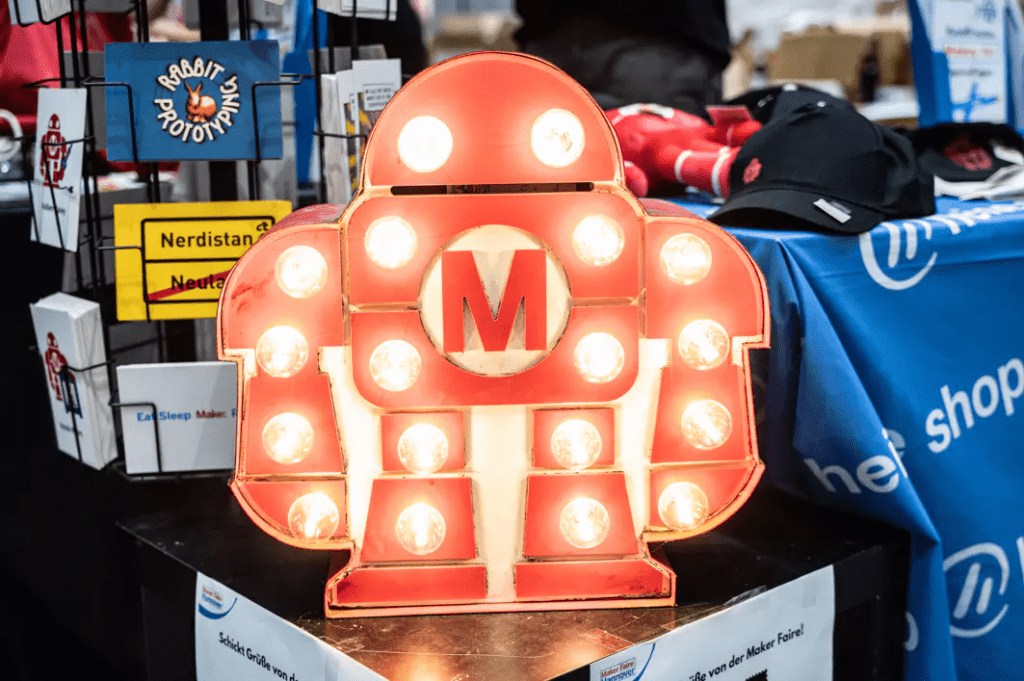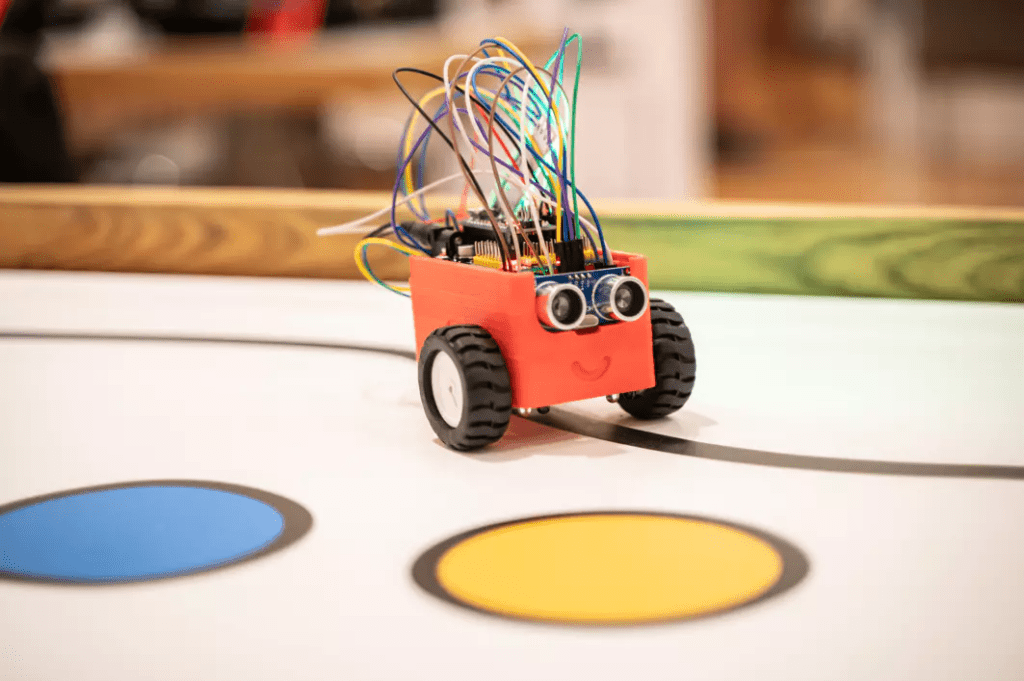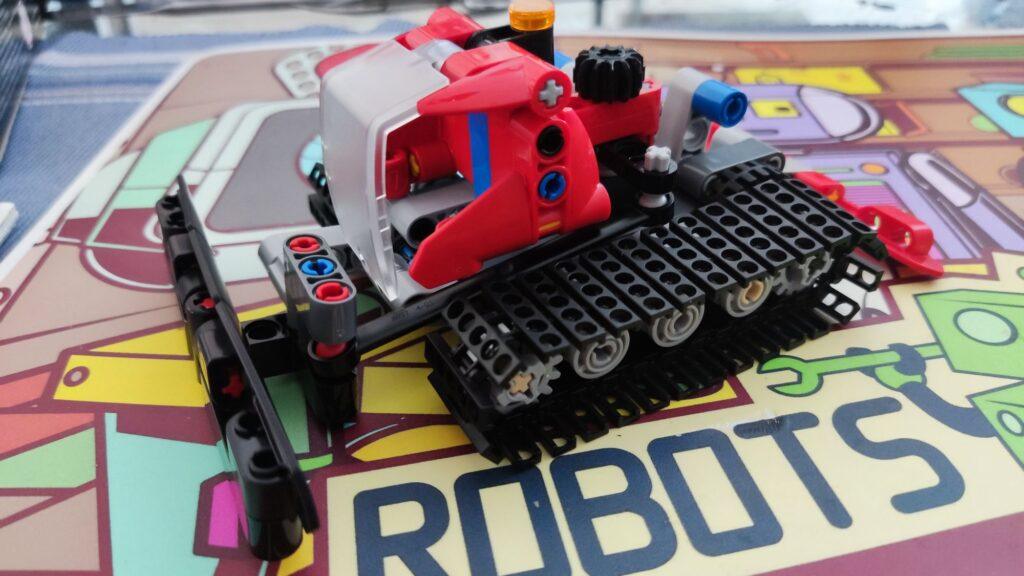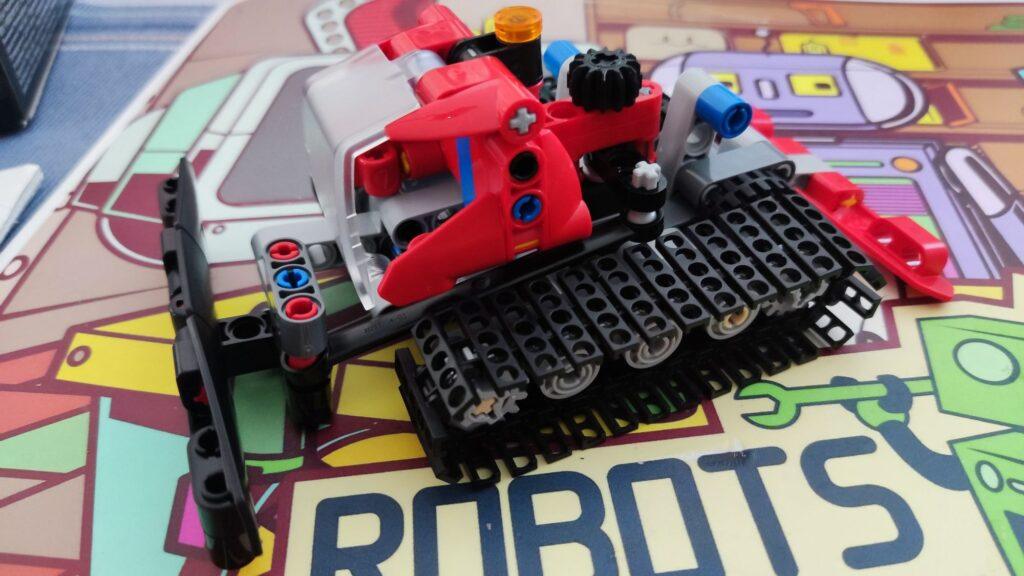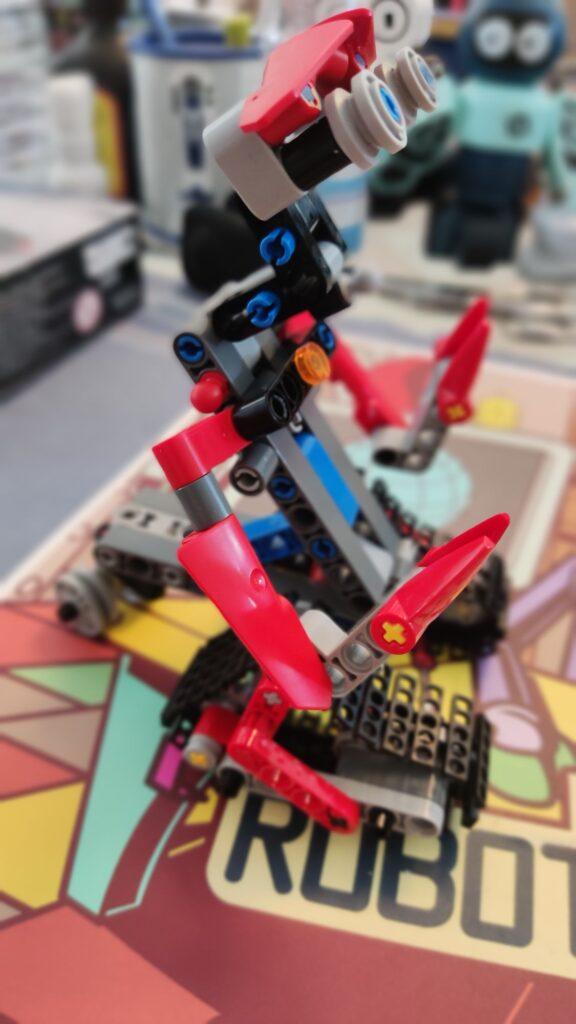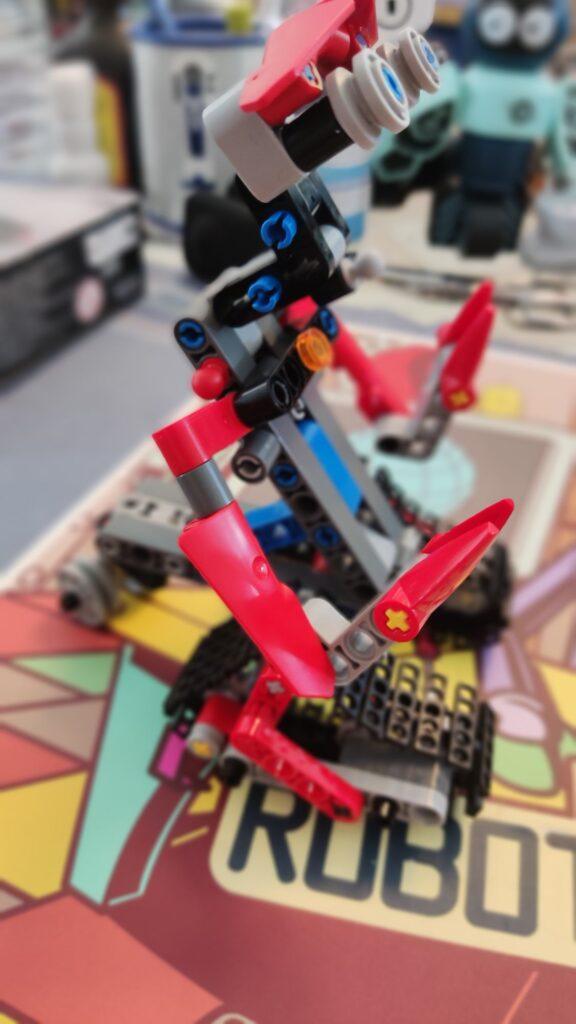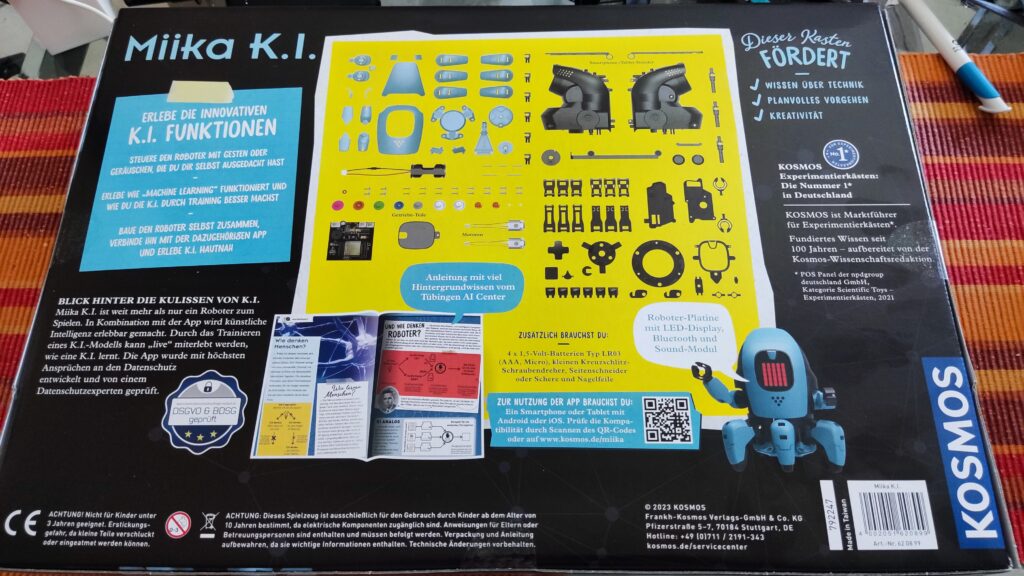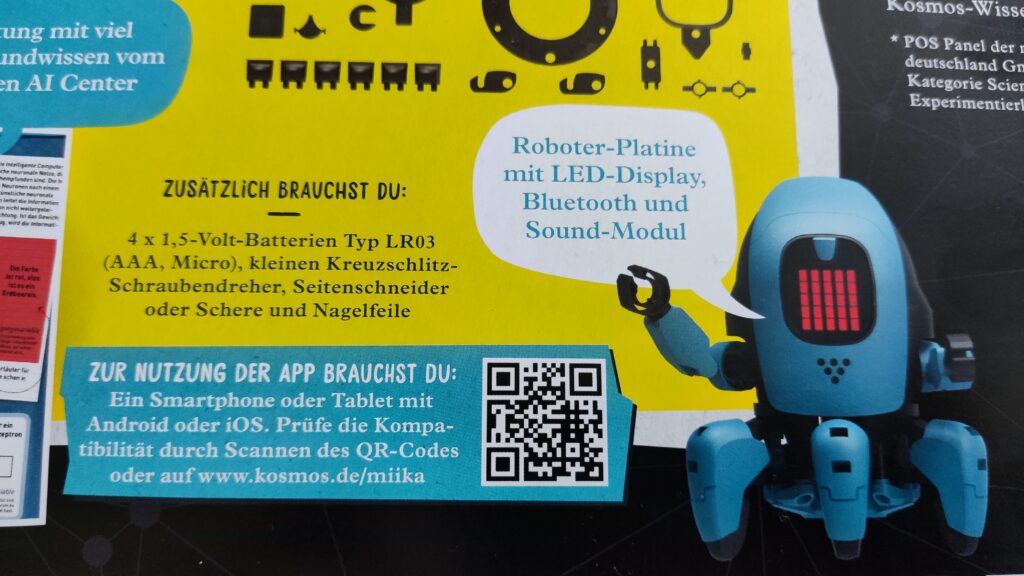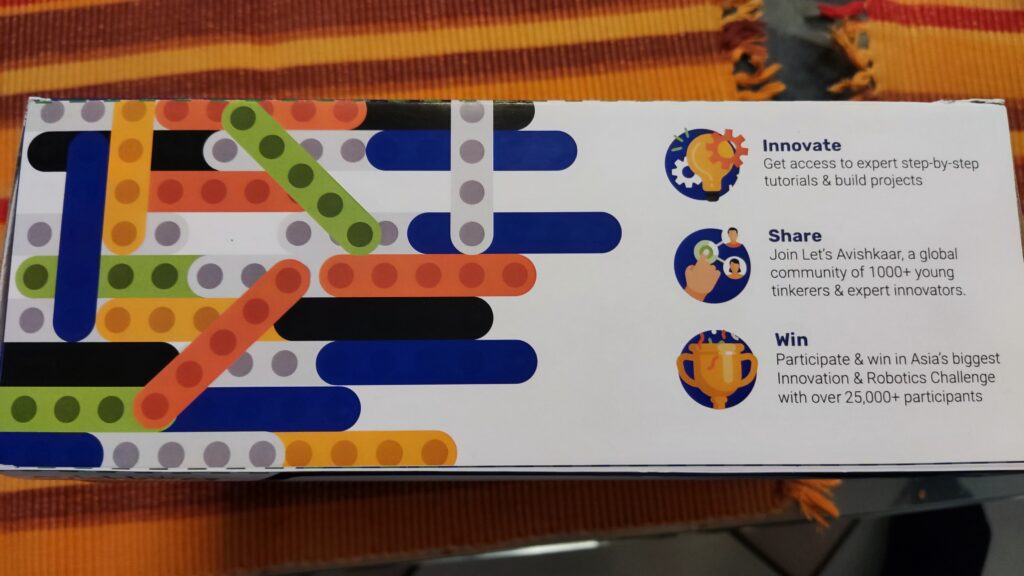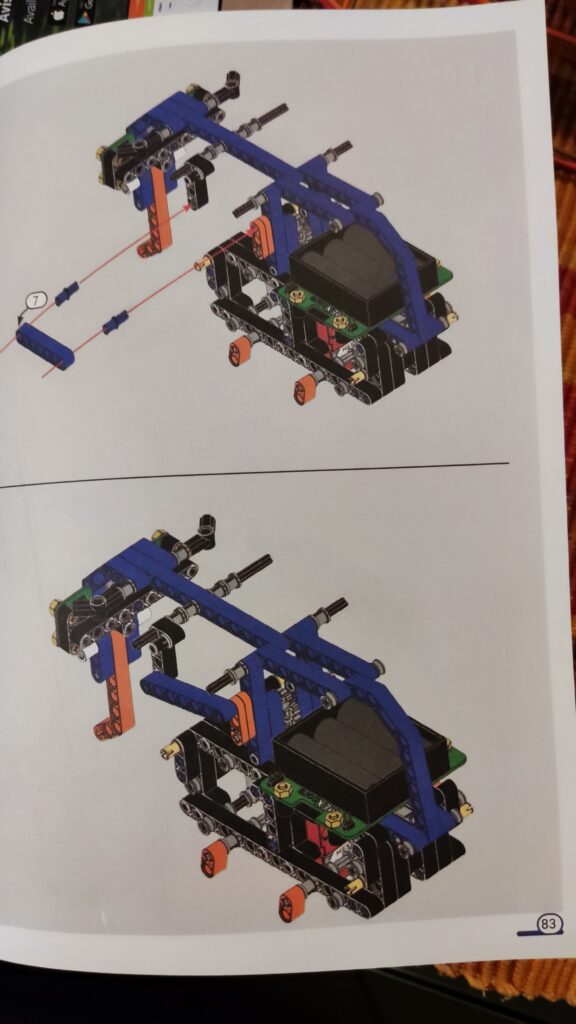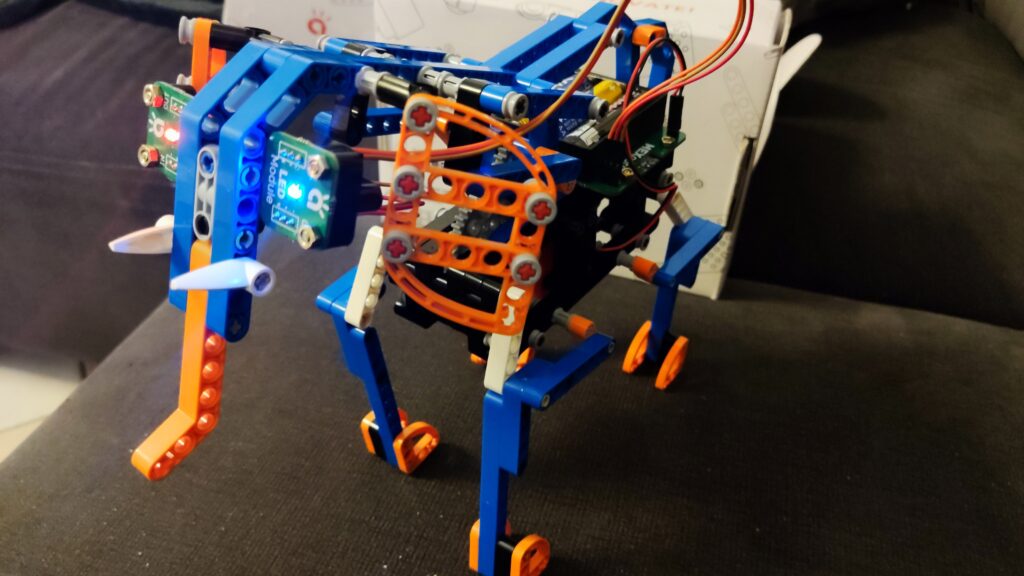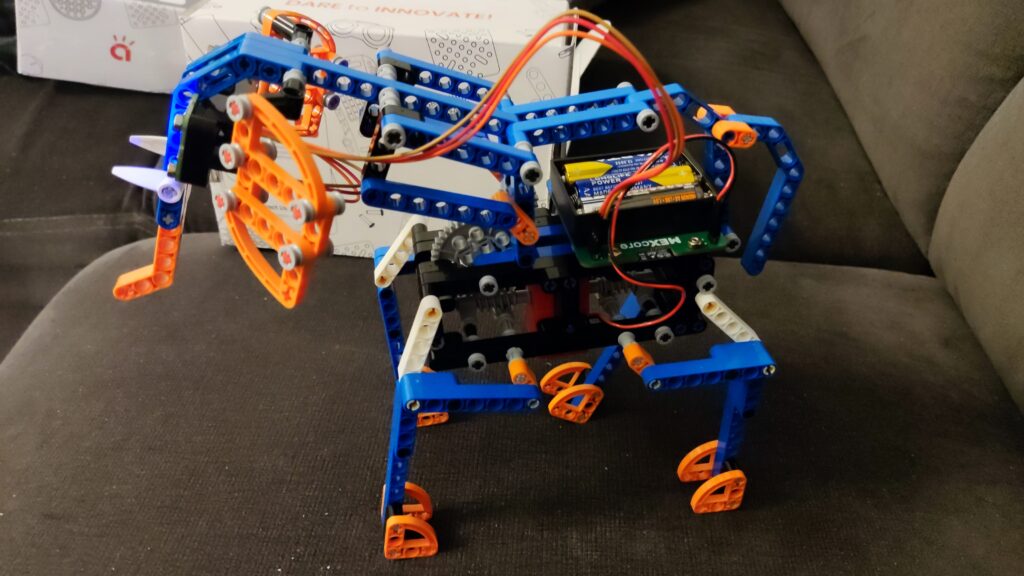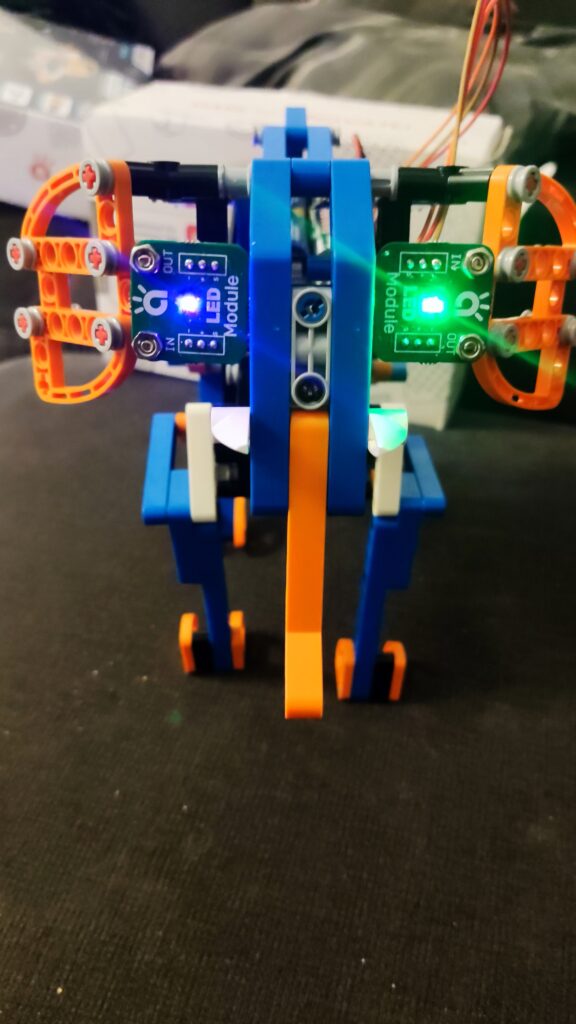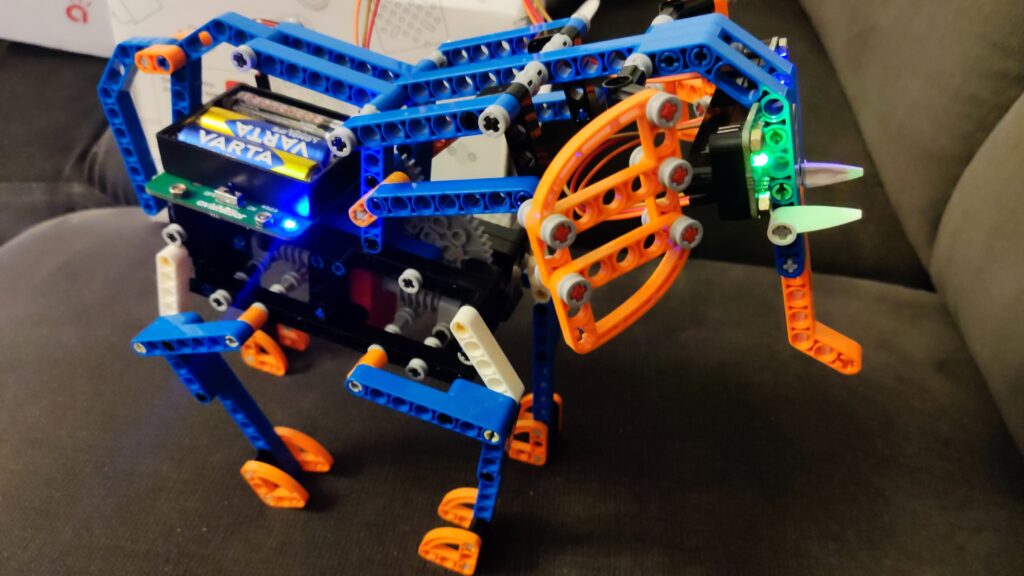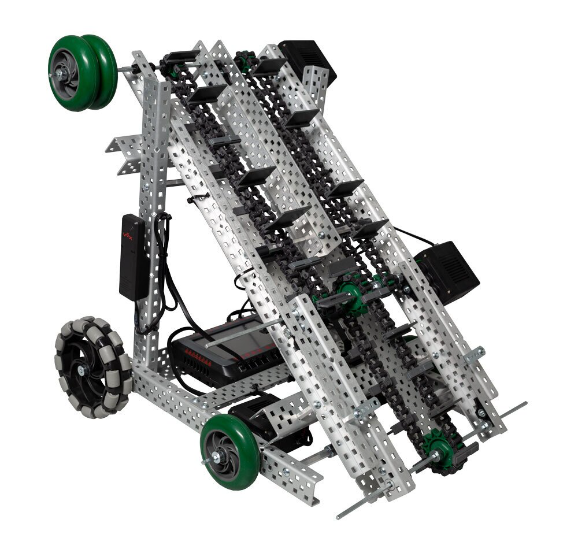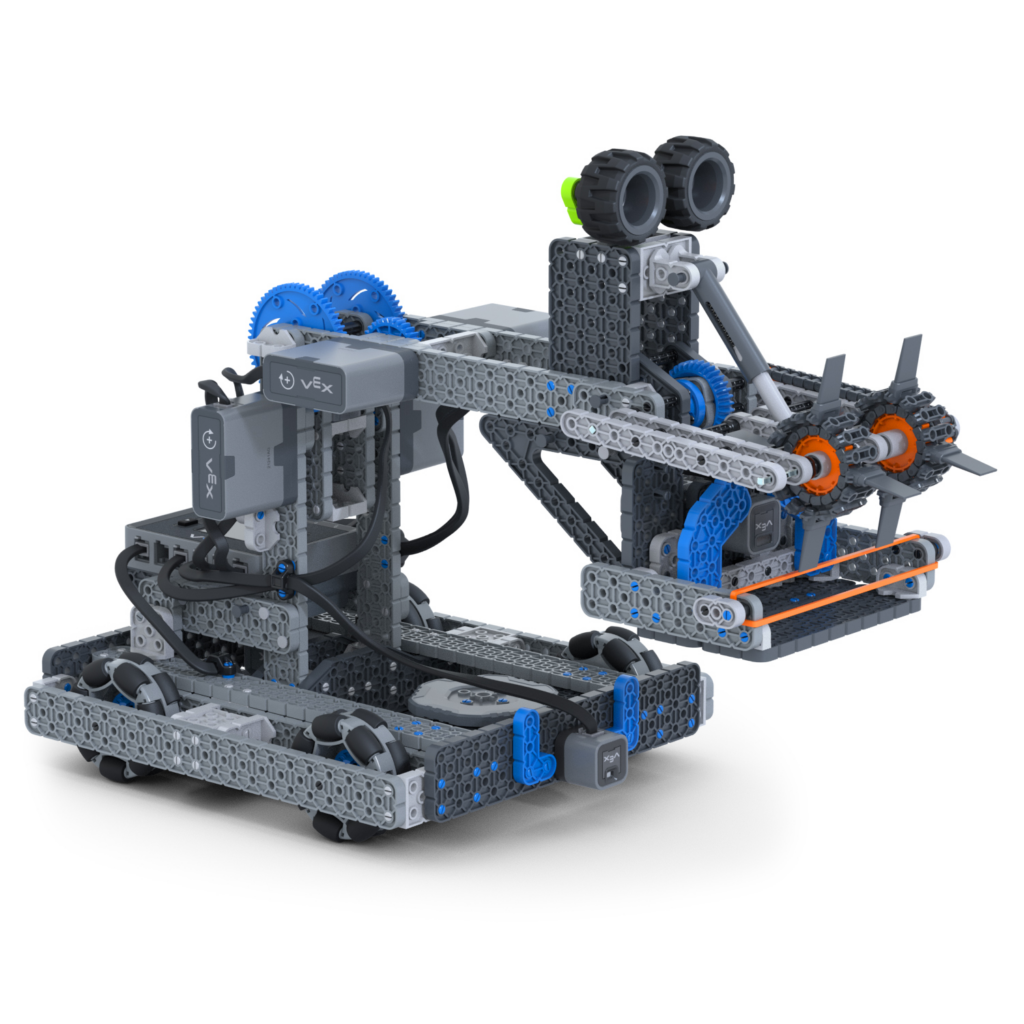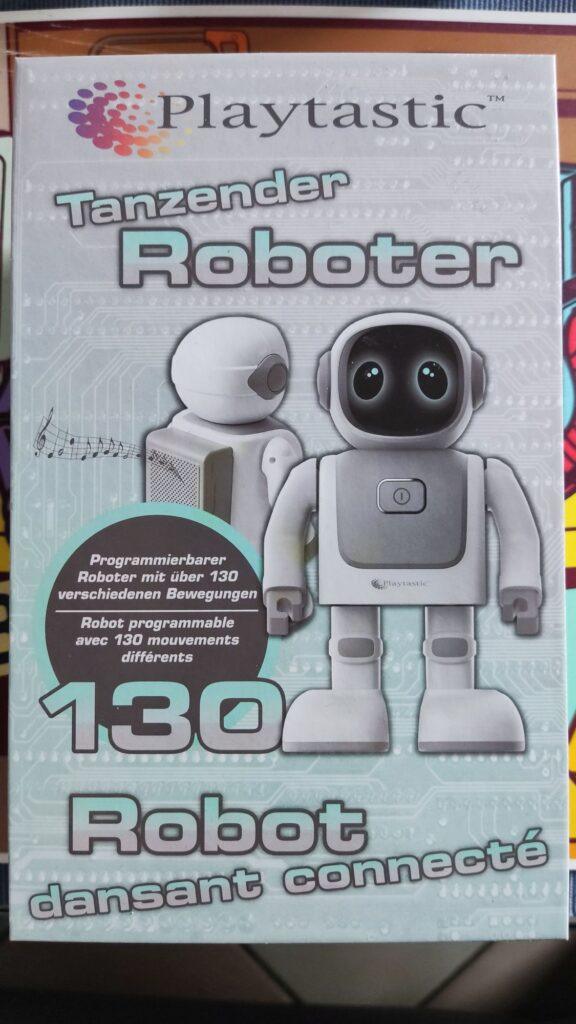Die VEX IQ Plattform ist ein modulares Robotiksystem, das speziell für den Bildungsbereich entwickelt wurde. Seit der Einführung der 1st Generation im Jahr 2012 hat sich die Technologie erheblich weiterentwickelt, was zur Einführung der 2nd Generation führte. Mit der Einführung der 2. Generation von VEX IQ gibt es einige wesentliche Unterschiede und Verbesserungen im Vergleich zur 1. Generation. Dieser Artikel beleuchtet die wichtigsten Unterschiede zwischen diesen beiden Generationen.
Elektronik und Kompatibilität
Ein wesentlicher Unterschied zwischen den beiden Generationen liegt in der Elektronik. Die 2nd Generation umfasst modernisierte Elektronikkomponenten, die mit den älteren Komponenten der 1st Generation kompatibel sind. Dies bedeutet, dass Lehrer und Schüler, die bereits über 1st Generation Kits verfügen, problemlos auf die 2nd Generation aufrüsten können, ohne dass ihre bestehenden Komponenten unbrauchbar werden.
Ein vorteilhafter Unterschied ist die Einführung eines neuen Akkus in der 2nd Generation, der Lithium-Ionen-Zellen verwendet und eine erheblich längere Laufzeit bietet, ohne dass es zu einem Leistungsabfall kommt. Allerdings ist der neue Akku nicht mit dem Ladegerät der 1st Generation kompatibel, was beim Aufladen berücksichtigt werden muss. Dafür kann der Akku nun einfach per USB-C geladen werden ohne ein spezielles Ladegerät.
Sensoren und Motoren
Die 2nd Generation bietet verbesserte Sensoren, darunter einen neuen laserbasierten Distanzsensor, der einen sicheren Klasse-1-Laser verwendet, um präzisere Messungen zu ermöglichen. Der neue optische Sensor bietet eine bessere Leistung bei schlechten Lichtverhältnissen und kann sogar die Annhäherungsgeschwindigkeit messen.
Ein weiterer signifikanter Fortschritt ist der integrierte 3-Achsen-Gyroskop und 3-Achsen-Beschleunigungsmesser im Robot Brain der 2nd Generation, die eine genauere Positionsbestimmung ermöglichen. Im Gegensatz dazu verfügt die 1st Generation nur über ein 1-Achsen-Gyroskop.
Beide Generationen verfügen über leistungsstarke Smart-Motoren, jedoch hat die 2. Generation bereits mitgelieferte Omni-Wheels, die eine verbesserte Beweglichkeit des Roboters ermöglichen. Diese Räder erlauben es dem Roboter, sich in mehrere Richtungen zu bewegen, was die Manövrierfähigkeit erheblich steigert.
Programmiermöglichkeiten
Die 2nd Generation bringt erweiterte Programmiermöglichkeiten mit sich. Während die 1st Generation hauptsächlich mit ROBOTC programmiert wurde, nun aber auch zur neuen Software kompatibel ist, unterstützt die 2nd Generation komplett VEXcode, das Programmiersprachen wie Python, Blocks und C++ umfasst. Dies bietet eine größere Flexibilität und Anpassungsfähigkeit für verschiedene Bildungsniveaus und Lernziele.
Diese Software ist für verschiedene Plattformen wie Windows, macOS, iOS und Android verfügbar und ermöglicht einen einfachen Einstieg in die Programmierung. Die Möglichkeit, von einer grafischen zu einer textbasierten Programmieroberfläche zu wechseln, erleichtert den Übergang zu komplexeren Programmiersprachen.
Einfachere Programmübertragung: Die Programme können, über den Funk-Controller auf die Roboter übertragen werden. Bei Apple und Android-Systemen funktioniert die Datenübertragung auch direkt über Bluetooth.
Mechanische Komponenten und Bauoptionen
Die mechanischen Komponenten der 2nd Generation wurden ebenfalls verbessert. Die Kits enthalten neue und verbesserte Teile, die mehr Bauoptionen bieten und die Bauweise der Roboter erheblich verbessern. Diese Verbesserungen wurden in enger Zusammenarbeit mit MINT-Pädagogen entwickelt, um den Bildungswert zu maximieren.
Benutzerfreundlichkeit und Wartung
Ein weiterer Vorteil der 2nd Generation ist die vereinfachte Firmware-Aktualisierung. Die neuen Robot Brains können automatische Firmware-Updates durchführen, sobald sie mit einem Computer verbunden sind, was den Wartungsaufwand erheblich reduziert. Dies ist besonders nützlich in einem Klassenzimmerumfeld, wo Zeit und Ressourcen oft begrenzt sind.
Wettbewerbsfähigkeit und Anwendung im Unterricht
Beide Generationen sind für den Einsatz in VEX IQ Wettbewerben zugelassen, was bedeutet, dass Schüler mit beiden Generationen an Wettbewerben teilnehmen können. Allerdings bietet die 2nd Generation durch die verbesserten Sensoren und die längere Akkulaufzeit potenziell einen Vorteil in Wettbewerben, in denen Präzision und Ausdauer entscheidend sind.
Für den Unterricht bietet die 2nd Generation eine organisierte Teilelagerung in mitgelieferten kleinen Koffern, die das Klassenzimmer aufgeräumter hält und den Zugang zu den benötigten Teilen erleichtert. Dies erleichtert Lehrern die Integration von VEX IQ in den Unterricht und fördert ein effizienteres Lernen.
Fazit
Die VEX IQ 2nd Generation stellt eine bedeutende Weiterentwicklung der 1st Generation dar, mit Verbesserungen in den Bereichen Elektronik, Sensorik, Programmierung und Benutzerfreundlichkeit. Diese Verbesserungen tragen dazu bei, die Lernerfahrung für Schüler zu bereichern und die Integration von Robotik in den Bildungsbereich zu erleichtern. Trotz der Unterschiede bleibt die Kompatibilität zwischen den Generationen bestehen, was den Übergang für bestehende Nutzer erleichtert und die Investition in die VEX IQ Plattform zukunftssicher macht. VEX bietet ein umfangreiches Angebot an Tutorials, Schulungen und Beispielprogrammen um den Einstieg einfach zu gestalten.