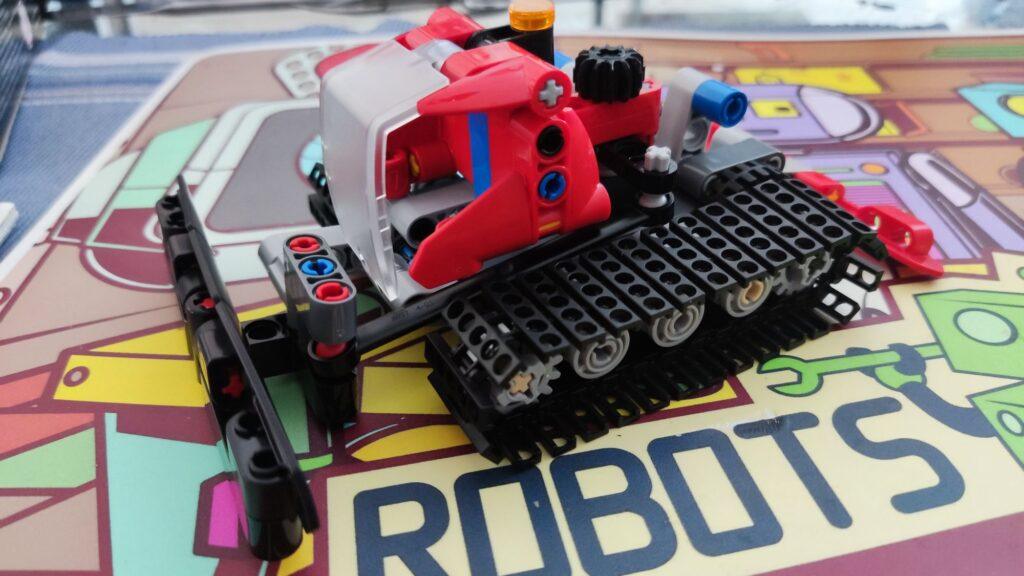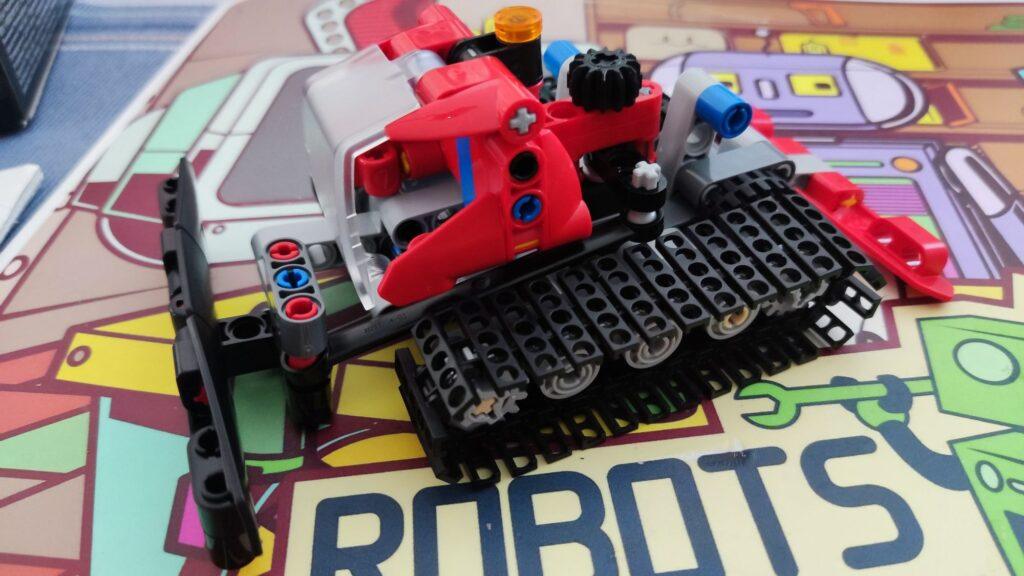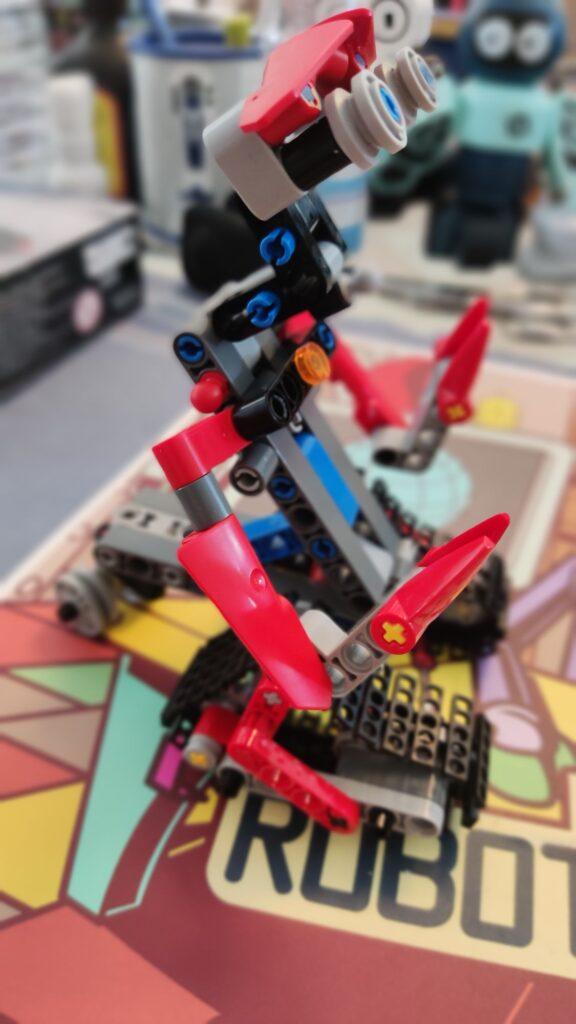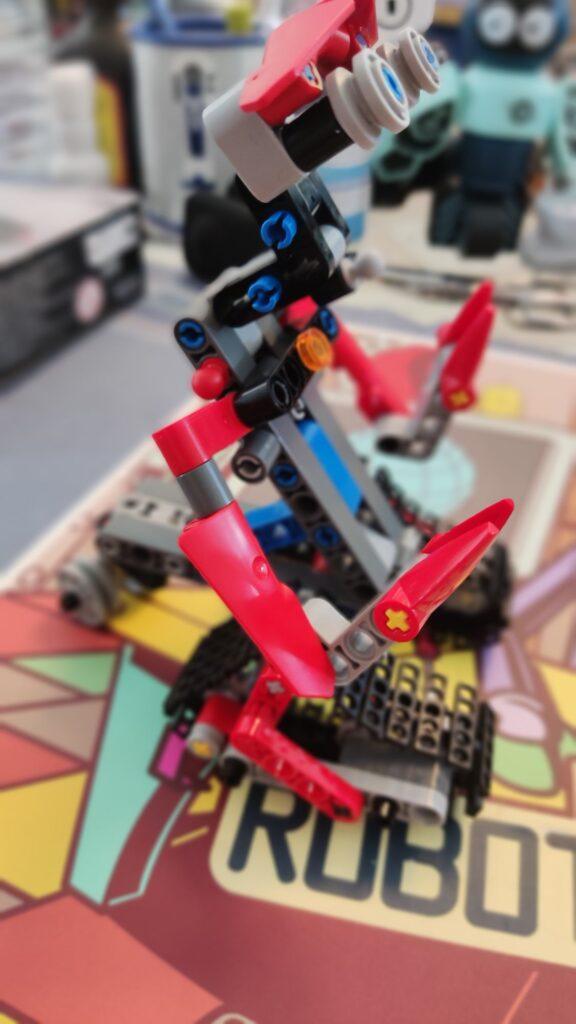Archiv der Kategorie: My Collection
Unterschiede zwischen VEX IQ 1st Generation und VEX IQ 2nd Generation
Die VEX IQ Plattform ist ein modulares Robotiksystem, das speziell für den Bildungsbereich entwickelt wurde. Seit der Einführung der 1st Generation im Jahr 2012 hat sich die Technologie erheblich weiterentwickelt, was zur Einführung der 2nd Generation führte. Mit der Einführung der 2. Generation von VEX IQ gibt es einige wesentliche Unterschiede und Verbesserungen im Vergleich zur 1. Generation. Dieser Artikel beleuchtet die wichtigsten Unterschiede zwischen diesen beiden Generationen.
Elektronik und Kompatibilität
Ein wesentlicher Unterschied zwischen den beiden Generationen liegt in der Elektronik. Die 2nd Generation umfasst modernisierte Elektronikkomponenten, die mit den älteren Komponenten der 1st Generation kompatibel sind. Dies bedeutet, dass Lehrer und Schüler, die bereits über 1st Generation Kits verfügen, problemlos auf die 2nd Generation aufrüsten können, ohne dass ihre bestehenden Komponenten unbrauchbar werden.
Ein vorteilhafter Unterschied ist die Einführung eines neuen Akkus in der 2nd Generation, der Lithium-Ionen-Zellen verwendet und eine erheblich längere Laufzeit bietet, ohne dass es zu einem Leistungsabfall kommt. Allerdings ist der neue Akku nicht mit dem Ladegerät der 1st Generation kompatibel, was beim Aufladen berücksichtigt werden muss. Dafür kann der Akku nun einfach per USB-C geladen werden ohne ein spezielles Ladegerät.
Sensoren und Motoren
Die 2nd Generation bietet verbesserte Sensoren, darunter einen neuen laserbasierten Distanzsensor, der einen sicheren Klasse-1-Laser verwendet, um präzisere Messungen zu ermöglichen. Der neue optische Sensor bietet eine bessere Leistung bei schlechten Lichtverhältnissen und kann sogar die Annhäherungsgeschwindigkeit messen.
Ein weiterer signifikanter Fortschritt ist der integrierte 3-Achsen-Gyroskop und 3-Achsen-Beschleunigungsmesser im Robot Brain der 2nd Generation, die eine genauere Positionsbestimmung ermöglichen. Im Gegensatz dazu verfügt die 1st Generation nur über ein 1-Achsen-Gyroskop.
Beide Generationen verfügen über leistungsstarke Smart-Motoren, jedoch hat die 2. Generation bereits mitgelieferte Omni-Wheels, die eine verbesserte Beweglichkeit des Roboters ermöglichen. Diese Räder erlauben es dem Roboter, sich in mehrere Richtungen zu bewegen, was die Manövrierfähigkeit erheblich steigert.
Programmiermöglichkeiten
Die 2nd Generation bringt erweiterte Programmiermöglichkeiten mit sich. Während die 1st Generation hauptsächlich mit ROBOTC programmiert wurde, nun aber auch zur neuen Software kompatibel ist, unterstützt die 2nd Generation komplett VEXcode, das Programmiersprachen wie Python, Blocks und C++ umfasst. Dies bietet eine größere Flexibilität und Anpassungsfähigkeit für verschiedene Bildungsniveaus und Lernziele.
Diese Software ist für verschiedene Plattformen wie Windows, macOS, iOS und Android verfügbar und ermöglicht einen einfachen Einstieg in die Programmierung. Die Möglichkeit, von einer grafischen zu einer textbasierten Programmieroberfläche zu wechseln, erleichtert den Übergang zu komplexeren Programmiersprachen.
Einfachere Programmübertragung: Die Programme können, über den Funk-Controller auf die Roboter übertragen werden. Bei Apple und Android-Systemen funktioniert die Datenübertragung auch direkt über Bluetooth.
Mechanische Komponenten und Bauoptionen
Die mechanischen Komponenten der 2nd Generation wurden ebenfalls verbessert. Die Kits enthalten neue und verbesserte Teile, die mehr Bauoptionen bieten und die Bauweise der Roboter erheblich verbessern. Diese Verbesserungen wurden in enger Zusammenarbeit mit MINT-Pädagogen entwickelt, um den Bildungswert zu maximieren.
Benutzerfreundlichkeit und Wartung
Ein weiterer Vorteil der 2nd Generation ist die vereinfachte Firmware-Aktualisierung. Die neuen Robot Brains können automatische Firmware-Updates durchführen, sobald sie mit einem Computer verbunden sind, was den Wartungsaufwand erheblich reduziert. Dies ist besonders nützlich in einem Klassenzimmerumfeld, wo Zeit und Ressourcen oft begrenzt sind.
Wettbewerbsfähigkeit und Anwendung im Unterricht
Beide Generationen sind für den Einsatz in VEX IQ Wettbewerben zugelassen, was bedeutet, dass Schüler mit beiden Generationen an Wettbewerben teilnehmen können. Allerdings bietet die 2nd Generation durch die verbesserten Sensoren und die längere Akkulaufzeit potenziell einen Vorteil in Wettbewerben, in denen Präzision und Ausdauer entscheidend sind.
Für den Unterricht bietet die 2nd Generation eine organisierte Teilelagerung in mitgelieferten kleinen Koffern, die das Klassenzimmer aufgeräumter hält und den Zugang zu den benötigten Teilen erleichtert. Dies erleichtert Lehrern die Integration von VEX IQ in den Unterricht und fördert ein effizienteres Lernen.
Fazit
Die VEX IQ 2nd Generation stellt eine bedeutende Weiterentwicklung der 1st Generation dar, mit Verbesserungen in den Bereichen Elektronik, Sensorik, Programmierung und Benutzerfreundlichkeit. Diese Verbesserungen tragen dazu bei, die Lernerfahrung für Schüler zu bereichern und die Integration von Robotik in den Bildungsbereich zu erleichtern. Trotz der Unterschiede bleibt die Kompatibilität zwischen den Generationen bestehen, was den Übergang für bestehende Nutzer erleichtert und die Investition in die VEX IQ Plattform zukunftssicher macht. VEX bietet ein umfangreiches Angebot an Tutorials, Schulungen und Beispielprogrammen um den Einstieg einfach zu gestalten.
MATRIX Robotics System unveils MATRIX R4 Robo Set in Collaboration with Arduino Education
In July, the Taiwanese-based company MATRIX Robotics System marked a significant milestone in educational robotics with the release of its latest product: the MATRIX R4 Robo Set. Developed in partnership with and certified by Arduino Education, this innovative robotics set is built on the UNO R4 WiFi platform, providing users with a sophisticated 12- in 1 robot model and versatile tool to explore and excel in the field of robotics.

The MATRIX R4 Robo Set has been meticulously designed to cater to all ages for versatile projects. The MATRIX R4 offers comprehensive solutions that leverages Arduino’s cutting-edge technology. The set provides endless possibilities for those eager to enhance their robotics skills, whether they are students, hobbyists, or seasoned competitors.
The MATRIX R4 Robo Set includes a versatile controller that supports various applications beyond just robots, but also factory simulations. The controller allows for different projects and scenarios, such as smart factories, by integrating components like the Mvision camera and IoT functionalities. The Smart Factory simulation models a factory inspection process where products are assessed after production. This flexibility enables users to explore and understand a wide range of industrial and technological processes.
The MATRIX R4 RoboSet serves as more than just a tool; it is an educational journey. With educational objectives, it enhances learning programming featuring MATRIXblock and Arduino IDE, introduces foundational computing concepts, making it an ideal starting point for anyone interested in computer science and robotics. Furthermore, with a quick and easy assembly building system, users gain hands-on experience in mechanism design, a crucial skill in robotics.
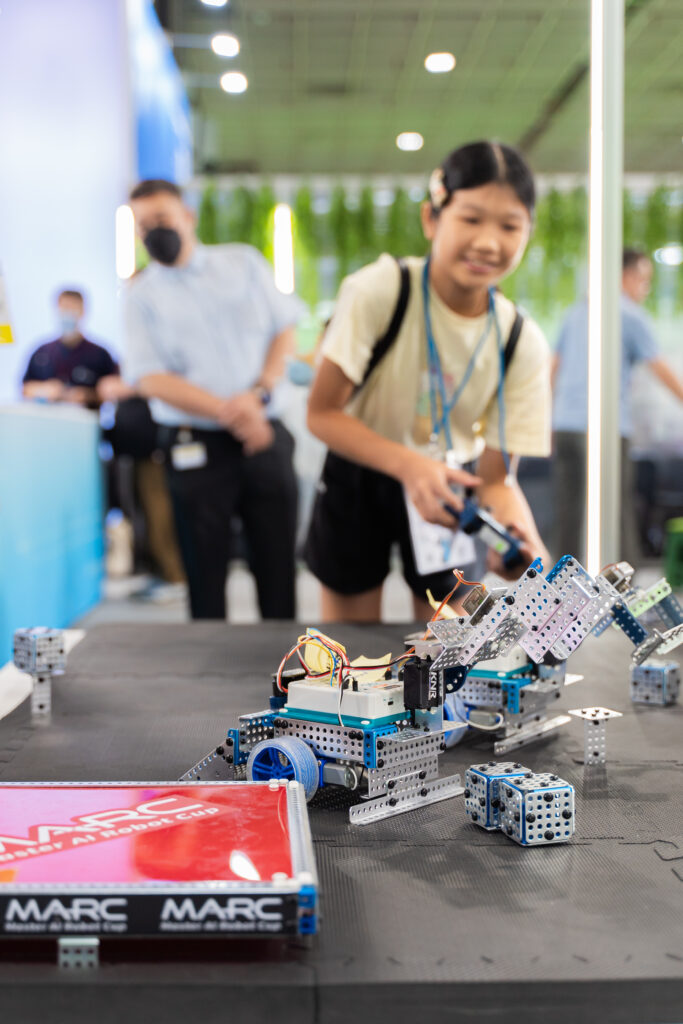
The R4 set not only lays the foundation for developing hardware and software integration skills but also encourages users to think critically and creatively when tackling real-world robotics challenges. It provides practical applications for problem-solving skills. While controlling a motor with Arduino WiFi can be challenging, especially when managing both the motor and sensors, the R4 set simplifies the process with its easy plug-and-play solution.
One of the standout features of the MATRIX R4 Robo Set is its compatibility with various expansion kits, allowing users to customize and expand up to 12 different robotic creations. For example, the MX300 expansion kit empowers users to build robust and fundamental robots using the MATRIX basic set. The MX300 Expansion Kit is a versatile tool that bridges the gap between theory and practice in small and medium-sized Autonomous Mobile Robots (AMRs). Tailored for students, educators, and enthusiasts, it helps users understand AMR principles and serves as a demonstration robot for the MARC (Master AI Robot Cup) competition, providing participants with a platform to practice and hone their skills in a competitive setting.

Additionally, the MJ2 Wireless Joystick, a key part of the MATRIX ecosystem, uses 2.4G wireless technology to connect over 20 devices simultaneously. Its strong anti-interference and stable signal make it perfect for precision-demanding competitive scenarios.
As the field of robotics continues to evolve, MATRIX Robotics System remains at the forefront, providing cutting-edge tools and resources to inspire the next generation of roboticists. The MATRIX R4 Robo Set represents a gateway to a world of innovation, creativity, and competition, equipping users with the skills they need to succeed in the rapidly changing landscape of robotics.
Get yours today
https://www.matrixrobotics.com/matrix-r4-robo-set
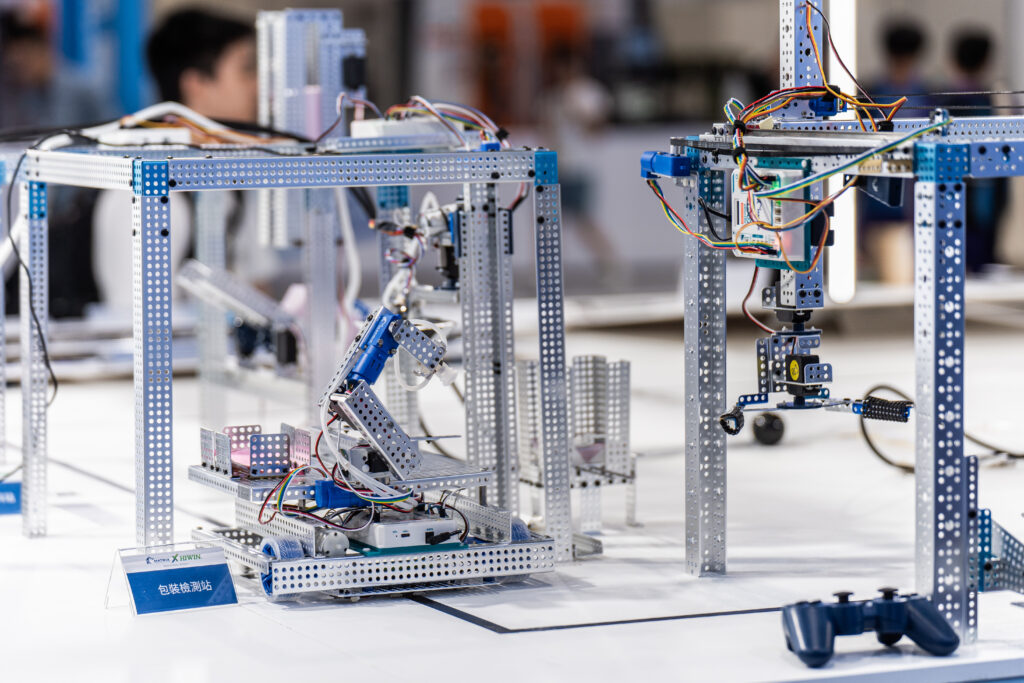
By joining the MATRIX Project #DevelopMATRIXR4ROBO program, you’ll:
-Gain Hands-On Experience: Receive a complimentary MA300 sample to explore and integrate into your projects.
-Provide Valuable Feedback: Share your insights and suggestions to help improve future iterations of the MA300.
-Showcase Your Skills: Demonstrate your expertise through application videos and social media promotion.
Sign up today and create like never before!

Zukunftsweisende MINT-Bildung mit der neuen senseBox:edu S2
Die senseBox ist ein Toolkit für digitale Bildung, Citizen Science und Umweltmonitoring und wurde vom Start-Up re:edu gemeinsam mit dem Institut für Geoinformatik der Universität Münster entwickelt. Dabei wurde die senseBox:edu speziell für den Bildungsbereich konzipiert.

Neben der Hardware stehen die grafische Programmieroberfläche ‚Blockly für senseBox’ (https://blockly.sensebox.de) sowie Lehr- und Lernmaterialien (https://sensebox.de/de/material) und Projekte (https://sensebox.de/de/projects) als OER (Open Educational Resource) frei zur Verfügung. Die senseBox kann auch in CircuitPhython programmiert werden!

Die senseBox:edu S2 ist das neueste Mitglied der senseBox-Familie und richtet sich wie ihr Vorgänger an Bildungsinstitutionen, die Lernenden praxisorientierte Einblicke in die Welt der Programmierung gibt und die Bereiche Umwelt und Technik anwendungsbezogen verknüpft. Die senseBox:edu S2 bietet viele neue Features:
Der neue MCU S2 Mikrocontroller hat im Vergleich zur MCU viele Komponenten direkt auf dem Board integriert, wie eine RGB-LED, einen Lichtsensor, ein Bluetooth-Bee zur Verwendung mit der Phyphox-App (https://phyphox.org/de/home-de/), einen Beschleunigungssensor sowie Gyroskop (je 3-Achsen), einen Akkuladeregler für eine unkomplizierte und zuverlässige Stromversorgung sowie W-LAN und ein mSD-Kartenmodul zur Datenspeicherung. Des Weiteren enthält er einen schnelleren Prozessor mit mehr Speicher und Qwiic-kompatible Ports. Außerdem enthält die senseBox:edu S2 neue Sensoren: Neben einer LED-Matrix zur farblichen Darstellung und zur Vermittlung weiterer Konzepte aus der Informatik (z.B. Arrays) ist ein Time-of-Flight (ToF)-Sensor enthalten, der sehr präzise Distanzen messen und ein einfaches 8×8 Pixel Bild erzeugen kann.
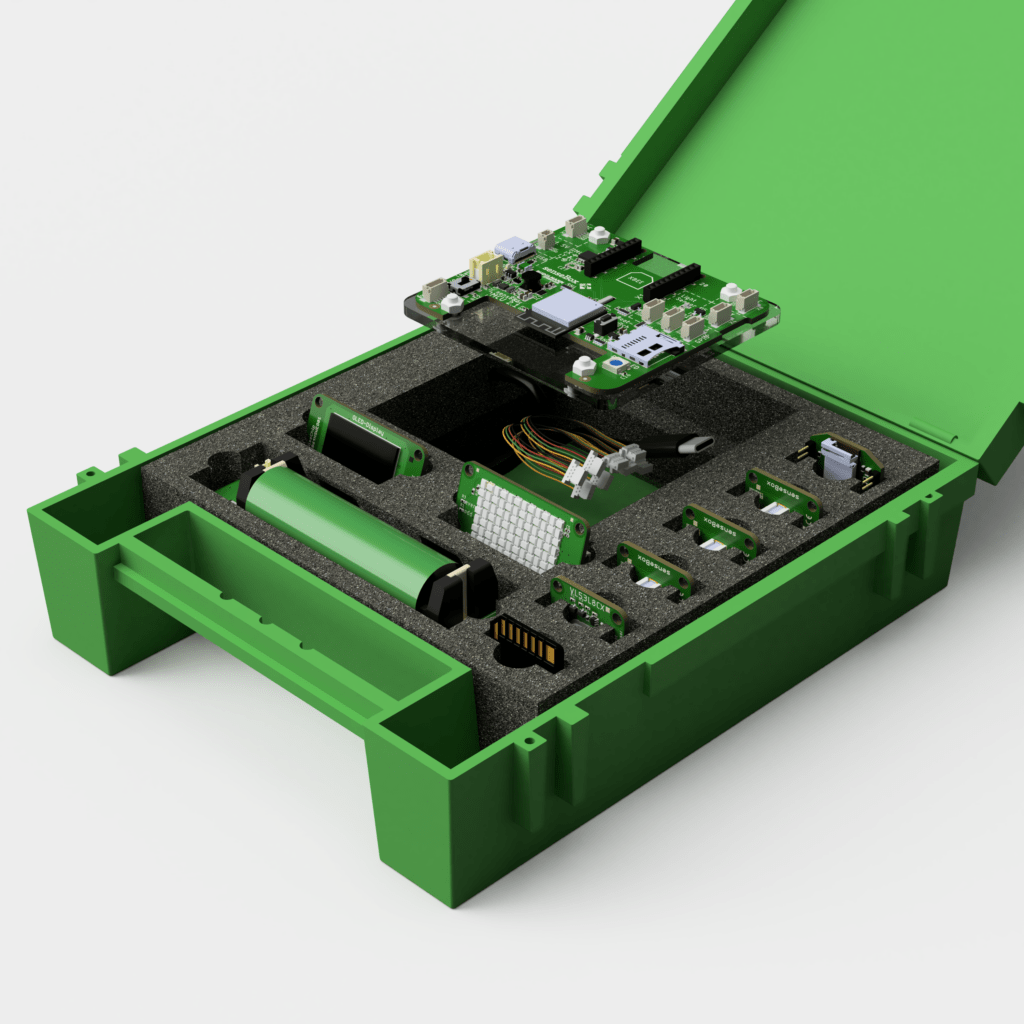
Ein weiteres Feature ist ESP Now zur direkten Kommunikation zwischen mehreren MCUs S2.
Neugierig geworden? Weitere Infos zur senseBox:edu S2 findet ihr unter
LEGO 42148 Johnny 5 Robot – LEGO Technic Snow Groomer Alternate Build by grohl
Miika K.I. von KOSMOS: Ein Roboter zum Verstehen und Erleben von Künstlicher Intelligenz
Miika K.I. ist ein innovativer Roboter und Experimentierkasten von Kosmos, der Kindern ab 10 Jahren einen spielerischen Zugang zu den Themen Robotik und künstliche Intelligenz ermöglicht. Dieser Roboter ist mit echter künstlicher Intelligenz ausgestattet, die von den Kindern selbst trainiert und gesteuert wird. So wird das Training einer künstlichen Intelligenz verständlich erklärt und nachvollzogen.
Miika K.I. kann durch Gesten oder Audiobefehle trainiert und gesteuert werden, ganz einfach mit einer App. Zur Nutzung der App, wird lediglich ein Smartphone oder Tablet benötigt. Um Miika K.I. für Kinder zwischen 10 und 14 Jahren zu einem sicheren Spielzeug zu machen, funktioniert die App rein lokal ohne Internet, sie speichert weder Bild- noch Audiodateien und leitet auch keine Daten an einen Server.
Beispielsweise kann Miika beigebracht werden, auf ein Schnipsen oder das Zeigen eines „Daumen hoch“ mit einer Drehung zu reagieren. Die Kreativität der Kinder sind beim Umgang mit Miikas künstlicher Intelligenz keine Grenzen gesetzt. Es lassen sich zwei Arten von KI trainieren; eine Version, die auf das Kamerabild des Smartphones oder Tablets reagiert oder eine Version, die auf wahrgenommene Geräusche reagiert.
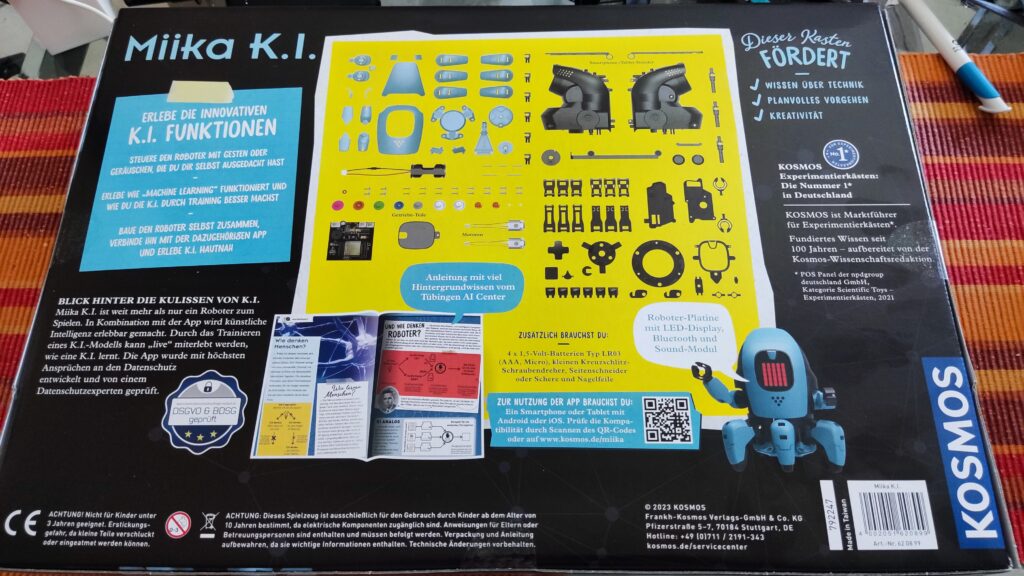
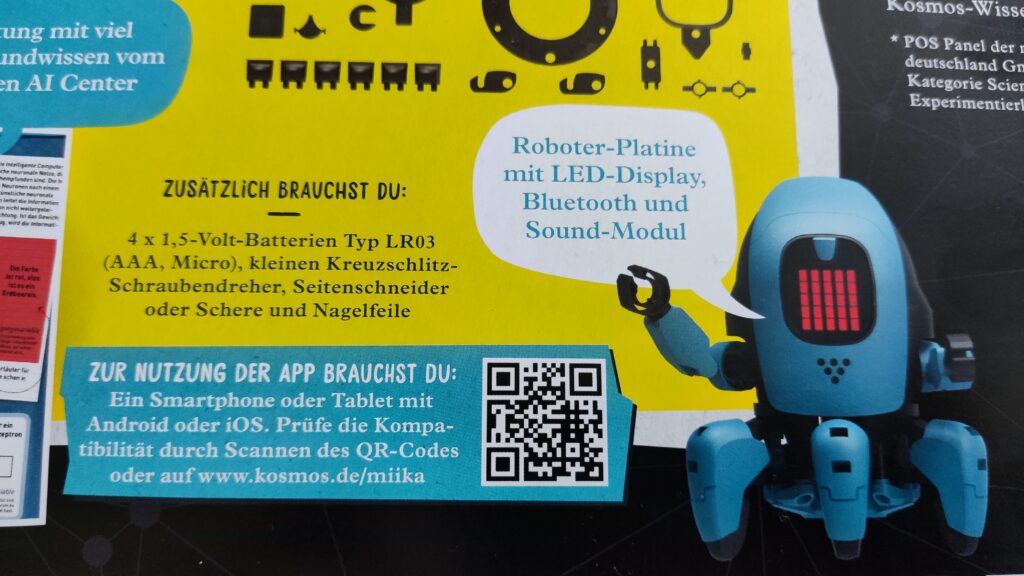





Der Roboter verfügt über ein LED-Display, auf dem Texte, Symbole und Gesichter dargestellt werden können. Miika kann sich bewegen, blinken und Töne von sich geben. Die Steuerung erfolgt über eine App, die offline arbeitet, um den Datenschutz zu gewährleisten.
Miika K.I. bietet den Kindern die Möglichkeit, die Technik der Zukunft spielerisch zu erleben und technologisches Verständnis zu vermitteln. Der Experimentierkasten wurde mit dem Toy Award 2023 ausgezeichnet.
Zum Lieferumfang gehören Bauteile zum Zusammenbau des Roboters, eine Bluetooth-fähige Platine mit LED-Display, zwei Motoren und eine Anleitung. Für den Betrieb werden vier 1,5-Volt-Batterien vom Typ LR03 (AAA, Micro) benötigt. Der Roboter hat die Abmessungen 425 x 265 x 79 mm und wiegt 766 Gramm.
Miika K.I. ist ein spannendes und lehrreiches Spielzeug, das Kindern die Möglichkeit bietet, die Möglichkeiten und Grenzen der künstlichen Intelligenz kennenzulernen und zu verstehen.
MEX Tusker Roboter von Avishkaar
Der MEX Tusker von Avishkaar ist ein innovatives Roboter-Set, das speziell für Kinder im Alter von 10 bis 14 Jahren entwickelt wurde. Es handelt sich um ein STEM-Lernspielzeug, das mechanisches Design, Robotik und kreatives Problemlösen fördert.
Tusker richtet sich an Kinder im Alter von 10 bis 14 Jahren und zielt darauf ab, die Neugier und Kreativität durch praktisches Lernen zu fördern. Es ist ein ideales Set für Eltern, die ihre Kinder in den MINT-Bereichen (Mathematik, Informatik, Naturwissenschaft und Technik) fördern möchten.
- Teile: Das Set besteht aus über 250 robusten Teilen, darunter Zahnräder, Achsen, Verbindungsstücke und mehr. Die Teile sind weitestgehend ähnlich den Teilen der LEGO Technic Serie und daher auch kompatibel zu diesen.
- Elektronische Komponenten: Ein programmierbares elektronisches Gehirn, zwei leistungsstarke Motoren für die Bewegung und LED-Module für visuelle Effekte.
- Programmierung: Kinder können den Roboter mit der benutzerfreundlichen Avishkaar-App programmieren, die auf Drag-and-Drop-Prinzipien basiert und somit einen einfachen Einstieg in die Welt des Codierens ermöglicht.
- Konnektivität: Bluetooth-Verbindung für eine drahtlose Steuerung und Interaktion.
- Bildungsaspekt: Das Set fördert das Verständnis für mechanische Systeme, Grundlagen der Elektronik und Softwareentwicklung.

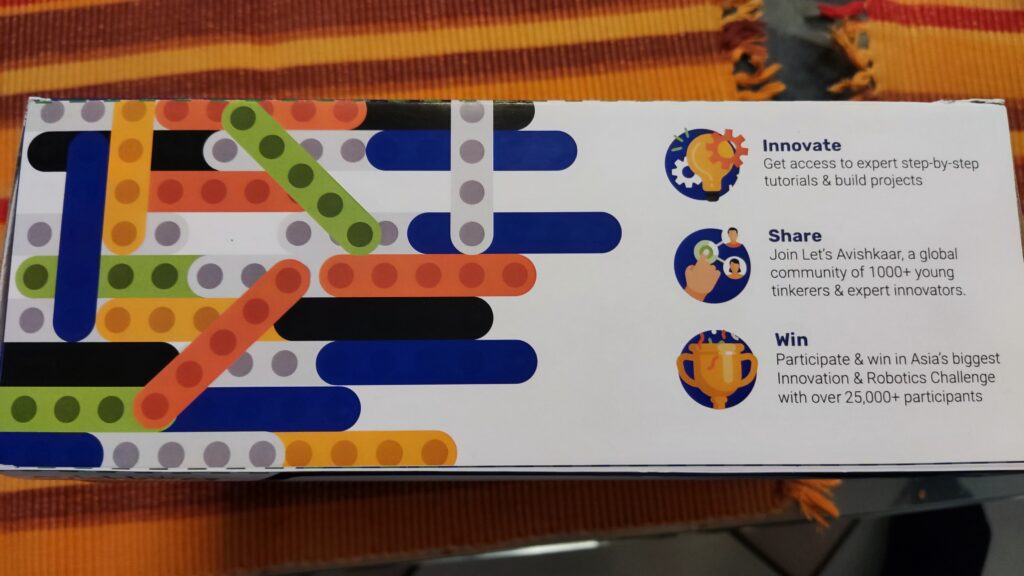

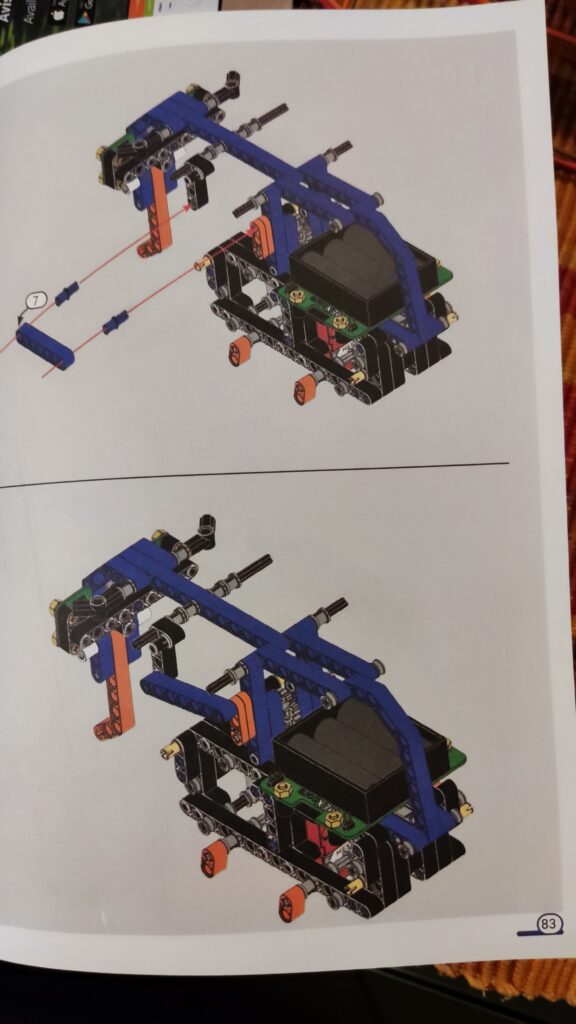
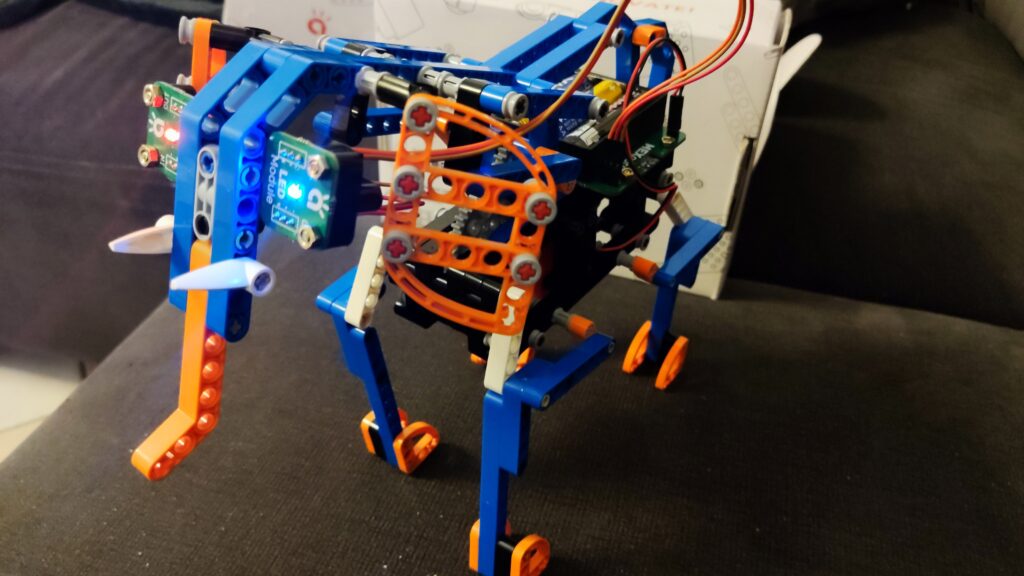
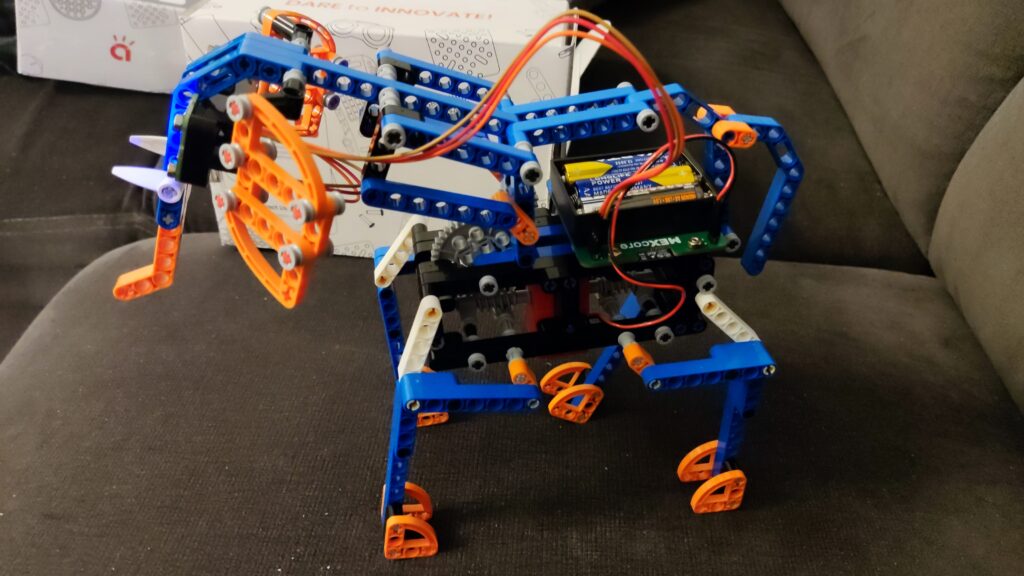
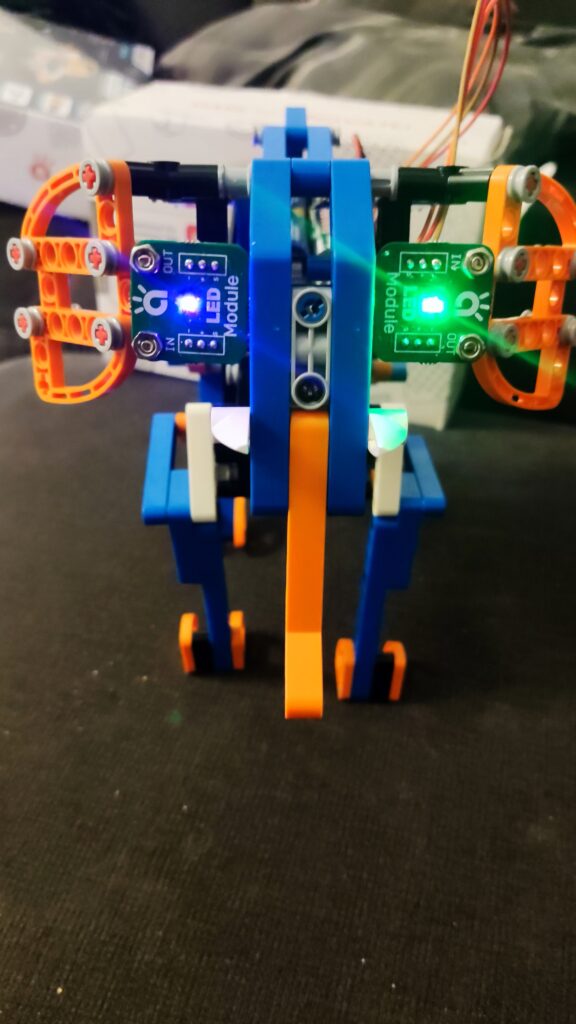
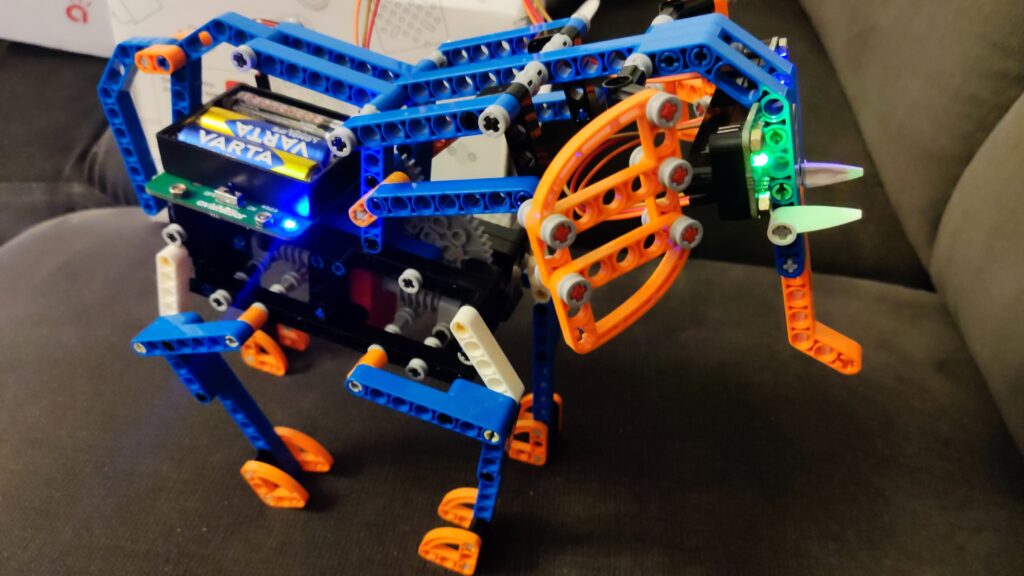
Aufbau und Design: Kinder können mit dem Set einen Roboter in Form eines Elefanten bauen, der durch die Avishkaar-App gesteuert wird. Die App bietet verschiedene Funktionen zur Steuerung des Roboters und zur Interaktion mit seinen LED-Augen und Geräuschen.
Benutzererfahrung: Die Anleitung des Sets ist klar strukturiert und ermöglicht einen einfachen Zusammenbau. Wir konnten nur kleine Fehler in der Anleitung finden, die aber den Aufbau in keiner Weise gestört habe. Der Hersteller hat uns versichert, die Fehler bereits zu beseitigen und in der nächsten Version der Anleitung beseitigt zu haben. Durch den Aufbau des Roboters lernen Kinder nicht nur die Grundlagen der Mechanik und Elektronik, sondern entwickeln auch ein Verständnis für die Programmierung durch die zugehörige App. Die erste Verwendung der App sollte durch einen Erwachsenen begleitet werden, da eine Registrierung des Produkts als auch des Benutzers notwendig sind. Schöner wäre es, wenn keine Registrierungen notwendig wären, auch war ein mehrfaches Neustarten der App auf unserem Gerät notwendig, bevor diese voll funktionsfähig war.
Pädagogischer Wert: Der MEX Tusker fördert nicht nur technische Fähigkeiten, sondern auch Soft Skills wie Geduld, Ausdauer und Aufmerksamkeit für Details. Das Set bietet eine praktische Erfahrung, die theoretisches Wissen mit realen Anwendungen verbindet. Nach der Registrierung des Produkts in der App, haben wir eine Mail mit Zugang zu Lehrvideos, Programmiervideos und weiteren Inhalten erhalten.
Fazit: Der MEX Tusker Roboter-Bausatz von Avishkaar ist ein durchdachtes Lernspielzeug, das Kinder auf unterhaltsame Weise an die Welt der Technik heranführt. Es unterstützt die Entwicklung wichtiger Fähigkeiten und bietet eine solide Grundlage für zukünftige technische Bildung. Mit seiner Kombination aus Qualität, Lernwert und Spaß ist der MEX Tusker eine empfehlenswerte Investition in die Bildung junger Menschen.
Mehr als ein tanzender Lautsprecher: Der Playtastic App-programmierbare Roboter
Der Playtastic App-programmierbare Roboter ist ein Spielzeug, das nicht nur Spaß macht, sondern auch die Kreativität und das technische Verständnis fördert. Mit der kostenlosen App für iOS und Android kann man den Roboter fernsteuern und programmieren, um ihm über 130 verschiedene Bewegungen beizubringen. Der Roboter kann auch als Lautsprecher verwendet werden, um Musik von einem Smartphone oder einer Speicherkarte abzuspielen. Dabei tanzt er passend zur Musik und leuchtet mit seinen Augen in verschiedenen Farben.
Der Roboter ist aus Kunststoff gefertigt und hat eine Größe von 17,8 x 11,2 x 8,4 cm. Er wiegt 326 g und ist somit leicht zu transportieren. Er verfügt über einen Li-Ion-Akku mit 1.800 mAh, der per USB-C geladen wird und bis zu 4 Stunden Laufzeit bietet. Im Test konnte ich diese Laufzeit erreichen und somit bestätigen. Der Roboter hat vier Bedientasten für die Musik-Steuerung, einen Steckplatz für eine microSD-Karte bis 32 GB, wobei auch größere Karten bei mir funktionierten (getestet, obwohl ich keine SD Karte benötigte, da ich hauptsächlich per Bluetooth gestreamt habe) und einen Lautsprecher mit einer Ausgangsleistung von 5 Watt. Er hat außerdem zwei Arme und zwei Beine, die sich in verschiedene Richtungen bewegen können. Seine Augen bestehen aus LEDs, die in sieben verschiedenen Farben leuchten können.
Die App für den Roboter ist einfach zu bedienen und bietet verschiedene Funktionen. Ich habe auf einem Poco F3, also einem Android Gerät, problemlos getestet. Man kann den Roboter per Bluetooth mit dem Smartphone oder Tablet verbinden und ihn dann über eine virtuelle Fernbedienung steuern. Man kann ihn nach vorne, hinten, rechts und links laufen lassen oder ihn drehen. Man kann auch seine Augenfarbe ändern und ihn sprechen lassen. Die App bietet auch eine Programmier-Funktion, mit der man den Roboter eigene Tänze lernen lassen kann. Man kann aus einer Liste von Bewegungen auswählen und diese in einer bestimmten Reihenfolge anordnen. Man kann auch die Musik, den Rhythmus, die Geschwindigkeit und die Augenfarbe festlegen. Die App zeigt dann eine Vorschau des Tanzes an und man kann ihn speichern oder direkt ausführen lassen. Er ist zwar noch nicht ganz als „Let’s Dance“ Kandidat qualifiziert oder so agil wie Atlas von Boston Dynamics, ist aber eine nett anzuschauende Unterhaltung beim Musik hören; irgendwie putzig. Vor allem jüngere Nutzer werden beeindruckt sein. Die App hat auch eine Musik-Funktion, mit der man Musik von einem Smartphone oder einer Speicherkarte abspielen kann. Der Roboter tanzt dann automatisch zur Musik und leuchtet mit seinen Augen.
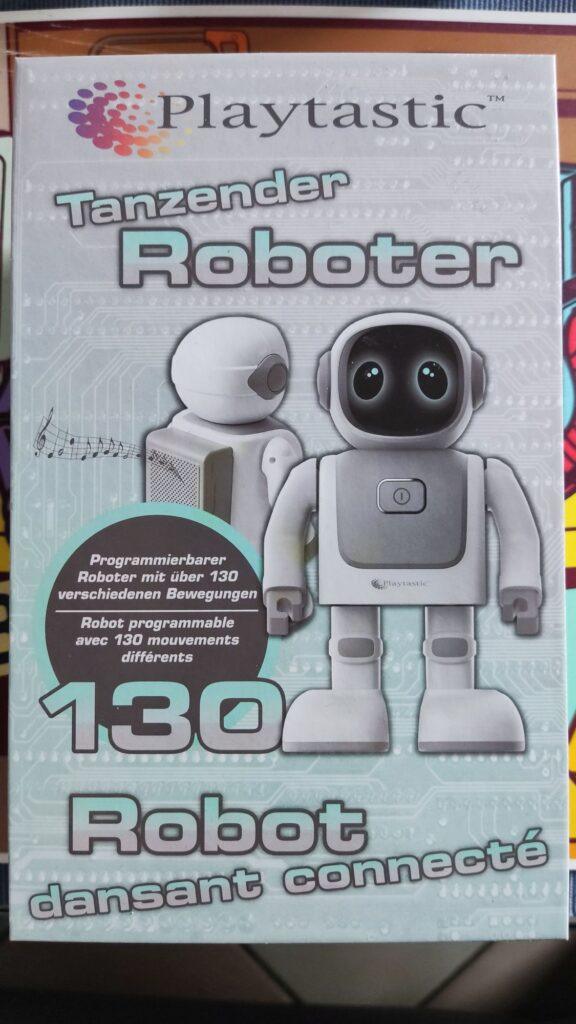





Der Playtastic App-programmierbare Roboter ist ein unterhaltsames und lehrreiches Spielzeug, das Kinder und Erwachsene gleichermaßen begeistert. Er bietet viele Möglichkeiten, um den Roboter und seine Tänze individuell zu gestalten und ihm neue Fähigkeiten beizubringen. Die einen werden ihn hauptsächlich als interaktiven Lautsprecher sehen, während die anderen den lustigen Roboter-Begleiter in ihm sehen. Der Roboter ist robust und somit hoffentlich langlebig und hat ein gutes Preis-Leistungs-Verhältnis. Er ist eine tolle Geschenkidee für alle, die sich für Robotik interessieren oder einfach nur Spaß haben wollen beim Musikhören. Der Playtastic App-programmierbare Roboter ist sowohl als interaktiver Lautsprecher als auch Roboter-Spielzeug überzeugend.
Der Roboter ist hier bei Pearl erhältlich, der Preis liegt aktuell um die 50€:
https://www.pearl.de/mtrkw-12360-programmierbare-roboter-mit-lautsprecher-bluetooth-und-app.shtml
Makeblock mBot Ultimate 10-in-1 Robot Building Kit
In der sich ständig weiterentwickelnden Landschaft der Bildungsrobotik sticht der Makeblock mBot Ultimate als vielseitiges und umfassendes Werkzeug hervor, das die Art und Weise revolutioniert, wie Schüler MINT-Konzepte (Wissenschaft, Technologie, Ingenieurwesen und Mathematik) erlernen. Dieser multifunktionale Roboterbausatz kombiniert Kreativität, praktisches Lernen und technologische Innovation und bietet sowohl Anfängern als auch fortgeschrittenen Nutzern ein tiefgreifendes Erlebnis.
Design und Komponenten: Der mBot Ultimate verfügt über ein modulares Design, das es den Benutzern ermöglicht, den Roboter nach ihren Wünschen zusammenzubauen und anzupassen. Mit über zehn verschiedenen Formen, darunter ein Kettenfahrzeug mit Roboterarm, ein dreirädriges Rennauto und ein selbstbalancierendes zweirädriges Fahrzeug, regt dieser Bausatz die Kreativität an, indem er die Benutzer dazu ermutigt, verschiedene Konfigurationen zu erkunden.
Mit einer breiten Palette von Komponenten wie Motoren, Sensoren (einschließlich Ultraschall-, Gyroskop- und Lichtsensoren), Greifer und einer Vielzahl mechanischer Teile erleichtert der mBot Ultimate ein ganzheitliches Verständnis von Robotik und Programmierung. Seine Kompatibilität mit der Arduino-Plattform bietet eine umfassende Programmierumgebung, die es den Benutzern ermöglicht, tiefer in die Programmierung und Robotik einzusteigen.
Makeblock-Bausätze: Robotik-Bausätze, wie z. B. die mBot-Serie, bieten den Benutzern vielseitige Plattformen zum Bauen, Programmieren und Anpassen von Robotern. Diese Bausätze eignen sich für verschiedene Fähigkeitsstufen, von Anfängern bis hin zu Fortgeschrittenen, und ermöglichen es den Benutzern, die Robotik durch praktische Erfahrungen zu erkunden.
Innovation und Zukunftsorientierung: Makeblock ist bekannt für seine Innovationskraft und entwickelt sein Produktangebot ständig weiter, indem es die neuesten technologischen Entwicklungen integriert, um an der Spitze der Bildungsrobotik zu agieren. Das Unternehmen ist stets bestrebt, Lernende, Pädagogen und Innovatoren zu befähigen, Technologie, Kreativität und Problemlösungsfähigkeiten zu nutzen. Makeblock ist ein Pionier in der Bereitstellung zugänglicher, innovativer und umfassender Robotiklösungen für den Unterricht. Makeblock bietet eine breite Palette von Produkten, Bildungsressourcen und eine unterstützende Community an, um Lernende aller Altersgruppen zu inspirieren, die Bereiche Robotik und Technologie zu erforschen.
Pädagogischer Wert: Eine der herausragenden Eigenschaften des mBot Ultimate für die Nutzung im Unterricht. Er dient als außergewöhnliches Lernwerkzeug für Studenten, Pädagogen und Hobbyisten gleichermaßen. Durch seine benutzerfreundliche Software und Programmierschnittstelle können die Benutzer grundlegende Programmierkonzepte durch grafische Programmierung erfassen oder zu textbasierten Programmiersprachen wie Python übergehen, um ihre Fähigkeiten weiter zu verbessern.
Die Vielseitigkeit des Roboters ermöglicht es den Benutzern, ihn in Aktivitäten einzubinden, die von einfacher Hindernisvermeidung bis hin zu komplexen KI-Anwendungen reichen. Dank dieser Anpassungsfähigkeit eignet er sich für eine Vielzahl von Alters- und Fähigkeitsstufen und fördert so eine interaktive Lernumgebung.
Praktische Lernerfahrung: Der mBot Ultimate bietet einen praktischen Ansatz zum Lernen, der zum Experimentieren und Problemlösen anregt. Durch das Zusammenbauen und Anpassen des Roboters werden nicht nur mechanische Konzepte gelehrt, sondern auch das kritische Denken und die Fähigkeiten zur Fehlersuche gefördert. Die Benutzer können die direkten Auswirkungen ihrer Programmierung auf die Aktionen des Roboters beobachten, was das Verständnis von Ursache-Wirkungs-Beziehungen bei der Programmierung fördert.
Schlussfolgerung: Im Grunde ist der Makeblock mBot Ultimate mehr als nur ein Roboterbausatz. Seine Anpassungsfähigkeit, sein pädagogischer Wert und sein praktischer Lernansatz machen ihn zu einem herausragenden Werkzeug im Bereich der Bildungsrobotik auf Augenhöhe mit z.B: LEGO MINDSTORMS oder VEX Robotics Produkten.
Ob im Klassenzimmer, in Robotik-Clubs oder im Kinderzimmer, der mBot Ultimate inspiriert und befähigt Enthusiasten, die unendlichen Möglichkeiten der Robotik und Programmierung zu erkunden

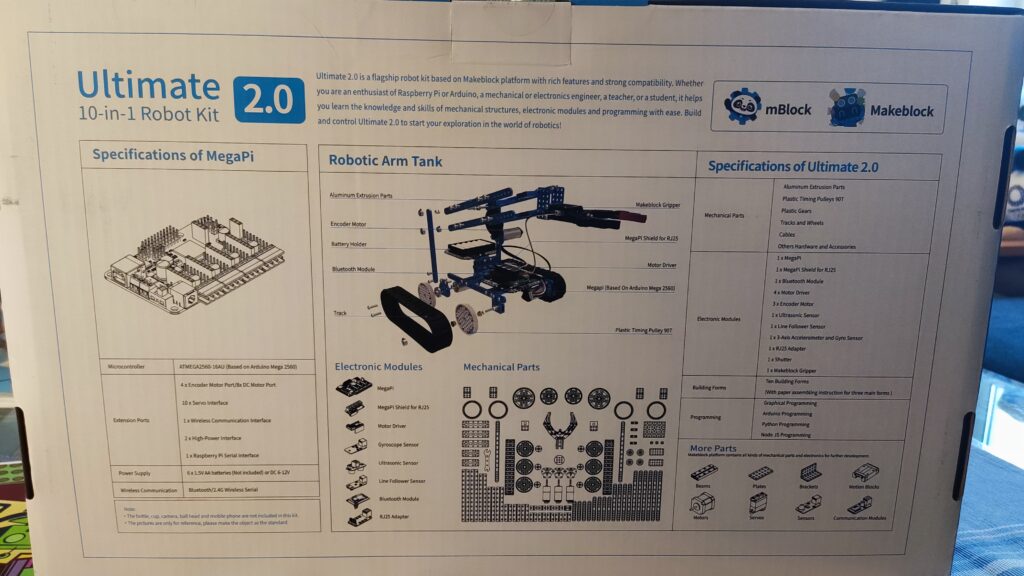
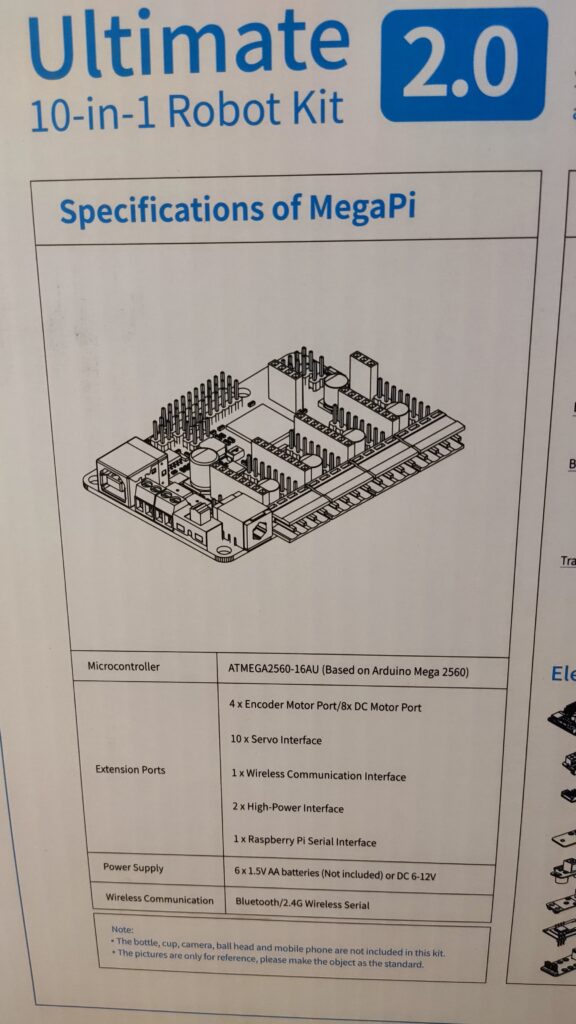
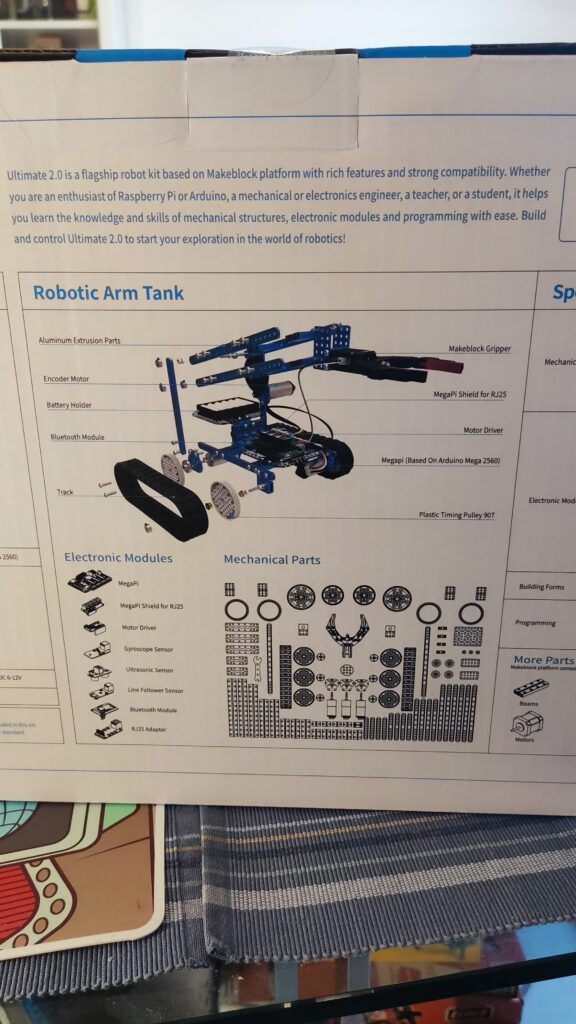
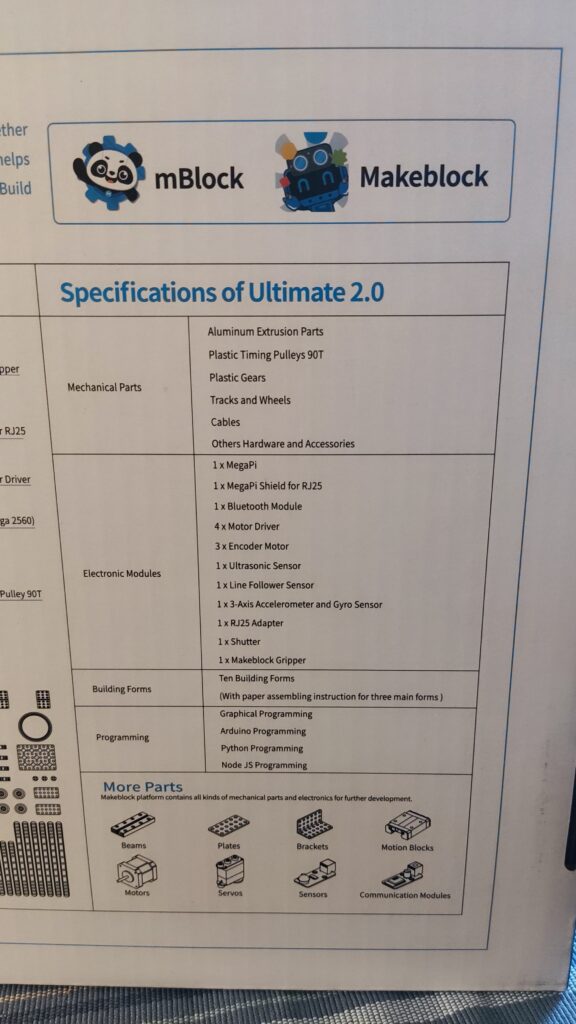
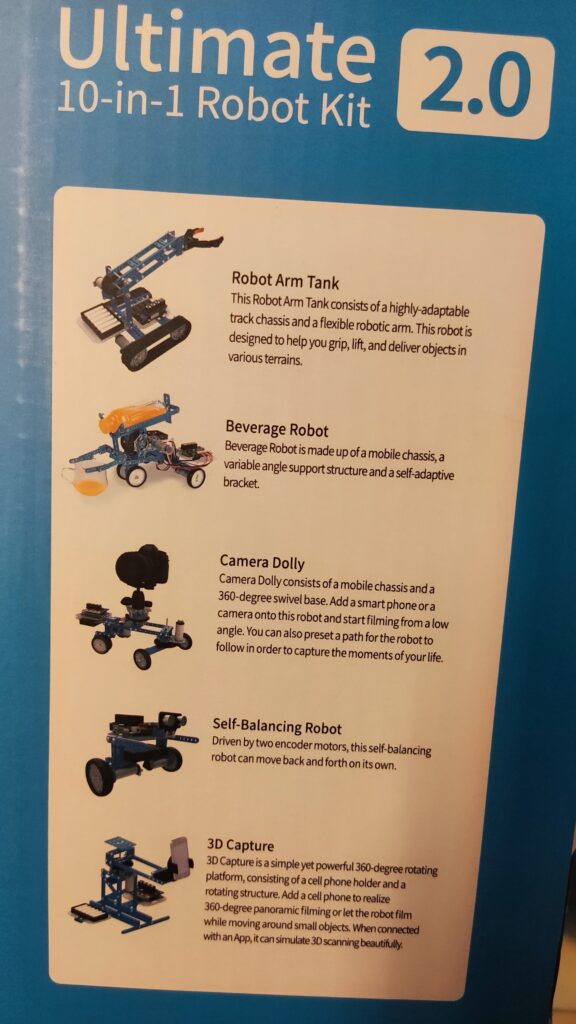
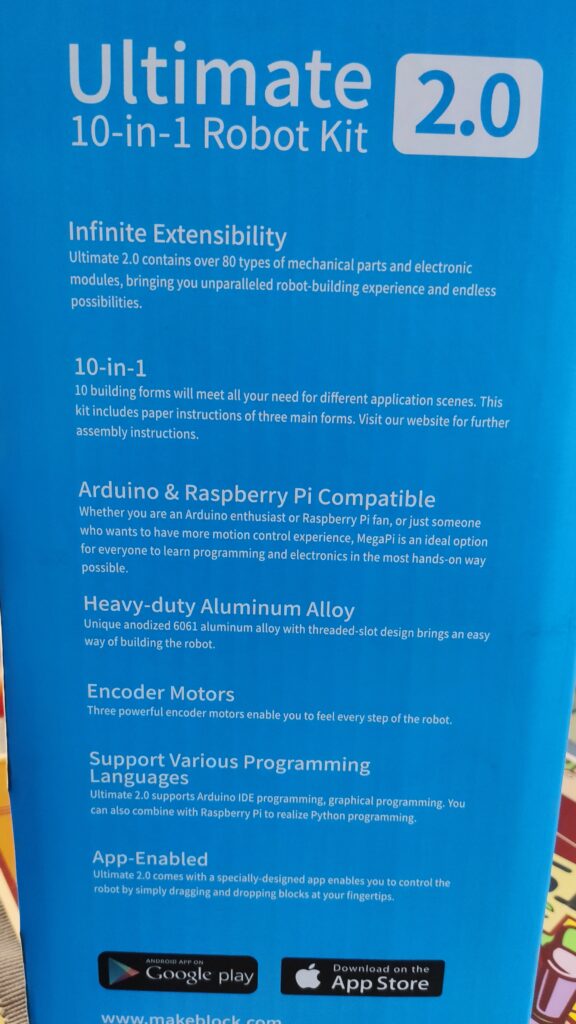



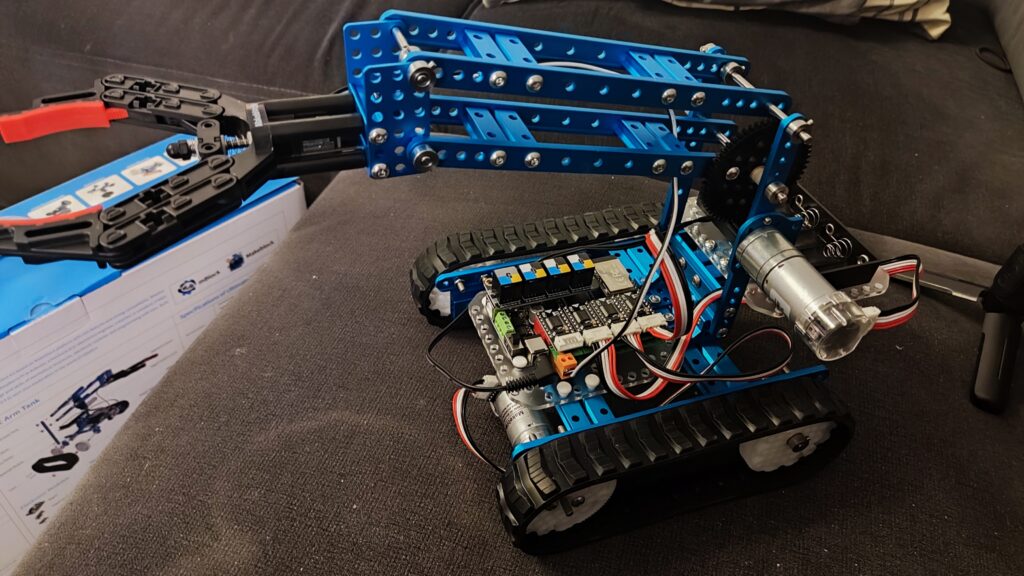
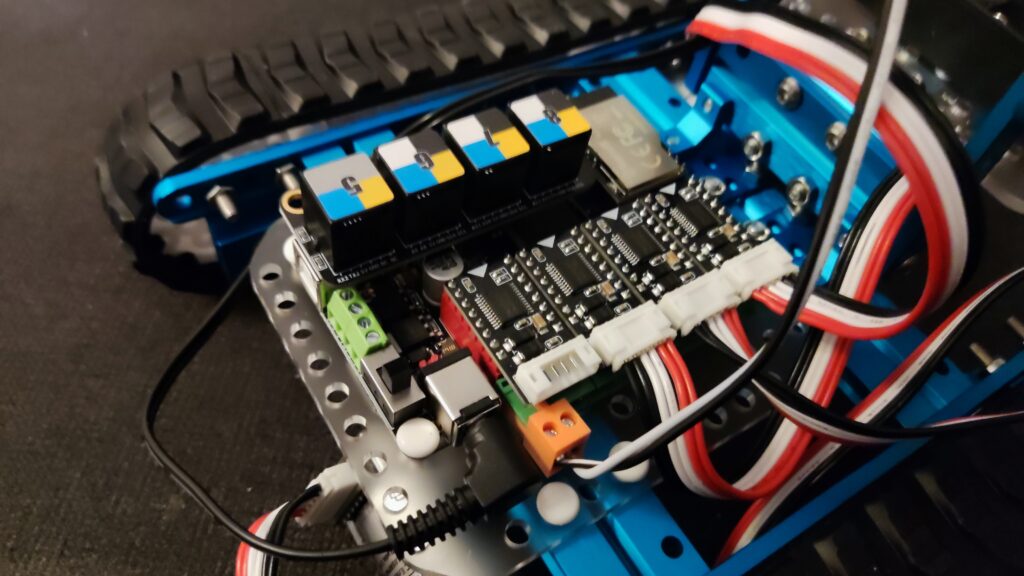
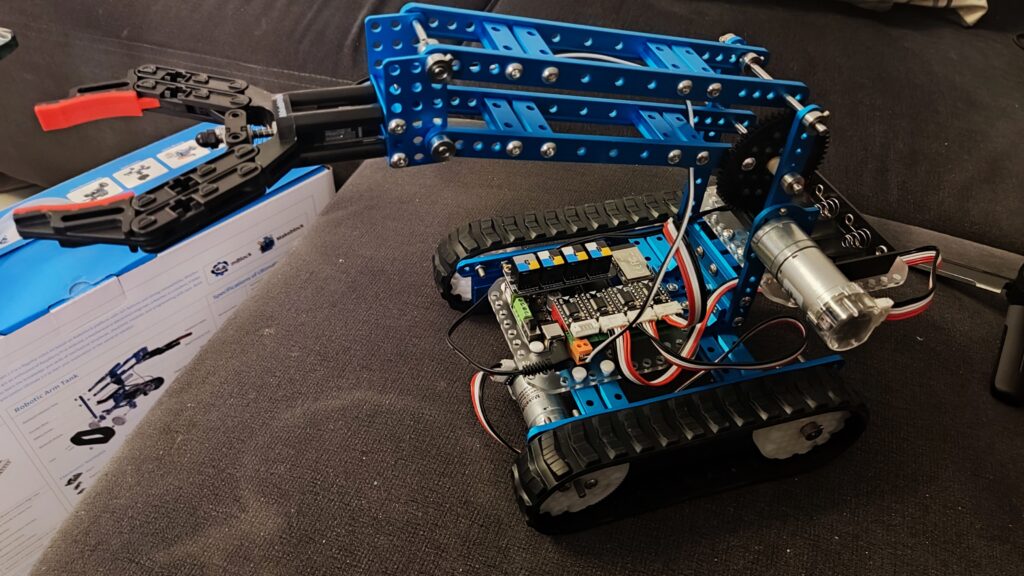
Robot plays „Rock, Paper, Scissors“ – Part 1/3
Gesture recognition with intelligent camera
I am passionate about technology and robotics. Here in my own blog, I am always taking on new tasks. But I have hardly ever worked with image processing. However, a colleague’s LEGO® MINDSTORMS® robot, which can recognize the rock, paper or scissors gestures of a hand with several different sensors, gave me an idea: „The robot should be able to ’see‘.“ Until now, the respective gesture had to be made at a very specific point in front of the robot in order to be reliably recognized. Several sensors were needed for this, which made the system inflexible and dampened the joy of playing. Can image processing solve this task more „elegantly“?
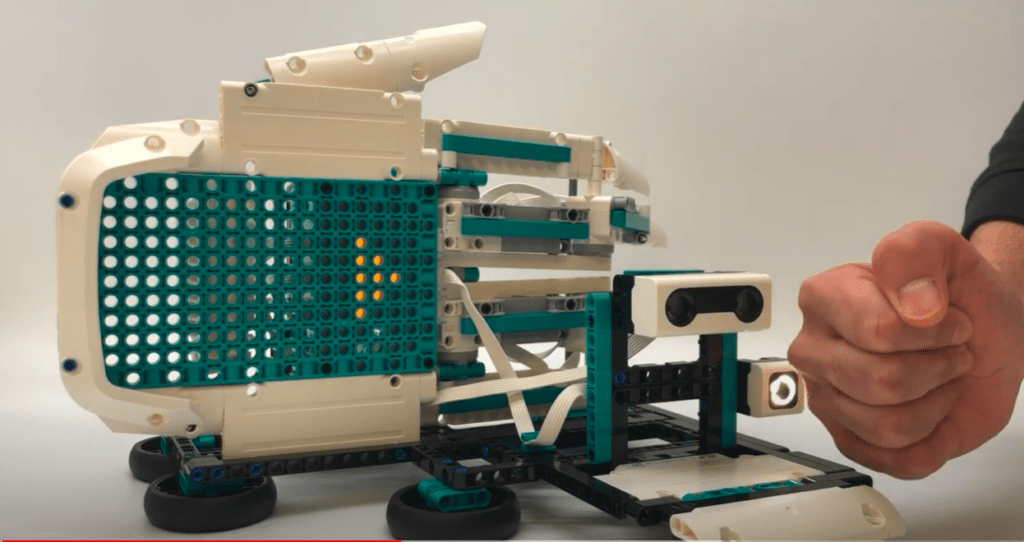
From the idea to implementation
In my search for a suitable camera, I came across IDS NXT – a complete system for the use of intelligent image processing. It fulfilled all my requirements and, thanks to artificial intelligence, much more besides pure gesture recognition. My interest was woken. Especially because the evaluation of the images and the communication of the results took place directly on or through the camera – without an additional PC! In addition, the IDS NXT Experience Kit came with all the components needed to start using the application immediately – without any prior knowledge of AI.
I took the idea further and began to develop a robot that would play the game „Rock, Paper, Scissors“ in the future – with a process similar to that in the classical sense: The (human) player is asked to perform one of the familiar gestures (scissors, stone, paper) in front of the camera. The virtual opponent has already randomly determined his gesture at this point. The move is evaluated in real time and the winner is displayed.

The first step: Gesture recognition by means of image processing
But until then, some intermediate steps were necessary. I began by implementing gesture recognition using image processing – new territory for me as a robotics fan. However, with the help of IDS lighthouse – a cloud-based AI vision studio – this was easier to realize than expected. Here, ideas evolve into complete applications. For this purpose, neural networks are trained by application images with the necessary product knowledge – such as in this case the individual gestures from different perspectives – and packaged into a suitable application workflow.
The training process was super easy, and I just used IDS Lighthouse’s step-by-step wizard after taking several hundred pictures of my hands using rock, scissor, or paper gestures from different angles against different backgrounds. The first trained AI was able to reliably recognize the gestures directly. This works for both left- and right-handers with a recognition rate of approx. 95%. Probabilities are returned for the labels „Rock“, „Paper“, „Scissor“, or „Nothing“. A satisfactory result. But what happens now with the data obtained?

Further processing
The further processing of the recognized gestures could be done by means of a specially created vision app. For this, the captured image of the respective gesture – after evaluation by the AI – must be passed on to the app. The latter „knows“ the rules of the game and can thus decide which gesture beats another. It then determines the winner. In the first stage of development, the app will also simulate the opponent. All this is currently in the making and will be implemented in the next step to become a „Rock, Paper, Scissors“-playing robot.
From play to everyday use
At first, the project is more of a gimmick. But what could come out of it? A gambling machine? Or maybe even an AI-based sign language translator?
To be continued…