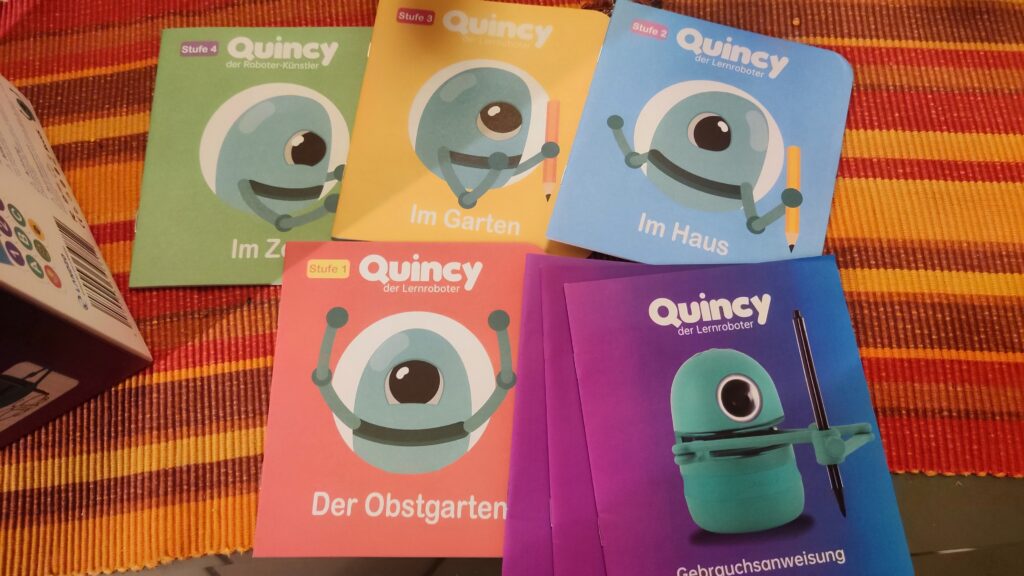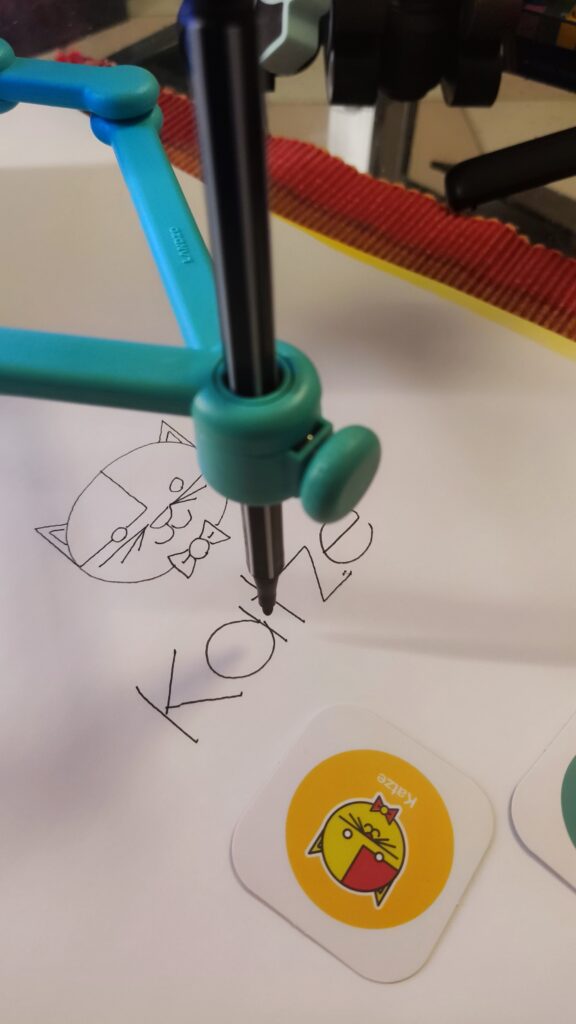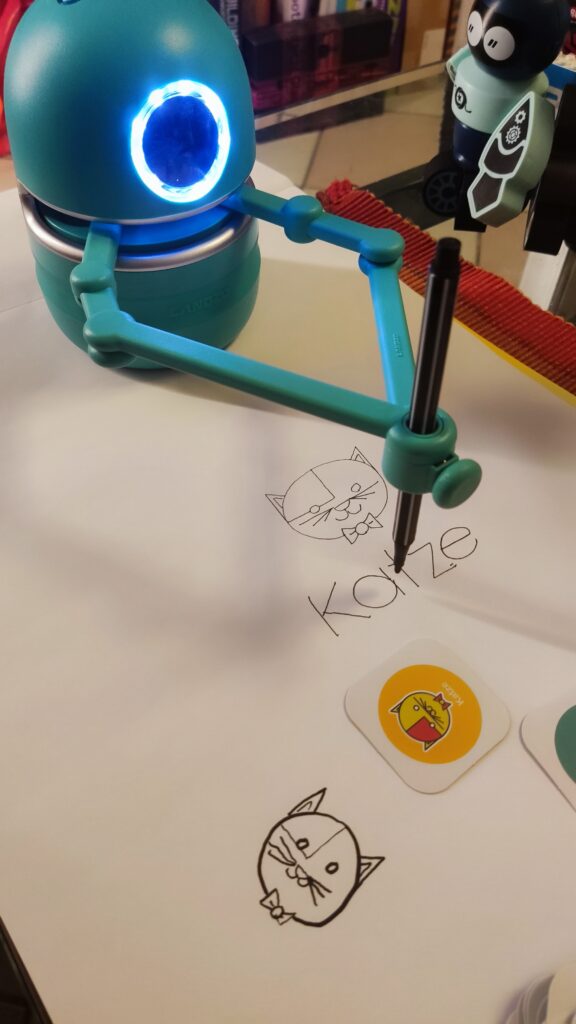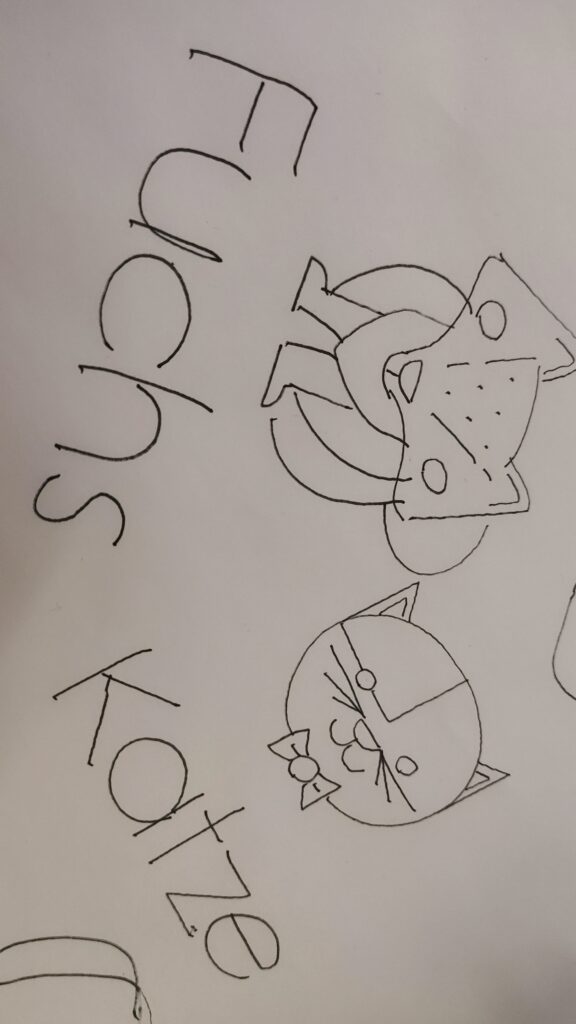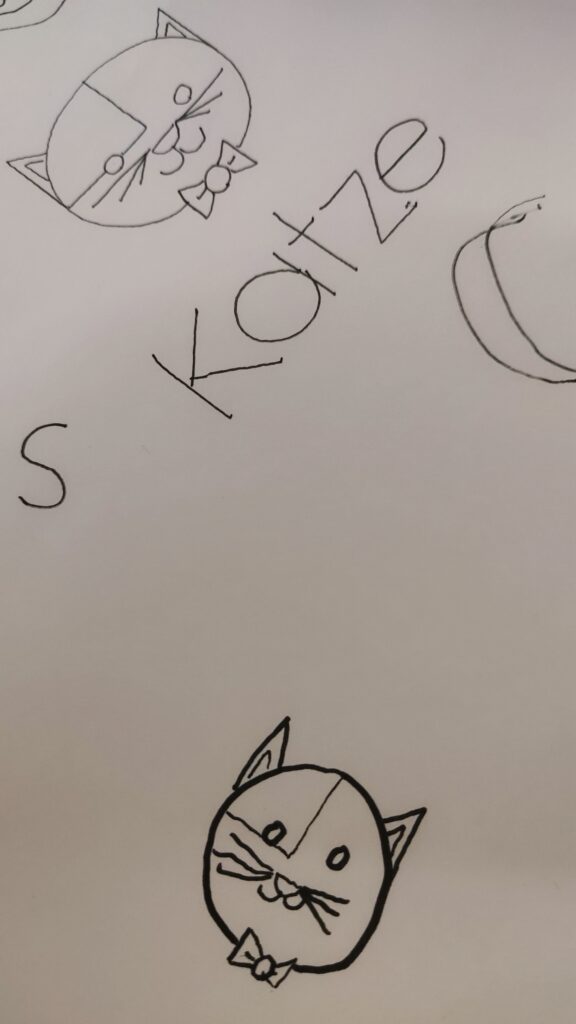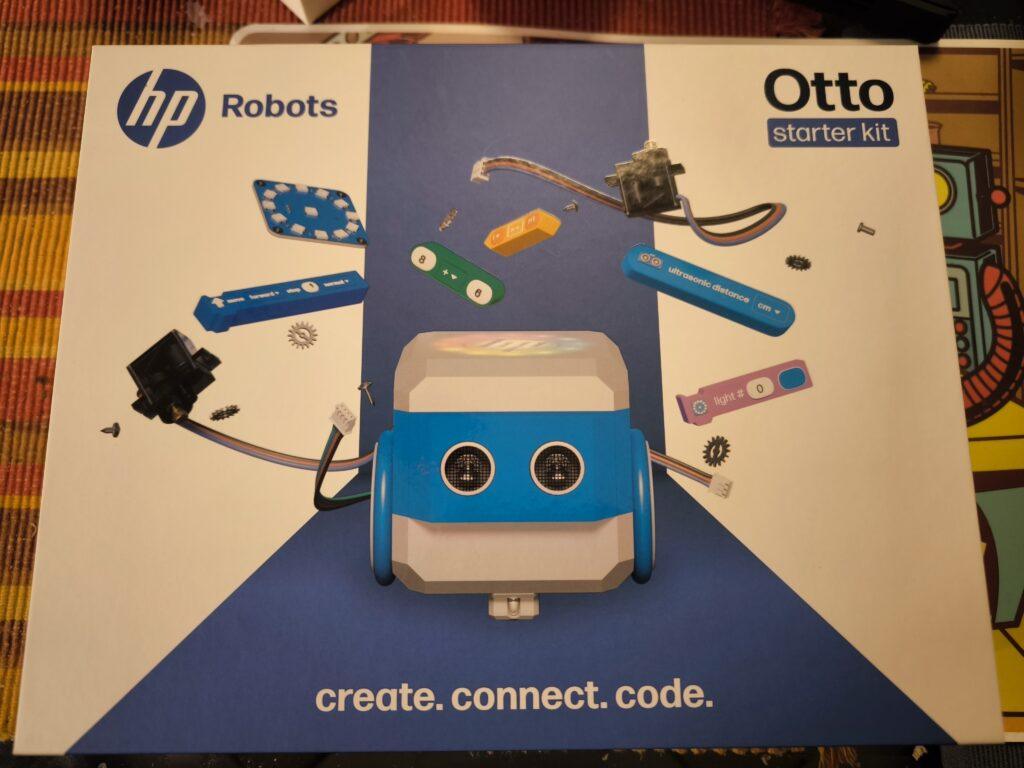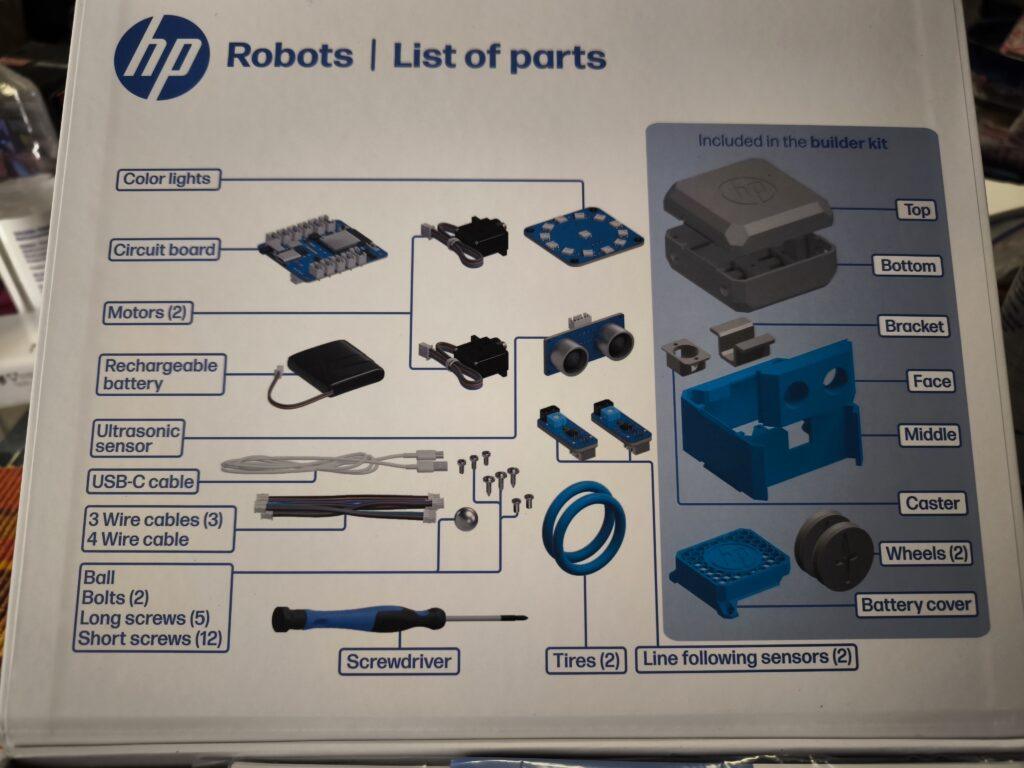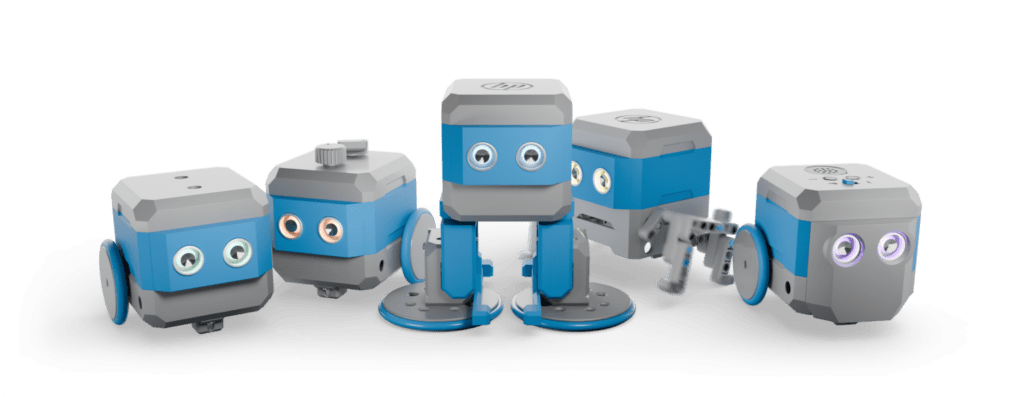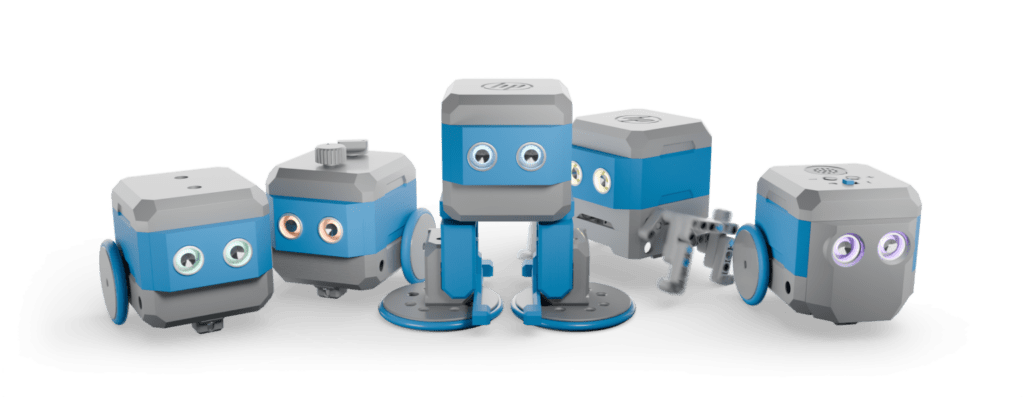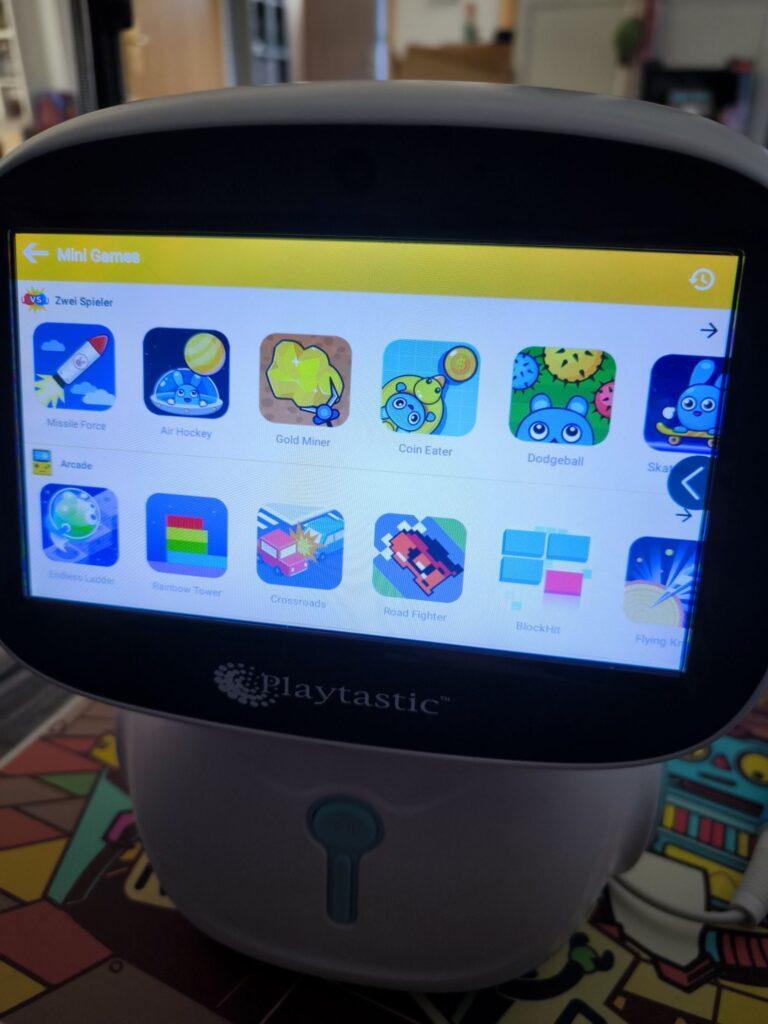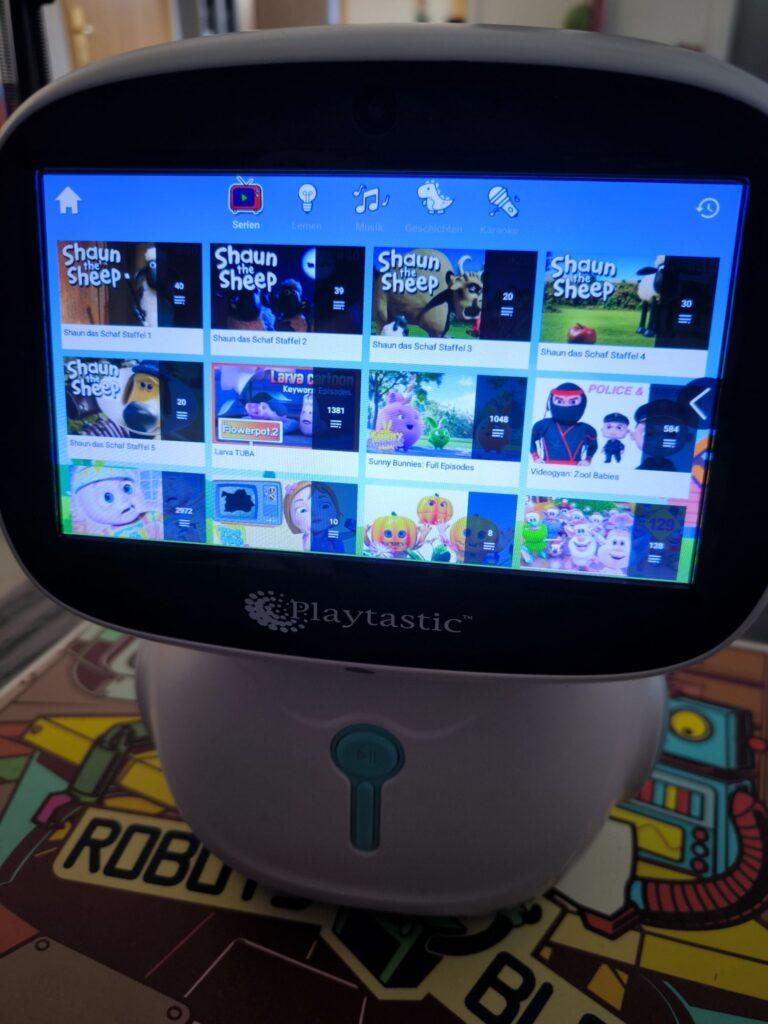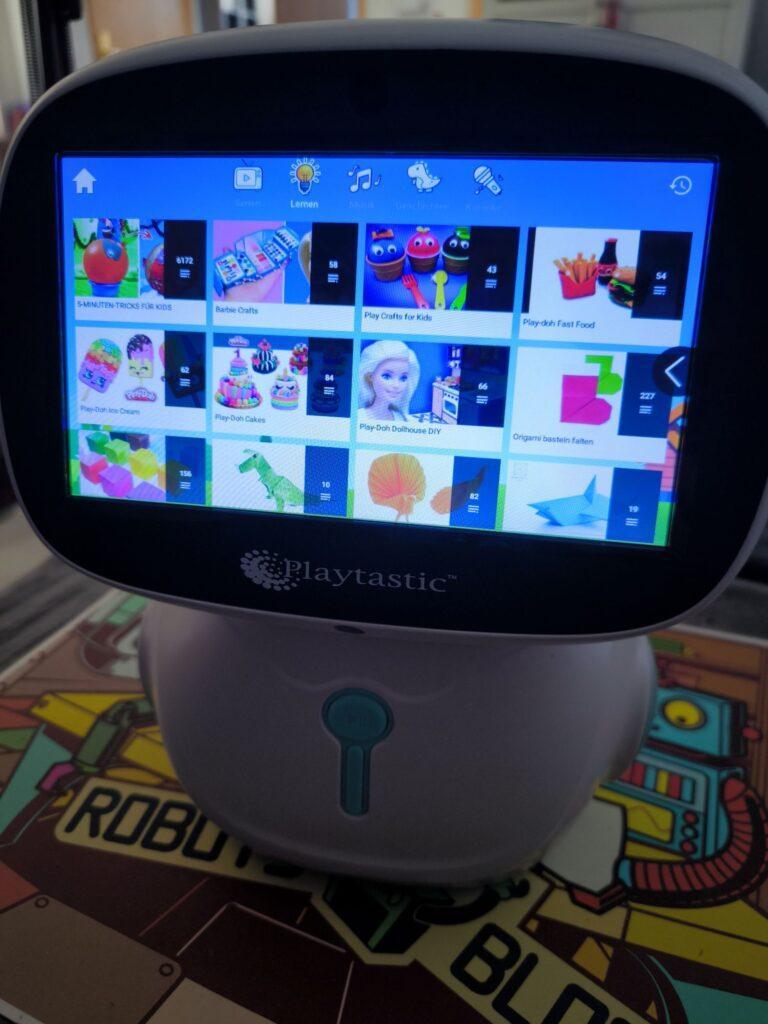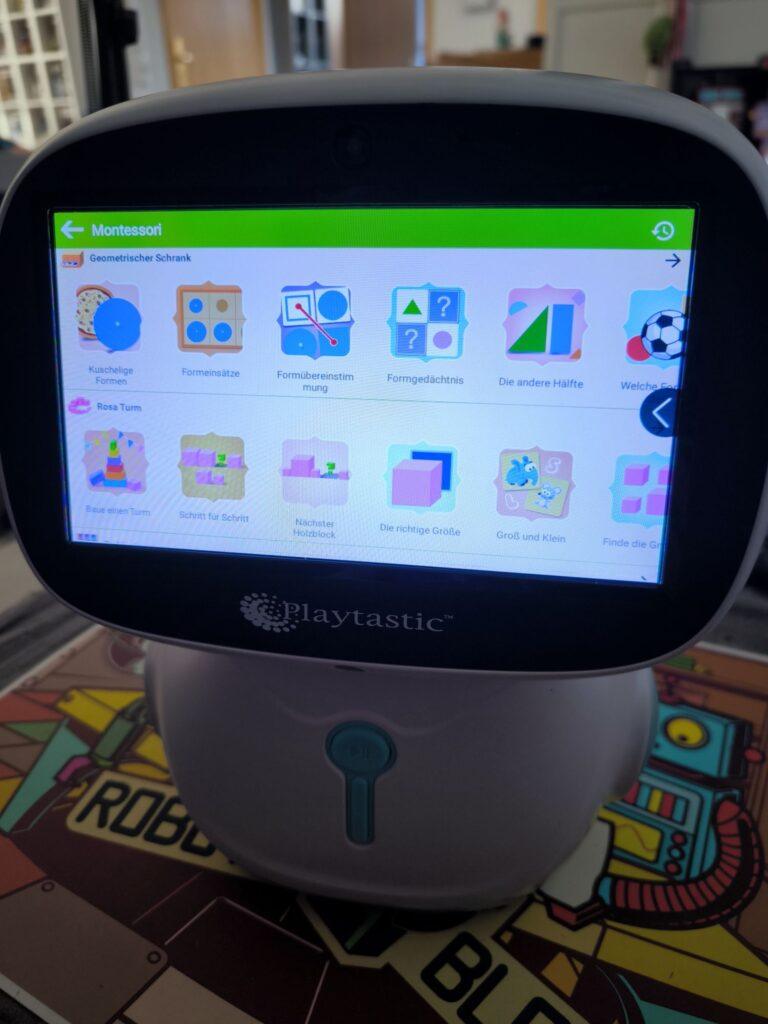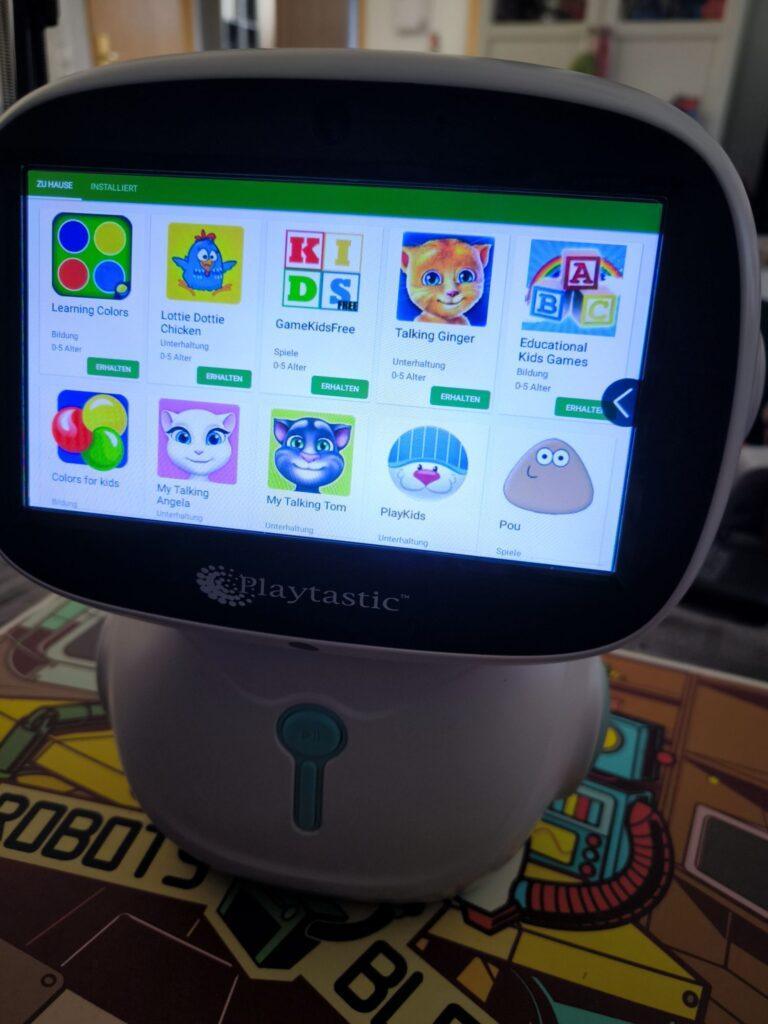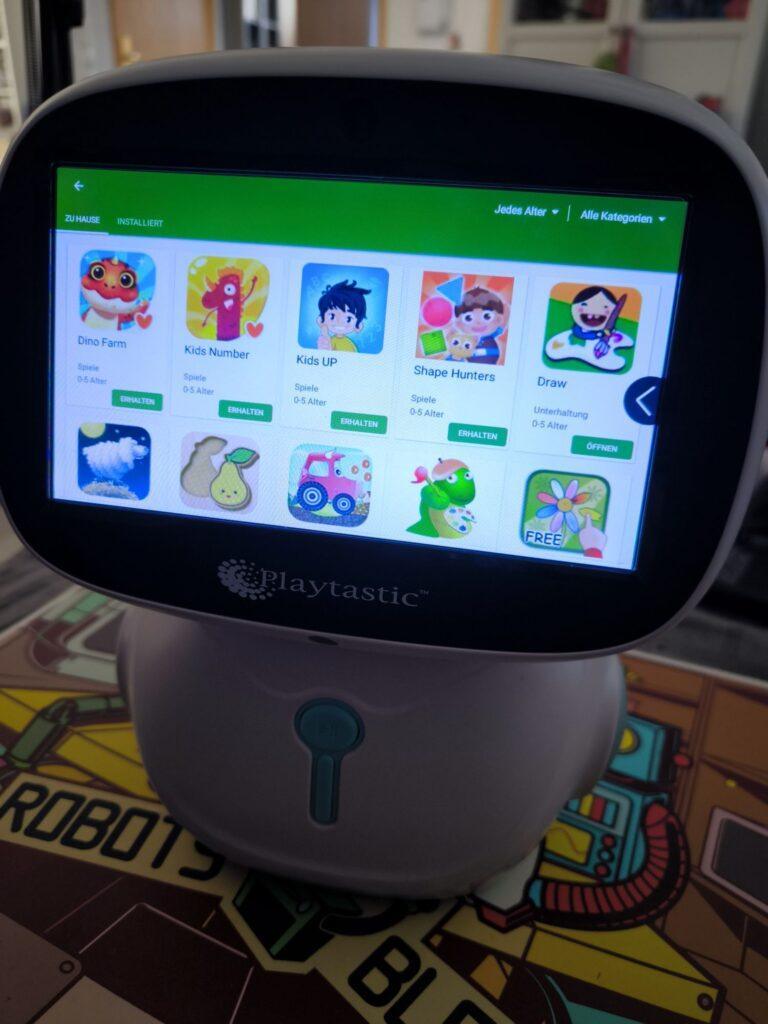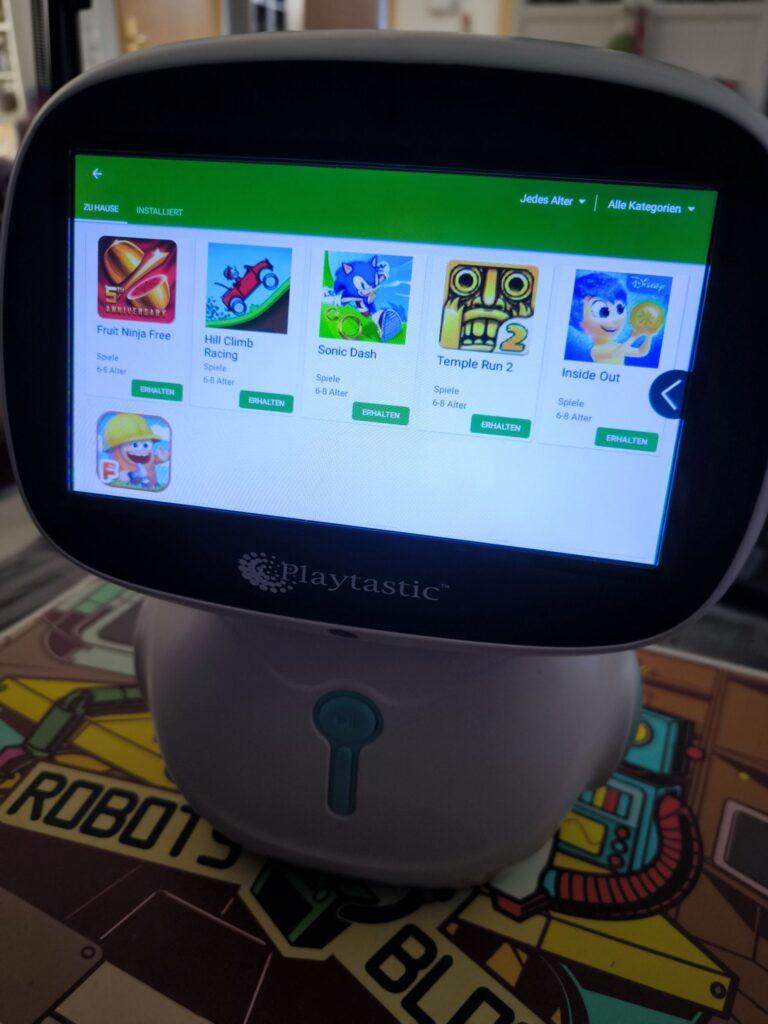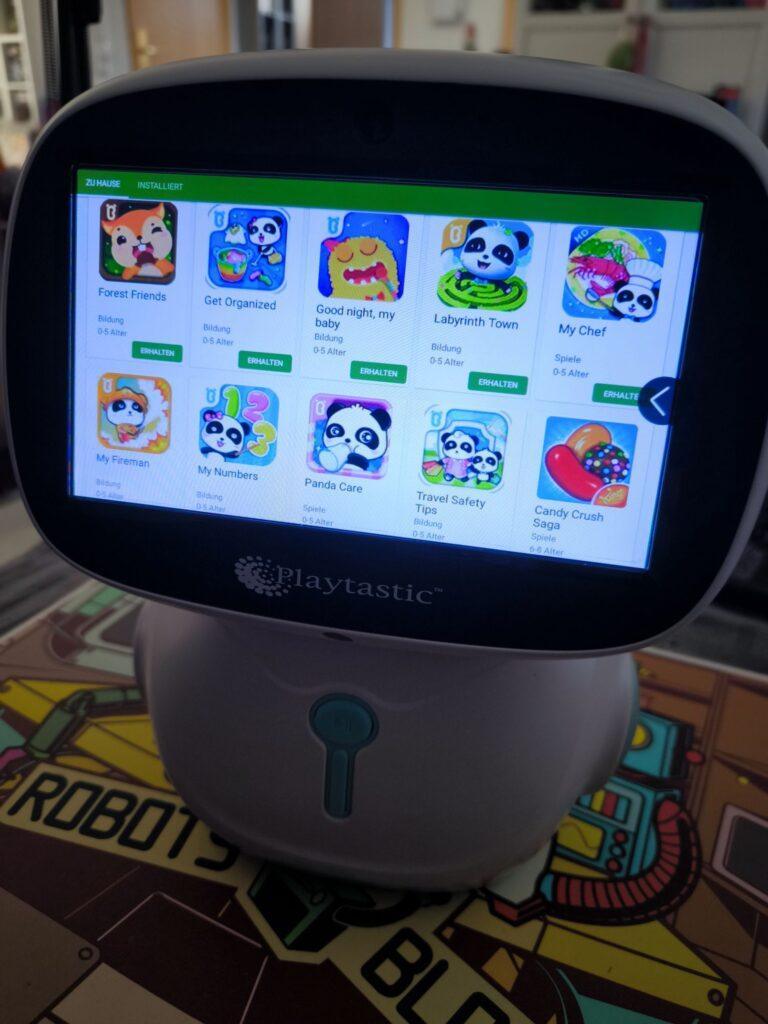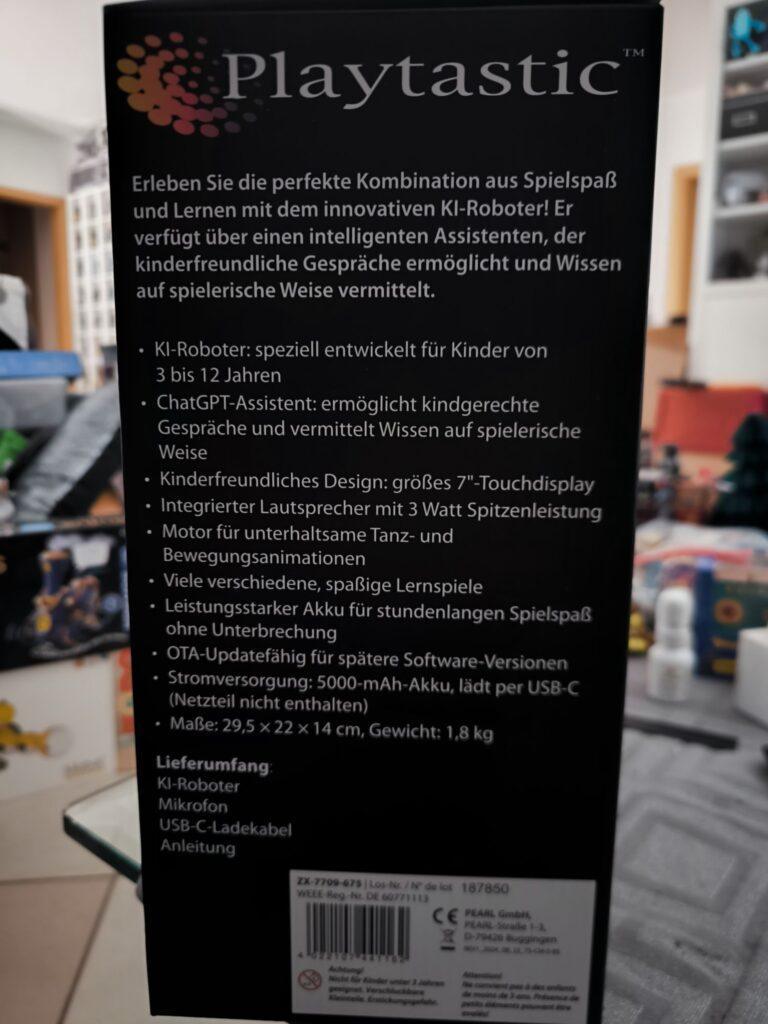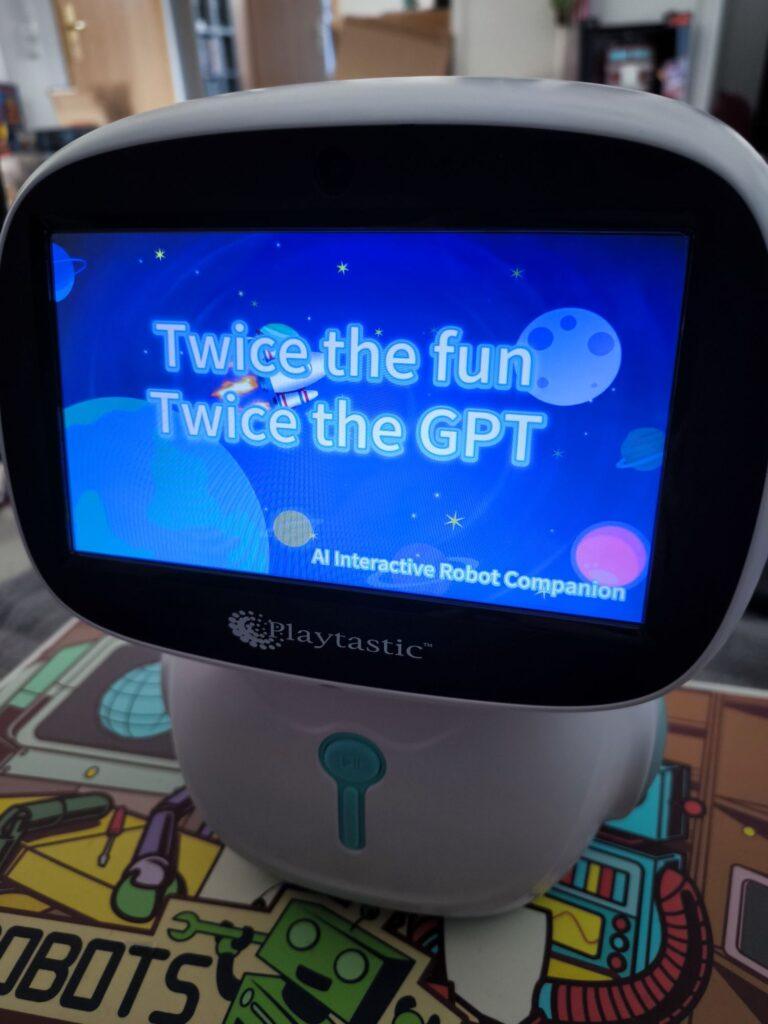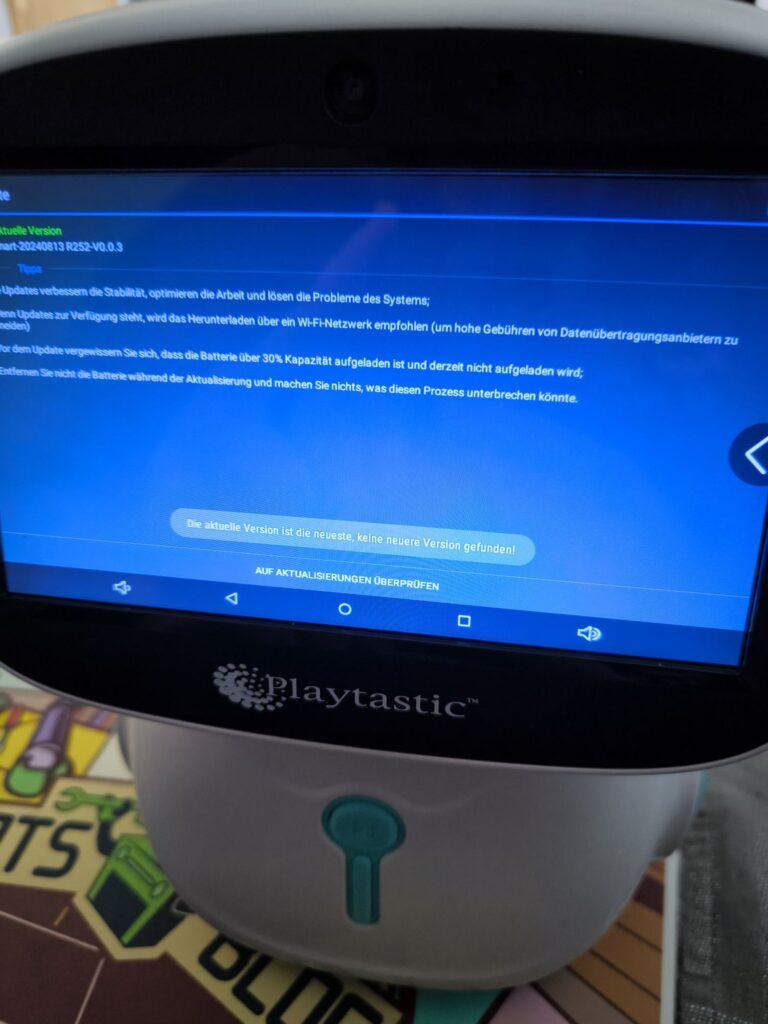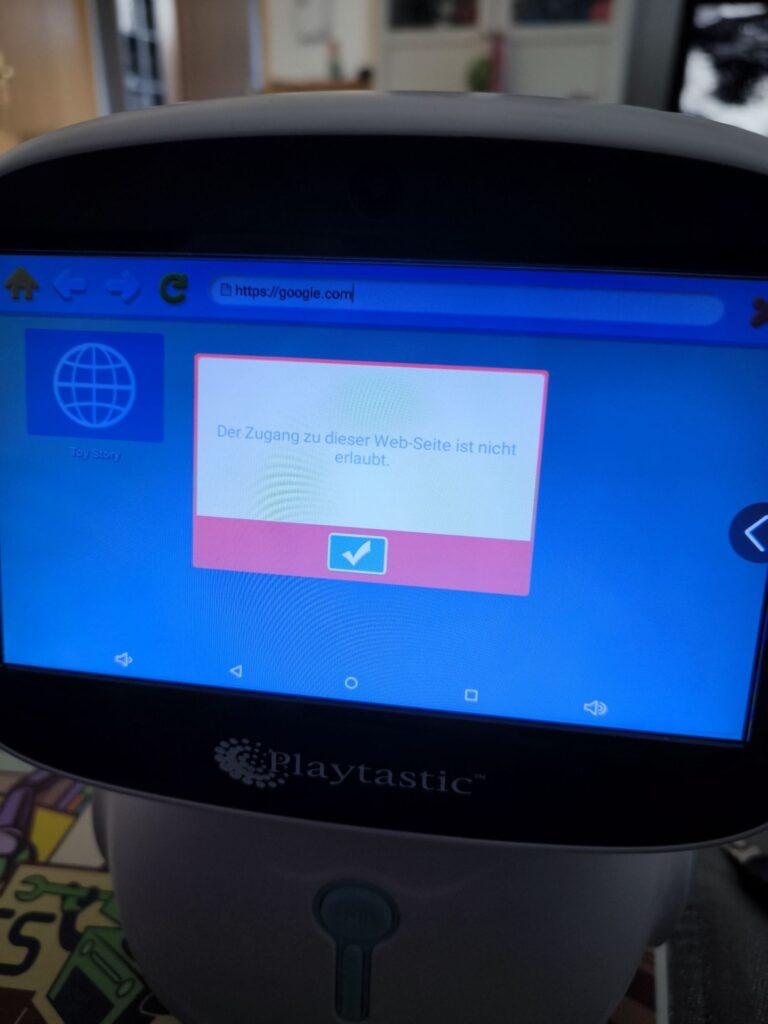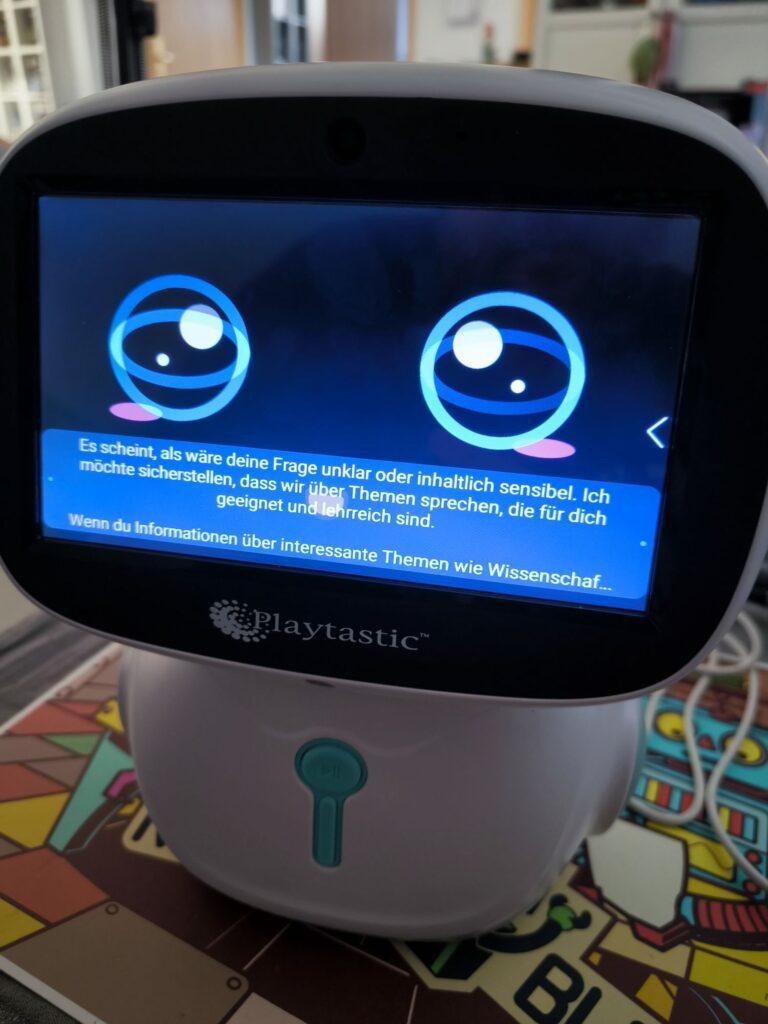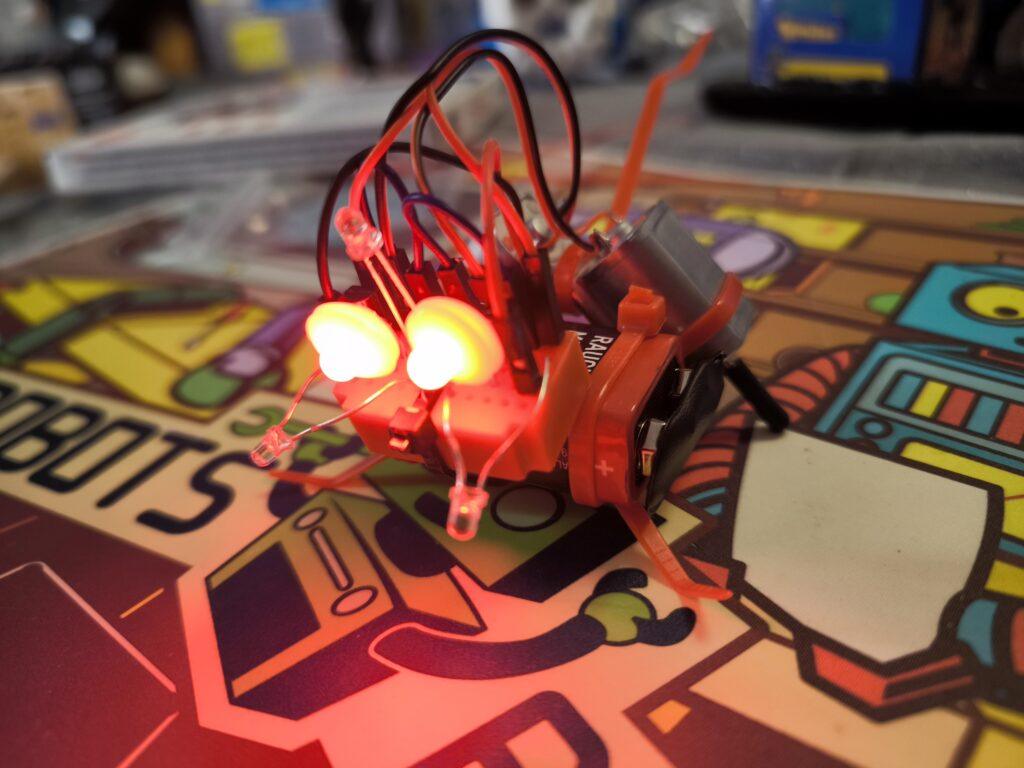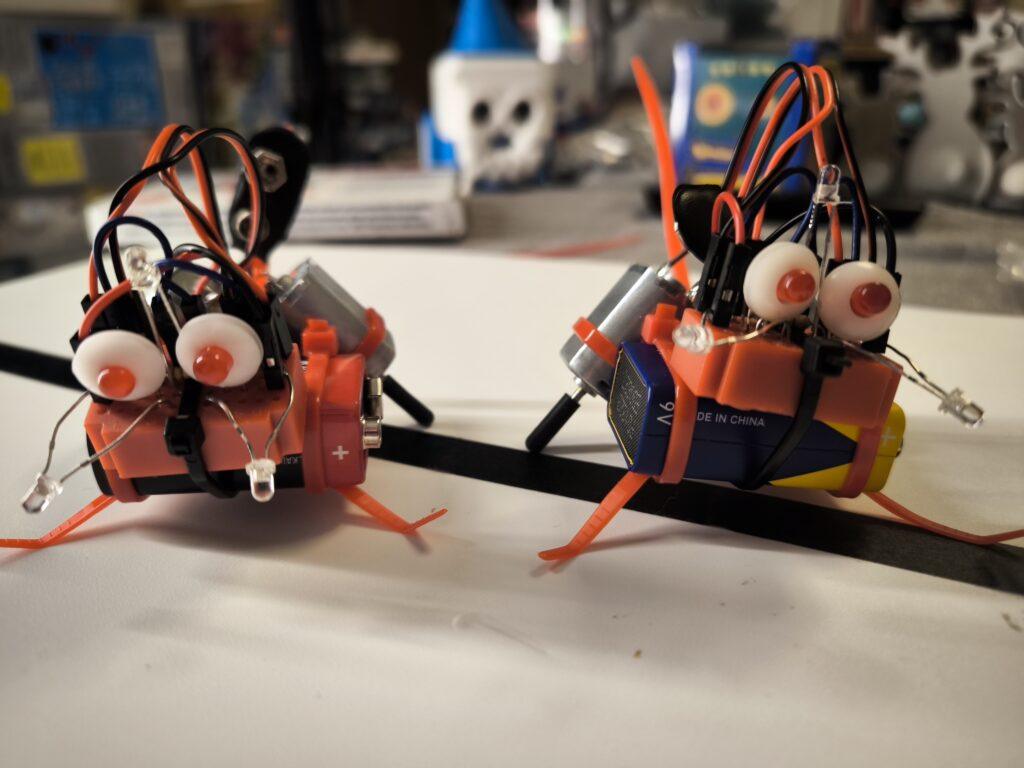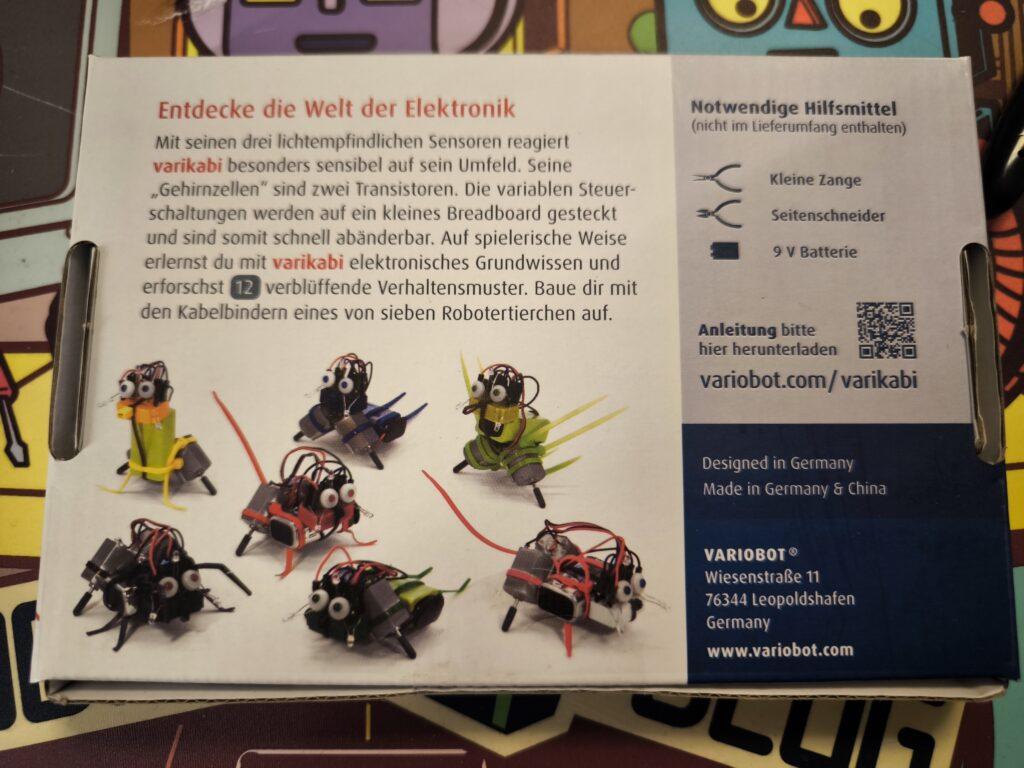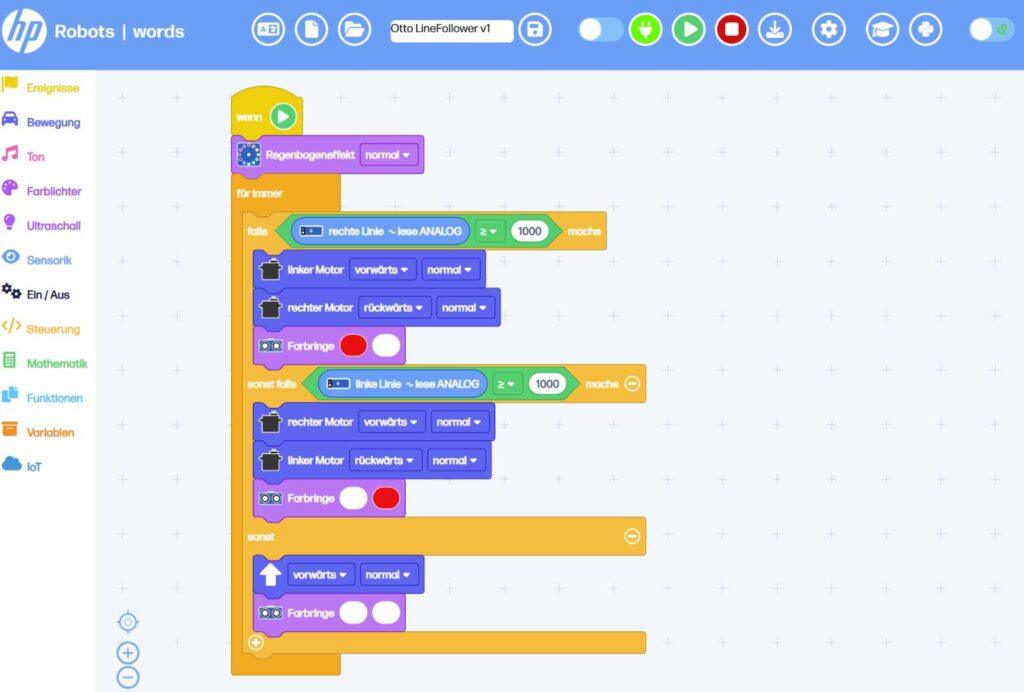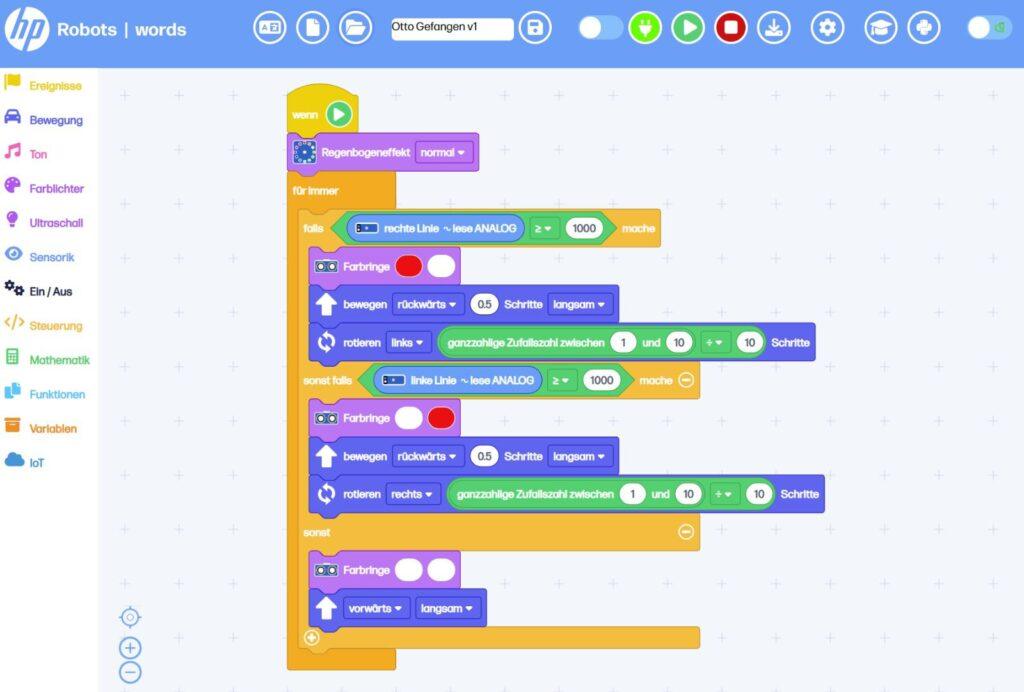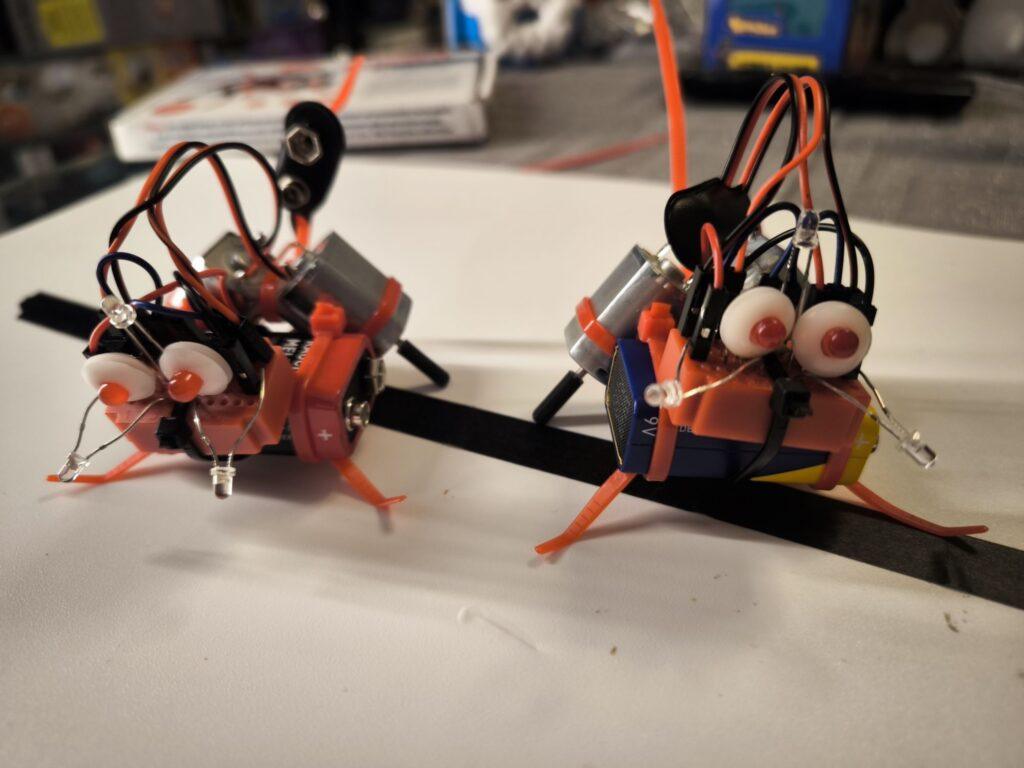Das Avishkaar ABot Advanced Kit ist ein umfassendes DIY-Set für STEM-Robotik und Codierung, das speziell für Kinder ab 8 Jahren entwickelt wurde. Es enthält über 60 Teile, darunter Metallteile, Motoren, Sensoren, Räder, USB-Kabel, Schrauben, Muttern, ein Inbusschlüssel und ein Schraubenschlüssel. Mit diesen Teilen können Kinder 10 verschiedene Roboter bauen, von einfachen Fahrzeugen bis hin zu komplexeren Konstruktionen Das Set erinnerte mich beim Aufbau an den mBot, da auch hier eine stabile Metallkonstruktion als Grundlage diente. Nett sind die mitgelieferten Sticker und das Werkzeug. Die Anleitung war einfach zu verstehen und ich fand keine Fehler oder hatte Probleme beim Zusammenbau. Die App zur Fernsteuerung und Programmierung muss vor der ersten Verwendung mit dem Produktcode aktiviert und der Benutzer registriert werden. Beim Einsatz, z.B. im Klassenzimmer, sollte man dies vorab schon erledigt haben. Die im Video sichtbare 9V Blockbatterie ist übrigens beim Kauf über einen Händler nicht dabei, sondern ein vollwertiges Akkupack. Ich verwende die 9V Batterie nur wegen Lieferschwierigkeiten. Insgesamt aber schon interessant, dass der Roboter dies überhaupt ermöglicht. Ich spiele direkt mit dem Gedanken hier eine Solarzelle anzuschließen und den Roboter mit Sonnenenergie zu betreiben…wie so ein richtiger Marsrover…



Hier sind weitere detaillierte Informationen:
- Einfach zu bauende programmierbare Roboter: Mit diesem Kit können Kinder 10 verschiedene Roboter mit über 60 Teilen erstellen. Dazu gehören Metallteile, ein leicht programmierbares Gehirn, Motoren, Sensoren (2x Lichtsensor, 1x Berührungssensor/Taster), Räder, USB-Kabel, Schrauben, Muttern, ein Inbusschlüssel, ein Schraubenschlüssel, Kabel und eine Anleitung.
- Steuerung über mobile App: Die Roboter können über eine Fernbedienungs-App gesteuert werden. Außerdem können sie mithilfe einer visuellen blockbasierten Programmierumgebung (ähnlich Scratch/Blockly) programmiert werden.
- Lernziele: Mit dem ABot Advanced Kit lernen Kinder Robotik, Programmierung, Konstruktion, mechanisches Design und Problemlösung.
- Kompatibilität: Die mobile App ist mit iOS 11 oder höher und Android 10 oder höher kompatibel.
- Preiswertes Kit: Das ABot Advanced Kit bietet einen stabilen Metallrahmen an dem Motoren und Sensoren angebracht werden können. Für umgerechnet ca. 60€ bietet das Set ein gutes Preis-Leistungsverhältnis. Vielleicht findet sich das Set ja auch bald bei einem deutschen Händler.
Ein umfassendes Aufbauvideos eines der 10 Robotermodelle findet ihr hier:
Das Set ist u.a. hier erhältlich: https://shop.avishkaar.cc/products/abot-advanced