
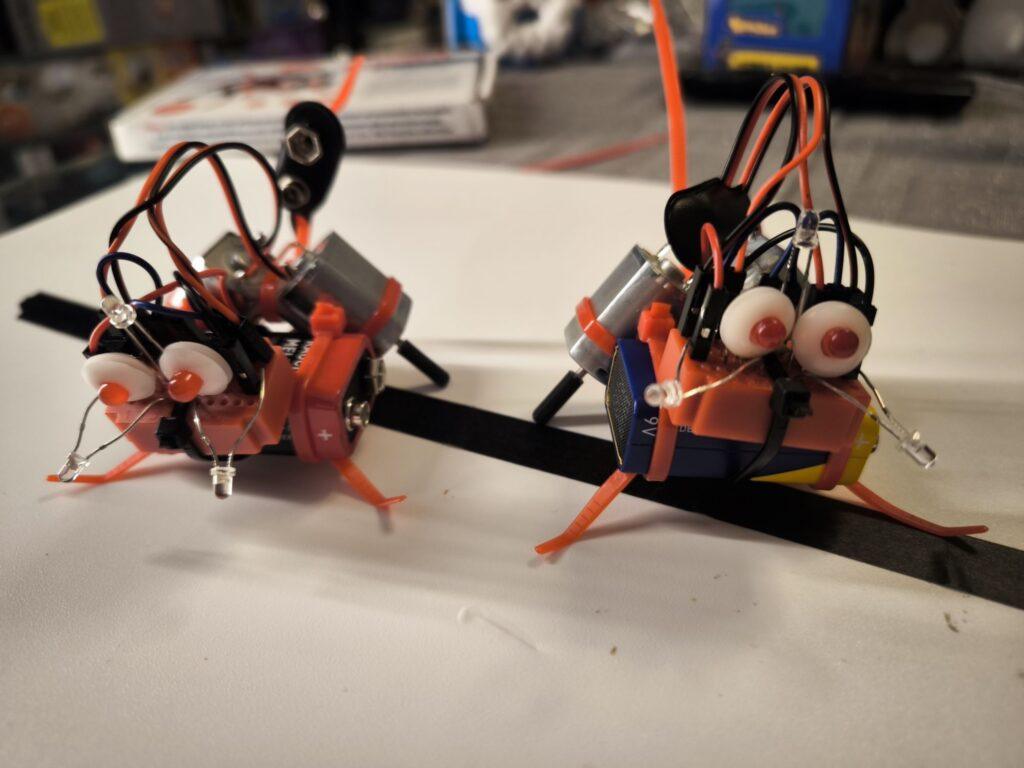





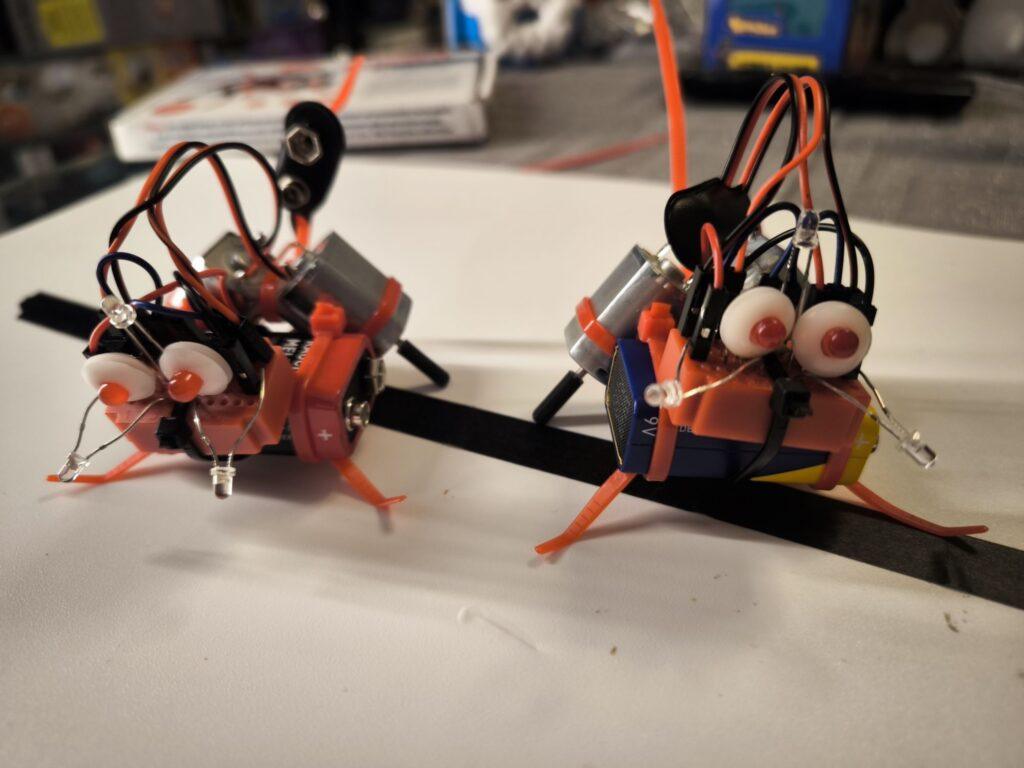



siehe auch meinen Vergleich zur ersten Generation: https://robots-blog.com/2024/08/22/unterschiede-zwischen-vex-iq-1st-generation-und-vex-iq-2nd-generation/
Die VEX IQ Plattform ist ein modulares Robotiksystem, das speziell für den Bildungsbereich entwickelt wurde. Seit der Einführung der 1st Generation im Jahr 2012 hat sich die Technologie erheblich weiterentwickelt, was zur Einführung der 2nd Generation führte. Mit der Einführung der 2. Generation von VEX IQ gibt es einige wesentliche Unterschiede und Verbesserungen im Vergleich zur 1. Generation. Dieser Artikel beleuchtet die wichtigsten Unterschiede zwischen diesen beiden Generationen.
Ein wesentlicher Unterschied zwischen den beiden Generationen liegt in der Elektronik. Die 2nd Generation umfasst modernisierte Elektronikkomponenten, die mit den älteren Komponenten der 1st Generation kompatibel sind. Dies bedeutet, dass Lehrer und Schüler, die bereits über 1st Generation Kits verfügen, problemlos auf die 2nd Generation aufrüsten können, ohne dass ihre bestehenden Komponenten unbrauchbar werden.
Ein vorteilhafter Unterschied ist die Einführung eines neuen Akkus in der 2nd Generation, der Lithium-Ionen-Zellen verwendet und eine erheblich längere Laufzeit bietet, ohne dass es zu einem Leistungsabfall kommt. Allerdings ist der neue Akku nicht mit dem Ladegerät der 1st Generation kompatibel, was beim Aufladen berücksichtigt werden muss. Dafür kann der Akku nun einfach per USB-C geladen werden ohne ein spezielles Ladegerät.
Die 2nd Generation bietet verbesserte Sensoren, darunter einen neuen laserbasierten Distanzsensor, der einen sicheren Klasse-1-Laser verwendet, um präzisere Messungen zu ermöglichen. Der neue optische Sensor bietet eine bessere Leistung bei schlechten Lichtverhältnissen und kann sogar die Annhäherungsgeschwindigkeit messen.
Ein weiterer signifikanter Fortschritt ist der integrierte 3-Achsen-Gyroskop und 3-Achsen-Beschleunigungsmesser im Robot Brain der 2nd Generation, die eine genauere Positionsbestimmung ermöglichen. Im Gegensatz dazu verfügt die 1st Generation nur über ein 1-Achsen-Gyroskop.
Beide Generationen verfügen über leistungsstarke Smart-Motoren, jedoch hat die 2. Generation bereits mitgelieferte Omni-Wheels, die eine verbesserte Beweglichkeit des Roboters ermöglichen. Diese Räder erlauben es dem Roboter, sich in mehrere Richtungen zu bewegen, was die Manövrierfähigkeit erheblich steigert.
Die 2nd Generation bringt erweiterte Programmiermöglichkeiten mit sich. Während die 1st Generation hauptsächlich mit ROBOTC programmiert wurde, nun aber auch zur neuen Software kompatibel ist, unterstützt die 2nd Generation komplett VEXcode, das Programmiersprachen wie Python, Blocks und C++ umfasst. Dies bietet eine größere Flexibilität und Anpassungsfähigkeit für verschiedene Bildungsniveaus und Lernziele.
Diese Software ist für verschiedene Plattformen wie Windows, macOS, iOS und Android verfügbar und ermöglicht einen einfachen Einstieg in die Programmierung. Die Möglichkeit, von einer grafischen zu einer textbasierten Programmieroberfläche zu wechseln, erleichtert den Übergang zu komplexeren Programmiersprachen.
Einfachere Programmübertragung: Die Programme können, über den Funk-Controller auf die Roboter übertragen werden. Bei Apple und Android-Systemen funktioniert die Datenübertragung auch direkt über Bluetooth.
Die mechanischen Komponenten der 2nd Generation wurden ebenfalls verbessert. Die Kits enthalten neue und verbesserte Teile, die mehr Bauoptionen bieten und die Bauweise der Roboter erheblich verbessern. Diese Verbesserungen wurden in enger Zusammenarbeit mit MINT-Pädagogen entwickelt, um den Bildungswert zu maximieren.
Ein weiterer Vorteil der 2nd Generation ist die vereinfachte Firmware-Aktualisierung. Die neuen Robot Brains können automatische Firmware-Updates durchführen, sobald sie mit einem Computer verbunden sind, was den Wartungsaufwand erheblich reduziert. Dies ist besonders nützlich in einem Klassenzimmerumfeld, wo Zeit und Ressourcen oft begrenzt sind.
Beide Generationen sind für den Einsatz in VEX IQ Wettbewerben zugelassen, was bedeutet, dass Schüler mit beiden Generationen an Wettbewerben teilnehmen können. Allerdings bietet die 2nd Generation durch die verbesserten Sensoren und die längere Akkulaufzeit potenziell einen Vorteil in Wettbewerben, in denen Präzision und Ausdauer entscheidend sind.
Für den Unterricht bietet die 2nd Generation eine organisierte Teilelagerung in mitgelieferten kleinen Koffern, die das Klassenzimmer aufgeräumter hält und den Zugang zu den benötigten Teilen erleichtert. Dies erleichtert Lehrern die Integration von VEX IQ in den Unterricht und fördert ein effizienteres Lernen.
Die VEX IQ 2nd Generation stellt eine bedeutende Weiterentwicklung der 1st Generation dar, mit Verbesserungen in den Bereichen Elektronik, Sensorik, Programmierung und Benutzerfreundlichkeit. Diese Verbesserungen tragen dazu bei, die Lernerfahrung für Schüler zu bereichern und die Integration von Robotik in den Bildungsbereich zu erleichtern. Trotz der Unterschiede bleibt die Kompatibilität zwischen den Generationen bestehen, was den Übergang für bestehende Nutzer erleichtert und die Investition in die VEX IQ Plattform zukunftssicher macht. VEX bietet ein umfangreiches Angebot an Tutorials, Schulungen und Beispielprogrammen um den Einstieg einfach zu gestalten.
The Avishkaar ABot Advanced Kit is a comprehensive DIY kit for STEM robotics and coding designed specifically for children aged 8 and up. It contains over 60 parts, including metal parts, motors, sensors, wheels, USB cables, screws, nuts, an Allen wrench, and a wrench. With these parts, children can build 10 different robots, from simple vehicles to more complex constructions The set reminded me of the mBot when I set it up, as it was also based on a sturdy metal construction. The included stickers and the tool are nice. The instructions were easy to understand and I didn’t find any errors or had any problems assembling. The app for remote control and programming must be activated with the product code and the user must be registered before using it for the first time. When deploying, e.g. in the classroom, you should have done this in advance. By the way, the 9V block battery visible in the video is not included when purchased from a dealer, but a full-fledged battery pack. I only use the 9V battery because of delivery problems. Overall, however, it is interesting that the robot makes this possible at all. I’m playing with the idea of connecting a solar cell here and operating the robot with solar energy…like a real Mars rover…



Here is more detailed information:
You can find a comprehensive assembly video of one of the 10 robot models here:
The set is available here: https://shop.avishkaar.cc/products/abot-advanced
Das Avishkaar ABot Advanced Kit ist ein umfassendes DIY-Set für STEM-Robotik und Codierung, das speziell für Kinder ab 8 Jahren entwickelt wurde. Es enthält über 60 Teile, darunter Metallteile, Motoren, Sensoren, Räder, USB-Kabel, Schrauben, Muttern, ein Inbusschlüssel und ein Schraubenschlüssel. Mit diesen Teilen können Kinder 10 verschiedene Roboter bauen, von einfachen Fahrzeugen bis hin zu komplexeren Konstruktionen Das Set erinnerte mich beim Aufbau an den mBot, da auch hier eine stabile Metallkonstruktion als Grundlage diente. Nett sind die mitgelieferten Sticker und das Werkzeug. Die Anleitung war einfach zu verstehen und ich fand keine Fehler oder hatte Probleme beim Zusammenbau. Die App zur Fernsteuerung und Programmierung muss vor der ersten Verwendung mit dem Produktcode aktiviert und der Benutzer registriert werden. Beim Einsatz, z.B. im Klassenzimmer, sollte man dies vorab schon erledigt haben. Die im Video sichtbare 9V Blockbatterie ist übrigens beim Kauf über einen Händler nicht dabei, sondern ein vollwertiges Akkupack. Ich verwende die 9V Batterie nur wegen Lieferschwierigkeiten. Insgesamt aber schon interessant, dass der Roboter dies überhaupt ermöglicht. Ich spiele direkt mit dem Gedanken hier eine Solarzelle anzuschließen und den Roboter mit Sonnenenergie zu betreiben…wie so ein richtiger Marsrover…



Hier sind weitere detaillierte Informationen:
Ein umfassendes Aufbauvideos eines der 10 Robotermodelle findet ihr hier:
Das Set ist u.a. hier erhältlich: https://shop.avishkaar.cc/products/abot-advanced
Quincy ist ein Roboter, der speziell für Kinder im Alter von 3 bis 8 Jahren entwickelt wurde. Er hat die Gestalt eines putzigen Roboter-Zyklopen mit zwei magnetischen Armen, die einen Stift halten können. Er kann verschiedene Bilder zeichnen, die er von speziellen Karten scannt, und dabei Kinder anleiten, ihm zu folgen und mitzuzeichnen. Er kann auch lehren, wie man das Alphabet, die Rechtschreibung, das Zählen und Mathematik lernt, indem er ihnen Geschichten erzählt, Fragen stellt und sie zum Mitmachen auffordert.
Quincy ist mehr als nur ein Spielzeug, er ist ein innovativer Lernbegleiter, der die Kreativität, die kognitiven und die sprachlichen Fähigkeiten der Kinder fördert. Er verwendet eine interaktive und spielerische Methode, um die Kinder zu motivieren. Er passt sich dem Lernniveau und dem Tempo der Kinder an und gibt ihnen positives Feedback und Ermutigung. Er ist ebenso ein schönes Spielzeug, das die Kinder unterhält und aktiv beschäftigt.
Quincy funktioniert mit verschiedenen Karten, die er mit seinem Auge, bzw. der dahinter verbauten Kamera, scannen kann. Es gibt vier Arten von Karten: Zeichenkarten, Buchstabenkarten, Zahlenkarten und Mathe-Herausforderungskarten. Die Zeichenkarten enthalten Bilder von Tieren, Pflanzen, Objekten und anderen Themen, die Quincy zeichnen und erklären kann. Die Buchstabenkarten enthalten die 26 Buchstaben des Alphabets, die Quincy verwenden kann, um die Kinder das Alphabet und die Rechtschreibung zu lehren. Die Zahlenkarten enthalten die Zahlen von 0 bis 9, die Quincy verwenden kann, um Kindern das Zählen und die Grundrechenarten zu lehren. Die Mathe-Herausforderungskarten enthalten Geschichten mit Mathefragen, die Quincy zeichnen und erzählen kann, und die Kinder sollen die richtige Antwort mit den Zahlenkarten geben.
Um Quincy zu benutzen, muss man ihn zuerst einschalten, indem man den Lautstärkeregler nach rechts dreht. Dann muss man einen Stift in seine Arme stecken, so dass die Spitze das Papier berührt. Dann muss man Quincy auf die obere Mitte des Papiers stellen, so dass seine Arme über dem Papier sind. Dann kann man eine Karte auswählen, die man Quincy zeigen möchte, und sie in etwa 5 cm Entfernung von sein Auge halten. Wenn sein Auge blinkt, bedeutet das, dass er die Karte erkannt hat, und man kann die Weiter-Taste drücken, um fortzufahren. Quincy wird dann das Bild zeichnen oder die Geschichte erzählen, und die Kinder können mitzeichnen oder ihm antworten. Mit der Weiter, Wiederholen oder Pause Taste lassen sich die Ansagen entsprechend steuern.
Quincy hat ein modernes und einzigartiges Design, das ihm Flexibilität und Stabilität beim Zeichnen und Schreiben verleiht. Er hat eine Saugnapfkonstruktion, die verhindert, dass er versehentlich beim Zeichnen verrutscht, und einen Arm, der durch seine magnetische Befestigung verhindert, dass er abbricht, wenn er mal herunterfällt. Seine schnelle Scanfähigkeit von 0,5 Sekunden ermöglicht es ihm, Bilder sofort zu erkennen und zu zeichnen. Er hat einen eingebauten 2500mAh wiederaufladbaren Lithium-Akku, der 2-2,5 Stunden zum Aufladen benötigt und 5,5 Stunden ohne Unterbrechung arbeiten kann. Er hat einen eingebauten gut klingenden Lautsprecher, der seine Stimme klar und angenehm macht. Er ist aus PET-Kunststoff gefertigt und hat eine rutschfeste Silikonbasis.
Das erste Ausprobieren und Starten von Qunicy gelang uns auf Anhieb und stellt keine Hürde dar. Vermutlich schaffen es die meisten Kinder, ohne die Hilfe Ihrer Eltern, Quincy in Betrieb zu nehmen. Wir empfehlen Quincy direkt neben einem Malblock zu platzieren, der gegen Verrutschen gesichert ist oder entsprechendes Eigengewicht besitzt.
Quincy ist bei Amazon für ca. 90 Euro erhältlich. Das Quincy Starterpaket enthält: Quincy, eine Bedienungsanleitung, zwei magnetische Arme, ein Ladekabel sowie zwei Stifte. Außerdem sind 24 Zeichenaufgaben, 4 Mathematikaufgaben, 26 Buchstabenkarten und 10 Zahlenkarten enthalten. Es gibt auch ein Quincy Erweiterungsset, das bald erhältlich sein wird, und das mehr Rechenaufgaben, Zeichenaufgaben und Buchstabieraufgaben bietet.
Quincy ist ein pädagogischer Zeichenroboter, der Kindern hilft, ihre Kreativität zu entwickeln und das Zeichnen zu lernen. Er ist ein perfekter Hauslehrer für Ihre Kinder, der ihnen verschiedene Fähigkeiten und Kenntnisse vermittelt, wie z.B das Alphabet, Rechtschreibung, Zählen, Mathe und mehr. Er ist ein lustiger und lehrreicher Begleiter, der Kinder zu motivieren und beschäftigen weiß.
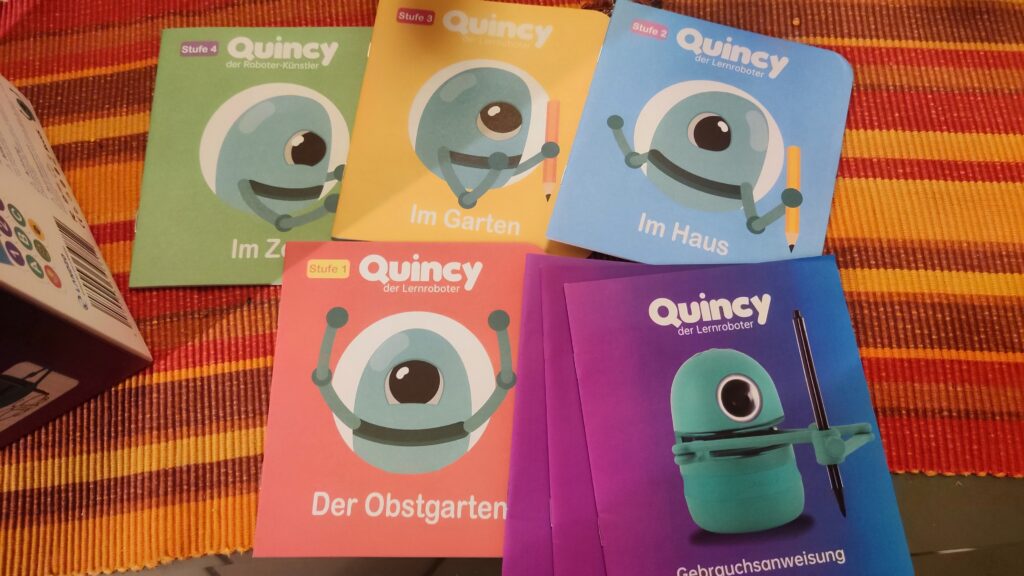
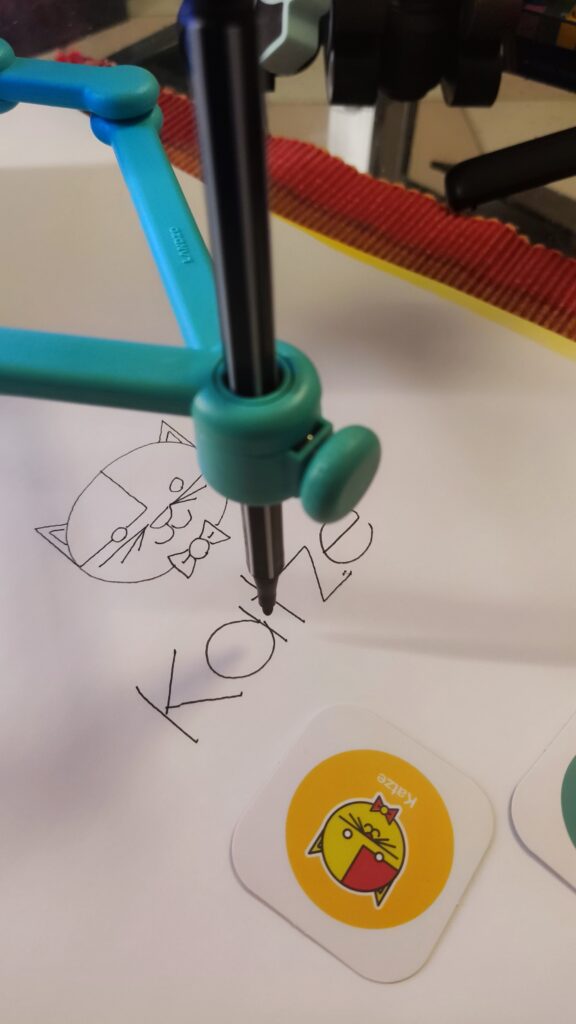
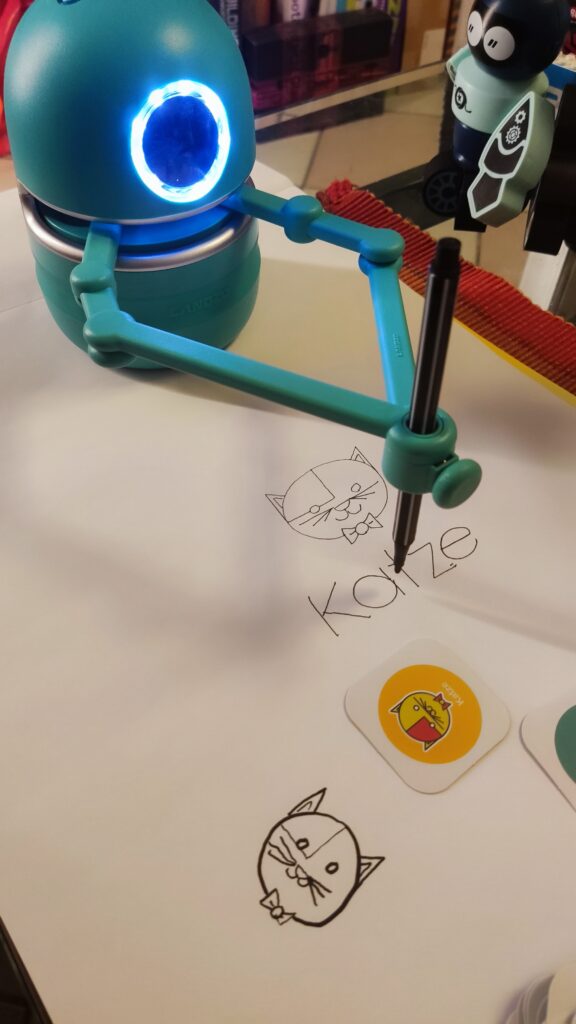

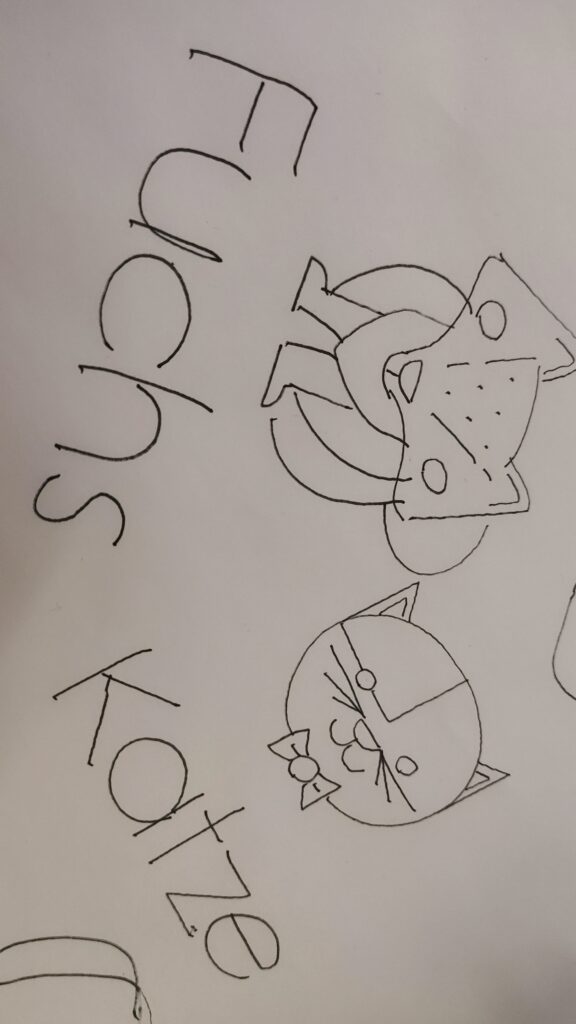
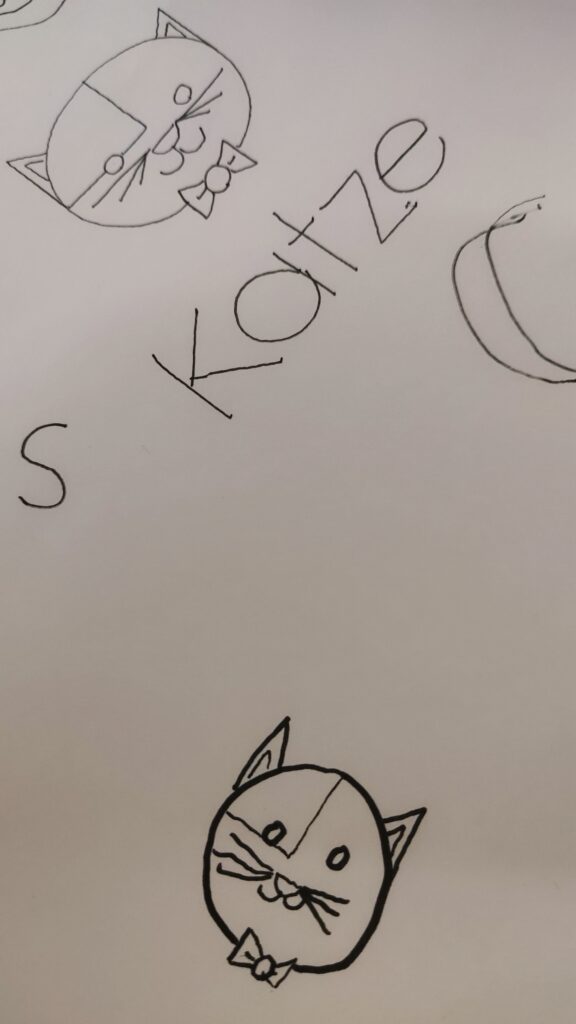
Der Playtastic App-programmierbare Roboter ist ein Spielzeug, das nicht nur Spaß macht, sondern auch die Kreativität und das technische Verständnis fördert. Mit der kostenlosen App für iOS und Android kann man den Roboter fernsteuern und programmieren, um ihm über 130 verschiedene Bewegungen beizubringen. Der Roboter kann auch als Lautsprecher verwendet werden, um Musik von einem Smartphone oder einer Speicherkarte abzuspielen. Dabei tanzt er passend zur Musik und leuchtet mit seinen Augen in verschiedenen Farben.
Der Roboter ist aus Kunststoff gefertigt und hat eine Größe von 17,8 x 11,2 x 8,4 cm. Er wiegt 326 g und ist somit leicht zu transportieren. Er verfügt über einen Li-Ion-Akku mit 1.800 mAh, der per USB-C geladen wird und bis zu 4 Stunden Laufzeit bietet. Im Test konnte ich diese Laufzeit erreichen und somit bestätigen. Der Roboter hat vier Bedientasten für die Musik-Steuerung, einen Steckplatz für eine microSD-Karte bis 32 GB, wobei auch größere Karten bei mir funktionierten (getestet, obwohl ich keine SD Karte benötigte, da ich hauptsächlich per Bluetooth gestreamt habe) und einen Lautsprecher mit einer Ausgangsleistung von 5 Watt. Er hat außerdem zwei Arme und zwei Beine, die sich in verschiedene Richtungen bewegen können. Seine Augen bestehen aus LEDs, die in sieben verschiedenen Farben leuchten können.
Die App für den Roboter ist einfach zu bedienen und bietet verschiedene Funktionen. Ich habe auf einem Poco F3, also einem Android Gerät, problemlos getestet. Man kann den Roboter per Bluetooth mit dem Smartphone oder Tablet verbinden und ihn dann über eine virtuelle Fernbedienung steuern. Man kann ihn nach vorne, hinten, rechts und links laufen lassen oder ihn drehen. Man kann auch seine Augenfarbe ändern und ihn sprechen lassen. Die App bietet auch eine Programmier-Funktion, mit der man den Roboter eigene Tänze lernen lassen kann. Man kann aus einer Liste von Bewegungen auswählen und diese in einer bestimmten Reihenfolge anordnen. Man kann auch die Musik, den Rhythmus, die Geschwindigkeit und die Augenfarbe festlegen. Die App zeigt dann eine Vorschau des Tanzes an und man kann ihn speichern oder direkt ausführen lassen. Er ist zwar noch nicht ganz als „Let’s Dance“ Kandidat qualifiziert oder so agil wie Atlas von Boston Dynamics, ist aber eine nett anzuschauende Unterhaltung beim Musik hören; irgendwie putzig. Vor allem jüngere Nutzer werden beeindruckt sein. Die App hat auch eine Musik-Funktion, mit der man Musik von einem Smartphone oder einer Speicherkarte abspielen kann. Der Roboter tanzt dann automatisch zur Musik und leuchtet mit seinen Augen.
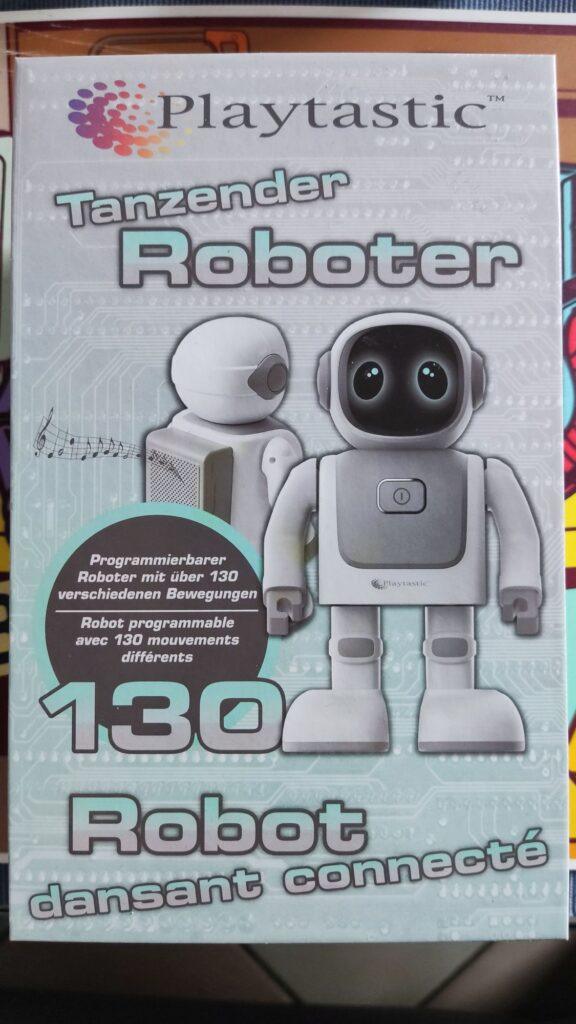





Der Playtastic App-programmierbare Roboter ist ein unterhaltsames und lehrreiches Spielzeug, das Kinder und Erwachsene gleichermaßen begeistert. Er bietet viele Möglichkeiten, um den Roboter und seine Tänze individuell zu gestalten und ihm neue Fähigkeiten beizubringen. Die einen werden ihn hauptsächlich als interaktiven Lautsprecher sehen, während die anderen den lustigen Roboter-Begleiter in ihm sehen. Der Roboter ist robust und somit hoffentlich langlebig und hat ein gutes Preis-Leistungs-Verhältnis. Er ist eine tolle Geschenkidee für alle, die sich für Robotik interessieren oder einfach nur Spaß haben wollen beim Musikhören. Der Playtastic App-programmierbare Roboter ist sowohl als interaktiver Lautsprecher als auch Roboter-Spielzeug überzeugend.
Der Roboter ist hier bei Pearl erhältlich, der Preis liegt aktuell um die 50€:
https://www.pearl.de/mtrkw-12360-programmierbare-roboter-mit-lautsprecher-bluetooth-und-app.shtml