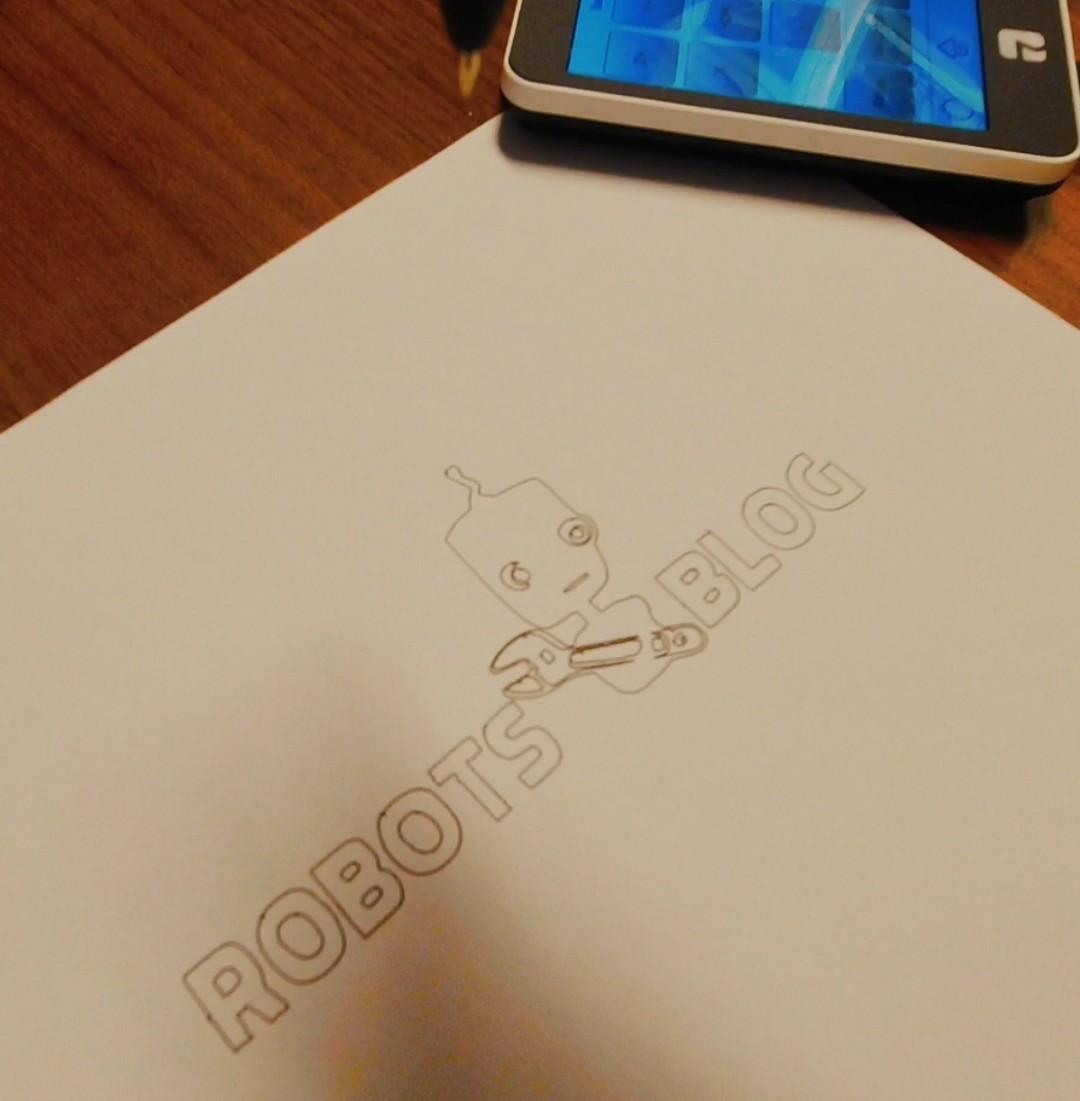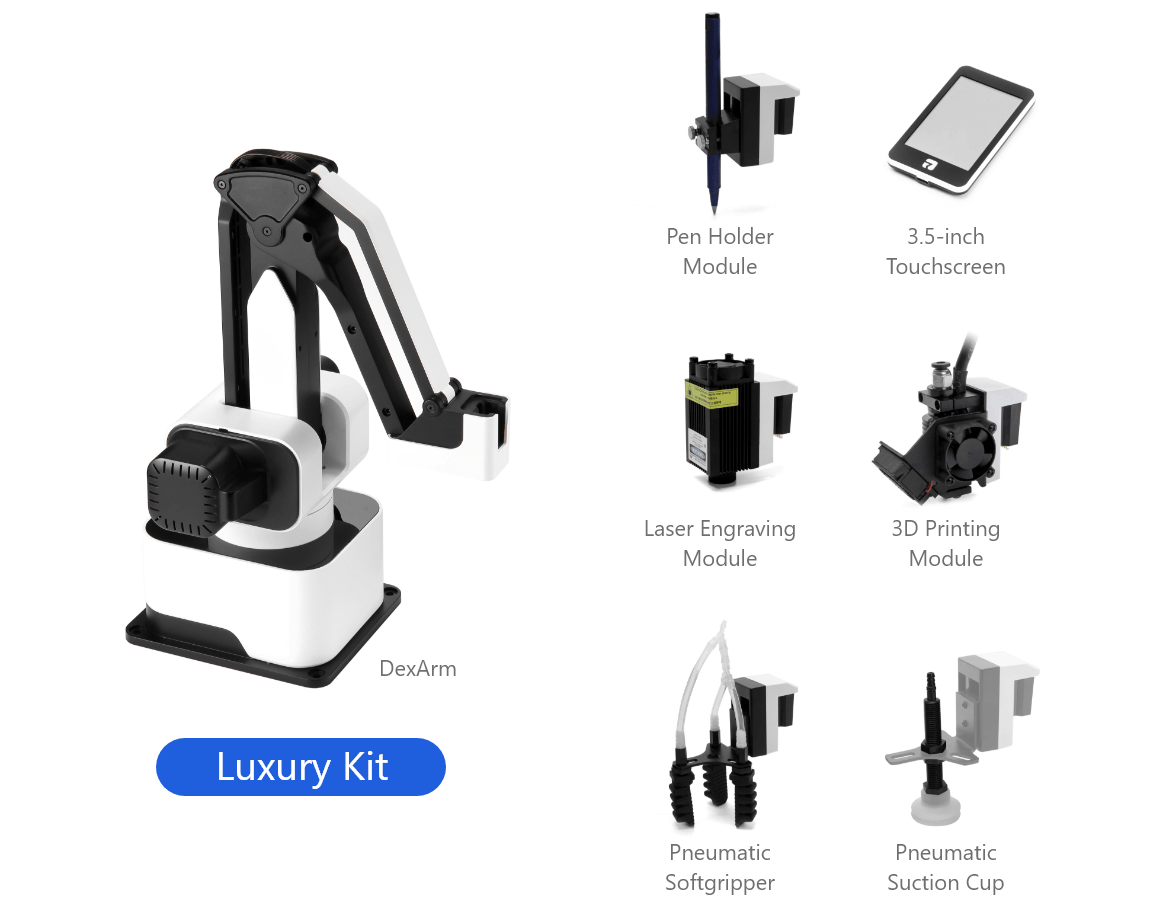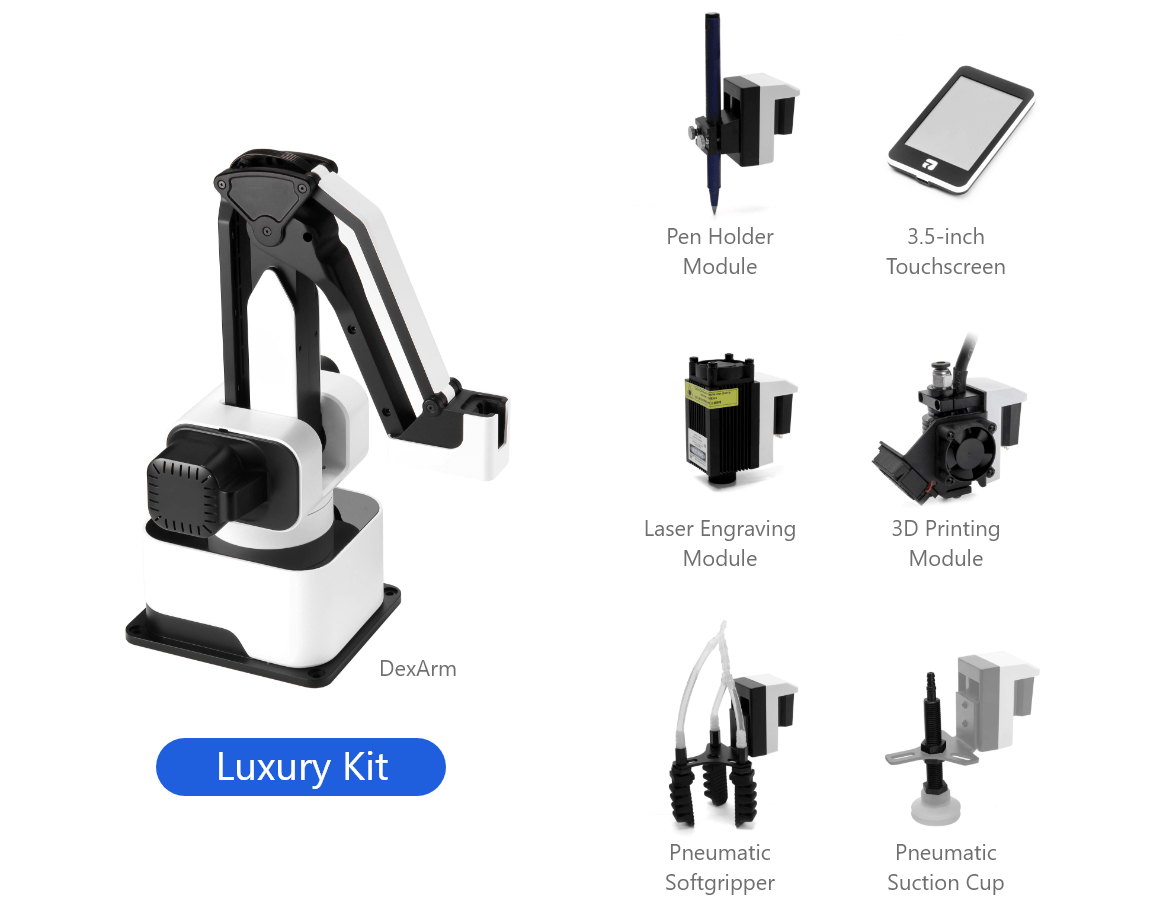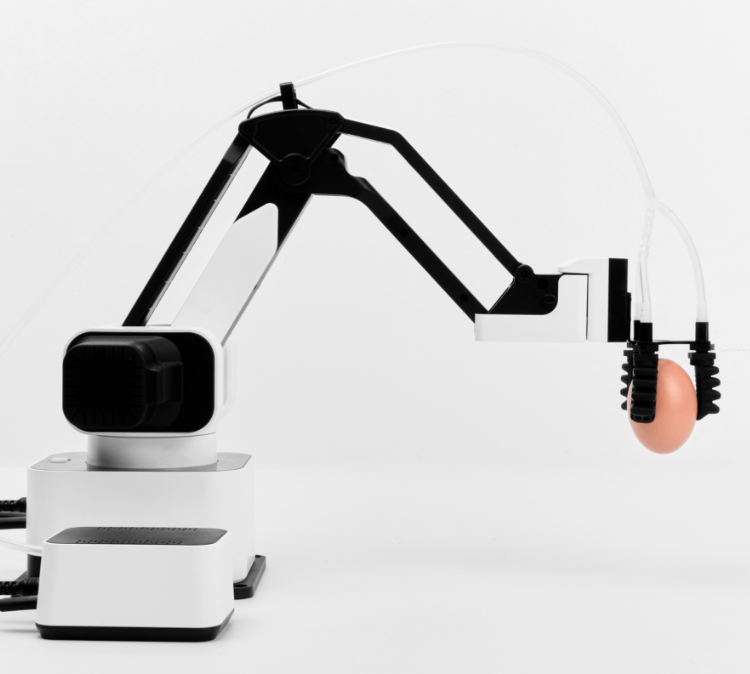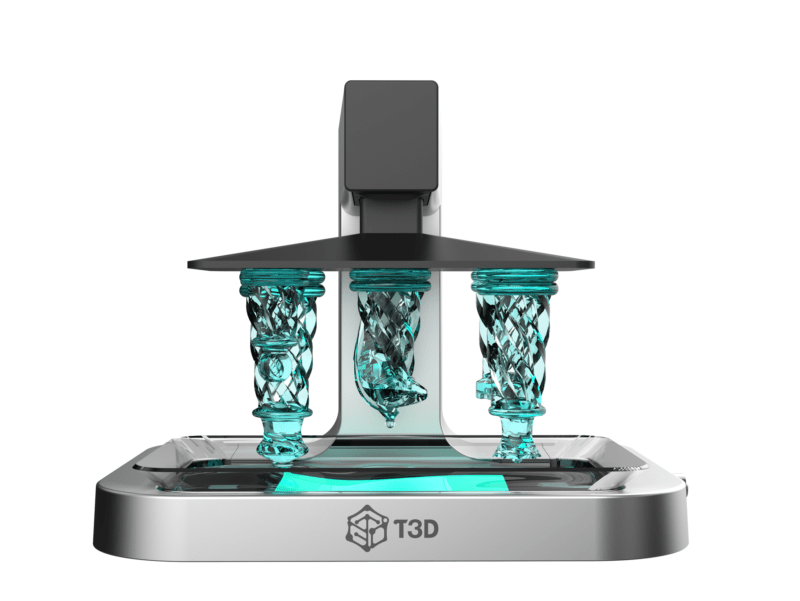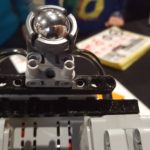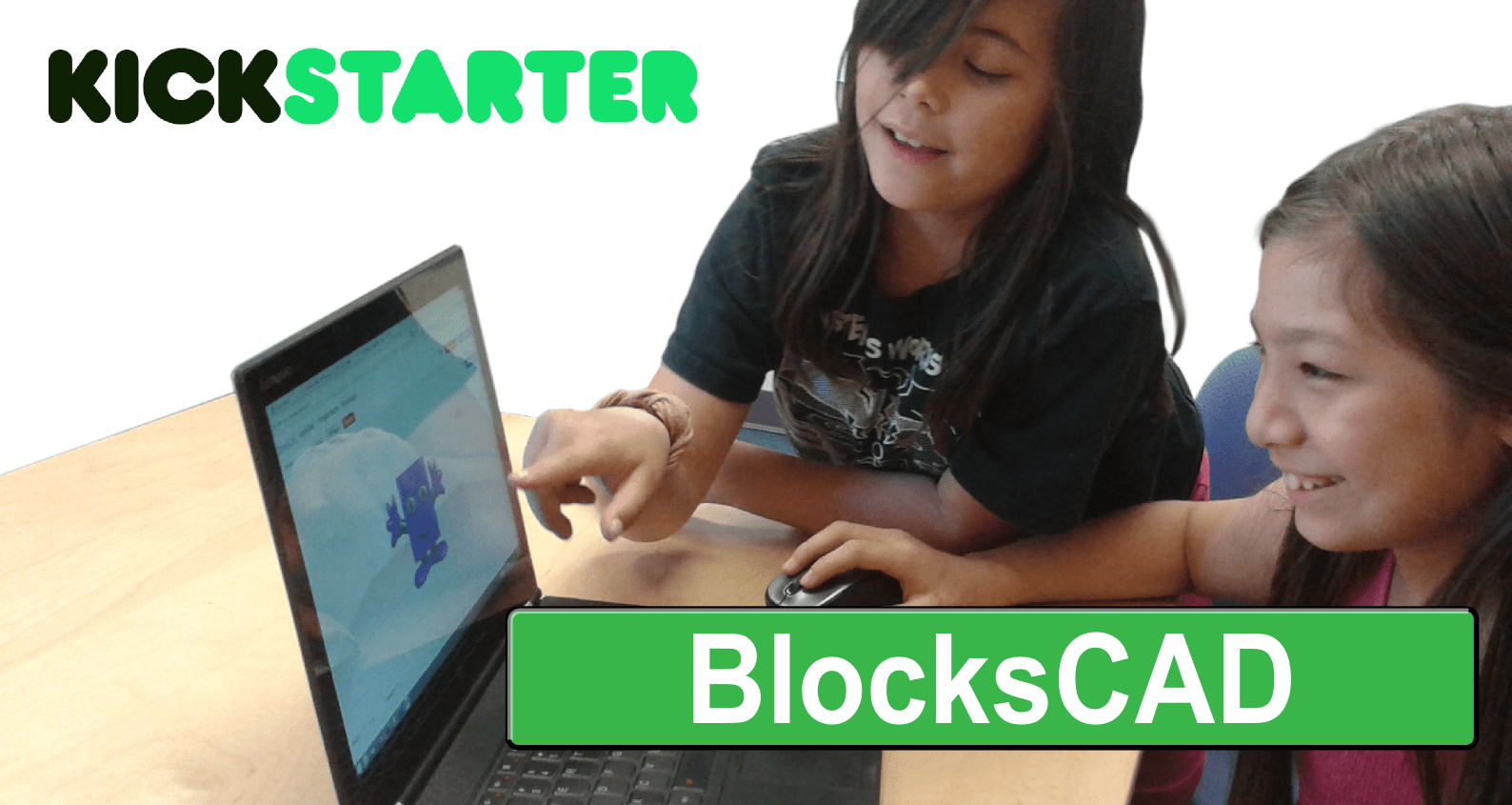3D printing experts Tiertime, recently announced the launch of Cetus2, an advanced printer that uses an innovative new print head design making it possible to use one nozzle and switch seamlessly between multiple materials and colors on the fly. No need for nozzle alignment and no need to stop or print purge tower, Cetus2 is time and material saving, and capable of fast material switching during printing. This unique time & material saving feature has never before been possible with traditional FDM 3D printers and opens a new world of creativity for users. This exciting new product is perfect for makers and professionals who wish to elevate their 3D printing efficiency and creativity. Cetus2 is available now. Learn more here: [link]
Cetus2 is able to seamlessly switch between 2 materials and colors on-the-fly for multi-color & multi-material 3D Printing. There is no need to stop printing during the switch. Composite materials and colors are mixed at a ratio of 0-100%, resulting in brand-new printing effects and material properties – something completely new for FDM printing. This advanced material switching process is very fast, compared with traditional dual-extruder printing, which greatly accelerates model making and saves material. Although the technology in Cetus2 is advanced, the operation is simple and intuitive thanks to fully automatic leveling and Z-Level calibration along with powerful software that allows users to customize the path of the model outline and material switching points, which can produce special textures, colors, and effects.
The newly developed software for the Cetus2 multi-material system allows you to define every position of material switching on the model with a simple setup. Cetus2’s self-developed software is powerful yet simple to use for voxel-level 3D printing. With built-in tools to customize the path of the model outline, simple setups of material switching points, the ability to produce special texture effects, and more, you will turn your 3D models into multi-color & multi-material masterpieces in no time.
“Hobbyists, makers, and professionals alike are using 3D printing for creativity, industry and fun. This groundbreaking technology gets better and more affordable continuously. The one drawback however has been the relatively slow process and the need for time-consuming setups that are required when printing models of differing materials and colors. Cetus2 revolutionizes that process with a totally new print head design for seamless material and color switching that elevates and expands what you can do with 3D printing. ” Tiertime, CEO
In addition to the revolutionary on-the-fly material switching, Cetus2 is packed with powerful features for advanced 3D printing such as single/dual extruder options, automatic build platform, touch screen
control, internet remote control support and full Gcode support. As a creative tool, Cetus2 offers endless possibilities. Whether printing something for fun from PLA, or producing functional prototypes from engineering materials – Cetus2 can handle any task with ease and blended creativity.
Cetus2 with on-the-fly material and color switching is available now with special deals and discounts for early adopters.